How to Find Someone on Snapchat without a Username
You might want to add a friend but not have their Snapchat username. Then, you need to know how to find them on Snapchat without a username. Also, this solution works for background checks without installing the app. It even applies to staying private when you do not want to add the person directly or when you are rebuilding your contact list after deleting your account.
Therefore, this article shows how to find someone on Snapchat without a username whether you are a parent looking for your child's Snapchat handle, a friend trying to reconnect, or someone verifying an identity.
Is It Possible to Find Someone on Snapchat without a Username?
Yes, it is possible to find someone on Snapchat without their username. The procedure is not straightforward because Snapchat is designed to keep users’ profiles private. Its privacy features ensure that you cannot simply search for someone by their real name or phone number.
However, there are some methods you can try. For instance, you can perform a reverse phone number lookup, check their other social media, try reverse username or search tools. If you have a mutual friend or can get their Snapcode, it will be more easily.
View Friends’ Profiles and Stories: The app allows viewing friend’s profile to see their Bitmoji, score, Snapstreak, and Snapcode. This profile information is limited if they are not your friend or set their profile to private. You may only be able to see their username or Snapcode. You can also see their stories before they disappear after 24 hours.
5 Methods to Find Someone on Snapchat without a Username
Given the features and privacy barriers of Snapchat, here are some substitute ways to find someone without Username.
- 1. Save Phone Number or Email
- 2. Search on Social Media
- 3. Reverse Username or Image Search Tools
- 4. Ask a Mutual Friend
- 5. Snapcodes Lookups
1. Save Phone Number or Email
Since friends are suggested using contacts, you can save the person’s number first. Then, sync your phone’s address book with Snapchat from Add Friends > All Contacts. That way, Snapchat may suggest them under “Add Friends.” Now, you can add them without previously knowing their username.
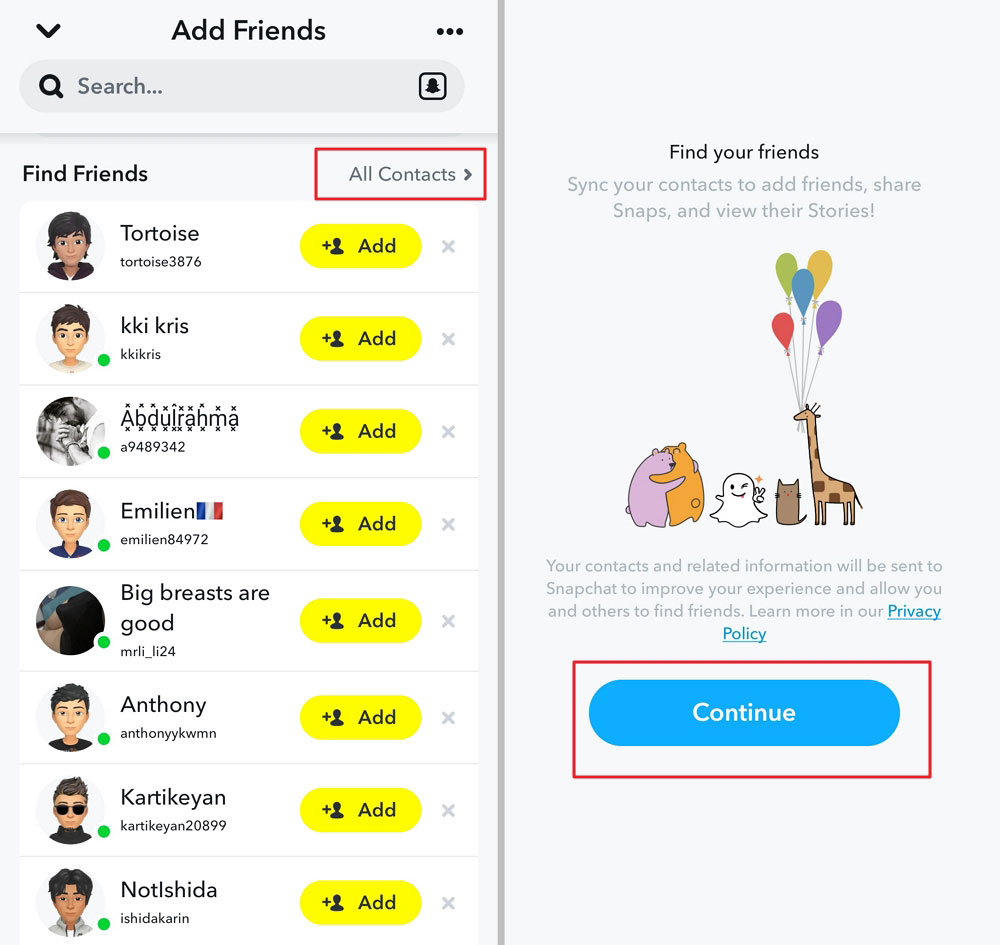
2. Search on Social Media
Instagram, TikTok, Facebook, Twitter/X, and other social media handles are great places to look for someone’s Snapchat details. The person may have included their Snapchat username in their profile on any of these platforms. They may even be using the same username on multiple platforms that coincide with that of their Snapchat. Sometimes, you may see a Snapcode or a mention of their Snapchat account in their stories or posts.
3. Reverse Username or Image Search Tools
Some reverse search tools can help you find Snapchat profiles by phone number, email, or picture. However, these tools are often unreliable, outdated, or phishing attempts. Therefore, you must be cautious to avoid paying, downloading them, or submitting your personal information.
4. Ask a Mutual Friend
If you know someone who knows the person, you can casually ask for their Snapchat handle. They may share the username with you if they have it or when they get the consent of the account owner. You might even need an honest explanation to justify your need for the person’s Snapchat username.
5. Snapcodes Lookups
If someone shares the Snapcode of the username you are searching for with you, you can scan it directly. After scanning, you still have the option of adding them or not. This is a convenient alternative because the scanning is usually fast.
Snapchat lets users connect quickly with friends through their QR code. However, Snapcodes do not guarantee automatic access to user messages or profiles. This QR code will also not give you access to phone numbers or email addresses of users. Instead, it is a reliable boycott of Snapchat usernames.

3 Ways to Find People on Snapchat Near You
If you know the person is near you, you can use the following methods:
1. Use "Add Nearby" Feature
Snapchat has a feature called Add Nearby, which allows you to find other Snapchat users who are physically close to you. Here are the steps:
- Open Snapchat and swipe down to access your profile.
- Tap on the "Add Friends" icon (a little ghost or person with a plus).
- Tap "Add Nearby".
- The app will scan for nearby users who also have Add Nearby open, and you can add them as friends.
2. Snap Map
Snap Map allows you to view the location of your friends, as well as public Snaps from nearby areas. Please follow the below steps:
- Open Snapchat and pinch the screen to open Snap Map.
- You can see your friends' locations if they've shared them, or see public Snaps near you (marked with a heat map).
- You can tap on locations to see more details, including user-generated content nearby.
3. Search by Location on Stories
When viewing Stories, you can look for geotagged posts from your area, which can give you an idea of who’s posting nearby. You can follow or add these people.
FAQs about Finding Someone on Snapchat without Username
Here are a few of the most asked questions online about finding someone.
1 Can You Find Someone's Snapchat with a Number?
Yes, you can find someone’s Snapchat account using their phone number. If you have synced your contacts with the Snapchat app, their phone number will show in your Add Friends section. This lets you discover their profiles and connect with them, without needing their usernames.
2 Is It Possible to Search for Someone by Their Real Name?
No, you cannot search for someone by their real name. Snapchat does not enable users to search for others by their real name. However, you can try getting their username by looking for their Snapcode on their social media profiles or asking mutual friends.
3. How Can I Tell if Someone Is Active on Snapchat?
If someone is active, you can tell through their read receipts. It will show Opened just now or Delivered a few seconds ago. Unlike other instant messaging apps, Snapchat does not have an online status. You can even check Snap Maps, their Stories and if their Snapscore is increasing to know that they are active.
How Parents Can Keep Their Kids Safe on Snapchat
Parents safeguarding their children online want to know their Snapchat usernames. Much more, they want to see what they are doing on the platform. With the high potential of issues, like bullying, scamming, and rated content, parents need to protect their kids from harm. Hence, trustworthy apps like AirDroid Parental Control are designed to help parents effectively protect their children while online.
This app gives parents alerts for Snapchat conversations with specified words. It helps you to see who they are talking to (with consent), so you can better know if they are involved in harmful activities. When they are getting too glued to the app, you can use AirDroid Parental Control to check their usage time and set healthy limits for them. Furthermore, the app gives you access to geofencing features.
Are Your Teens on Snapchat? Try AirDroid Parental Control
Filter inappropriate content on Snapchat and send instant alerts; sync Snapchat notifications and schedule Snapchat usage.

Closing Points
Snapchat is designed to maintain users' privacy by using a designated username. Hence, finding someone’s Snapchat account without their username can be challenging. To bypass this difficulty, we have discussed some simple methods like syncing your contacts list, asking mutual friends, or checking their other social media handles.
Ultimately, parents need to help their children stay safe while using Snapchat. With AirDroid Parental Control, they can track their children's usage of the app remotely, in real-time, and check excessive use.















Leave a Reply.