How to Find Someone on WhatsApp
WhatsApp connects people worldwide using registered phone numbers. Typically, you save a contact's number and allow WhatsApp access to your contacts. But what if you need to find someone on WhatsApp without their number? Perhaps you met briefly, lost your phone, or saw them in a group. This can make reaching out challenging.
This guide will help you navigate these situations. We'll explore what WhatsApp can and cannot do, and suggest alternative ways to contact someone or obtain their phone number without using WhatsApp.
Is It Possible to Find Someone on WhatsApp without Their Phone Number?
No, it is not possible to find someone on WhatsApp without having their phone number. WhatsApp was built for privacy and works only through phone contacts. Hence, the person you want to reach must have given you their contact, or you got it from someone else.
However, there are a few other ways you might reach someone on WhatsApp. These methods are aided by shared groups or communities. There are also rumors that WhatsApp may soon add a username feature, which could change how people connect.
What Does WhatsApp Do?
Contact List: When you install WhatsApp and allow access to your contacts, it automatically displays which saved contacts are using WhatsApp. Tap the green "+" icon to load and view your contacts, including their names and statuses. If a contact doesn't appear, it means their number isn't registered on WhatsApp. Double-check the number, especially if they claim to use the app. Remember, WhatsApp doesn't support searching for users by name alone, unlike Facebook or Instagram.
WhatsApp Group or Community: If you share a WhatsApp group or community, you can find someone by checking the participants list for their name or profile picture. Even if you're in separate groups linked within a community, you might still see them unless they've hidden their number.
QR Code or Username: If you don't share a group with someone, look for their WhatsApp QR code, which might be shared on a website or flyer. You can use it to connect or save their contact. WhatsApp is rumored to be introducing usernames, allowing users to be found similarly to platforms like Twitter or Snapchat.
Contact Suggestion: Some devices suggest contacts based on previous interactions, not through WhatsApp itself. These suggestions may appear when sharing files or during calls.
What WhatsApp Does Not Do?
Unlike Facebook or Instagram, WhatsApp does not suggest a list of people you may know. Hence, you cannot find random people unless their number is already saved in your contacts, are in the same groups or community with you.
Even if you have mutual contacts, you cannot leverage your mutual connection when finding them. To leverage mutual connections, you have to chat with your mutual friend and request the contact information of the person you are looking for.
WhatsApp does not suggest contacts based on activity, location, or metadata. The only way to search for contact is through the search bar. The search bar only works for names of contacts already saved on your phone. If you have chatted with the person before, you can also use some information from your previous conversation to search for a contact.
Methods Based on Reverse Lookup (Use with Caution)
If you do not have someone’s number, there are indirect methods that may help you find them.
- Reverse Image Search: If you have a picture of the person, you can upload it to tools like Google Images. It may help you find other platforms where that image was used, such as social media profiles. However, the results may be limited or outdated.
- Third-Party Apps and Websites: Some websites claim to find phone numbers using names, addresses, or usernames. These solutions are risky. Many are used to ask for personal details or scam people of their money through subscription packages.
How You May Know Someone's Phone Number
Aside from reverse lookup, here are other methods for finding someone on WhatsApp when you do not have their number.
- If you are in the same group or community: Look through your shared WhatsApp groups or communities. Check the participant list for any familiar profile picture, about, or name.
- Check their profile on other social platforms: You can perform a name search online or on other social media platforms like Telegram, Facebook, Instagram, Twitter, or LinkedIn. Some people list their phone numbers in their bios or contact details.
- Ask directly via email or other social platforms: If you have their email address or are connected to them on another social media platform, you can reach them with it. You can leave them a message requesting their phone number so that you can reach them via WhatsApp.
- Ask Mutual Friends: If you know someone who also knows the person, you can ask them to share the number. However, the person might need to seek the permission of the contact owner before sharing their contact with you.
Step-by-Step to Find Someone on WhatsApp with Their Phone Number
Once you have the phone number, it is easy to check if the person is on WhatsApp. If the number does not work, it means the person's contact is not registered for WhatsApp. You can also verify the accuracy of the contact information by reaching out to them on other platforms.
- Open your phone’s contact app.
- Enter their full phone number, including the country code. For example, for a US number, type +1234567888.
- Click on “+” or create a new contact.
- Open WhatsApp on your device.
- Tap the green “+” chat icon on the bottom right.

- Then tap the hamburger icon (⋮) and choose Refresh.

If the person is using WhatsApp, their name will appear in your contact list. Otherwise you will see a green Invite with their name.
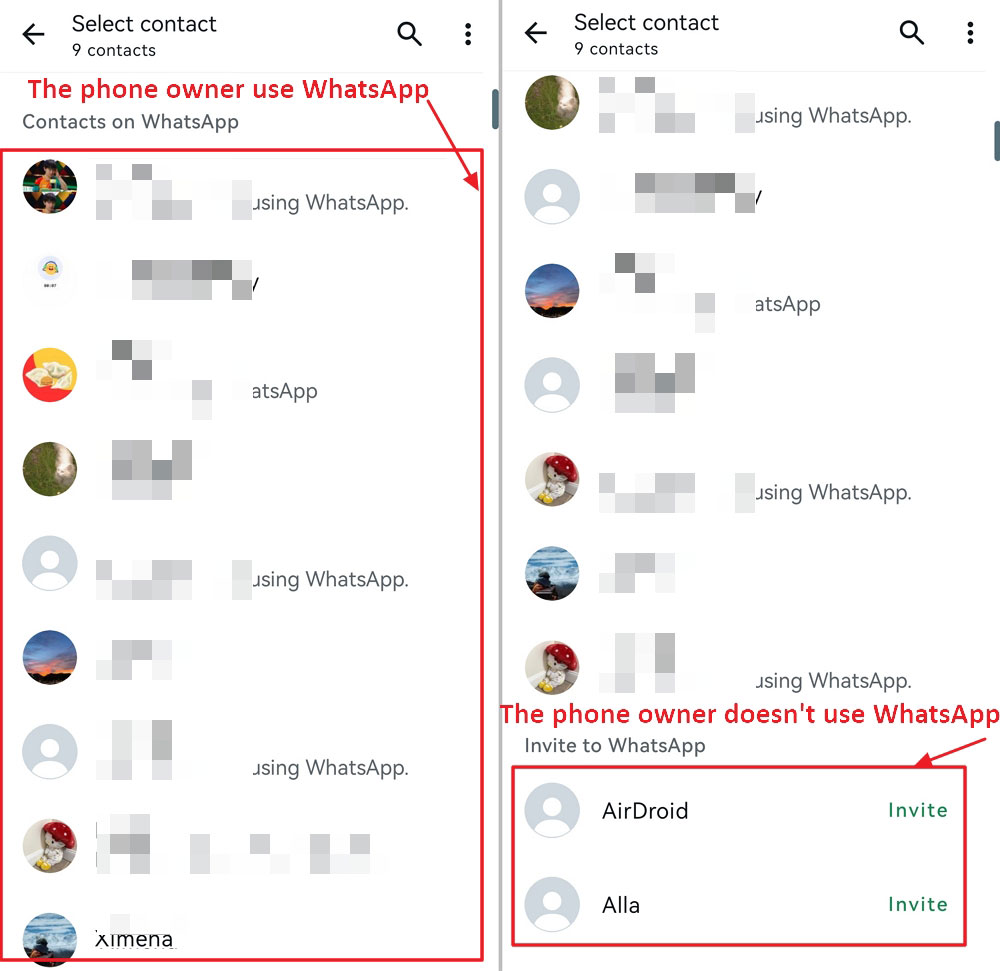
Alternative Steps
If you don’t want to save the contact, you can use a chat link.
- Open your default device browser.
- Type https://wa.me/PHONE or https://api.whatsapp.com/send?phone=PHONE in the URL box. Please replace PHONE with the full number, including country code without the “+.” For example, to chat with +1 646 878 6499, you can use:
- https://wa.me/16468786499
- https://api.whatsapp.com/send?phone=16468786499
- Press Enter.
- It will redirect you to chat with the WhatsApp contact.

- If the person is on WhatsApp, you can send messages to him or make a call on WhatsApp.
How to Find Out If Someone Has WhatsApp
Even if you are not sure if someone uses WhatsApp, you can check using the methods below.
1Add the Phone Number to Contacts
After saving the number on your phone as a new contact, check your WhatsApp contact list. If the person is using WhatsApp, their name will appear with an option to send a message. If they are not available on WhatsApp, you will see an option to invite them to join.
2Create a Direct Chat Link
Create a direct link to chat with the number using https://wa.me/number (where you replace “number” with the full international number of the person, e.g., +12345678888). Opening this link will start a chat if the number is registered. If it is not, you will see an option to invite them to WhatsApp.
3Ask Around
If the person does not use WhatsApp now, you may contact them on platforms like Facebook, Instagram, Twitter, or LinkedIn. You can also ask mutual friends if they know whether the person is on WhatsApp or not.
Final Word
It is not easy to find someone on WhatsApp without their phone number. WhatsApp was built for privacy and direct communication, which restricts how to find others. It does not offer open search or account suggestions like Facebook or Instagram. Also, you cannot search for users by username. However, the feature may soon be available in newer versions.
To find people that you do not have their number, you can check for their names, about, or profile pictures on common groups and communities. You can use their QR code, ask for their contact from a mutual friend, or search for their contact on another social media platform.




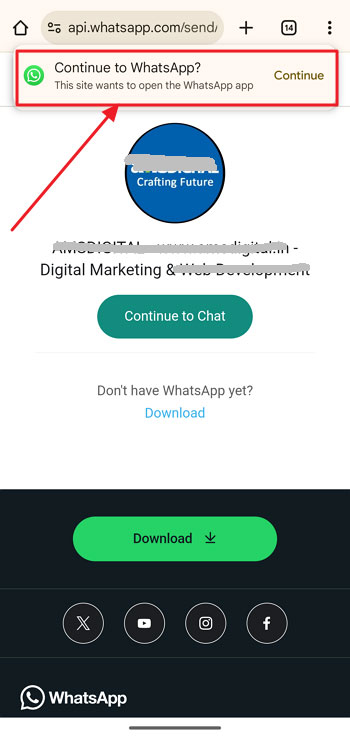











Leave a Reply.