No, Find My Friends is only for iOS users. But there are various Find My Friends alternatives on Android allowing you to share your location with your Android or iPhone friends, such as Google Maps, Life360, AirDroid Family Locator, etc.
Best 6 Find My Friends Alternatives for Android [2025 Tested]
Find My Friends is an app developed by Apple for sharing locations between iOS users. However, there is a query among users: Does Find My Friends work between iPhone and Android?
Unfortunately no, this is also a big drawback of Find My Friends when it comes to location sharing between iPhone and Android.
Due to this, you might be looking for apps, like the Android version of Find My Friends. Look no further, here, we explored 6 Find My Friends alternatives for Android, whether you need to share location between Android devices or across different OS.
| Alternatives | Share location with whom? | Highlights |
| 1. Google Find Hub | Android and iPhone users | Integrated with Google Find My Device |
| 2. Google Maps | Android and iPhone users | Flexible location sharing duration |
| 3. Life 360 | Android and iPhone users | Location sharing with unlimited users |
| 4. AirDroid Family Locator | Android and iPhone users | Surroundings monitor |
| 5. iSharing | Android and iPhone users | Up to 90-day location history |
| 6. Android Find My Friends | Android users only | Control location update frequency |
Understanding Find My Friends for iPhone and Android
Find My Friends was first introduced in 2011 as part of iOS 5. With it, you can easily share your location with other Apple users and see their shared location.
Since 2019, Find My Friends has been merged with Find My iPhone into a single app called "Find My," offering both location-sharing and device-tracking functionalities in one place.
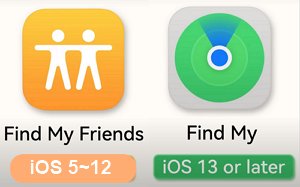
Even so, Find My is not available for Android users currently. Therefore, to find and locate your friend who is using an OS differing from you, try the Find My Friends alternatives we discuss in the next section.
Best Find My Friends Alternatives to Android
There are several apps for Android that work similarly to Find My Friends, so you can use them to share your location with your friends and track their whereabouts. Here, we will introduce them one by one.
1Google's Find Hub
You may not have heard of this app before, but you must be familiar with Google Find My Device. In fact, it is the latest version of Find My Device.
On May 2025, Google made a big update to the Find My Device app. As for now, Find Hub isn't just for finding phones, you can use it to share location with your friends and families no matter what device they are using. That's the best alternative to Apple Find My!
Moreover, if you already have shared your location on Google Maps, Google syncs it automatically so you can directly view the details in Find Hub. Meanwhile, iPhone users can check others' shared location either on the Find Hub web or the Google Maps app.
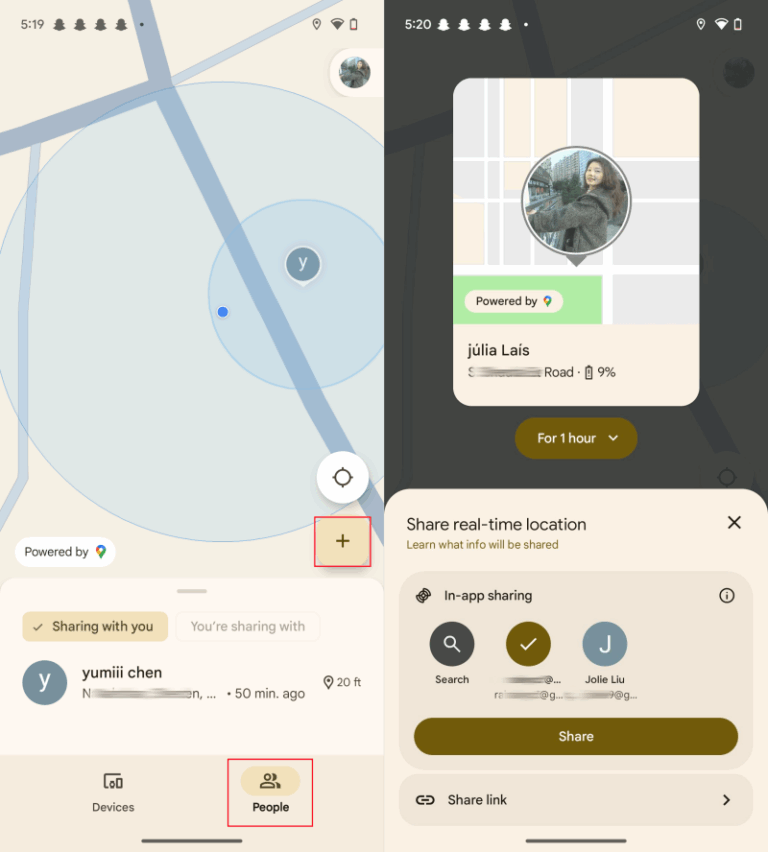
Features:
- It allows location sharing among friends, regardless of the device they use.
- It can locate, secure, and reset all your Android devices.
- It works with Google Maps location sharing feature.
Pros
- Completely free
- Can see shared location online
- One-click to control location sharing
- Safe and riskless
Cons
- No geofencing
- No location history
2Google Maps
In addition to Find Hub, Google Maps is another Android version of Find My Friends. Though it is designed for navigation, you can easily share your real-time location with anyone in your contact list.
It doesn't matter whether they have Google accounts or not. Once you share it, the receiver will get the live updates of location and change as you change your location.
The catch about this method is that it shares the location data regardless of the receiver's device. Therefore, it does not create problems like the Find My Friends users face when sharing locations between iPhone and Android devices.
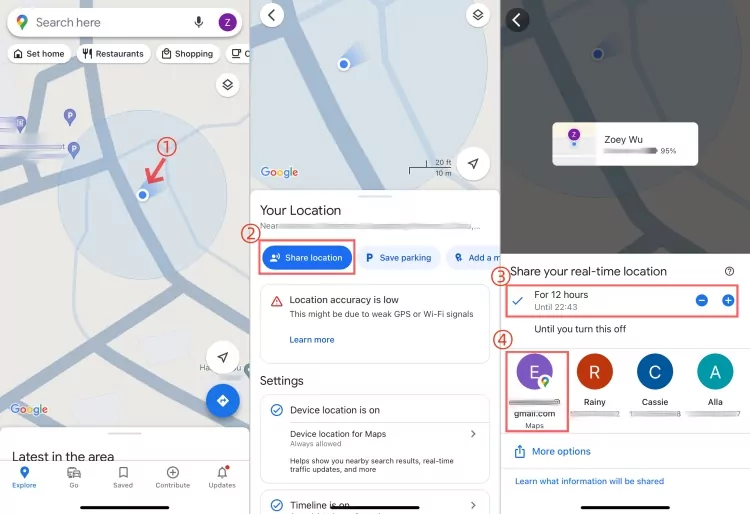
Features:
- It allows location sharing among friends, regardless of the device they use.
- It sends geofencing notifications when your friends leave or arrive somewhere.
Pros
- Completely free
- Flexible location sharing duration
- Can see shared location online
- One-click to control location sharing
Cons
- Location sharing may not updated in real-time
- No web version
3Life360
When it comes to a third-party location sharing app, Life360 is a household brand. Because it is available for both Android and iOS devices for location sharing, it could be the Android equivalent of Find My Friends.
With it, all family members and friends in your "Circle" can see each other's real-time locations. And Life360 allows you to create different Circles for different groups of people. For privacy, you can use the Life360 "Bubble" so only your generalized location will be shared instead of your exact whereabouts.
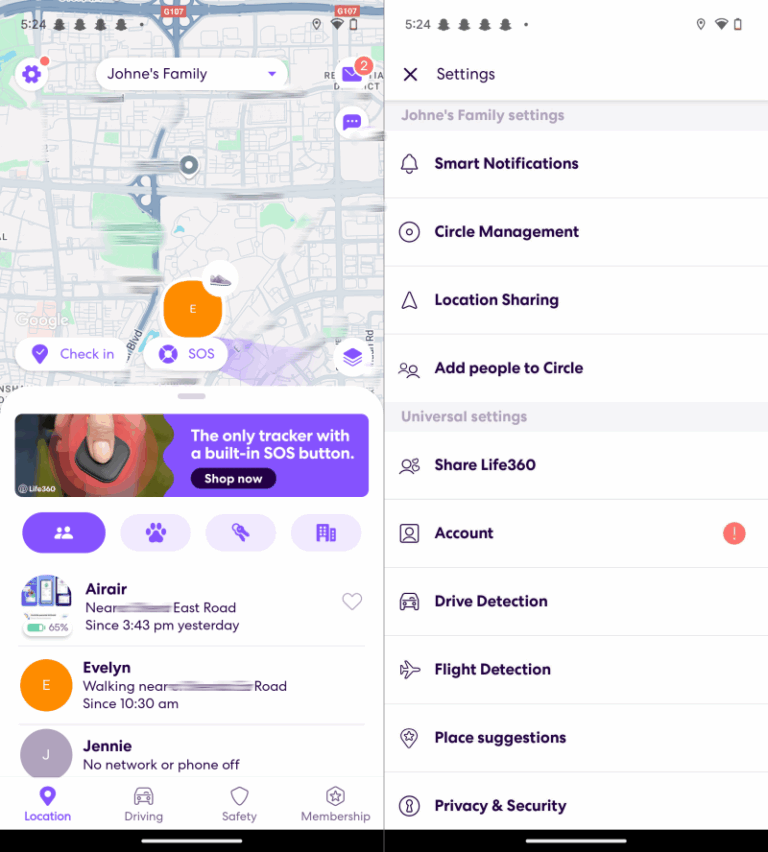
Features:
- It allows location sharing among friends, regardless of the device they use.
- You can share your approximate location through "Bubbles" for privacy.
- It records 30-day past routes.
- It offers driving detection and summary.
- It can send geofencing notifications.
- It has an SOS panic button.
- It supports check-in.
Pros
- Location sharing for free
- Group or one-to-one chats with circle members
- Up to 99 members tracking
Cons
- Complex pricing plans
- Not flexible location sharing duration
- Can't work properly under low-power mode
- No online version
4AirDroid Family Locator
The another Android Find My Friends app is AirDroid Family Locator. It comes with a variety of parental controls, making it ideal if you need to locate your family members.
With its location-tracking feature, parents can easily view their child's location in real-time, as well as review detailed 30-day past routes. No matter whether you or your family are using an iPhone or Android, you can easily find your loved ones anytime.
If they are Android users, you can even see what's happening around their phone through the remote camera.
![]()
Features:
- It tracks the locations of your families, regardless of the device they use.
- It allows you to check their surroundings remotely.
- It boasts various parental control features.
- It records 30-day past routes.
- It can send geofencing notifications.
Pros
- Uninstall protection
- Group or one-to-one chats with family members
- Can track up to 10 members
Cons
- Limited free trial
5iSharing
iSharing is a location-sharing app. Similar to Find My Friends, iSharing allows you to locate your iSharing friends who have agreed to share their locations. Despite a third-party app, your friends can check your shared location via an iSharing link without downloading it.
It even offers an SOS button that sends a panic alert to all your iSharing friends in case of an emergency. You can also create groups for your friends and start one-to-one chats with them in the app.
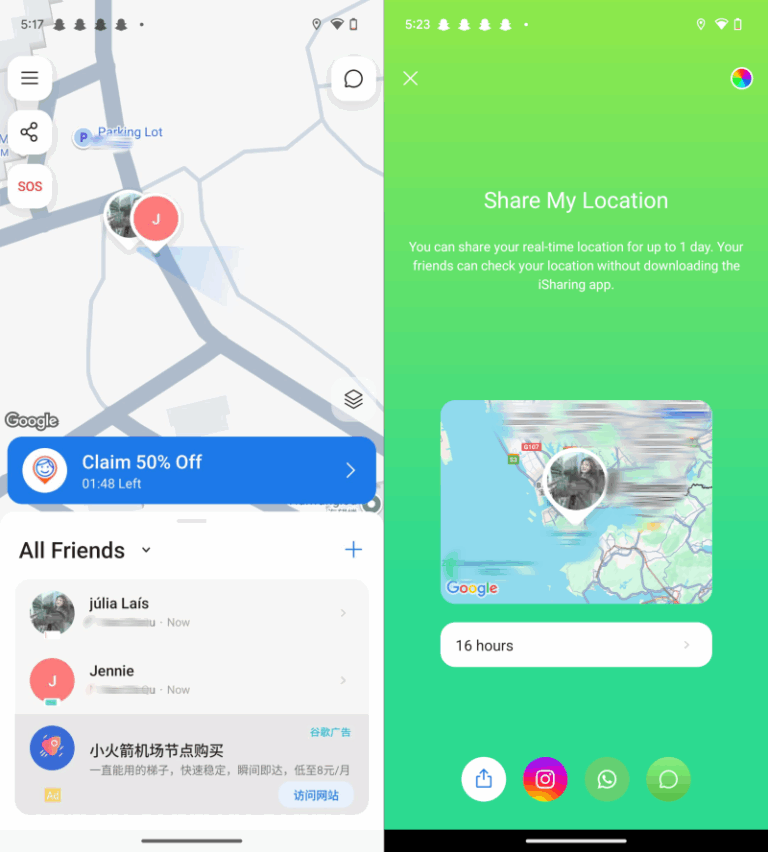
Features:
- It allows location sharing among friends, regardless of the device they use.
- It saves 90-day location history.
- It offers driving reports and alerts.
- It can send geofencing notifications.
- It has an SOS panic button.
Pros
- Flexible location sharing duration
- One-to-one chats between iSharing friends
- Location sharing for free
- Can see shared location online
- Can track unlimited friends
Cons
- Free version has many ads
- Constant notifications
- Can't work properly under low-power mode
6Android Find My Friends
Developed by AppStar Dev, this Find My Friends for Android is available on Play Store. It allows you to easily locate and connect with your friends in real-time as long as you invite them to this app.
You can customize the map style as you like. You have also control over when to stop or start location sharing and with whom, ensuring your privacy and security.
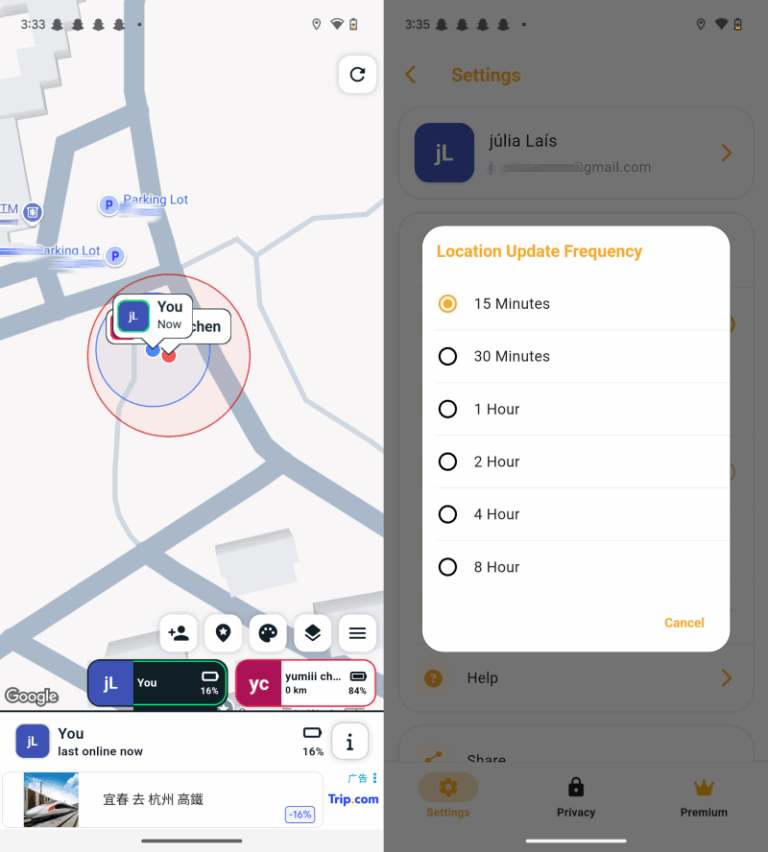
Features:
- It allows location sharing between Android users.
- It updates location frequency depending on users' preferences.
Pros
- Completely free
- Offers customizable options
- One-click to control location sharing
Cons
- No messaging feature
- No geofencing
- No location history
- Contains lots of ads
FAQs about Finding Friends' Locations
Does Android have Find My Friends?
How to track a family member on Android?
To track a family member on Android, you can try the built-in Google Find Hub or Google Family Link. The former allows you to track and secure your own devices additionally while the latter offers more parental control features. Surely, you can also try third-party apps like AirDroid Family Locator.
How to share location with friends on iPhone?
The easiest and safest way to share your location with friends on iPhone is to use the Find My app. Here are the detailed steps:
- Step 1.Open the Find My app and go to the "People" tab.
- Step 2.Tap on "+" and then "Share My Location."
- Step 3.Select your friends who are using iPhones and send the invitation.
- Step 4.After that, they can see your location on their Find My app.
How do I share location on Google Maps?
To share your location with someone using Google Maps, please follow:
- Step 1.Tap on the blue dot on the Google Maps app.
- Step 2.Select "Share location."
- Step 3.Set the location sharing duration.
- Step 4.Then, select the person you want to share your location with. You can share it via Google Contacts, or send a location-sharing link via text, email, or other apps.
Conclusion
Well, now, you know that there are several apps that offer Find My Friends-like functionality on Android, including Google's Find Hub, Google Maps, Life360, AirDroid Family Locator, and iSharing. All of them let you share your real-time location with contacts whether they are using iPhone or Android.
And if you're looking for a Find My Friends alternative focusing on location tracking between Android users, Find My Friends by AppStar is a good option.












Leave a Reply.