Best Discord Alternatives: Top 10 Chat Apps Like Discord in 2025
Discord is a handy chat app that is available on mobile and desktop. Millions of people use it worldwide for voice, video, and text chat. It is quite popular among gamers, developers, and other professionals due to its screen and file-sharing capabilities.
In this article, we will explore the 10 best chat apps, like Discord, that you can use to carry out your personal or professional conversations while mentioning their key features, pros, cons, and pricing.
- Get started with our list of best chat apps like Discord:
- Guilded - For Gaming Communities
- Slack - For Organized Communications
- Chanty - For Team Collaboration
- Flock - For Business Messaging and Team Collaboration
- Steam Chat - Specific for Steam Users
- Revolt - User-first and Open Source
- Google Chat - For Workspace Collaboration
- AirDroid Family Chat - For Secure Communication
- TeamSpeak - For Voice Communication during Gaming
- Pesterchum - For Text Communication
Best Chat Apps Like Discord
1Guilded – For Gaming Communities
If you are a gamer and love to join gaming communities, Guilded is the chat app you want. Exclusively designed for gamers, it helps you connect, chat, and collaborate with others through voice rooms and video chats.
Available for all modern platforms (Windows, MacOS, Linux, Android and iOS), it also acquires streaming features.
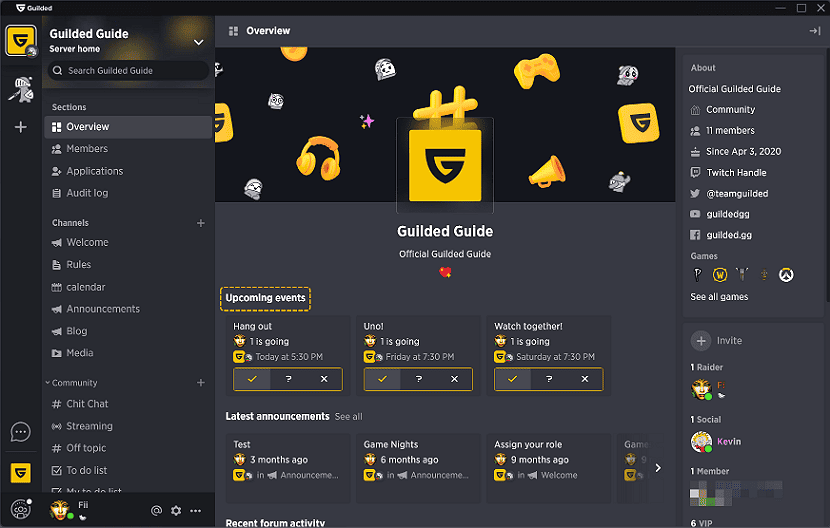
Key Features
- Voice rooms and video chats with broadcasting, whispering, and other speaking features.
- Community creation and management.
- Events organization with calendars.
- Text conversations.
- Share media and files.
- High-quality audio and video streaming.
Pros
- Intuitive interface.
- Easily find friends and create groups.
- Creating channels is a piece of cake.
- In-built voice cancellation.
Cons
- Signing up for Guilded requires a Roblox account.
Pricing
Guilded is free to use.
2Slack – For Organized Communications
Highly popular among professionals, Slack is a great Discord alternative. It allows you to create online communities of professionals to discuss ideas and share knowledge. It also enables teams to communicate seamlessly and manage work more efficiently with integrated tools like Trello, MailChimp, GitHub, etc.
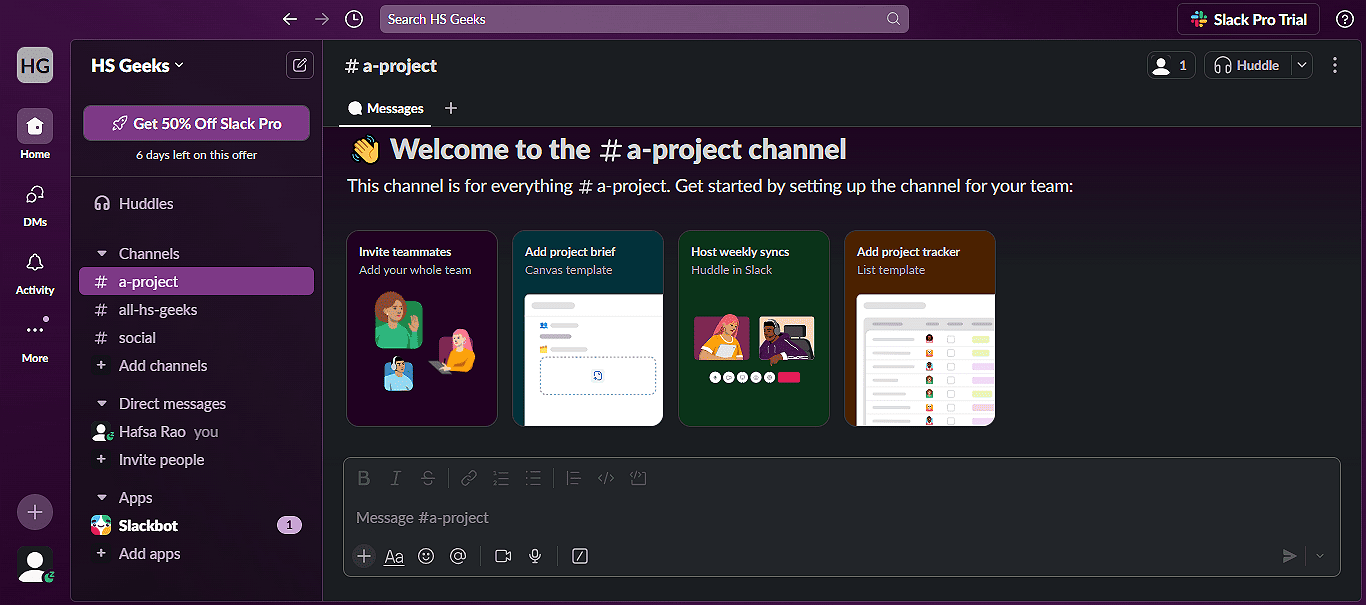
Key Features
- Chat channels.
- Workflow builder.
- Messaging and huddles.
- Integration with third-party apps.
- Project management.
Pros
- Multilingual support.
- Intuitive interface.
- All-in-one tool for workforce collaboration.
Cons
- Pricing is a bit expensive.
- No screen recording feature.
Pricing
- Free: $0
- Pro: $7.25/user/month.
- Business+: $12.50/user/month.
- Enterprise Grid: Get a custom quote based on your needs.
You can also get Slack AI for an additional $10 with the Pro and Business plans.
3Chanty – For Team Collaboration
Another best chat app like Discord is Chanty, specifically built to facilitate team collaboration and task management. Its powerful features allow you to conduct video conferences, share your screen, and do text and audio chats.
Moreover, it enables you to convert a message into a task and assign it to team members. You can also set deadlines and track your team's productivity with this tool. Furthermore, it is highly integrable with third-party apps like Trello, Zapier, Asana, etc.
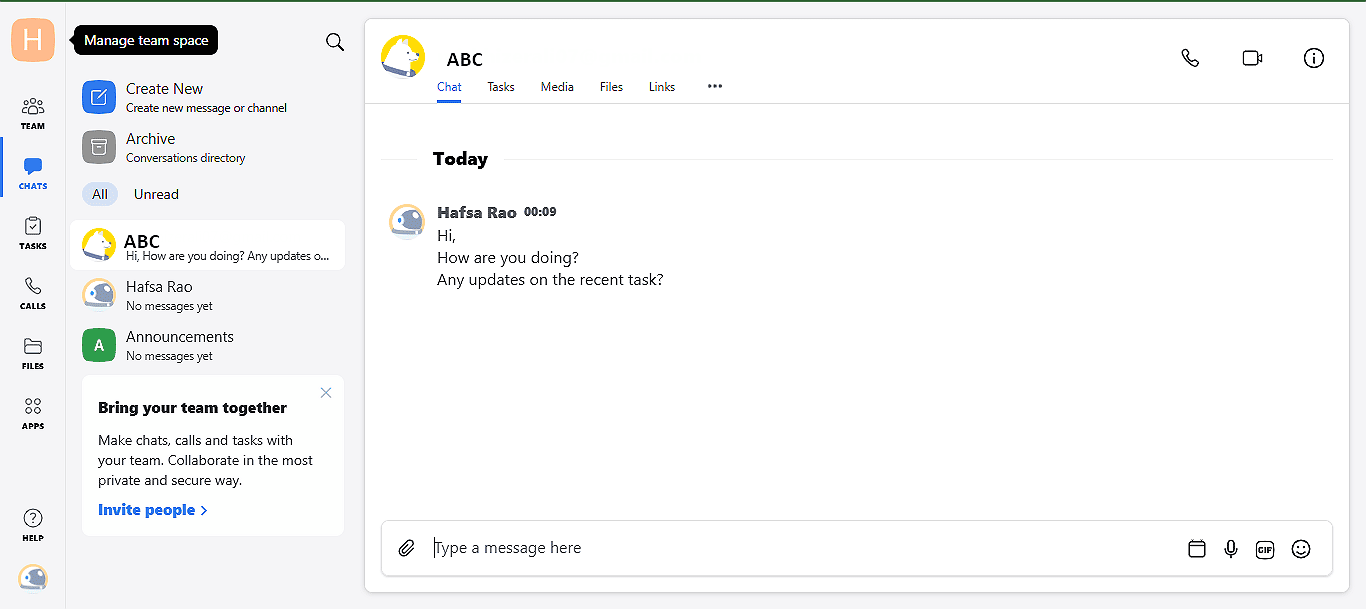
Key Features
- Primarily designed for internal conversations.
- Team chat, one-on-one video and voice calls, video conferencing.
- Unlimited searchable conversations.
- Seamless task management.
Pros
- Superb device compatibility.
- Easy app setup.
- Share code snippets easily.
- Turn messages into tasks.
- Assign tasks and set deadlines.
- Track the project progress all in one place.
Cons
- No group calls are available in the free version.
- Video call features are a bit buggy.
Price
- Free: $0.
- Business: $3/user/month.
- Enterprise: Custom price based on usage requirements.
4Flock – For Business Messaging and Team Collaboration
Flock is another best alternative to Discord for business owners or managers. It allows you to manage your organization by creating different groups or channels for different teams and departments. With a built-in video conferencing feature, you can collaborate with up to 20 members simultaneously while sharing your screen.
Moreover, you can add to-do lists, send files and media, and integrate third-party tools for extended functionality. It boasts project management features while providing you with a centralized place to organize your messages, files, and information.
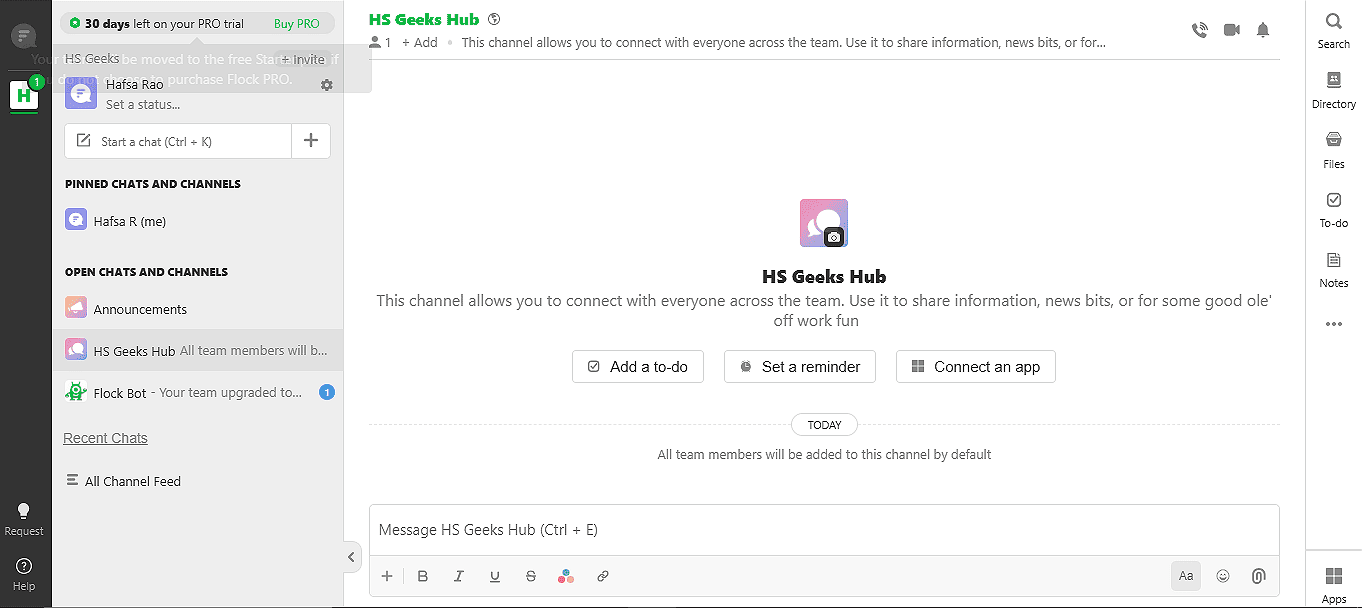
Key Features
- Create channels.
- Video conferencing capabilities.
- Seamless file sharing.
- Project management with to-dos, notes and reminders.
Pros
- Easy signup process.
- Add up to 20 people for free.
- Share notes, to-dos and reminders with teammates.
- Quite affordable compared to other such apps.
Cons
- The user interface is a bit complex.
- Limited messaging history.
- Audio or group video calling features are only available in paid versions.
Price
- Free: $0.
- Business: $4.5/user/month.
- Enterprise: Custom price based on usage requirements.
5Steam Chat – For Steam Users Only
Steam Chat is an excellent Discord alternative for gamers. Built into Steam, it is a messaging and voice chat tool where you can create friend lists, highlight favourites and communicate with others during games.
The Steam Chat is also more secure than other such alternatives as the data is sent and received via the Steam servers instead of traditional P2P channels.
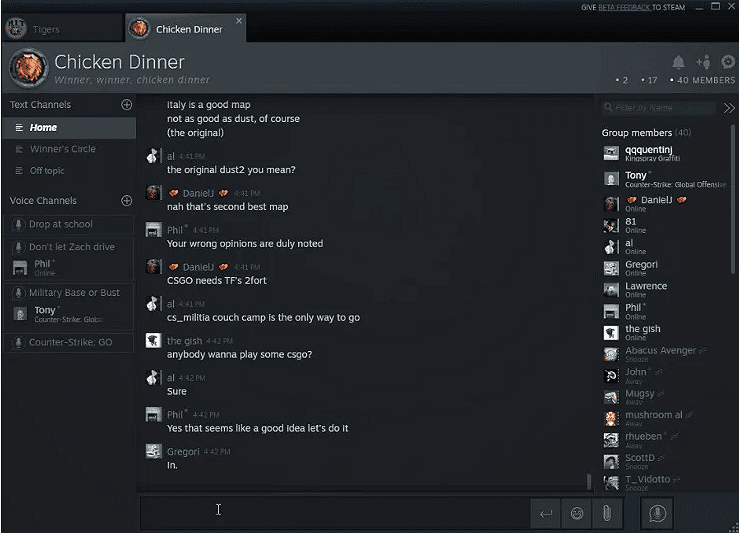
Key Features
- Create friend lists and add favourites.
- Create categories.
- Group chats and channels.
- Better security.
- Invisible mode and chat history.
Pros
- Easy signup and setup process.
- Available on both the web and the app.
- Easy to use interface.
- Seamless integration with third-party apps.
Cons
- Fewer features than Discord.
- Mobile app is less developed than desktop client.
- Fewer customization options.
- Only available for Steam users.
Price
Steam Chat is free to use.
6Revolt – User-First and Open-Source
Revolt is an open-source and highly adaptable Discord alternative suitable for those who do not want to waste time learning a new app. With an interface and functionality similar to Discord, Revolt allows you to create text channels to build your community with 100% security and confidentiality.
With a seamless signup process, you can quickly adapt to this new environment when you switch from Discord. The best part about Revolt is that it is open-source and self-hostable.
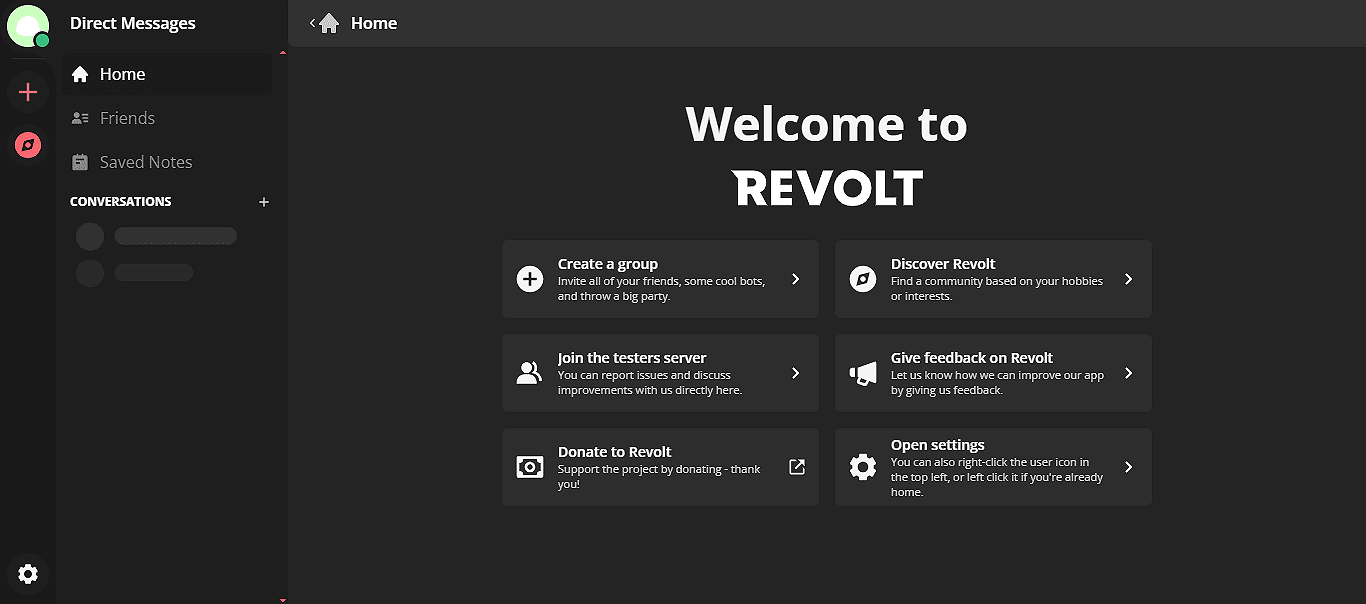
Key Features
- End-to-end encrypted conversations.
- Customizable interface.
- Open-source and highly customizable.
Pros
- Easy signup and setup process.
- Highly adaptable since the interface is the same as Discord.
- Group creation, joining the channels and adding people is free.
- The app is open-source, which makes it transparent and customizable.
- All the conversations are end-to-end encrypted, ensuring user privacy and security.
Cons
- The tool is a bit buggy since it is new in the market.
Price
Revolt is free to use.
7Google Chat – For Workspace Collaboration
Looking for a convenient app with all the collaboration tools? Google Chat is what you need.
Google Chat (formerly known as Hangouts) is a part of the Google Workspace suite. Anyone using Gmail has access to it.
It is a chatting app for teams that allows them to send private messages, create group chats, share files and collaborate via video calls. It is the most handy Discord alternative since it does not require downloading or installing. You can access it directly from your Gmail dashboard.
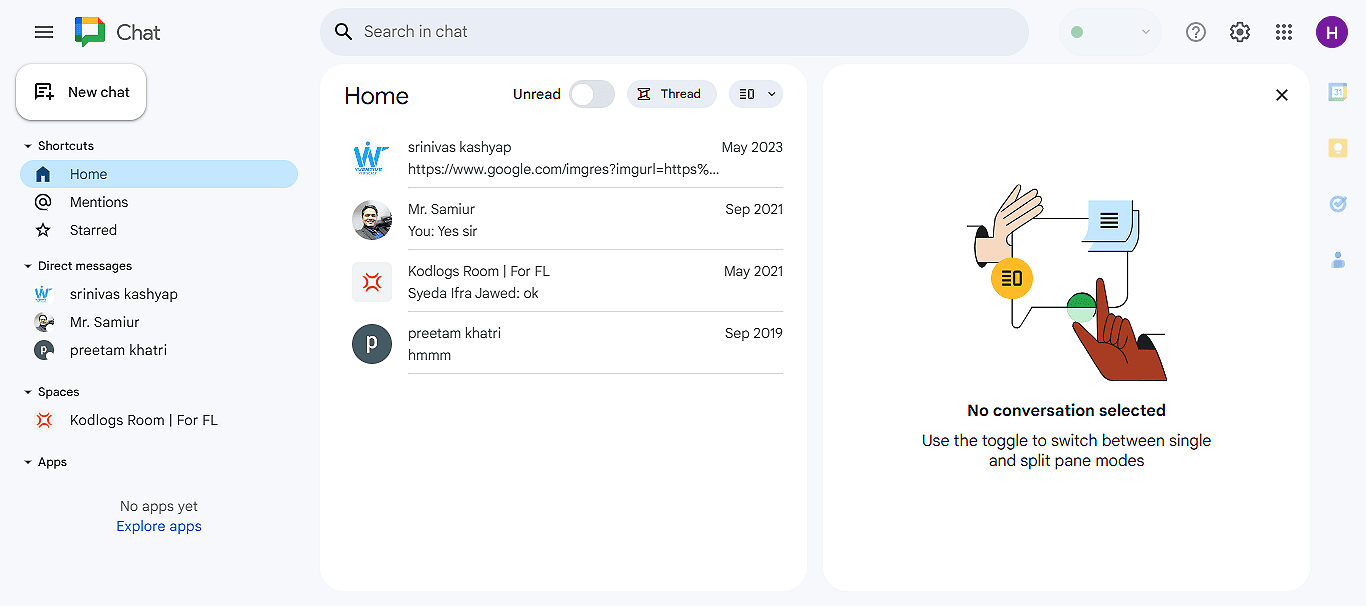
Key Features
- Direct messaging, threaded conversations and project management.
- Media and file sharing.
- Video calling and screen sharing.
- Available on the web, desktop and mobile.
- AI-powered with seamless integration with Google Workspace.
Pros
- Easy to use.
- Real-time team collaboration.
- Smooth integration with other Google Workspace apps such as Gmail, Docs, Sheets, etc.
- Totally free of cost.
- Cross-platform and secure.
Cons
- Google Chat has less customization options.
- Sometimes, the app is slow, and the messages do not get delivered.
- It lacks some essential chat app features like voice calling.
Price
It is totally free to use.
8AirDroid Family Chat – For Secure Communication
Are you looking for ways to connect with your family securely? If yes, AirDroid Parental Control has got your back!
AirDroid's Family Chat is a new feature in AirDroid Parental Control that enables closer and safer communication with your family. Each family member in the group can send personal messages to one another and make voice calls. You can share media and files on family groups and update them and yourself about each other's statuses.
Moreover, with AirDroid Family Chat, you can monitor and manage your child's device.
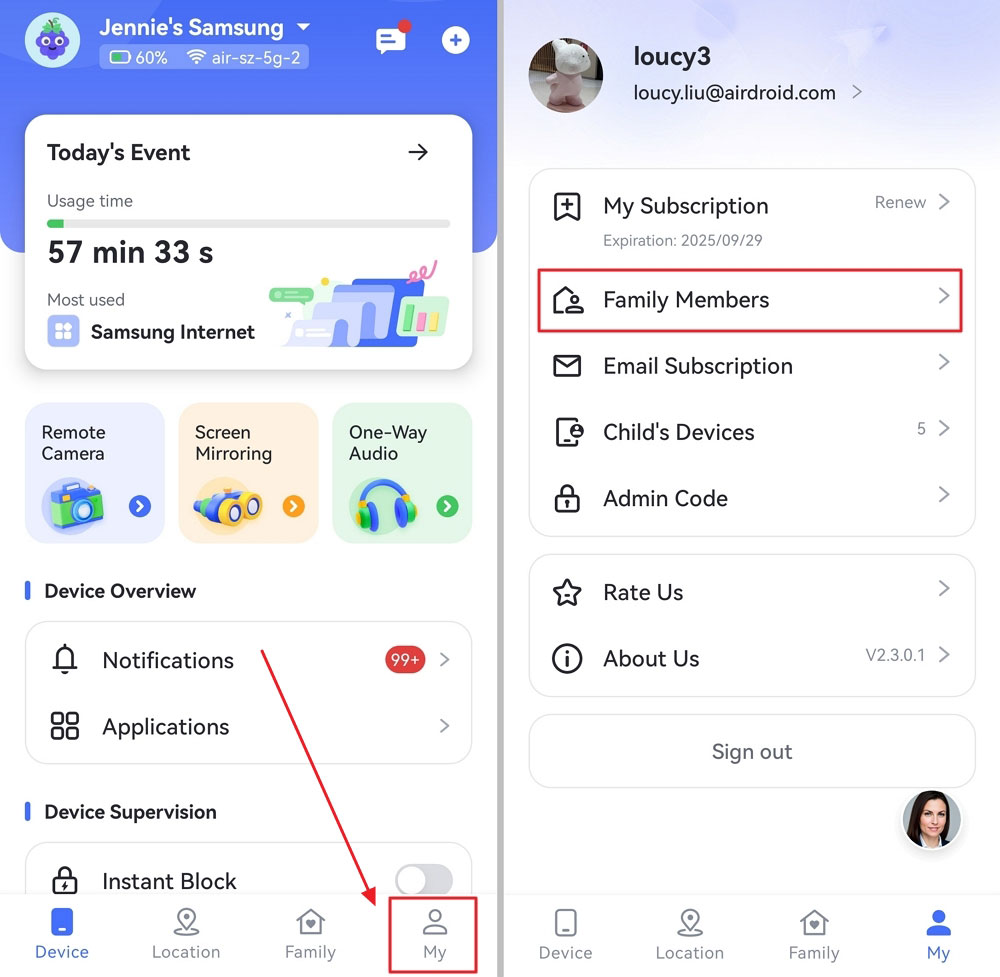
Key Features
- Create family groups and invite members.
- Group and personal chats.
- Send text messages, make calls or share media files with your family members.
- Manage and control members.
Pros
- Easy to use and manage.
- Stay connected with your family.
- Secure and encrypted conversations.
Cons
- It lacks video calling features.
Price
- Free: $0.
- Monthly: $9.99/month.
- Quarterly: $6.66/month.
- Yearly: $4.99/month.
9 TeamSpeak – For Voice Communication During Gaming
Another nice pick for gamers looking for Discord alternatives is TeamSpeak, a VoIP communication app. It is widely used in professional video gaming tournaments, offering low latency, resource consumption, and security. Its noise cancellation and echo reduction features ensure clear voice communication. Moreover, it gives you complete control over who can join your channel.
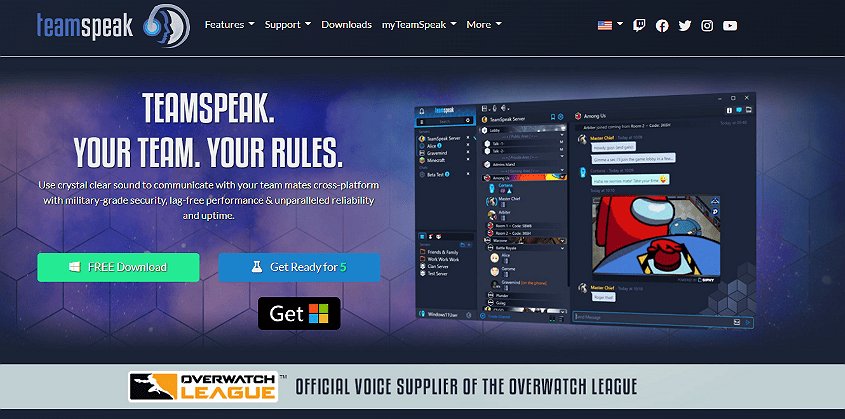
Key Features
- Automatic microphone volume adjustment.
- Lag-free communication with noise cancellation and echo reduction.
- Military-graded security.
- Control over channel accessibility.
- Cloud-based platform that keeps your servers, settings and preferences synced.
Pros
- The interface resembles Discord.
- Easily customizable.
- Superb audio quality.
- Amazing permissions management.
Cons
- Setting it up is a bit techy.
- It requires a paid server, which is a bit costly.
- No video conferencing features.
Price
TeamSpeak has a free version limited to 32 slots. However, the pricing entirely depends upon the number of slots, servers and several other factors. Therefore, no official pricing is mentioned on their site.
10Pesterchum – For Instant Messaging
Pesterchum is an instant messaging app that takes its look and feel from Andrew Hussie's webcomic "Homestuck". It is available for Windows, MacOS and iOS on GitHub. It is super popular among the Homestuck community.
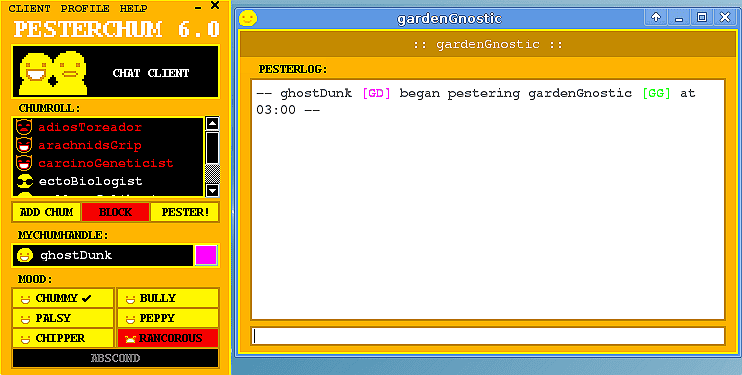
Key Features
- Quirky interface.
- Time-sliders to mimic time travelling.
- Colors and moods.
- Add or block other users.
- Roleplaying experience.
Pros
- Play different Homestuck characters.
- Customize text styles, colors and moods.
- Requires minimal personal information, ensuring anonymity.
Cons
- Acquires some technical limitations like bugs, crashes, and compatibility issues.
- Primarily focused on Homestuck fans, it might be useless for a wider audience.
- Server stability is unreliable.
- It has potential security risks since the app is fan-made.
Price
Pesterchum is free to use.
Conclusion
Discord was primarily developed for gamers to help them connect, communicate, and collaborate. However, it became a popular chat app that has been widely used for text, video, and audio chats over time. Some businesses use it to collaborate with their teams and manage projects.
Although it is a fantastic chat app, it has drawbacks, like privacy concerns, techy features, and costly plans. Therefore, we have mentioned the 10 best chat apps, like Discord, that provide safety, privacy and pocket-friendly prices.















Leave a Reply.