9 Best Free Spam Call Blocker Apps for Android
Assuming that you continually receive spam calls from suspicious users and want a legitimate solution, you've come to the right place. Spam calls are a significant concern, interrupting your day and potentially leading to scams.
But fear not, Android users! Read on as we discuss the 9 best free spam call blocker apps for Android that can help you eliminate spam and reclaim your peace of mind. We'll explore how these apps work and what features to look for, as well as highlight some of the most popular options.
Does Android Have a Built in Spam Blocker?
Android devices include a built-in spam call blocker function to provide a native solution to tackle unwanted calls. This feature, known as "Caller ID & spam," helps identify and block spam calls, making it easier to avoid disruptions and potential scams.
Here's how to enable the Spam Blocker feature:
Step 1. Navigate to your phone app and click on the three-dot menu.
Step 2. Tap on "Settings" and select "Caller ID & spam,"
Step 3. Enable or turn on the "Filter spam calls" option.
Once activated, your device will automatically detect and filter out suspected spam calls, ensuring you receive only the calls you want.
9 Best Free Spam Call Blocker Apps for Android
While the built-in spam blocker is an efficient feature, most users prefer additional functionalities and customization options offered by third-party spam call blocker apps. These apps often provide more robust features, such as custom block lists, call recording, and advanced ID detection, to enhance the overall calling experience and security. Let's proceed with our review of the 9 best free spam call blocker apps for Android.
1Hiya: Spam Blocker & Caller ID
Hiya is a popular and feature-rich spam call blocker app that provides real-time protection against unknown and scam calls. It is a complete and efficient communication tool with an extensive database of known spam numbers and can automatically block them.
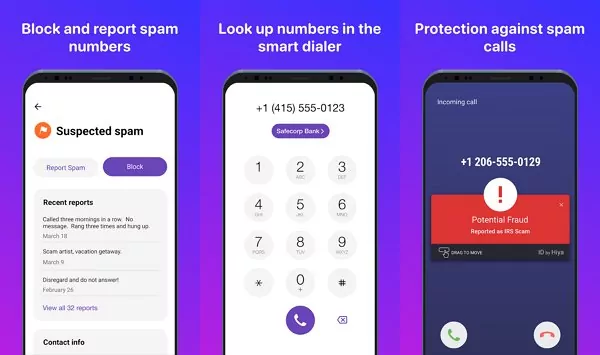
Hiya also offers a reverse phone lookup feature, allowing you to identify unknown numbers before answering the call. This feature provides seamless and immediate caller ID services anywhere, anytime.
Key Features:
● Block nuisance calls and receive nuisance call alerts
● Blacklist unwanted phone numbers and SMS text messages
● Access call management options like auto-blocking and reverse phone number lookup
Pros:
● Efficient protection against spam calls
● Utilize advanced AI for precise call identification
● See names and photos in call history
Cons:
● Users can't access voicemails
● The free version is limited
Pricing:
Free
User Review:
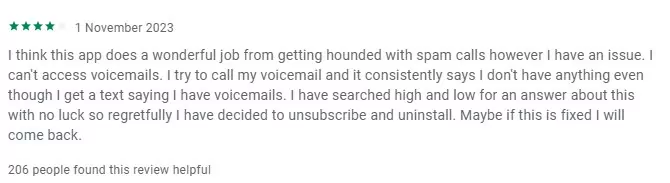
2Truecaller: Identify Caller ID
Truecaller is a widely used spam call blocker app with top-notch features for identifying and blocking spam calls. Now, you won't have to face anonymous call anxiety. Truecaller acts as your detective, revealing the caller's name, location, and even photos (if available) before you pick up.
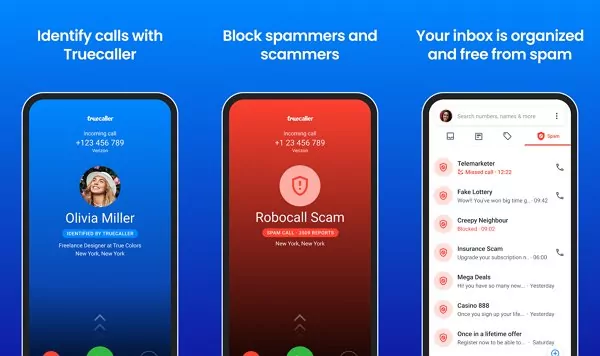
The application includes a built-in caller ID function to help you identify unknown numbers. Its most prominent feature is that the app relies on millions of users reporting spam calls, creating a constantly updated database of unwanted numbers.
Key Features:
● Stay protected from robocallers and scammers
● Use the powerful dialer for reverse number lookup
● Identify callers even if they're not in your contacts
● Automatically block and protect you from unwanted calls and SMS
● Record important phone calls for future reference
Pros:
● Powerful spam call-blocking capabilities
● Extensive caller ID database for identifying unknown numbers
● Safe and efficient communication
Cons:
● Show multiple in-app ads
● Lack of customer support
Pricing:
Truecaller offers a free application, but for the premium features, users need to upgrade their membership for as low as USD 29.90/ year.
User Review:
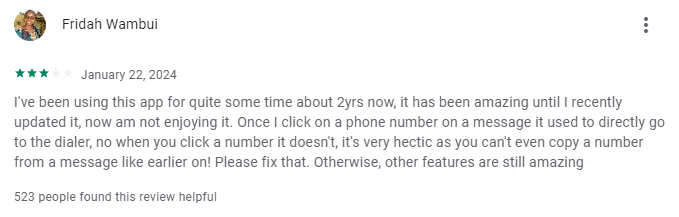
3Phone by Google
Phone by Google is the native dialer app for many Android devices with a built-in spam call blocking feature. Google constantly evolves algorithms to protect users like you from the latest spam tactics. The application leverages Google's extensive database to identify and block known spam callers, providing users with a more streamlined calling experience.
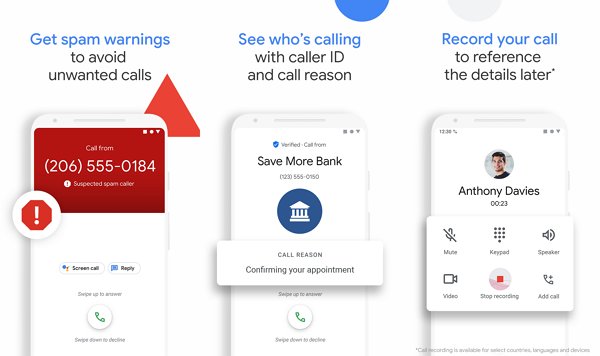
In addition to spam call blocking, Phone by Google offers visual voicemail, allowing users to see a list of their voicemails and choose which ones to listen to or delete. It also provides caller ID, enabling users to see who calls before answering the phone.
Key Features:
● Uses Google's vast knowledge base to identify and automatically block suspected spam calls
● Manage spam blocking directly within your phone's dialer app
● Visual voicemail to view and play messages
● Make Duo video calls to chat face-to-face
● Record your call to reference the details later
Pros:
● Pre-installed on your device and eliminates the need for additional downloads
● Integrates seamlessly with your existing phone functionality
● Phone by Google is a trusted application
Cons:
● The user interface lags at some times
Pricing:
Free to use
User Review:
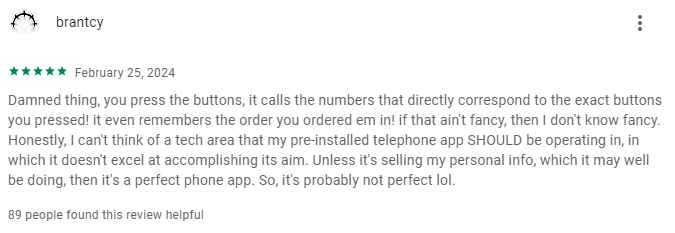
4Verizon Call Filter
Verizon Call Filter is another trusted spam call blocker app that protects Verizon Wireless customers from unwanted calls. It offers a range of features to identify and block spam, telemarketing, and mystery calls, providing users with a more peaceful experience.
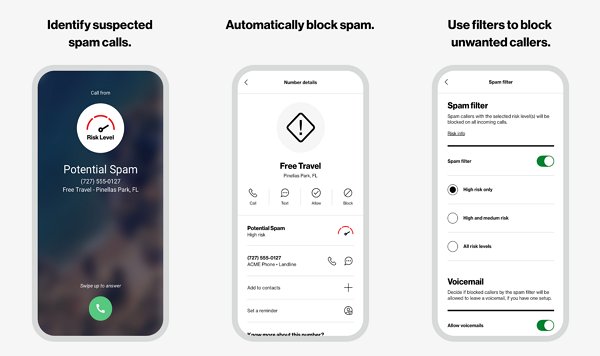
Verizon Call Filter uses crowd-sourced data, machine learning algorithms, and network intelligence to identify and block spam calls. It continuously updates its database of known spam numbers to provide real-time user protection. In addition, users can also use and customize "Spam filter" to block unwanted callers.
Key Features:
● Users can report phone numbers as spam
● Identify suspected spam calls
● Identify unknown callers with real-time caller ID
● Create a personal block list to block specific numbers
Pros:
● Effective spam call-blocking capabilities
● Seamless integration with Verizon Wireless services
● User-friendly interface with easy-to-use features
Cons:
● Doesn't work on all devices
Pricing:
Verizon Call Filter is free for Verizon users. The premium version cost $3.99/month.
User Review:
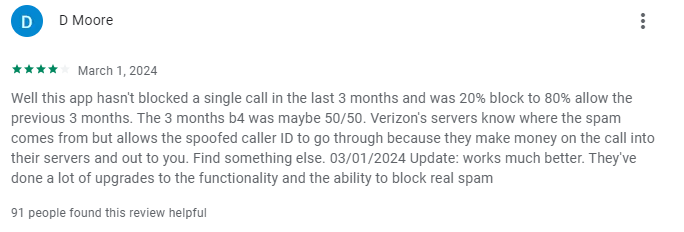
5Robokiller - Spam Call Blocker
Robokiller is a comprehensive spam call blocker app that uses artificial intelligence to block up to 99% of spam calls and messages. The application employs a unique approach, including answering spam calls with pre-recorded "Answer Bots," to frustrate spammers and prevent them from calling others.

Robokiller uses advanced algorithms to analyze incoming calls and determine if they are spam. Once a call is identified as spam, Robokiller can intercept it and play a pre-recorded message to trick the spammer into thinking they are speaking to a real person.
Key Features:
● Use advanced technology to prevent phone scams and monetary loss
● Automatically blocks spam and robocalls
● Block specific numbers or entire categories of calls
● Report spam calls to help improve the app's spam detection
Pros:
● Regular updates and improvements for better performance
● Remove exposed private info
● User-friendly interface with customizable features
Cons:
● Requires access to contacts and call logs
Pricing:
Robokiller offers a premium plan for $4.99 per month.
User Review:
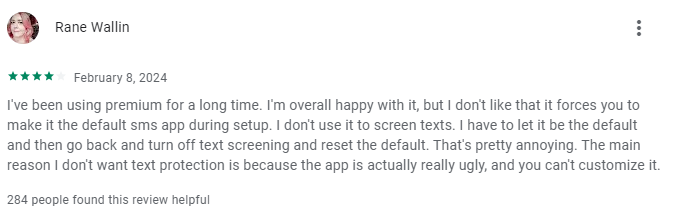
6Call Control. Call Blocker
Call Control is a comprehensive spam call blocker app that offers advanced features for blocking spam and robocalls. It provides users with tools to manage and block unwanted calls effectively. Plus, Call Control features a "CommunityIQ" feature based on existing user reports and Do Not Call complaints. The feature effectively filters out numerous spam and unwanted calls/text messages.

Call Control uses a database of millions of known spam numbers to identify and block spam calls. It also allows users to create their personal block list and customize call-blocking settings.
Key Features:
● Access a community-sourced database of spam numbers
● Create a private block list to get rid of specific numbers
● Silence all calls except those from contacts
● Block calls based on location or other criteria
Pros:
● Manage and track all blocked calls
● Block as many unwanted callers as you want
● Trusted by millions of users
Cons:
● Some users may find the community blacklist is less effective
Pricing:
Call Control offers a premium plan for $29.99/ year.
User Review:
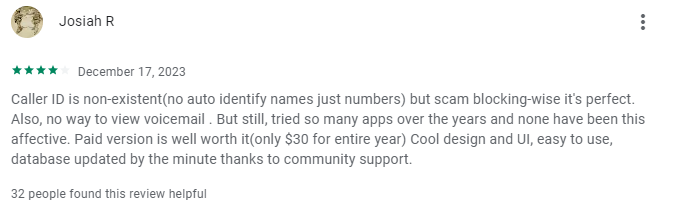
7YouMail Spam Block & Voicemail
YouMail is another commonly used innovative spam call blocker app that offers advanced features for blocking spam messages and voicemail. It provides users with tools to manage and block unwanted calls effectively.
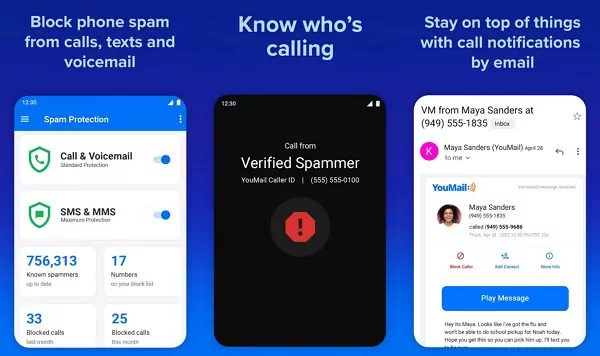
YouMail uses a database of millions of known spam numbers to identify and block spam calls. It also protects users' phone numbers and Keeps their voicemail clean.
Key Features:
● Users can enjoy premium call blocking and support
● Assign a virtual phone number with a certain area code. Keep contact details private
● Users can send custom greetings to essential calls
● Access a community-sourced database of spam numbers
● Create a personal block list to block specific numbers
Pros:
● Extensive database of known spam numbers
● Do Not Disturb mode for uninterrupted peace
● User-friendly interface & customizable features
Cons:
● Sometimes Spam detection fails
Pricing:
YouMail is free to use; however, the premium package starts from $5.99/mo.
User Review:
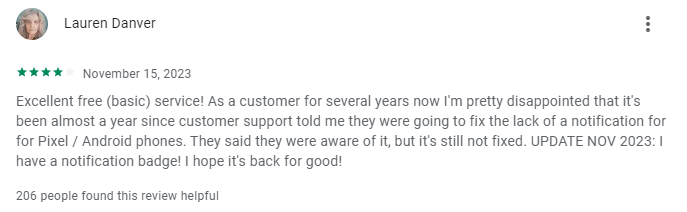
8CallApp: Caller ID & Block
CallApp is a feature-rich spam call blocker app that offers a range of advanced features to help users manage their calls and messages. It provides users with tools to effectively identify and block unwanted calls and messages.

CallApp uses a database of known spam numbers to identify and block unwanted calls and messages. It also offers a range of other features, such as caller ID, call recording, and contact management, to help users manage their calls and messages more effectively.
Key Features:
● Identify callers and block unwanted calls
● Manage your contacts and block unwanted callers
● Automatically block calls and messages from known spam numbers
● Create a list of allowed numbers
Pros:
● Comprehensive feature set for managing calls and messages
● Effective at blocking unwanted calls and messages
● Caller ID feature for identifying unknown callers
Cons:
● The application fails to stop VOIP calls
Pricing:
The application is free to use.
User Review:
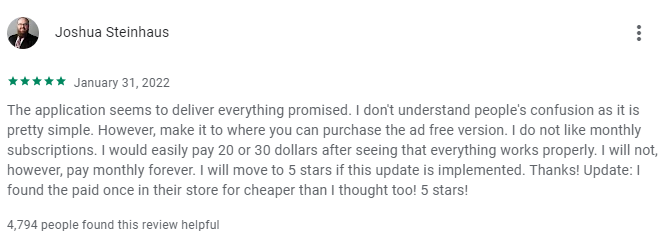
9Calls Blacklist - Call Blocker
Calls Blacklist spam call blocker app allows users to block unwanted calls and messages. It offers a range of features to help users manage their call and message-blocking preferences effectively.
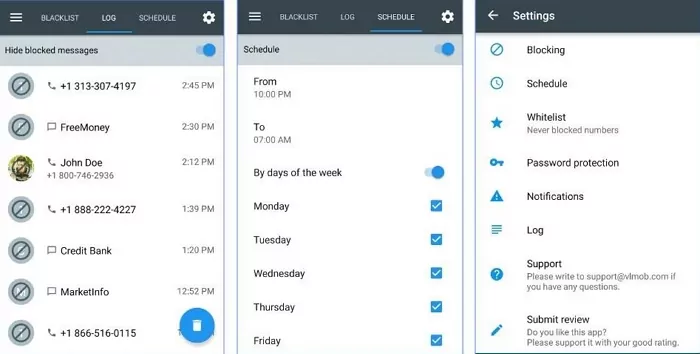
Calls Blacklist uses a customizable blacklist to block calls and messages from specific numbers. Users can also create a whitelist of allowed numbers and use the app's scheduling feature to turn calls on or off, blocking at specific times.
Key Features:
● Block calls and messages from specific numbers
● Automatically turn call on or off, blocking at specific times
● Receive notifications of blocked calls and messages
Pros:
● Effective at blocking unwanted calls and messages
● Schedule feature for automatic call blocking
● Backup and restore feature for added convenience
Cons:
● The app lacks some basic functionalities
Pricing:
Call blacklist Pro cost $1.99 to download and install.
User Review:
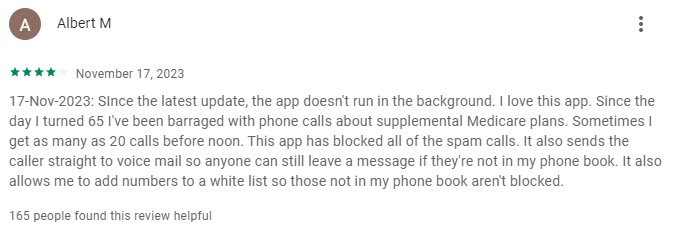
Bonus Tool to Monitor Your Kid's Call History
Call history is critical to monitoring a child's device, but unfortunately, you can't always check it manually. AirDroid Parental Control allows you to monitor incoming and missed call history from your child's phone. The application logs all incoming and outgoing calls and texts, which you can easily view online.

It's also the perfect solution for parents who want to ensure their child's device is not being used for inappropriate activities. With its advanced real-time location tracking feature, you can easily monitor the whereabouts of your kids and ensure their safety no matter where they go.
To block spam calls for free:
Step 1: Head to the Phone app on your device.
Step 2: Click on three dots and Settings > Spam and Call Screen.
Step 3: Turn on Caller ID and spam protection and select Block numbers > toggle on Block spam and scam calls.
It's generally better to ignore spam calls rather than decline them. When you decline a call, some spammers may interpret it as a valid phone number with an active user. This could lead to them calling you back more frequently (as they use the term "follow-up calls").
On the other hand, when you ignore the call, there's no confirmation that a live person received it. This may make them less likely to target your number in the future.
Here's how to automatically block unknown numbers on Android
Step 1: Open your Phone app.
Step 2: Find the three-dot menu icon or "Settings" option and tap on it.
Step 3: Select "Blocked numbers" or a similar option.
Step 4: Turn on the option to block unknown or private numbers.















Leave a Reply.