Bark Alternatives: Top 4 Choices for Comprehensive Parental Control
Parents are concerned about their children's online use and want to keep them safe. Bark offers robust solutions for monitoring and managing children's online activities, but it might not meet everyone's needs. Some parents look for alternatives that provide similar peace of mind, whether due to costs, features, or compatibility.
In this article, we'll explore some of the top alternatives to Bark, helping you find the best fit for your family's unique requirements while still keeping your kids safe online.
Bark Overview
Bark is a popular parental control app that enables parents to monitor texts, emails, and social media activities. Its advanced algorithms detect potential issues of cyberbullying, online predators, and risky online behaviours and give parents timely alerts. Thus, Bark gives parents more control, enabling them to take necessary actions.
However, its pricing, limited platform compatibility, or specific features can make it less ideal for some parents. Thus, here we complied with a list of alternatives to Bark that might be a better fit for your family.
1AirDroid Parental Control - Best Remote Monitoring
AirDroid Parental Control allows parents to monitor their kids' activities discreetly. It stands out from other such apps for its remote monitoring features, which give parents insights into what their kids are doing digitally. This gives parents access to take control of any alarming situation before any damage happens.
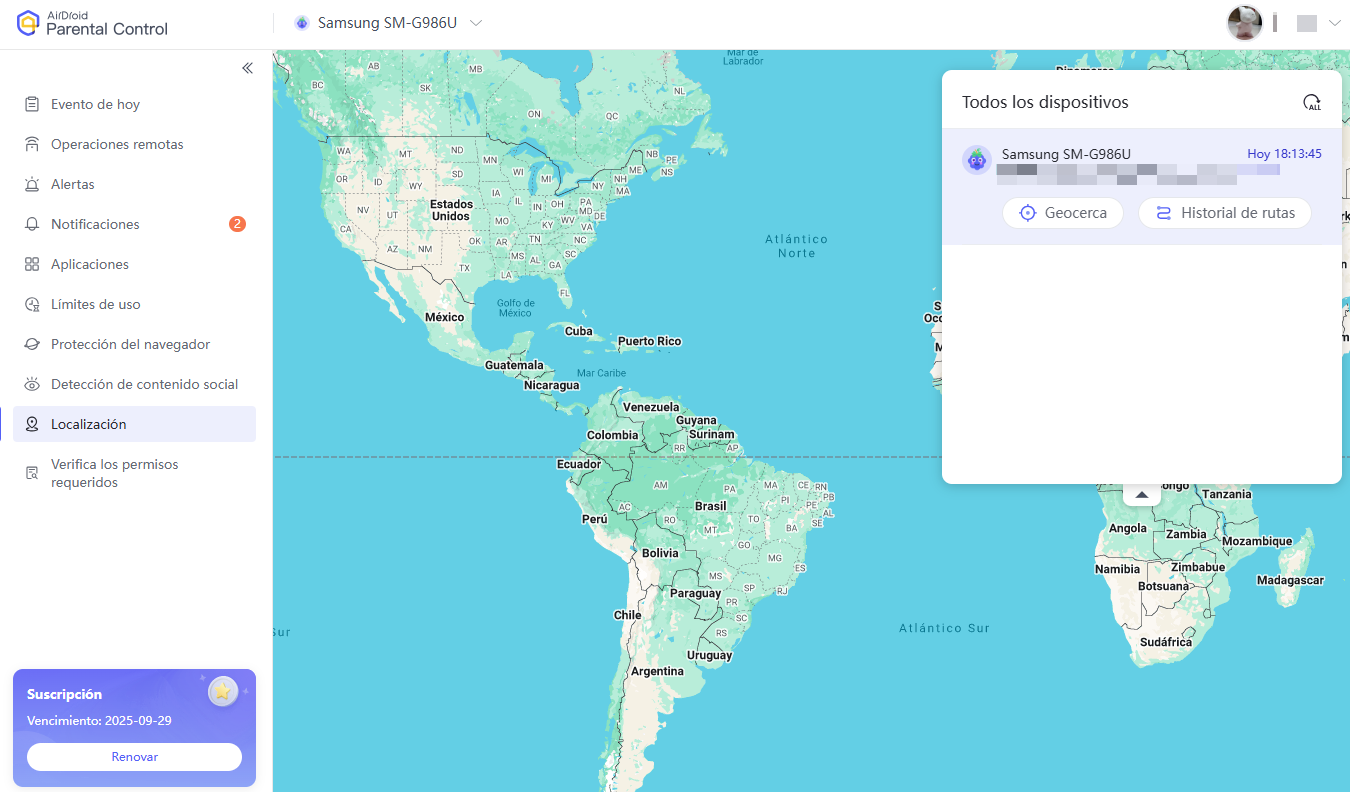
Besides providing parents with remote monitoring access, it offers a user-friendly interface and cross-platform compatibility. The only thing that makes it less ideal is its higher prices than other alternatives, but it offers more features against them.
Features
- To remotely view the device screens and monitor the child's activities in real time.
- Block the apps and schedule screen time.
- Keep track of their kids' whereabouts.
- Track the incoming and outgoing calls and texts.
- Restrict access to inappropriate websites.
2MMGuardian - Best Contact Management
MMGuardian is another app that parents can use to control their kids' digital activities. This app emphasises managing kids' contacts, meaning that parents can prevent their kids from contacting potentially harmful individuals, increasing their safety and giving parents more control over them.
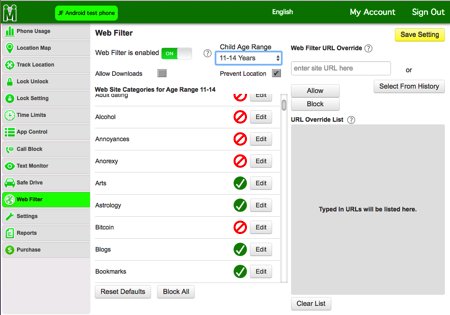
Besides focusing more on contact management for parents, it provides effective communication monitoring with a user-friendly interface, making it easier to use. However, like Bark itself, it has limited platform compatibility.
Features
- Approve or deny any contact requests
- Monitor the calls and messages, whether incoming or outgoing.
- Control app usage and screen time by blocking or scheduling.
- Set up the virtual boundaries for your child and receive alerts as they enter or leave it.
3Familytime - Best Free Version & Most Budget-Friendly
With essential features, FamilyTime is a great option for parents to control their children's activities online. They also offer a premium version with advanced capabilities for those who find it suitable.
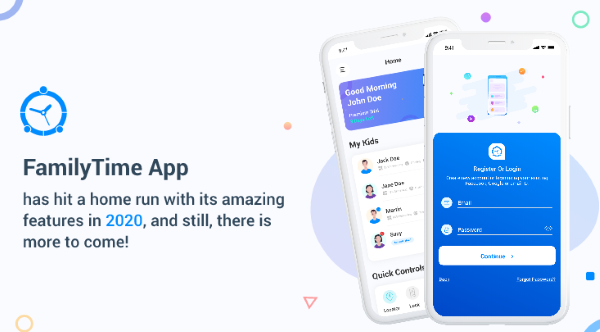
With the free version, parents can test out the essential features without any commitment, making it ideal for parents exploring parental control options. More features can be unlocked with their premium version.
Features
- App blocking and screen time scheduling
- Kid's location tackling
- Web filtering for inappropriate content
- Messages and call tracking.
4OurPact - Best Instant Screenshot Monitoring
Finally, the parental control app for Bark alternative, OurPact, offers unique features that focus on instant screenshots for real-time monitoring. With this screenshot feature, parents can track their kids' online activities in real-time.
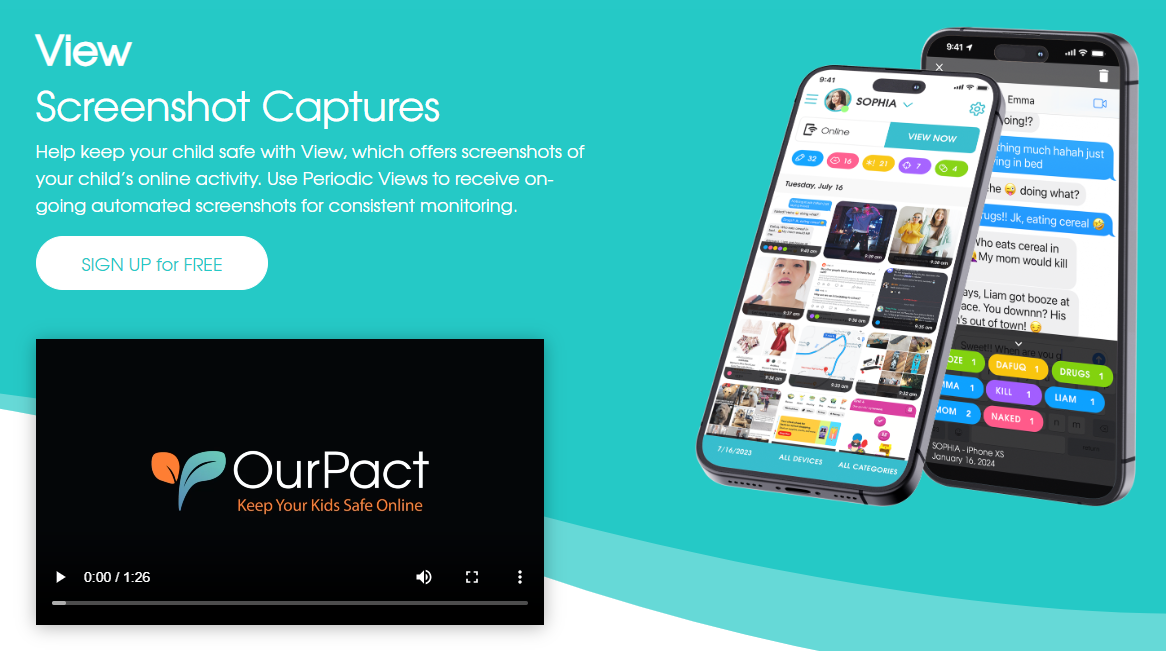
OurPact parental control app offers effective screen time management besides screenshot monitoring insights. With its easy-to-use interface, anyone can use it effectively. However, it has limited platform compatibility.
Features
- Requests for screenshots from their child's device
- Set the screen time limit
- Block and control the app usage
- Track their kids' whereabouts.
Comparison Table between Parental Control Apps
| Feature | AirDroid Parental Control | MM Guardian | FamilyTime | OurPact |
|---|---|---|---|---|
| Remote Monitoring | Yes | No | Limited | No |
| Contact Management | Yes | Yes | Yes | No |
| App Blocking & Scheduling | Yes | Yes | Yes | Yes |
| Location Tracking | Yes | Yes | Yes | Yes |
| Web Filtering | Yes | Yes | Yes | Yes |
| Screen Time Monitoring | Yes | Yes | Yes | Yes |
| Call & SMS Monitoring | Yes | Yes | Yes | Yes |
| Instant Screenshot Monitoring | No | No | No | Yes |
| Free Trial | Yes | Yes | Yes | Yes |
How to Choose an Alternative?
When selecting the parental control Bark alternative, it is important that you consider these factors. These factors will impact your decision and ultimately help you choose the best option for your needs.
Compatibility
The first and foremost thing you should consider is the app's compatibility with your and your child's platforms. Each platform may impose restrictions on specific functionalities. Different OS platforms like Windows, iOS, Android, and MacOS have varying levels of parental control apps' accessibility, which might affect their functionality and performance.
Features
Check the apps that offer your required features. If your priority is monitoring your kid's communication, then MM guardian would be your best choice. Thus, see which app offers and what features align with your needs.
Pricing
One thing that might be a hurdle for most parents when choosing an app is its pricing. Most apps offer their features on a trial run and charge for their services. So, consider the one that offers the features that align with your needs and requirements for monitoring your kids' online activities.
Privacy
It is important to understand the app's privacy policy and how it will manage your child's information. So, you must review the details outlined in the policy to ensure that it meets your expectations of data protection. Ensure that you choose the app that safeguards your child's information and states how it collects, uses, and stores personal information.
Additional Tips for Responsible Digital Parenting
When you are parenting your child digitally, there is more than one thing that you can adopt and be responsible for: your kids' digital presence. Here are a few tips that you can adopt for responsible digital parenting.
Open Communication
While parental control apps give your kids access to digital and personal communication, it is important for you as a parent to maintain open communication with them. Discuss with them the importance of safety and responsible behaviour.
Set Expectations
Besides open communication, you can establish clear expectations regarding your kids' screen time, content consumption, and acceptable online behaviour. Rather than discreetly checking your kids' phones, it is better to communicate with them, set expectations, and be clearer about these online activities.
Educating About the Risk
Schedule meetings with your kids regularly and teach them about the potential dangers of cyberbullying, online predators and privacy issues.
Stay Informed
Regularly update yourself with the latest trends in technology and social media and try to understand better the potential dangers which your kid might face online.
💡 Pro Tip: To maximize the effectiveness of your parental control app, consider setting up regular "digital family nights." These tech-free evenings can foster open communication, strengthen family bonds, and help your children develop healthy technological habits.
Final Verdict
Exploring parental control options is essential to ensuring your child's safety in the digital realm. So, for your Bark alternatives of parental control apps, you can choose from AirDroid, MM Guardian, FamilyTime, or OurPact. Each offers unique features crucial to making your kids more secure. Explore these alternatives for your parental control needs to find the ideal balance for your kid's lifestyle.
FAQ's about Parental Controls to Bark Alternatives















Leave a Reply.