Minimal Kiosk Browser/Kweb Explained & How to Use
Part 1 : What Is Minimal Kiosk Browser or Kweb?
Minimal Kiosk Browser (also known as Kweb) is a lightweight web browser designed for small systems like the Raspberry Pi. It's designed to be simple and efficient, making it ideal for applications like digital signage, information kiosks, and other similar uses.
The kweb browser was first introduced to the public in 2013 and specifically designed for the Raspberry Pi, a series of small, single-board computers. Since its initial release, Kweb has gone through several updates to improve its functionality and performance, and to add new features. The exact dates of these updates may vary, and the most current information can usually be found on the official Raspberry Pi forum or on the Kweb's page on the developer's website.
Part 2 : Features of Minimal Kiosk Browser
What can Minimal Kiosk Browser do? Here are some:
● Web Browsing: It can display most web pages, and it supports modern web technologies, including HTML5.
● Media Playback: It can play HTML5 video and audio, and it supports hardware-accelerated video playback on systems with compatible hardware.
● Kiosk Mode: It can run in full-screen mode, hiding all browser controls. This is particularly useful for applications like information kiosks and digital signage, where you want to display a specific web page or app without any distractions.
● Download Files: It can download files, and it provides a basic download manager to view and manage your downloads.
● Keyboard Shortcuts: It supports a variety of keyboard shortcuts for common actions, making it easier to use without a mouse.
● URL Bar: It has a URL bar that can be used to navigate to specific web pages.
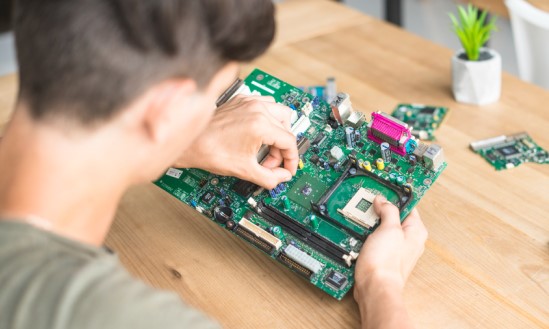
Part 3 : What Devices Can Minimal Kiosk Browser Be Used On?
Minimal Kiosk Browser (Kweb) is primarily designed for the Raspberry Pi, a series of small, single-board computers. It's optimized for these devices, providing a lightweight and efficient web browsing experience.
In addition to the Raspberry Pi, Kweb could potentially be used on other Linux-based, ARM architecture devices, as it's a software written for such systems. However, the compatibility and performance on these other devices might vary and is not guaranteed. These may include:
- Other Single-Board Computers (SBCs)
- Certain Microcontrollers
- Linux-Based ARM Devices
Part 4 : How Does Minimal Kiosk Browser Works?
Here are the steps to install and use Kweb on a Raspberry Pi:
- Step 1.Update System
- Before installing any new software, it's always a good idea to update your system. You can do this by running the following commands in the terminal:
- sudo apt-get update
sudo apt-get upgrade
bash
- Step 2.Install Kweb
- You can install Kweb by running the following command:
- sudo apt-get install kweb
bash
- Step 3.Launch Kweb
- Once Kweb is installed, you can launch it from the terminal by simply typing 'kweb'.
- Step 4.Kiosk Mode
- If you want to use Kweb in kiosk mode (full screen, with no browser controls), you can do so by launching it with the '-K' option, like so:
- kweb -K http://www.example.com
bash
Part 4 : Minimal Kiosk Browser vs Kiosk Browser
Minimal Kiosk Browser (Kweb) and Kiosk Browser are both designed for similar purposes - to provide a simplified, full-screen browsing experience, often for use in information kiosks or digital signage. However, they have some differences.
1 Platform Compatibility
Kweb is specifically designed for the Raspberry Pi, a series of small single-board computers. On the other hand, Kiosk Browser is typically a term used to describe a category of browsers designed for various platforms, including Windows, Android, and iOS.
2 Functionality
Kweb, being designed for low-power systems, is extremely lightweight and lacks some features found in more full-featured browsers. Kiosk Browsers on other platforms may offer more functionality, depending on the specific product.
3 Platform Compatibility
Both types of browsers usually offer a range of customization options, allowing you to tailor the browsing experience to your specific needs. This can include things like disabling certain browser features, locking the browser to a specific website, and customizing the appearance of the browser.
4 Security
Both types of browsers often include features designed to secure the browsing experience, such as disabling certain types of web content, preventing users from navigating away from a specific page, and more.
Part 5: An Alternative to Kweb
Kweb has recently been discontinued, and the developers are no longer offering any form of support. if a mimal kiosk browser is still what your business uses, most Raspberry PI users recommend Midori in its place as it’s currently well supported. For businesses looking for a full Kiosk Browser system, consider the Android Kiosk Mode feature of AirDroid.
AirDroid Business - MDM Solution with Kiosk Mode Supported
AirDroid Business helps to manage and control the Android mobile workforce. Features include: Single & Multi-App Mode, Kiosk Browser with built-in incognito mode and auto-clear cache, Website Whitelist, Custom Layout, and more.
It also provides a secure and centralized platform to manage all devices. All these make it an excellent choice to help enhance device management and security in an organization.





Leave a Reply.