MDM vs MAM: Unraveling the Key Differences and Making the Right Choice
In today’s predominantly mobile-oriented work environment, organizations must secure and manage diversified devices and data without compromising user productivity. Mobile Device Management (MDM) and Mobile Application Management (MAM) offer two distinct approaches to this challenge. While both aim to protect sensitive information, they differ in scope, control, and user experience.
Choosing the right solution is imperative, as it impacts security, compliance, and employee flexibility. Organizations should carefully assess their needs, whether they require full device oversight or more targeted app-level control, before committing to either approach.
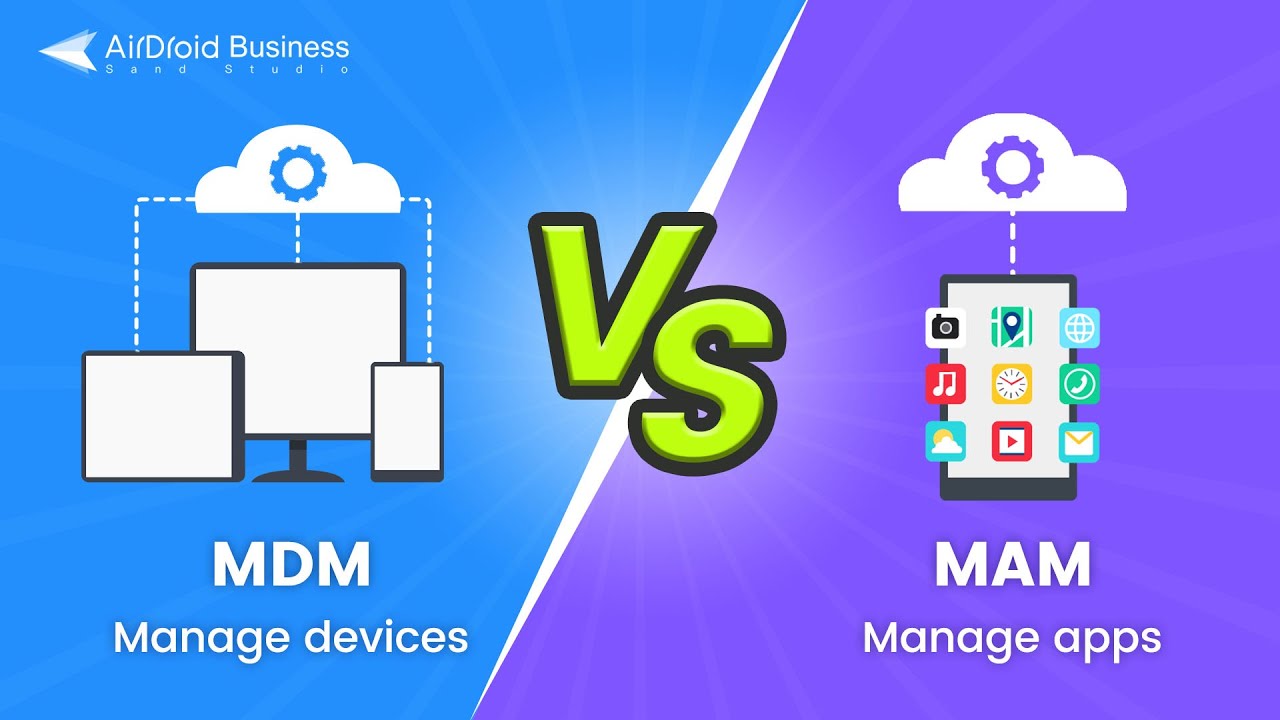
To make the decision easier for you, let's unpack the key differences between MDM and MAM to help you make an informed, strategic decision.
1Understanding MDM and MAM
You cannot make a learned decision until you know what both approaches are all about and where they differ from each other. So, let’s start by understanding their core concepts and features.
1What Is MDM (Mobile Device Management)?
Mobile Device Management (MDM) is a comprehensive solution that enables enterprises to manage mobile devices from a centralized location. It covers the entire device lifecycle, from enrollment to retirement.
Below are the key features of MDM:
Key Features
- Device Registration: MDM enables devices to join the enterprise management system and sets necessary parameters and restrictions for them.
- Configuration: Sets up device-specific settings such as network configurations, security policies (e.g., password requirements), and application management.
- Monitoring: MDM helps organizations keep track of device status, including battery level, storage usage, and device health. It relies on real-time understanding of the status, location, usage, and other information of the device.
- Security Enforcement: Implements security measures like remote wipe in case of device loss or theft, encrypting device data, limiting device functions, and more to ensure utmost security for devices and data.
2What Is MAM (Mobile Application Management)?
MAM (Mobile Application Management) focuses on the management of mobile applications on devices. It ensures that enterprise-related applications are secure, up-to-date, and used in compliance with company policies.
Here is what Mobile Application Management has to offer to the enterprises:
Key Features
- Application Distribution: Push applications to user devices through enterprise application stores or other channels, and update them in a timely manner.
- Update Management: Ensures that applications are updated to the latest version for security and functionality improvements.
- Permission Management: Controls what actions users can perform within applications, such as copying, sharing, or printing data.
- Data Protection: Provide security protection for applications, such as data encryption, security authentication, etc., to prevent application data from being illegally accessed or tampered with.
2 Key Differences Between MDM and MAM
Now that you know what MDM and MAM are and what their core characteristics are, let's get to the details of what makes them differ from each other, what their limitations and flexibilities are, and how their scopes are different.
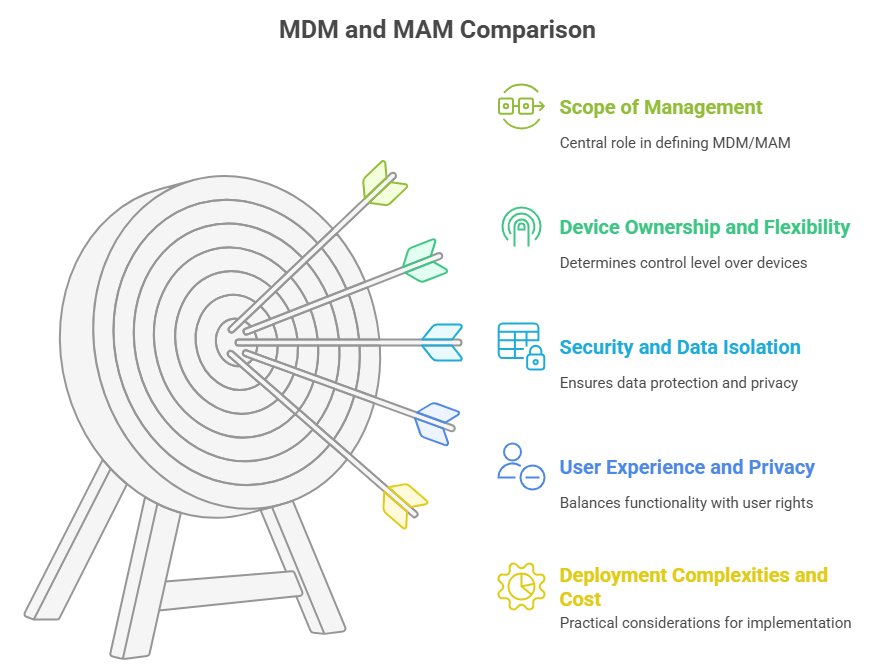
1 Scope of Management
MDM (Mobile Device Management)
- Focus: It deals with managing the entire fleet of mobile devices, encompassing not just the hardware but also the software, hence offering a wide management scope.
- Control: MDM typically focuses on controlling the configuration at the level of entire devices. For example, it deals with security policy enforcement, network configuration, and providing device limitations like restricting access to the camera.
- Examples: Remotely wiping the data stored on a stolen or lost device. Forcing the users to have passwords of a particular length as deemed appropriate by the admin.
MAM (Mobile Application Management)
- Focus: Instead of managing the devices, the focus in MAM is to manage certain applications on the devices.
- Control: The control is limited to application-level configurations only. For example, it includes encrypting the data for specific apps, managing app permissions, and updating the apps.
- Example: Wiping the data related to a corporate app, leaving alone all the personal apps and data.
2 Device Ownership and Flexibility
MDM (Mobile Device Management)
- Suitable for: MDM is a perfect approach for company-owned devices as it provides comprehensive control over devices.
- Limitations: It might not be an ideal option for BYOD (Bring Your Own Devices) and personally owned devices because it requires complete enrolment, raising privacy issues.
MAM (Mobile Application Management)
- Suitable for: It is ideal for personally owned or BYOD devices because it deals only with corporate apps instead of controlling the entire device itself.
- Flexibility: It offers flexibility to keep the personal and company-owned apps separate without raising privacy concerns and still secures corporate data.
3 Security and Data Isolation
MDM
- Security Approach: Since it deals with the security of the device, a compromised device means all the personal and corporate data will be compromised.
- Data Control: It enforces data safety policies for the device and doesn't differentiate between the personal and corporate data.
MAM
- Security Approach: It keeps the corporate data isolated from the data of personal apps. For instance, organizations can run their apps in a sandbox and secure them against unauthorized access.
- Data Control: Since MAM provides a deeper level of control over the app data, it is secured even when the device is compromised.
4 User Experience and Privacy
MDM
- User Impact: It can impact the personal use of the device as a whole because it secures and controls the entire device.
- Privacy Concerns: It can cause privacy concerns because MDM enrolls the entire device into the system and admins can hence access personal data as well.
MAM
- User Impact: The personal use of the device is not affected because MAM controls only the corporate-related apps and not the entire device.
- Privacy Concerns: Since the personal data is not accessed, for the BYOD devices, there are no privacy issues.
5 Deployment Complexities and Cost
MDM
- Deployment: Requires full device enrolment and can hence be more complex and time-consuming.
- Cost: Costs of deployment are usually higher as it requires broader infrastructure and control.
- Scalability: Provides higher scalability for controlled environments with corporate-owned devices.
MAM
- Deployment: Easier to deploy, especially in BYOD setups, as it encompasses only apps.
- Cost: Generally, more cost-effective with lower setup and maintenance overhead.
- Scalability: Easily scalable across both personal and corporate devices.
6 Implementation and Use Cases
MDM Use Cases
- Company-owned devices requiring conformity across the entire fleet with the security policies and device settings.
- Industries like healthcare, where the requirements for compliance with data security standards are stricter and device-level control is necessary.
MAM Use Cases
- Such a device inventory where personal devices are used predominantly.
- Such conditions where the segregation of personal and private data is required.
7 Integration and Tools
MDM Tools
For example, VMware Workspace One, Microsoft Intune, and MobileIron, etc. It integrates well with device manufacturers like Android and iOS.
MAM Tools
For example, AirWatch by VMware, and AppConfig. Containerization and app-based APIs need to be used in most cases.
| Aspect | MDM (Mobile Device Management) | MAM (Mobile Application Management) |
|---|---|---|
| Focus | Entire device (hardware, OS, settings) | Specific applications and their data |
| Device Ownership | Company-owned devices (COPE/COBO) | BYOD (personal devices) |
| Data Isolation | No (manages all device data) | Yes (sandboxes corporate app data) |
| Privacy Impact | Higher (accesses entire device) | Lower (only manages corporate apps) |
| Security Control | Device-wide policies (encryption, passcodes) | App-specific policies (data sharing, remote wipe of app data) |
| Use Case Example | Enforcing encryption on all company tablets | Allowing employees to use a corporate chat app on personal phones |
3 Making the Right Choice: MDM or MAM?
Let us now answer the core question: which one of the two approaches is most suited for your particular needs? To make the right choice, consider the following criteria:
1Decision Factors
Assess Device Ownership and Usage Models
Core Question: Who owns the devices used for work, and how are they typically used?
- Company-Owned Devices (COPE/COBO)
If your organization provides devices (e.g., tablets for retail staff or smartphones for field workers), MDM is generally the better option.
Reason: MDM enables full control over device settings, security policies, and software updates, ensuring compliance and consistency without infringing on personal privacy.
- Bring Your Own Device (BYOD)
If employees use their personal phones or tablets for work purposes, MAM is often more appropriate.
Reason: MAM focuses only on corporate apps and avoids interfering with personal data, helping organizations maintain security while respecting employee privacy.
Evaluate Security and Data Isolation Needs
Core Question: How critical is data protection, and what are the consequences of a breach?
- Need Full Device-Level Security
Industries with strict regulations (e.g., healthcare, finance) or high data loss risk may require MDM.
Example: Enforcing device-wide encryption, remote wiping, or blocking unapproved apps.
- Need to Separate Work and Personal Data
If you need to separate business and personal data on the same device, MAM is often preferable, especially with containerization tools.
Example: Isolating email and documents so they remain inaccessible to personal apps, while allowing free use of personal features.
Consider User Experience and Privacy Concerns
Core Question: How much will the management solution affect user productivity and personal privacy?
- Minimal Impact on Personal Use
For BYOD scenarios, MAM is less invasive. It allows employees to keep personal content untouched while securing work-related apps.
Risk with MDM: Using MDM on personal devices may trigger privacy concerns (e.g., access to texts or photos), discouraging adoption.
- Strict Control Over Work Devices
For corporate-owned devices, MDM is ideal as it enforces rules that users already expect.
Example: Disabling cameras or locking down app access in secure environments.
Analyze Compliance and Regulatory Requirements
Key Question: Are there any regulations your organization must comply with?
- Industry-Specific Compliance
Sectors like healthcare (HIPAA) or finance (PCI DSS) often require advanced auditing and encryption, best supported by MDM.
MDM Advantage: Greater administrative control to enforce regulatory settings like timed auto-lock.
- Data Segregation Requirements
If compliance allows data isolation without full device control, MAM may be sufficient.
Example: Ensuring corporate data in apps isn't moved to personal storage.
Weigh Implementation Complexity and Costs
Core Question: What’s your budget, and how complicated is the rollout?
- MDM Implementation
Costs: Higher setup and maintenance due to full-device management.
Complexity: Each device must be enrolled, which can be time-consuming for large or diverse fleets.
- MAM Implementation
Costs: Usually lower, as MAM focuses on specific apps.
Complexity: Easier to deploy, especially for BYOD, since there's no need for full device enrollment. For instance, work apps can be pushed through app stores.
Use Case Examples: When to Choose MDM or MAM
| Practical Scenario | Best Choice | Reason |
|---|---|---|
| A retail chain provides tablets to store employees for inventory management. | MDM | Full device control ensures secure app usage and eliminates risks tied to company-owned devices. |
| A tech startup allows employees to use personal phones for video conferencing and email. | MAM | Isolates business apps from personal content, protecting privacy while maintaining control. |
| A hospital requires nurses to use smartphones to access patient records. | MDM + MAM | MDM protects the overall device, while MAM prevents sensitive data from leaking into personal apps. |
Consider Hybrid Approaches (UEM Platforms)
Modern enterprises often adopt Unified Endpoint Management (UEM) solutions, which combine MDM and MAM functionalities. UEM provides a centralized way to manage both device-level and app-level policies.
- Company-owned devices: Full MDM control.
- BYOD environments: App-level management through MAM.
- Example: Tools like Microsoft Intune or VMware Workspace ONE allow IT to enforce MDM for corporate-owned devices and apply MAM to personal devices, both from a unified dashboard.
2Conclusion: Balance Security, Privacy, and Practicality
Choose MDM
Choose MDM if you need full control over company-owned devices, prioritize device-level security, or must meet strict compliance.
Choose MAM
Choose MAM for BYOD environments, when data isolation is key, or to minimize impact on personal device usage.
Consider A Hybrid Approach (UEM)
Consider a hybrid approach (via UEM) to address a mix of device ownership models and security needs.
4 AirDroid Business: Your All-in-One MDM Solution

If your enterprise will benefit from using a comprehensive and reliable MDM solution, AirDroid Business can be one of the wisest choices because it provides a wholesome solution trusted by many. Let’s have a look at why it makes a good fit.
1Why AirDroid Business for MDM?
AirDroid Business excels as a comprehensive MDM solution with robust features tailored for enterprises:
- Device Management: Remotely control iOS, Android, and Windows devices. Enforce security policies, deploy updates, and monitor device status in real-time. Use zero-touch deployment for quick bulk enrollment.
- Security & Compliance: Protect data with remote wipe, app-level encryption, and threat detection. Meet regulations like HIPAA and GDPR with audit trails and activity logs.
- User-friendly Interface: Manage all devices via a centralized dashboard. Group devices, schedule tasks, and provide remote assistance through screen sharing and control.
- Integration: Supports multiple operating systems and integrates with systems like Active Directory and Office 365.
- Scalability: Offers flexible pricing for businesses of all sizes, with automation features to reduce IT costs.
2AirDroid Business in Different Scenarios
- Retail: Lock POS devices to single-app mode, push updates, and track usage.
- Manufacturing: Secure rugged devices, troubleshoot remotely, and monitor operational health.
- Healthcare: Deploy encrypted devices, wipe patient data remotely, and generate compliance reports.
- Education: Create device profiles, distribute apps, and monitor student activity and usage.
- Field Services: Configure job-specific apps, track device location, and enable offline synchronization.
- BYOD (Bring Your Own Device): Sandbox corporate apps, apply app-level policies, and safeguard personal user data.
1 Comparing MDM, MAM with Related Concepts
For further clarity, let’s have a clear understanding of some of the related terms which are often confused together when it comes to MDM and MAM.
1MDM vs MAM vs BYOD
BYOD (Bring Your Own Devices) is a work environment where the staff is allowed to bring their personal devices and use them for work e.g., personal tablets, phones, and laptops. Let’s see how both MDM and MAM cater to the needs of such a diverse work environment with diversified devices.
| Concept | MDM in BYOD | MAM in BYOD | BYOD |
|---|---|---|---|
| Role | Secures the device as a whole. Enforces security policies on personal devices to protect corporate data | Protects corporate data within applications. Ensures that only approved apps can access company data | Employees use their personal devices for work purposes |
| Challenges | Employees may perceive it as intrusive. Compatibility issues with a wide range of personal devices | Ensuring that all corporate-relevant apps are managed. Balancing app security with user experience | Data security risks, lack of control over device ownership, and potential for personal-work data conflicts |
| Solutions | Provide clear communication about security policies. Use device-compatibility testing tools | Implement user-friendly MAM solutions. Educate employees on app-security best practices | Develop clear BYOD policies. Provide training on data separation and security |
2MDM vs MAM vs Intune
Microsoft Intune is a cloud-based service that helps organizations manage and secure devices, applications, and user access across company-owned and personal devices. The table below shows how it integrates with MDM and MAM.
| Feature | MDM in Intune | MAM in Intune | Intune |
|---|---|---|---|
| Device Management | Offers comprehensive device-management capabilities, including device enrollment, configuration, and compliance management | Focuses on app-level management, such as app deployment, protection, and conditional access for apps | Microsoft's cloud-based service for managing mobile devices and applications |
| Cross-Platform Support | Supports multiple platforms like iOS, Android, and Windows devices | Supports app management across different platforms | Has broad cross-platform support for device and app management |
| Integration | Integrates well with other Microsoft services like Azure AD and Office 365 | Integrates with Microsoft services to ensure seamless app access and data protection | Integrates deeply with the Microsoft ecosystem for enhanced management |
3MDM vs EMM vs MAM
Enterprise Mobility Management (EMM) is a broader solution that includes MDM (Mobile Device Management) and MAM (Mobile Application Management) along with additional tools like identity management, content management, and access control to provide comprehensive control over mobile devices, apps, and data within an organization.
| Concept | MDM | EMM | MAM |
|---|---|---|---|
| Definition | Focuses on managing mobile devices, including hardware and software aspects | Encompasses a broader set of technologies for managing all aspects of enterprise mobility, including devices, applications, and data | Concentrates on managing mobile applications, from distribution to data protection |
| Scope | Device-centric management | Covers device, app, and data management. Also includes aspects like mobile content management | Application-centric management |
| Function | Device configuration, security enforcement, and monitoring | End-to-end enterprise mobility management, including policy creation, device and app management, and data security across the organization | App distribution, update, permission management, and data protection within apps |
Part 6: FAQs
Use MDM for company-owned devices and MAM for BYOD to balance control and privacy.
Combine them to manage both device security (MDM) and app-level data protection (MAM) in hybrid environments.
MAM is more privacy-friendly for BYOD, as it secures only work apps (e.g., containerizing data, blocking copy-paste between work and personal apps).
MAM has a lighter touch, as it only affects work-related apps, making it more user-friendly for BYOD.
Manufacturing (managing rugged devices on factory floors).
Retail (controlling POS systems and kiosks).
Healthcare (securing patient data on clinic tablets).
MAM is popular in:
Tech/startups (supporting BYOD in flexible work environments).
Professional services (securing client data on consultants’ personal phones).





Leave a Reply.