Fixed: Find My iPhone Not Updating Location
Since iOS 13 and later, Apple has combined Find My iPhone and Find My Friends into a single app called Find My. With it, you can not only track your Apple devices but share your location with other Apple users.
However, one common challenge users often face is Find My not updating locations of friends or devices when due. If you're also caught in this issue right now, don't worry. We have solved this problem successfully! Now, we'd like to share our practical solutions.
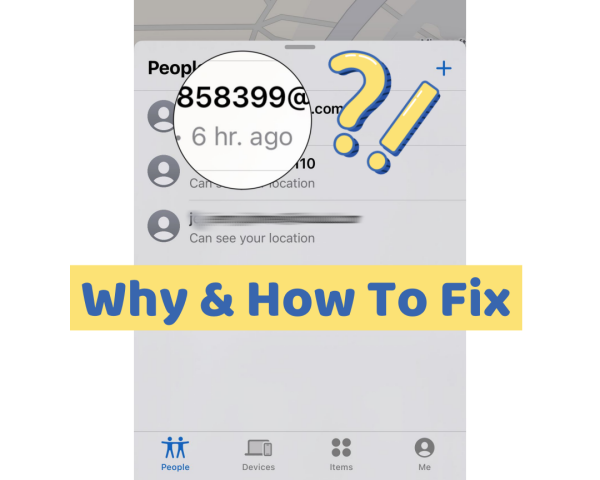
Why is Find My iPhone Not Updating Location?
Find My iPhone not updating location is not a new issue. It has been occurring for a long time and often happens due to the following reasons:
- Network Issues:
- Device Status:
- Incorrect Settings:
- iPhone or Find My Glitches:
If the internet connection on your device or the target device is poor and unstable, Find My cannot update the location in real time.
When you notice someone's location not updating on Find My iPhone, then the issue might be with their devices. If a device is offline, turned off, or out of battery, Find My cannot update its location until it is back online.
When someone's timestamp on Find My hasn't been updated, there is a chance that they set the wrong date and time on their device. Inaccurate date and time settings have the ability to disrupt network and location services, affecting the ability to update location information.
Temporary bugs can also cause Find My iPhone not to update its location or even not work.
How to Fix Find My iPhone/Friends Location Not Updating
Now that you know the major reasons why is Find My iPhone or Find My Friends not updating its location, let's look at how to fix it. I am going to introduce 5 solutions (the more advanced the method is, the more effective it is in solving this issue).
Fix 1: Add a Notification for Someone's Location
According to what Reddit users shared, adding a notification for someone's location in the Find My app managed to solve this issue. Doing so helps ensure you get notified when their location changes.
Now, follow these steps to fix the issue when someone's location is not updating on Find My:
- Step 1.Open the Find My app on your iPhone.
- Step 2.Go to the "People" tab at the bottom, then choose the name of the person whose location didn't update.
- Step 3.Tap on "Add" under the "Notifications" section.
- Step 4.Choose "Notify Me" to set up notifications when they arrive at or leave a specific location.
- Step 5.Lastly, tap "Add" to save the settings. After that, the location might be updated properly.
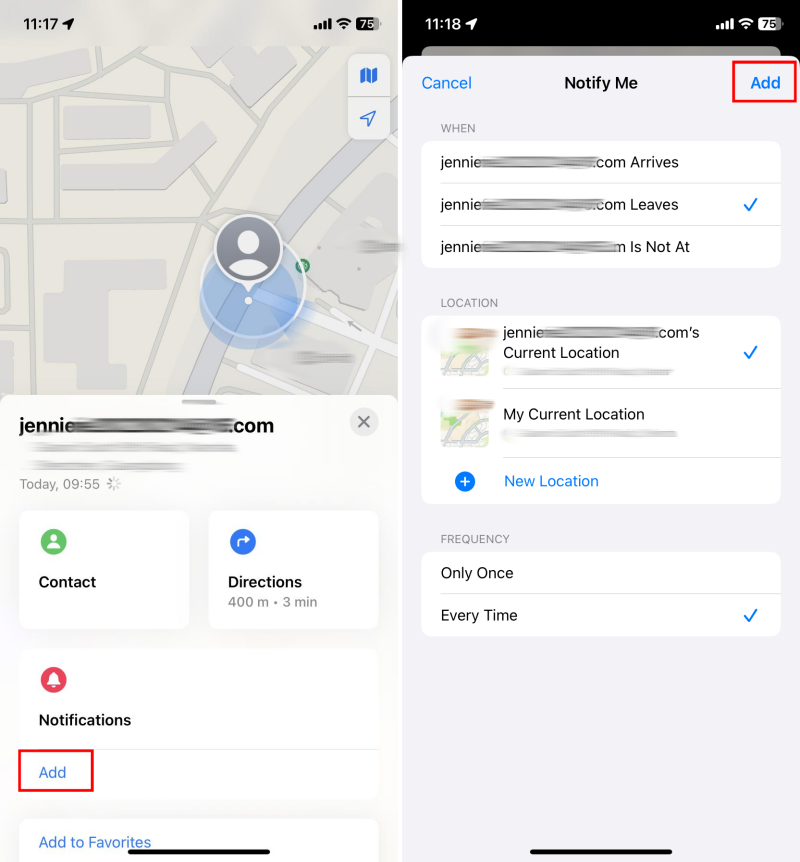
Fix 2: Set Date & Time Automatically
If the person you want to view their location has set the date and time manually, then "Find My iPhone location not updating" definitely occurs.
During my test, I changed the default date and time on purpose on my iPhone 11, and then my iPhone 14 (location-shared device) cannot update its latest location.
And you guess what? When I set the date and time automatically with my time zone, my iPhone 14 updated the iPhone 11's location immediately. So, to fix someone's location not updating on Find My iPhone/Friends, follow these:
- Step 1.Open the "Settings" app of the device on which you found the location not updating.
- Step 2.Go to "General" and then "Date & Time."
- Step 3.Turn on the "Set Automatically" switch.
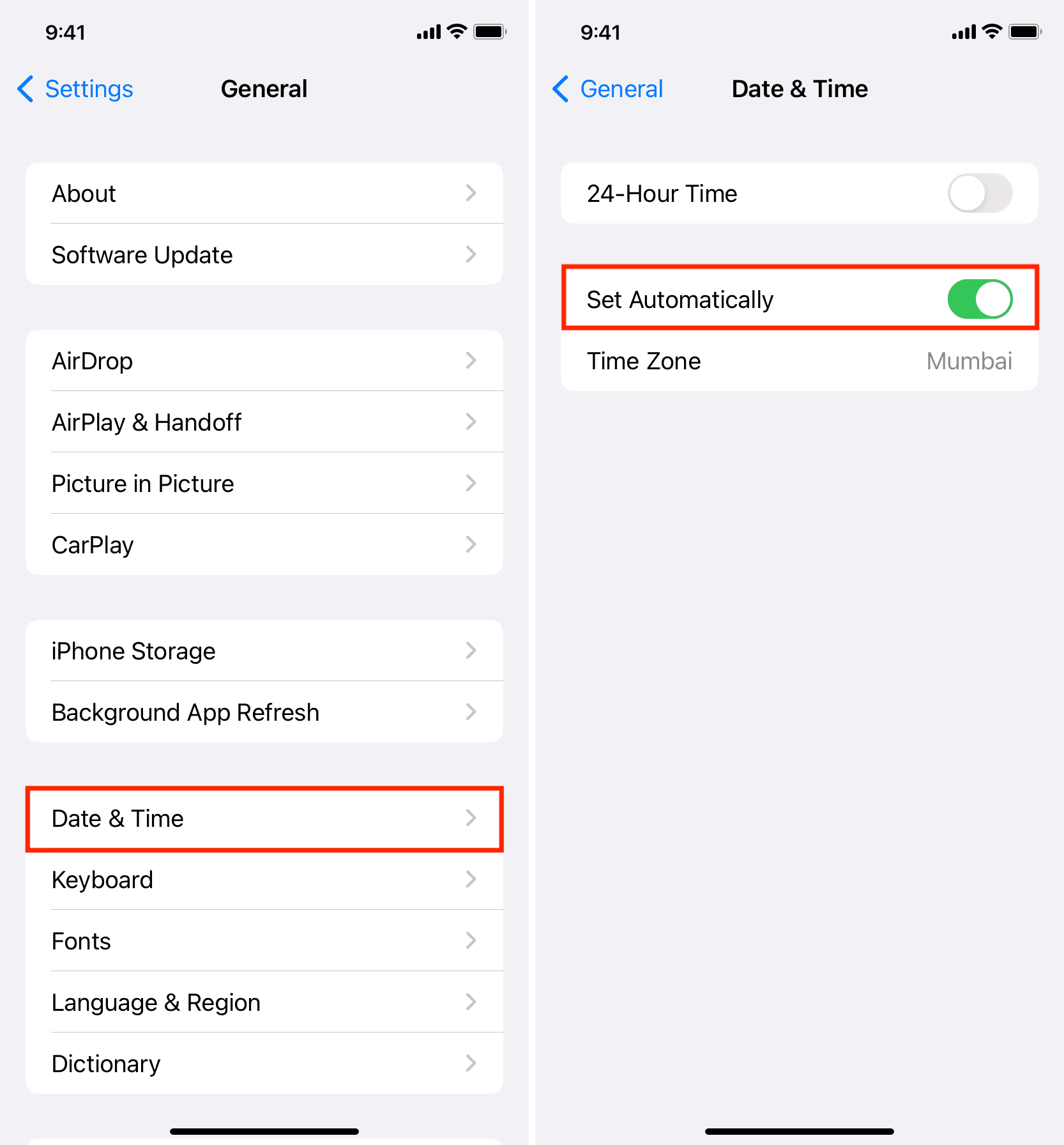
Now, open Find My on your iPhone, and you'll see the location updates of that device.
Fix 3: Ensure the Device Is Online without Off
Though Find My has a feature to let you track Apple devices even when they're offline or powered off, you can only see the last location rather than the updated one. Therefore, when encountering Find My location not updating for one person, go to check if his or her device is turned off or not connected to a network.
If yes, ask them to power it on and online. After that, the location data on Find My will be updated.
Fix 4: Reconnect to a Stronger and Reliable Network
Find My needs a robust and reliable Internet network to update your friend's location. If your or your friend's device network is weak, Find My won't be able to refresh the changed or tracked location. So, to solve this problem, make sure both of you are connecting to a more robust network or activating cellular data.
Fix 5: Restart Find My or iPhone
You can also reopen Find My or reboot your iPhone if the issue persists. When you restart your phone, it can resolve minor software glitches or temporary network issues that may prevent the Find My app from updating the location. Moreover, a restart can clear background apps and processes, which might allow Find My to function more effectively.
Best Alternative to Find My When It's Not Updating
If, after you've tried the above solutions, your Find My app isn't updating the location, then it's time to seek another option. After all, your peace of mind and the safety of your loved ones or devices are too important to leave unresolved.
As of now, the best alternative to Find My app is AirDroid Family Locator. It can track real time location for all iOS and Android devices without glitches. This tool even allows you to recap the 30-day location history; this makes up for Find My's shortcomings.
![]()
Breathtaking, isn't it? Now, click here to try AirDroid for free.
FAQs About Find My iPhone Not Updating Location
Recap
We hope you find the solutions we've shared above helpful in solving the "Find My iPhone not updating location" problem.
To fix it, first, go to add a notification for their location changes to make Find My update and notify the location in time. You also need to check if your Internet connection is stable. Additionally, since this problem is not caused by one party, contact your friends to ensure their phone is on and the date & time is correct.
If those steps don't seem to help, consider contacting Apple Support or exploring alternatives like AirDroid for tracking and getting real-time location updates.



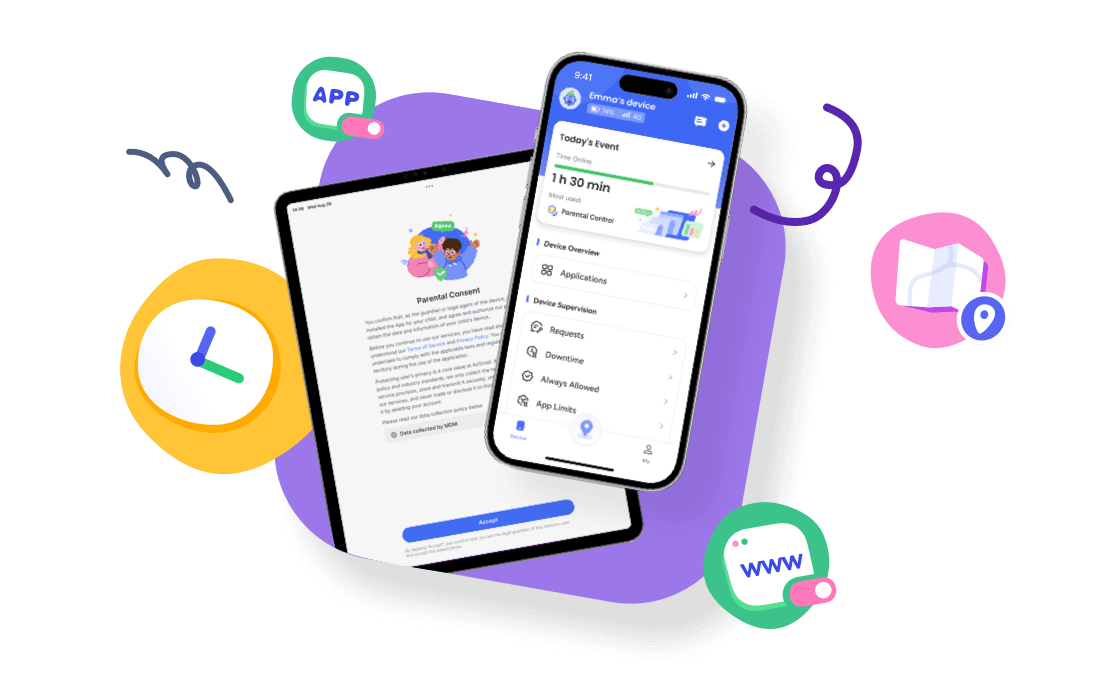











Leave a Reply.