How to Fix Twitter Videos Not Playing on Android/iOS/Browser
“Videos randomly stopped loading on my timeline today. I see a few others tweeting about it but I can tell it's not a widespread issue.”

If your Twitter videos are not playing or streaming in low quality, you’re not alone. Despite its remarkable efficiency, Twitter is not immune to random video playback glitches. This type of error occurs mostly due to poor internet connection, but numerous other factors can also cause Twitter videos not playing.
Let us explore various ways to troubleshoot Twitter videos not playing on Android, iOS, or a browser.
Part 1: Why Twitter Videos Won’t Play
As the solutions are problem-based, it’s crucial to first understand the possible reasons for videos not playing on Twitter.
- Network Connectivity: Weak or unstable internet is the leading cause of videos not loading on Twitter.
- Outdated App: This happens especially if you haven’t updated the Twitter (X) app in a while.
- Browser-related Glitches: Issues like an outdated browser or malware in its cache and cookies files might hinder the normal working of Twitter.
Based on these reasons, we will cover all the solutions to help you stream videos on Twitter seamlessly.
Part 2: Ways to Fix Twitter Video Not Playing on Mobile
Before Troubleshooting
- First, make sure your internet connection is working fine. Use another app or a browser page to confirm it.
- Close all background apps on your Android or iOS when streaming Twitter videos.
- Restart your device or browser to resolve this issue quickly.
- The Twitter app might be temporarily restricted in your region. Check if rest of the tweets and photos are loading properly and the issue is only with the videos.
| Solutions | Overview |
|---|---|
Update app | Update the app on your device. |
Check Twitter restrictions | Make sure your account isn’t facing Twitter restrictions due to policy violations. |
Use VPN | Connect to another location on a VPN to bypass Twitter geo-restrictions. |
Clear Twitter cache | On Android, delete the Twitter cache files. |
Update OS | Update the operating software of your phone. |
Below is a step-by-step guide for each method:
Solution 1: Update Twitter App
Using the outdated version of the Twitter app leads to all sorts of issues like videos on Twitter not playing. To overcome this, update the Twitter app:
Step 1: Head to the App Store (iOS) or Play Store (Android).
Step 2: Search for Twitter and tap its icon.
Step 3: Hit Update to install its latest version.
Note that uninstalling and re-installing the Twitter app is another great way to remove video playback issues. It takes hardly 2-3 minutes to install Twitter and set it up.
Solution 2: Check Your Twitter Account Restrictions
Sometimes, Twitter restricts certain features of a Twitter account due to possible violations of its guidelines. These restrictions can be for a day, week, month, or may even permanently suspend your account.

So, if the Twitter videos won’t play after reinstalling the app, make sure you have not violated any Twitter rules. Click the notification icon at the bottom to look for the latest messages from Twitter.
Solution 3: Use a VPN
Are rest of the Twitter features working smoothly on your device? If not, chances are the Twitter is restricted in your region. The easiest way to bypass Twitter's geographical restrictions is to use a third-party VPN.
Just go to the Play Store (or App Store) and download any free VPN like Super VPN. Set it up and then, connect to a random location, and try playing Twitter videos again. If you’re already using a VPN, disconnect it and connect to a new country or city.
Solution 4: Clear Twitter Cache (Android)
If Twitter videos not playing on Android, consider deleting the Twitter cache files from your device. Note that the iOS automatically optimizes the cache files, so you don’t need to manually delete them.
Now, here are the steps to proceed:
Step 1: Open Settings and go to Apps > Twitter > Storage.
Step 2: Click Clear Cache and then, remove the cache files.
(The steps might vary slightly for different Android versions.)
Solution 5: Update System Software
Still Twitter videos not playing on app on your phone? The issue might be in the device’s software that’s affecting the functionality of Twitter. Thus, you must check and update the OS of your smartphone as demonstrated below:
Step 1: Open Settings.
Step 2: For iPhone, go to General > Software Update > Download and Install (if available).
Step 3: For Android, head to About Phone > Android Version. Install updates it available.
Part 3: Ways to Fix Twitter Video Not Playing on Browser
| Solutions | Overview |
|---|---|
Update browser | Make sure you’re using the updated version of the web browser. |
Delete browser cache | Go to Settings > History, and delete the cache and cookies. |
Disable extensions | Temporarily disable the extensions on your web browser. |
Re-add VPN | Remove and re-add the VPN or use another VPN. |
Use another browser | Try using another web browser to access Twitter.com. |
Below is a detailed guide for each solution:
Solution 1: Update Browser
If your browser is old or outdated, it can cause compatibility issues with Twitter leading to video playback issues. To update Chrome browser:
Step 1: Click on the three dots at the top right.
Step 2: Click Settings > About Google Chrome (at the bottom).
Step 3: Install updates if available. Relaunch the browser when it’s done.
The steps are almost similar for updating any other browser.
Solution 2: Delete Browser Cache Files
This is the quickest way to restore Twitter’s functionality as well as speed up the browser. Below are the steps to clear cookies in Chrome:
Step 1: Open Chrome, click the three-dots icon at the top right, and hit “Delete browsing data.”
Step 2: Now, set the Time range to “All Time” and tick the relevant options.
Step 3: Hit “Delete data” to proceed.
Solution 3: Disable Browser Extensions (Except VPN)
If the steps above don't work and your Twitter videos not playing, disable the extensions in your web browser. To do that on Chrome:
Step 1: Open Chrome > Settings > Extensions > Manage Extensions.
Step 2: Now, disable each extension one by one by turning off its plugin.
Solution 4: Use Another VPN
Are you using a VPN to open the Twitter website? If yes, it’s time to refresh the VPN settings or use another VPN.
So, go to Extensions and remove and re-add the VPN you’re using. If it doesn’t work, try adding another VPN to your Chrome try again. Hopefully, it will fix the issue of Twitter not playing videos.
Solution 5: Use Another Browser
If videos not playing on Twitter on a particular browser no matter what you do, consider using another browser. Twitter runs smoothly on all popular browsers including Firefox, Safari, Microsoft Edge, and so on.
Bonus Tip: Transfer Twitter Videos Across Different Devices Wirelessly
Do you have to frequently transfer files between your devices? Get AirDroid Personal as a complete solution to handle your file transfer requirements. Compatible with all devices, it offers a simple, quick, and wireless procedure to share your data between any two platforms.
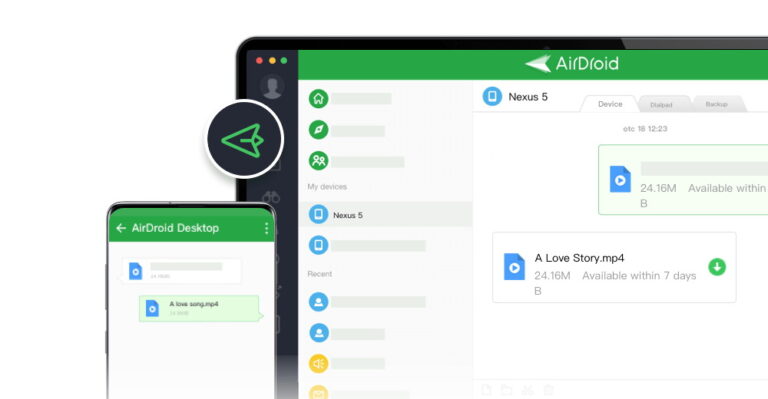
This tool is especially useful for transferring large video files or bulk of photos to another device in lossless quality. In addition, it supports advanced file transfer features such as bulk transfer and remote transfer.
Part 4: How to Enable/Disable Twitter Video Autoplay Feature
Twitter has a built-in Autoplay feature that plays the video without having to click on it. If you want to enable or disable this feature,
Step 1: Open the Twitter app and select the “More” or “Settings and Support” icon on the left menu.
Step 2: On the drop-down menu, select “Settings and privacy.”
Step 3: Now, choose “Accessibility, display, and language.”
Step 4: Here, select the suitable option according to your requirements.
FAQs
Q1: Can I play Twitter videos faster?
If you want to increase the playback speed of the Twitter videos, run the video and pause it. Now, tap the three-dots icon at the top, select “Playback speed” and choose the desired speed.
Q2: Why do Twitter videos always buffer?
If the internet speed is slow, the Twitter videos will buffer or load slowly.
Final Remarks
With these solutions at your disposal, you can easily troubleshoot the issue of Twitter videos not playing on Android, iOS, or a browser. As the instructions are pretty simple, it won’t take longer to ensure smooth Twitter video playback.
Moreover, you can rely on AirDroid Personal to share files across different platforms in lossless quality. Besides file transfer, it helps to:
- Manage Android fiWles remotely from a PC
- Backup & restore your phone on a PC
- Manage phone notifications from a computer effortlessly.
- Use your Android phone as a remote camera
Thank you!










