Top 3 Twitter Video Downloaders for iPhone in 2023
Whether you are part of a fandom or use Twitter to socialize, there is a lot of excellent content on this app. When scrolling through your Twitter account, you will frequently see memes, music, performance videos, and so on. However, it's easy to lose a video you like when it's buried beneath thousands of other posts. You try to download it, but there's no option!
Even if you want to send the video to a friend who doesn't use Twitter, it becomes hard for you to share a laugh because you can't save the video to your phone. To address this issue, there are plenty of other Twitter video downloader iPhone apps on the market. Let's check some of these out.
Can You Download Twitter Videos to iPhone?
No, Twitter does not allow you to download videos to your iPhone, or even any other phone for that matter, directly from the app. You can only save photos from Twitter, but not videos or GIFs. But there are third-party apps and other ways to save Twitter videos on iPhone.
Most other social media apps like Twitter, such as Facebook and Instagram, do not allow you to download videos directly from the app either. Many people can download these videos and re-use them breaking copyright laws, which may be why social media apps need to allow downloading content easily.
It can also be a privacy concern for a lot of people. You might be sharing personal home videos on these apps, so it can feel violating if someone else downloads these videos to their phones and has access to it. Whatever the reason, it's unusual for social media apps to let you save or download photos or videos from others to your phone.
However, you might often need to download a video for work or to share with a friend or family; that is where Twitter video downloaders for iPhone can come in handy.
Top 3 Twitter Video Downloaders for iPhone
Use AnySave
Editor's Opinion: A popular app for downloading Twitter videos. It promises high-quality downloads at a quick speed.
AnySave is a great app that allows you to save videos from Twitter iPhone. It also works for other social media apps like Instagram. Here's how to use it.
Step 1. Download and install the AnySave app from the App Store.
Step 2. Launch Twitter and then go to the video you want to download.
Step 3. Tap on the video, and then from the bottom right of the screen, tap the share icon.
Step 4. Select Copy Link
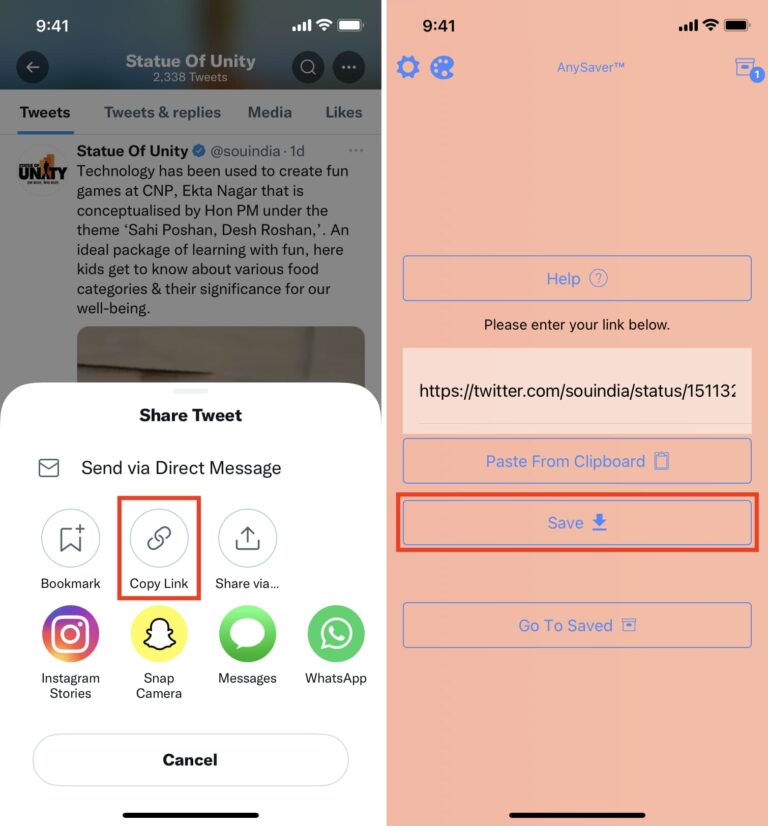
Step 5. Launch AnySave and then paste the link.
Step 6. Tap on Save
Step 7. Open your Photos app to find the video
2. Tweeload - Twitter Video Saver
Editor's Opinion: An online Twitter video downloader with sound that quickly saves your favorite Twitter videos. No sign-up is needed.
With this Twitter video downloader Firefox, you can instantly save a Twitter video for offline viewing. It doesn't require users to sign up or install additional plug-ins to proceed.
To use it:
Step 1. Head to Tweeload on your web browser.
Step 2. Paste the Twitter video link in the search box and hit Go.
Step 3. Click on Download in front of your preferred video resolution to save it.
If this Twitter video downloader not working on your device, fret not and jump to the next one.
3. TweetSave - Twitter Video Save
Editor's Opinion: Lightweight and user friendly. But doesn't work in all cases.
Want a Twitter video downloader without watermark? Look no further and get this amazing Twitter Video Saver on your iPhone. With over a million active users, this program can be your ideal companion to download Twitter videos effortlessly.
It is lightweight, easy to use, and guarantees a fast downloading process. But it bombards you with tons of ads, which can be irritating.
Here's how to use it:
Step 1. Install the program on your iPhone from the App Store. Launch it.
Step 2. Go to Twitter and copy the video link you wish to download.
Step 3. Return to the app and it will automatically show the video.
Step 4. Tap Save to download it.
5 Ways To Download Twitter Video On iPhone
There are plenty of ways to download videos on Twitter iOS, even if the app doesn't allow you. You can use other apps, websites, or extensions to save these videos to your phone. Let's check out 5 different ways to do just that.
Use Twitter Video Downloader Bot
Downloading Twitter videos has never been easier, thanks to this Twitter video downloader bot Telegram. This online tool offers a 3-click procedure to save any Twitter video on your iOS device.
Here's how to do it:
Step 1: Go to its official website and paste the video link in the search box.
Step 2: Hit Download and wait until it processes the video.
Step 3: Finally, select and tap on the video resolution you want.
Screen Record the Video
A simple trick to save Twitter videos on iPhone is to screen record the video. This might reduce the quality a little bit, but this works just fine for most purposes. You can also edit the footage afterward to crop out the parts showing you are recording the screen. Here's how.
Step 1. Open the video you want to save.
Step 2. Drag down from the top right corner of the screen to open the Control Center.
Step 3. Click on the Screen Recording button. The icon looks like a circle inside a round-edged square.
Step 4. Play the video.
Step 5. Drag down from the top right again and tap the record button to stop recording.
Step 6. Go to Photos to edit the video or share it.
Use Shortcuts App
Your iPhone has the Shortcuts app by default, and you can add shortcuts to it to help in your Twitter video download iOS. There's this fantastic shortcut that you can download from Saif Al Falah, who is a freelance React developer, that you can use to download Twitter videos. Here's how to use it.
Step 1. Go to the Saif Al Falah Twitter Shortcut Link
Step 2. Tap on Add Shortcut. This should launch the Shortcut apps and add it
Step 3. Go to Twitter and find the video you want to download.
Step 4. Tap on the video, and then from the bottom right, tap on Share.
Step 5. Tap on Share Via, and then TVDL v3.1
Step 6. Choose what quality you want
Step 7. The shortcut should now save your video from Twitter into your Photos app.
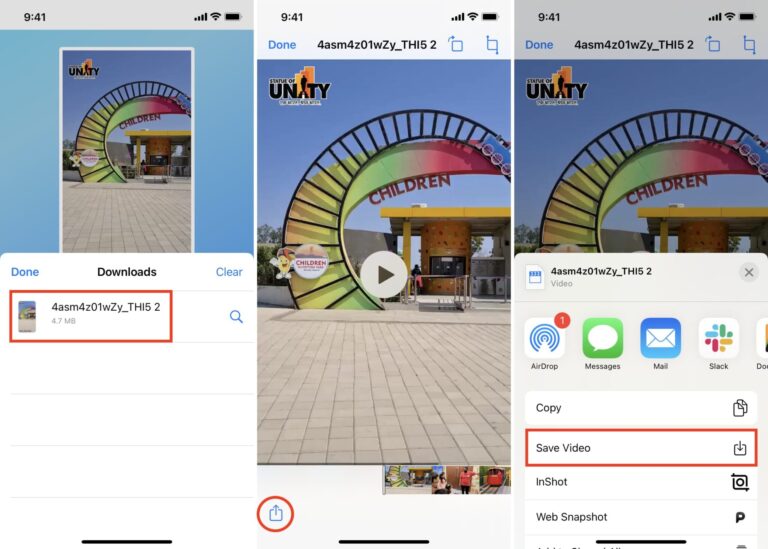
Use Third Party App
You can also use third-party apps to save the video. Apps like Documents have in-built a browser and features that allow you to save videos to your iPhone. Using a separate app will enable you to keep them all in one place and have a dedicated app that helps you do it seamlessly. Because sometimes using Safari can be a problem. Here's how to use it.
Step 1. Download and Install the Documents app.
Step 2. Go to Twitter and find the video you wish to share.
Step 3. Tap on the video, and then from the bottom right corner, tap on the Share button. Select Copy Link.
Step 4. Then paste the link you had copied from Twitter.
Step 5. Tap on Download and then Download Video.
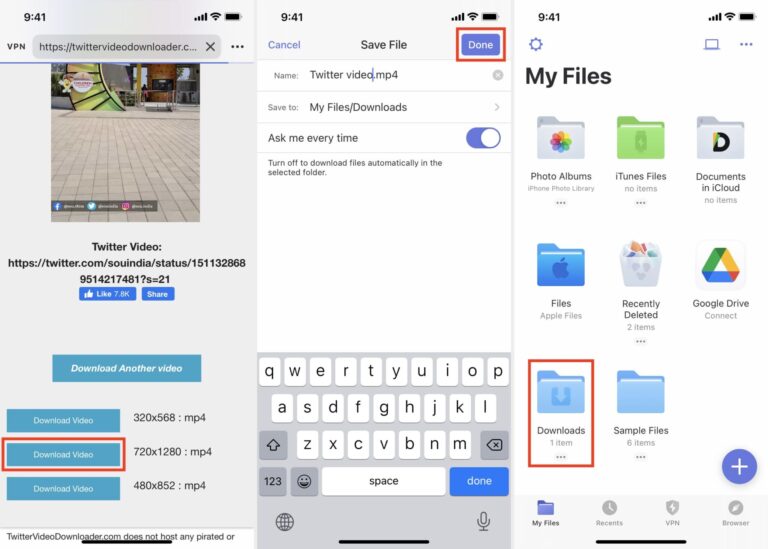
Use Browser
If you don't want to use a third-party app, you can also download your Safari Browser to download Twitter videos. You can use a Twitter downloader iPhone website that is mainly meant for desktops. Here's how.
Step 1. Launch the Twitter app and find the video you want to share.
Step 2. Tap on the video and then press the Share button. Select Copy Link.
Step 3. Open your Safari Browser and then go to Downloader for Twitter. Paste the link you had previously copied.
Step 4. Then tap on Download. Select Save Video, and you can find the video in your Photos app.
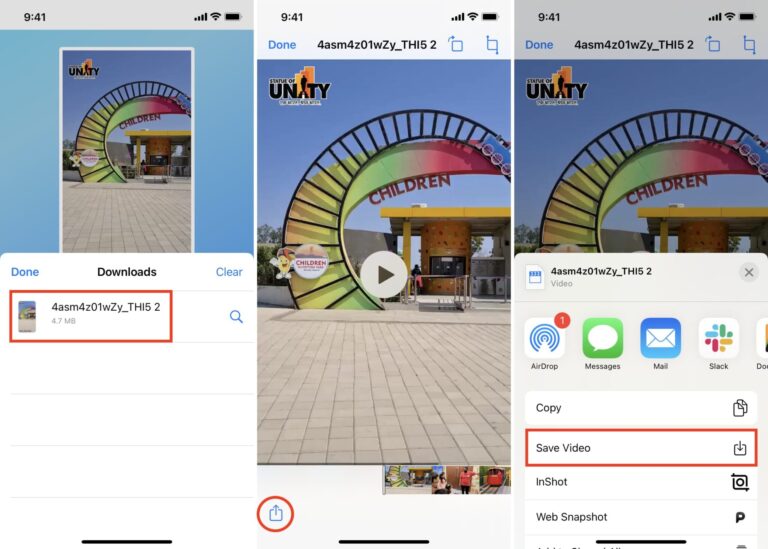
What to Consider When Downloading Twitter Videos
As you have analyzed that downloading Twitter videos is pretty quick and easy. But before you start, here are a few tips that you should follow to get the best possible results.
1. Always use a trustworthy video downloader. The online world is awash with Twitter downloaders, all claiming to be the best. Go through their website or app page and read the user reviews before making a decision.
2. Select the highest available video resolution to boost your viewing experience.
3. When downloading videos, be sure your Wi-Fi is working fine. Else, it can quickly drain your mobile data.
4. Not all Twitter videos can be downloaded from a single downloader program It's best to have at least two tools, be it an app or website, to have a seamless downloading experience.
Is It Safe to Download Twitter Videos?
Yes, it's generally safe to download Twitter videos as long as you're using a reliable video downloader tool. Regardless of the device you're using like Android, iPhone, or PC, always make sure the Twitter downloader is trustworthy.
Most Twitter video downloaders just need you to paste the video link without asking for additional information. Thus, just chill and start saving your favorite Twitter media using the aforementioned Twitter video downloaders.
Can You Download Twitter Videos in Bulk?
Have found yourself in a situation where you need to download multiple videos from a Twitter profile? The answer is Yes. Luckily, there are tools available that let you download Twitter videos in bulk.
All you need is a credible Twitter video downloader that supports downloading many Twitter videos in one go. And one user-tested and tried tool is WFDownloader, a powerful Twitter video downloader GIF.
But there's a catch. This program will download all the media on that Twitter profile including videos, images, and GIFs. It's not possible to save only videos as it extracts and downloads all the content on that page. This is time-consuming but you get hands on everything on that specific Twitter profile.
How to Send Twitter Videos to People Who Don't Use Twitter?
If you want to send videos or memes to a friend who does not use Twitter, you can download the video and send them via AirDroid Personal. AirDroid Personal works across multiple platforms, so it doesn't matter whether your friend is an Android user or a PC user.

You can also share the post using a link and copy-pasting that link to your friend. However, links might sometimes not work and can redirect the user to a different web page, especially if they don't use the Twitter app.
So it's better to download the video using any of the methods described above and use AirDroid Personal to send it to your friends. AirDroid has a lot of other features and is very easy to use. You can also send messages and pictures and chat with your friends using the app after sending the video.
The app supports iOS, Android, MAC, and Windows and can work from a browser. So anyone with the app can see the videos you've sent them, and they don't need to have Twitter installed.
Conclusion
So now that you know more about Twitter video downloader iPhone apps, you can easily save a video the next time you come across one. You don't have to lose more videos to the algorithm and share them with friends very quickly with AirDroid Personal.
FAQs
Yes, there are a lot of apps and online tools that let you save Twitter videos directly to your camera roll. Some popular Twitter video downloader to gallery programs include:
Twitter Video Downloader Bot
TweetSave - Twitter Video Save
Save Tweet Vid
sssTwitter
TWDownload
Install and launch WFDownloader app on your device.
Next, open the Twitter page on your web browser from where you want to download videos.
Copy its link from the address bar.
Open the downloader app, hit app, and it will automatically insert the Twitter video link. Click on Confirm
The app will start processing. Hit Confirm to see a batch of all the videos on that Twitter profile.
Finally, hit start to download the entire Twitter media on your device.
TweetSave - Twitter Video Save
Tweeload - Twitter Video Saver
To download Twitter videos online on any device:
Twitter Video Downloader Bot










Leave a Reply.