Best Apps to Open A PSD File without Photoshop
"I have a PSD image saved to my Google Drive. I want to edit some of the text on it, without spending money." - Reddit
Do you have a PSD file that you wish to open without subscribing to Adobe Photoshop? As always, we got you covered as you don't need pay a single penny to edit PSD files. After testing dozens of editing apps, we have shortlisted the 6 best tools that can open a PSD file without Photoshop.

Before proceeding, remember that most of the free apps can only process flattened images, not layered structures. If you want only basic-level editing or flattened-image viewing, all these tools are worth trying.
But if you're after advanced-grade editing, maybe Adobe Photoshop is the right way to go.
Tool 1: Photopea
Photopea is a free online editor that allows users to open PSD files without losing their original quality. Just like Photoshop, it supports advanced functions like layered editing and dynamic filters, masks, effects, and colors. After editing, you can change the PSD format to other formats to avoid dealing with PSD files ever again.
With all its amazing capabilities, Photopea can be a perfect alternative to Photoshop for editing PSD files online for free.

Key Features
- Support layered editing.
- Adjustments in contrast, curves, edges, and vibrance.
- Its built-in vector and raster masks allow you to customize shapes and paths.
- Offers AI-powered tools like Clone Stamp and Spot Healing Brush to refine the images.
Pros
- Equipped with many Photoshop-like editing tools.
- No plug-ins are needed to open and edit PSD files.
- Supports as many as 17 formats, including XCF, Sketch, etc.
Cons
- Tech-savvy interface, especially for basic-level editing.
- Needs a fast internet connection for uploading and editing PSD files.
- Offer limited color channels.
Tool 2: GIMP
GIMP is often a go-to tool to open a PSD file without Photoshop for free. Available across platforms, it is an open-source graphic editor with built-in support for editing PSD files. It enables users to edit individual layers; however, not all PSD layers are readable to GIMP.
For advanced-level editing and effects, it offers 100+ free plug-ins that you can download for free. One great advantage of GIMP is its availability for both desktop and mobile devices.
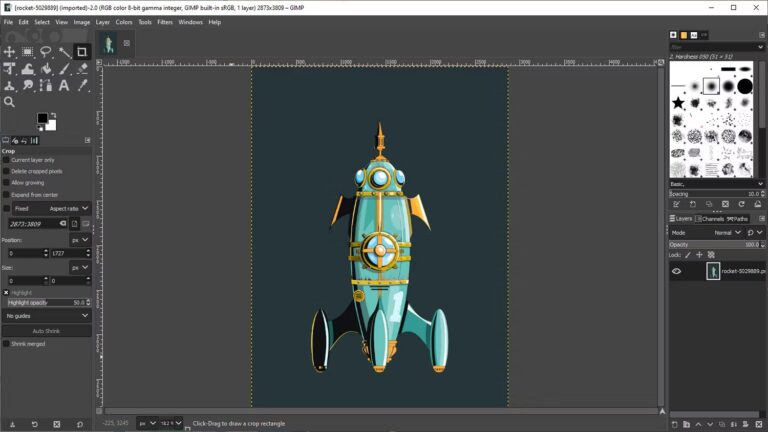
Key Features
- Ability to edit individual layers as well as use masking and transform paths.
- Offers plenty of layer editing tools like resize, crop, rotate, shear, blur, etc.
- Many built-in selection tools including circle, rectangle, ellipse, and fuzzy. You can also add custom patterns and fonts.
- Allows you to save the PSD file in a range of formats.
Pros
- Comes loaded with 100+ plugins for additional editing effects.
- Compatibility with Mac, Windows, Linux, and Android.
- Available for free.
Cons
- Cannot edit all PSD layers.
- Often doesn't preserve the text layer.
Tool 3: IrfanView
If you only want to open PSD without Photoshop for viewing and not for editing purposes, IrfanView is the best option. Compared to other tools in the list, it is quite simple to operate even for beginners.
The interface is less complex with options to convert, optimize, scan, or create a slideshow of your files. It has several free plug-ins for additional features as well. However, you need to convert the PSD file to another format, such as JPG, BMP, Raw, or PDF, for saving or editing.
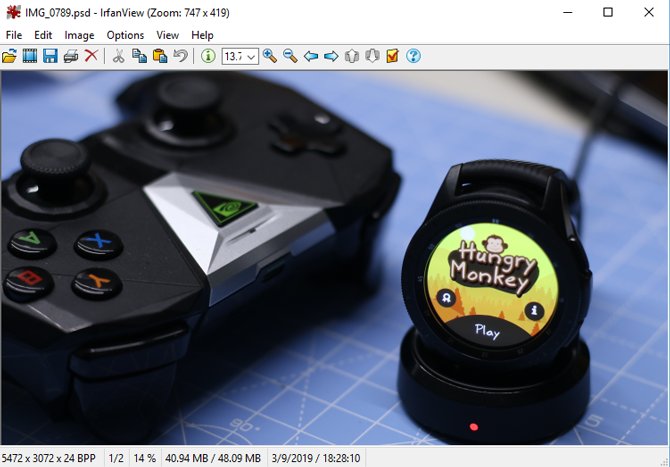
Key Features
- Allows you to view, optimize, and convert PSD files.
- Scan and print the PSD file.
- Supports batch processing.
- Create stunning slideshows with various customization options.
Pros
- Fast rendering of flattened PSD files.
- Can also work with audio and video files, if needed plug-ins are installed.
Cons
- Limited selection of supported formats.
- Works only for Windows 10.
Tool 4: XnView
It is one of the most powerful apps to open PSD without Photoshop with support for over 500 video and audio formats. The primary function of XnView is to open and convert PSD files, and it has tons of customization options in terms of output file size and add-ons. Its most promising feature is the ability to save the PSD layers as separate pages.
Key Features
- View image PSD files in various styles.
- Resize, crop, rotate, and add various filters and effects.
- Convert PSD into contact sheets, web listings, and slideshows.
Pros
- Available for all desktop platforms, including Windows, Mac, and Linux.
- Supports 500+ formats of audio and video.
- Lightweight and easy to use.
Cons
- No editing features except basic viewing capabilities.
Tool 5: Convertio
Convertio is another powerful online editor that allows you to open PSD files online for free. It is primarily a converter tool to change the PSD files into more simple formats like JPG or png to be able to open them on any photo viewer.
This online editor supports video upload from your device as well as from Google Drive or Dropbox directly. Moreover, you have a range of options to customize the size, aspect ratio, and output format of the PSD file.
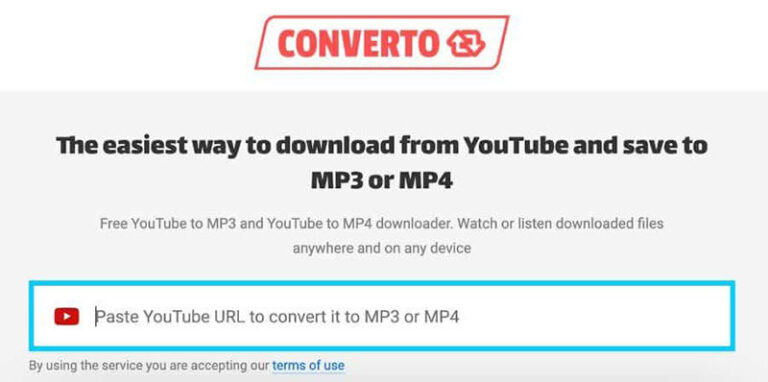
Key Features
- Import files from cloud platforms directly.
- Built-in OCR capability.
- Friendly and customizable settings.
Pros
- Works fast on all browsers.
- No need to sign up to open PSD.
- Supports 300+ formats.
Cons
- A 100MB file size limit.
- Limited free conversions per day.
Tool 6: Canva Online Editor
Regarded as one of the most beginner-friendly editors, Canva is all you need to open PSD files online for free. It has a rich library of many built-in templates, layouts, and text designs. Canva is best for refining the image or customizing it for a social media post, logo, or professional presentation.
All it takes is a quick drag-and-drop to open PSD files in Canva. It doesn't support a PSD file larger than 100 MB in size.
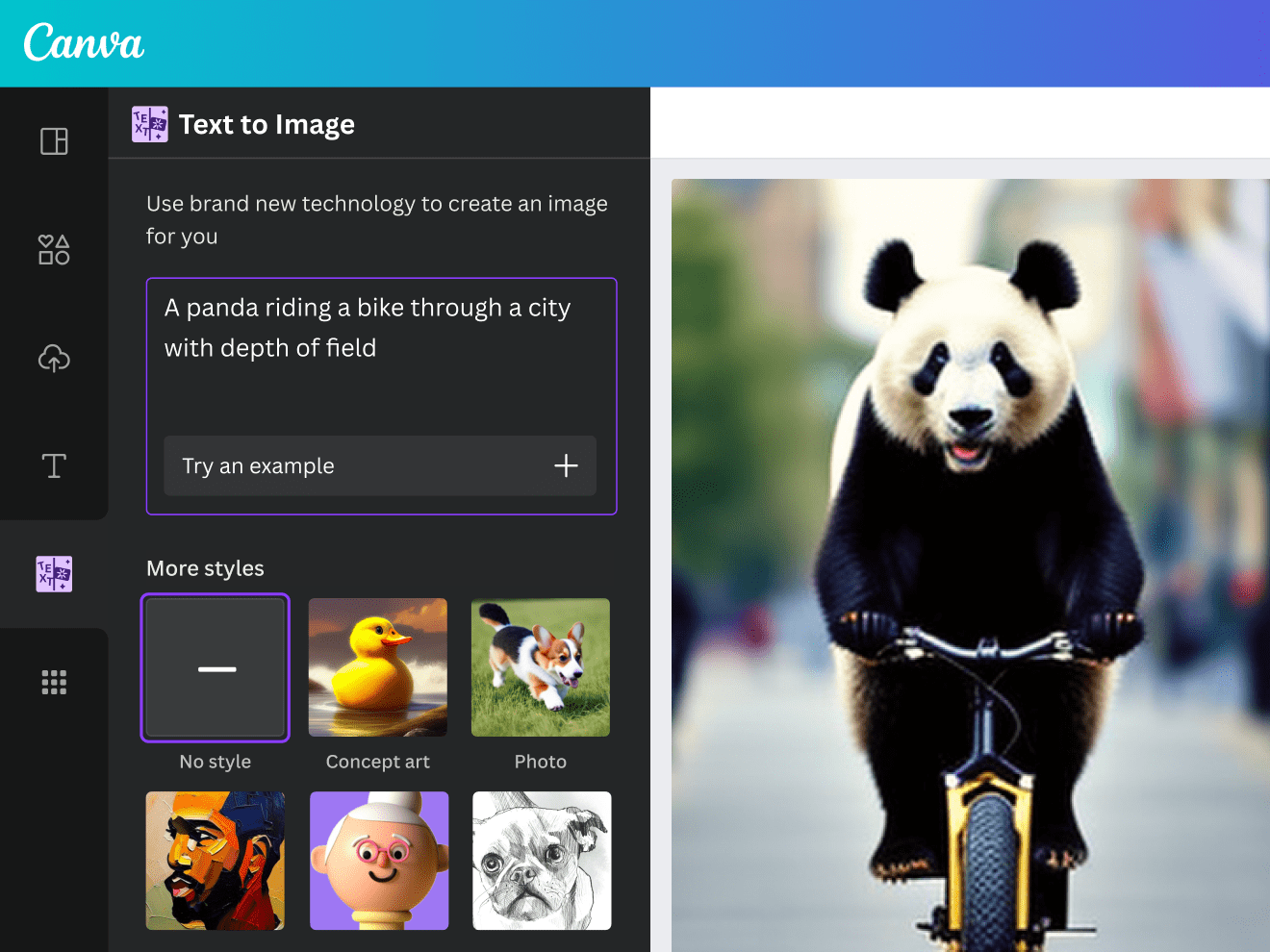
Key Features
- Hosts a vast library of customizable templates.
- Many built-in collaborative tools for instant feedback.
- Regularly updates the interface to add new features.
Pros
- Works seamlessly on all browsers.
- Friendly interface.
- Drag-and-drop functionality.
Cons
- Limited advanced editing features.
- Limited format compatibility and features in the free version.
Full Comparison Between These Tools
Here is a brief comparison of the best open PSD file editors in 2024.
| App | Key Features | Price | OS Compatibility | Ease of Use |
|---|---|---|---|---|
Photopea | Supports 17+ image formats including PSD; layered editing; no installation needed. | Free; Paid starting at $9/month | Online | Moderate |
GIMP | Layer editing tools; selection tools like circle and rectangle; 200+ free plug-ins | Free | Linux, Windows, and macOS | Low (Difficult for beginners) |
IrfanView | View and convert PSD files. | Free; US$ 12.00 for one license. | Windows only | High |
XnView | Viewing PSD and applying basic editing; making slideshows; 500+ format compatibility. | Free for personal use; professional package for €29 for one user. | Windows | Medium |
Convertio | Convert PSD files to other formats | Free 10 daily conversions; premium starts from $9.99/month. | Online | High |
Canva | Customizable templates and layout. Text adding features.
| Free; upgrades available | Online | High |
What is a PSD File?
The PSD is a native file format of Adobe Photoshop for saving layered images. In sharp contrast to traditional .jpg and .png files, a PSD file typically contains multiple layers, images, and objects, making it a much more complex format.
One key advantage of the PSD format is it stores all the layers and objects, so you can resume editing later and share it. This is the reason why only a handful of apps can read this format, including - yes, you've guessed it right – Adobe Photoshop. Its premium version costs at least $31.49/user per month.
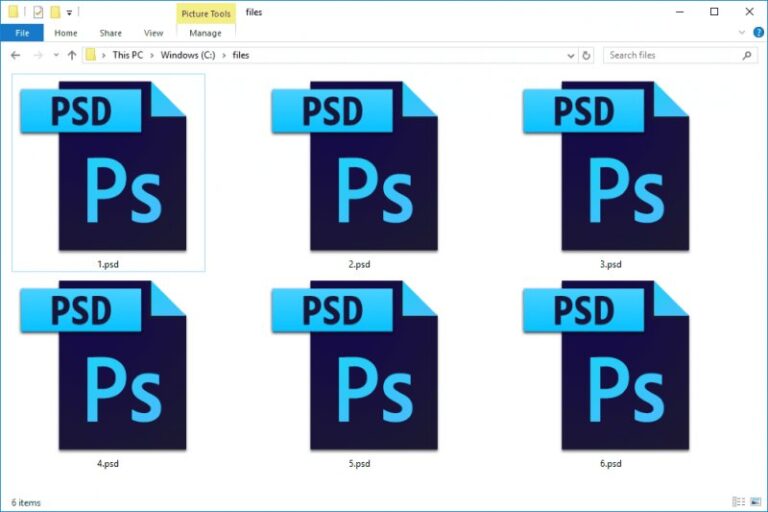
It doesn't make sense to subscribe to Photoshop just to open and edit one or two PSD files. Thus, you're going to learn about the most efficient apps to open PSD files for free.
Bonus Tip: Transfer PSD Files Across Devices Wirelessly
Want to move your PSD file to another device for editing or storing? PSD files are generally large and can extend up to GBs in size, which makes file sharing difficult and time-consuming. But with AirDroid Personal, you can transfer PSD from mobile to a PC or vice versa quickly and conveniently over the internet.
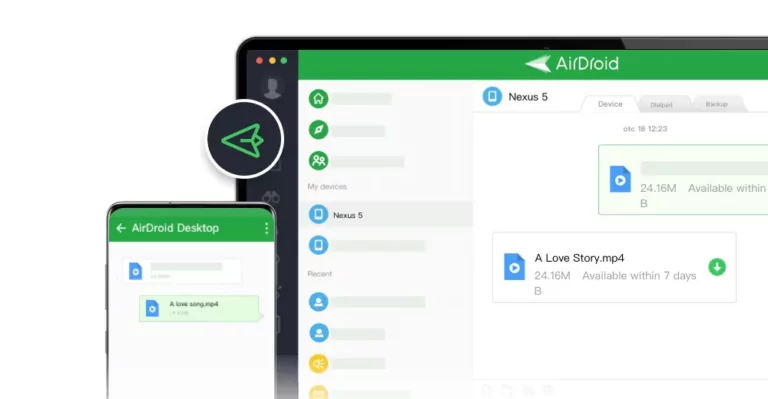
This application can handle all types of data with a remarkable transfer speed of 20MB/sec. In addition, it lets you backup and restore the data as well as manage your files, notifications, and SMS remotely from a computer.
With that said, let us talk about PSD viewing free editors in detail.
FAQs
Q1: What is the best program to open a PSD file?
As PSD is a native Photoshop file format, the best tool for opening a PSD file is a premium Adobe Express or Lightroom.
Q2: Is there a free version of Photoshop to open PSD files?
Unfortunately, there's no free version of Photoshop to open PSD files. However, you can the free Photoshop alternatives to view PSD and also do basic-level editing. The list includes:
- Photopea
- Convertio
- GIMP
- XnView
- Canva
Final Remarks
And these are the best tools to open PSD without Photoshop for free. Each app has its own capabilities and downsides. More importantly, they all come in free versions, so you don't need to spend a penny to open PSD files.
Moreover, you can rely on AirDroid Personal to transfer large PSD files across different devices wirelessly. It supports all popular file formats with built-in remote file management functionalities.










