Top 10 Internet Blocking Apps - Parenting Guide
Are you fed up with constantly getting distracted online? Fear not! You can discover a solution to reclaim your focus with the top internet blocking apps. These simple programs are designed to help you manage your online time, allowing you to work or study more efficiently.
These tools have features like blocking certain websites or setting time limits, letting you personalize your digital experience. This guide introduces the top internet blocking apps, ensuring you have the right tools to succeed online without getting sidetracked. Ready to boost your focus? Let's dive into the top 10 internet blocking apps that can transform the way you navigate the web!
What Is a Internet Blocking App?
An internet blocking app is a helpful tool for managing online time. It lets you limit access to distracting websites, aiding focus for work or study. These user-friendly apps empower intentional internet use, fostering a healthier balance between online engagement and real-world tasks. They are allies in curbing distractions and boosting concentration.
Top 10 Internet Blocking Apps
Let's explore the top 10 internet blocking apps:
1BlockSite
BlockSite, embraced by over 5 million users globally, stands out as a versatile app and website blocker. With its capability to temporarily restrict access, BlockSite aids individuals in fostering focus, productivity, and self-control. If you aspire to enhance concentration, boost productivity, and manage screen time effectively, BlockSite emerges as a valuable tool for redirecting your digital habits.
Highlights
- Boosts focus on work and tasks.
- Enhances productivity by limiting access to distracting websites.
- Aids in improving self-control over digital habits.
Limitation
- Limited free features; premium subscription for advanced functionalities.
- Potential technical glitches may impact user experience at times.
Pricing
Free
2LeechBlock NG
LeechBlock NG, a popular tool, assists users in curbing online distractions. Offering customizable features, this app empowers individuals seeking better digital discipline.
Highlights
- Customizable blocking settings cater to individual preferences and needs.
- Encourages time management by limiting access to specific distracting websites.
- Flexibility in scheduling blocks allows users to adapt as needed.
Limitation
- Setup complexity might be challenging for some users initially.
- Needs more detailed usage reports, limiting insights into browsing habits.
Pricing
Free
3Freedom
You must choose Freedom for the ultimate focus-driven website blocker. It has more than 2 million users worldwide and has been around for almost a decade. This program provides a practical solution for keeping digital discipline and increasing productivity.
Highlights
- Cross-platform support ensures seamless synchronization across various devices.
- Versatile availability on Android, iOS, Mac, Windows, and browser extensions.
- User-friendly interface for easy selection and scheduling of blocked apps.
Limitation
- Needs subscription for complete access to many features.
- More detailed reporting on usage patterns and productivity insights.
Pricing
Small: $99/mo; Medium: $299/mo; Large: $999/mo.
4OurPact
OurPact offers not only flexible screen time control but also provides a holistic approach to family management. With features like screenshot views, text and app blockers, website blockers, and GPS family tracking, OurPact ensures parents have the tools they need for informed supervision and fostering a healthy digital environment for their children.
Highlights
- Flexible screen time controls for establishing healthy digital habits.
- In-depth insights via screenshots into children's online activities.
- Comprehensive control features, including text and app blockers and tracking.
Limitation
- Subscription costs may be a consideration for budget-conscious families.
- Limited customization options in comparison to some rival parental control apps.
Pricing
Premium Plan: $6.99 monthly or $69.99 annually; Premium+ Plan: $9.99 monthly or $99.99 annually.
5Net Nanny
Step into the future of parenting with the Net Nanny app, providing real-time visibility into your children's online world. You can safeguard their digital experience while staying informed about their online activities.
Highlights
- The intuitive interface simplifies usage for parents overseeing multiple devices.
- Customizable settings allow personalized adjustments for diverse family needs.
Limitation
- Some advanced features may require additional in-app purchases.
- Limited compatibility with certain devices could be a drawback.
Pricing
1 Desktop: $39.99/Year; Family Protection Pass (5 Devices): $54.99/Year; Family Protection Pass (20 Devices): $89.99/Year.
6Qustodio
Qustodio makes parenting easier with tools to manage your child's digital activities. Set screen time limits and monitor app use, including social media, for effective digital supervision.
Highlights
- Comprehensive features include app monitoring, blocking, and kid tracking.
- Parental filters for internet access, blocking delicate and adult content.
Limitation
- Limited free features may necessitate a premium subscription for access.
- Compatibility issues with certain devices could affect user experience.
Pricing
Basic: $54.95 per Year; Premium: $99.95 per Year.
7Cold Turkey
Cold Turkey emerges as a robust tool in combating digital distractions. This program allows users to improve their attention and productivity by restricting access to distracting websites and applications. Cold Turkey is well-known for its simplicity and efficiency, and it offers an easy option for anyone looking to get control of their internet habits.
Highlights
- Simplistic design ensures ease of use for focused productivity goals.
- Customizable blocking features enable tailored control over internet distractions.
- Flexible scheduling options provide adaptability to diverse user routines.
Limitation
- The free version needs some advanced features that are available in premium versions.
- Potential initial difficulty for new users in navigating setup options.
Pricing
Blocker Pro - Lifetime Access: US$39.00
8AppBlock
Discover AppBlock, a comprehensive tool dedicated to improving your digital well-being. This app empowers users to take control of their app usage, effectively manage distractions, and effortlessly foster healthier digital habits.
Highlights
- Simplifies app usage control for enhanced digital well-being.
- Effortlessly manages distractions, promoting focused and productive engagement.
Limitation
- Limited customization; less flexibility in user preferences.
- Device compatibility issues may affect the overall user experience.
Pricing
Free
9FocusMe
FocusMe, a dynamic productivity tool, offers a personalized approach to digital well-being. With flexible plans, this app empowers users to tailor their focus strategies. Regain control over your digital habits and enhance productivity with FocusMe's intuitive features and customizable solutions.
Highlights
- Access the app for free on the Android platform.
- Flexible blocking features cater to individual preferences.
Limitation
- Pricing could be more budget-friendly.
- Limited details on specific functionalities might affect user expectations.
Pricing
Personal - Monthly: $7.95 per month; Personal - Annual: $39.99 per Year; Personal - 3 Years: $79.99 for 3 years.
10SelfControl
SelfControl is a powerful app designed to boost productivity. This application empowers users to block distracting websites, fostering focused and effective work sessions. With a user-friendly interface, it's an essential tool for those seeking disciplined control over their online habits.
Highlights
- Simple and user-friendly interface for ease of use.
- Effective website blocking to enhance productivity.
Limitation
- Effective website blocking to enhance productivity.
- Potential technical glitches may affect the smooth user experience.
Pricing
Free
Why Should You Use an Internet Blocker?
Let's explore the reasons why using an internet blocker in your digital routine can lead to a more efficient and balanced online experience.
Internet blockers minimize distractions, preventing access to time-consuming websites and apps for a controlled online environment.
• They boost productivity by restricting access to non-essential websites, promoting a focused attitude and more efficient work completion.
• Internet blockers can help you develop good internet habits, prevent excessive screen time, and promote attentive digital use.
• Enhance time management skills by allowing users to set aside time for work, education, or enjoyment during predefined internet access times.
• Reduce tension and anxiety caused by information overload, promoting a healthy relationship with technology.
• Internet blockers provide customizable controls for tailored restrictions, allowing users to block specific websites or schedule internet access based on individual preferences.
How Can You Restrict Your Kids' Internet Access?
AirDroid Parental Control stands as a reliable ally for parents keen on shielding their children from inappropriate online content. Its focus on blocking inappropriate sites provides a targeted solution, allowing parents to navigate the online landscape with their children confidently. The application not only assures the safety of young users but also promotes engagement and balance in their digital interactions.
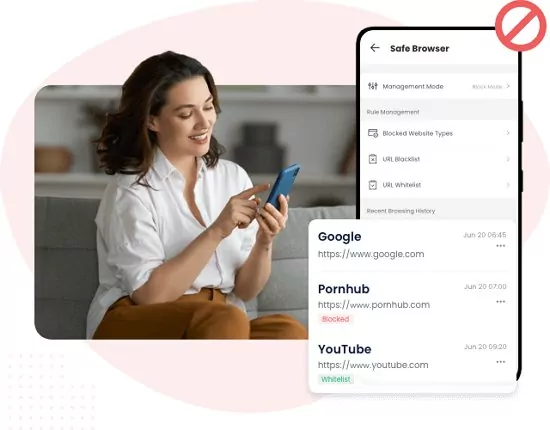
By leveraging AirDroid Parental Control, parents gain peace of mind, knowing that their children can explore the internet within a controlled and secure environment. This dedicated tool reflects a commitment to creating a safer online space where kids can thrive without exposure to harmful content. AirDroid Parental Control emerges as a straightforward, effective, and essential solution for responsible digital parenting.
Key Features
- Promote a well-rounded digital schedule by establishing daily limits on device usage.
- Explore detailed reports on your child's daily activities, gaining a comprehensive understanding of their routine.
- Ensure peace of mind with instant notifications, offering clear boundaries and efficient monitoring.
- Maintain vigilance by routinely reviewing your child's social media profiles for potentially inappropriate content.
- Foster responsible digital habits through features that enable proactive monitoring and thoughtful engagement.
Final Thoughts
Safe and controlled web browsing is a must-have thing in this digital era where nudity, phishing, and scamming are common. Internet blocking apps are not only a way to get rid of all the negatives mentioned above but also a great way to focus on your work by blocking all distractions. Maintain digital hygiene while still connected to a safe online world with these apps on your mobile phone, tablet, or PC. If you have any queries about the internet-blocking apps, feel free to ask!












Leave a Reply.