How to Check If Someone Blocked You on WhatsApp?
One of your WhatsApp contacts not responded to you for a while? Are you wondering if they have blocked you, but you're not sure? Although WhatsApp does not directly notify users when they are blocked, there are several clues that can help you find out. That's exactly what we're going to talk about in this article. So if you're searching for how to check if someone blocked you on WhatsApp, read on!
What Happens When Someone Blocks You on WhatsApp
Knowing what happens when someone blocks you on WhatsApp will help you determine whether you're blocked or not. Specifically, several changes appear on WhatsApp when you are blocked:
1Undelivered Messages
The first sign that you're blocked on WhatsApp is that your messages will no longer be delivered as before. When you send a message to a contact who has blocked you, you will notice that it only displays a single gray check mark.
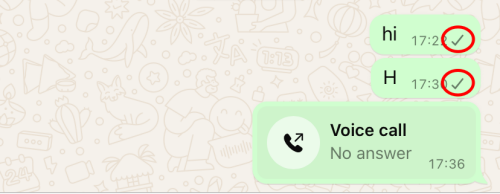
This means that the message has been sent but not delivered. In other words, your message will never reach the recipient. So, if the two gray check marks do not appear on WhatsApp for a long time, you may be blocked.
2Invisible Profile Info and Pictures
Another telltale sign is that you will no longer be able to see the detailed profile info of this contact. The person's "About" info will disappear.
Also, when the person goes to change their profile picture, you will not see the new picture.
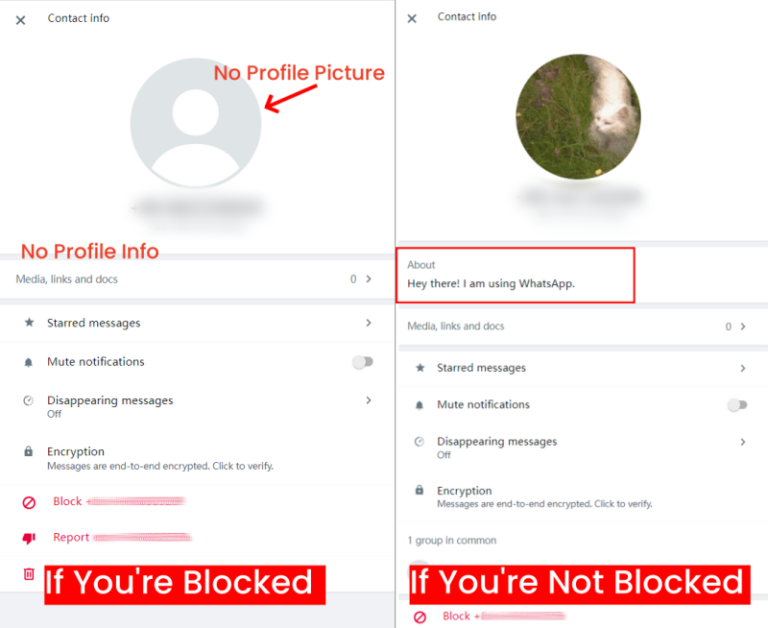
3Failed Calls and Group Invitations
Are you wondering if you can call someone who blocked you on WhatsApp? The answer is no; at least your calls won't go through. You won't get a message telling you that you're blocked, but when you try to call a contact who has blocked you, here's what happens:
- The call will never connect.
- You will hear the ringing on your end, but the other person's phone will not ring.
- After a while, the call will end automatically without being picked up.
Another aspect to consider is that you will not be able to add a contact who has blocked you to a group, even if you are the administrator of it.
4Invisible Online Status
In addition, you will no longer see the contact's online status. That is, you will no longer see the "online" or "last seen at ..." indications under the contact's name.
How Do You Know If Someone Blocked You on WhatsApp
So, to tell if you're blocked on WhatsApp, check all the signs mentioned above:
- Undelivered messages (single gray check mark).
- Cannot reach out to them through calls.
- Unable to add contact to a group.
- Lack of online status, "About" info and profile updates.
If you see all of these signs, there is a good chance that you have been blocked. However, it is important to note that this does not 100% indicate that you are blocked by someone on WhatsApp.
Verification with another WhatsApp account
To have a more reliable confirmation, you can use another WhatsApp account to verify that you have been blocked. Here's how to do it:
- Step 1: Borrow a friend's phone or use a second device.
- Step 2: Install WhatsApp and configure it with a different number.
- Step 3: Add the contact you suspect has blocked you.
- Step 4: Check if you can see his profile picture, status and last login time.
- Step 5: Try sending a message and see if it is delivered (two gray check marks) or read (two blue check marks).
If, with this new account, you can see all this information and the message is delivered, this confirms that your main account has certainly been blocked.
Keep Your Child Safe on WhatsApp
If you are a parent and have allowed your child to have a phone, it is important to ensure their safety on WhatsApp. Although WhatsApp offers some privacy settings, they are not always enough for complete protection. That's why we highly recommend using AirDroid Parental Control.
AirDroid Parental Control is a comprehensive parental monitoring application that allows you to:
- Send instant alerts when your child engages in inappropriate conversations.
- Receive notifications of your child's incoming WhatsApp messages.
- Set time limits for WhatsApp and other social media.
- Monitor what your child's doing on their phone.
By using AirDroid Parental Control, you can have peace of mind while allowing your child to use WhatsApp responsibly and safely. The app runs discreetly in the background, providing effective monitoring without being intrusive!
For example, to check that your child is not talking to malicious people on WhatsApp, here's how to do it:
- Step 1. Download AirDroid Parental Control on your phone.
- Step 2. Enter the pairing code to tie up your child's device.
- Step 3. Open AirDroid Parental Control and click "Notifications" to see all WhatsApp notifications.
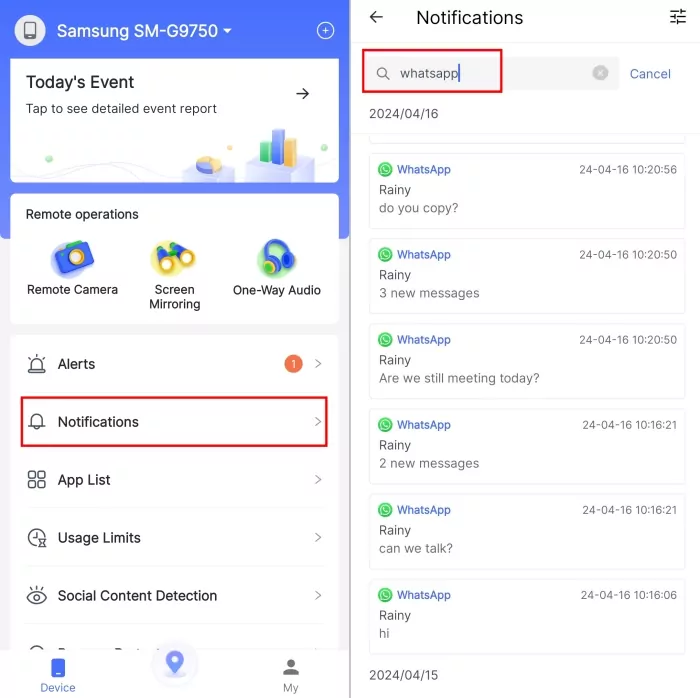
FAQs about Blocking on WhatsApp
Conclusion
Knowing if you are blocked on WhatsApp is not always easy, but there are several signs that can put you on the right track. For parents concerned about the safety of their children on WhatsApp, AirDroid Parental Control is a very good choice of parental control application.















Leave a Reply.