Yes, AirDroid, SPIN Safe Browser, and FamilyShield DNS all offer great free versions without hidden fees. You may switch to paid plans if the features interest you!
Best Free Porn Blocker Apps (2025 Tested & Reviewed)
Research shows that pornography addiction has increased to an alarming rate over the years 2020-2025. Which is why the need for an effective porn blocker is at an all-time high. To find out which free porn blocker apps give you the best results, read till the end.
What Makes a Good Free Porn Blocker?
Before you go through the list of best free porn blocker apps, know what makes a porn blocker app a good one:
- AI-Based Filtering: Are they using AI? Most modern porn blockers use AI to filter images, videos, and text in real time, catching explicit content even on new / encrypted websites.
- Real-Time Alerts: If you're trying to cut back on someone else's porn addiction, but you can even get a notification when they try to access such websites, then what's the point? Immediate notifications are crucial if someone tries to access blocked content.
- Activity Reports: Same point as real-time alerts. You need to be able to see detailed logs of browsing and app usage to monitor digital habits; make sure they don't have problems like social media addiction either.
- Multi-Device Sync: When you have multiple devices, or you're trying to monitor your child or partner's online behavior, you'll need to sync across phones, tablets, and computers.
- Uninstall Immunity: In other words, the app should have admin access to prevent itself from being uninstalled without alerting the monitoring device—or going through a load of trouble in individual cases.
Best Free Porn Blocker Apps in 2025 [Ranked & Reviewed]
1 👑AirDroid Parental Control (Editor's Choice)
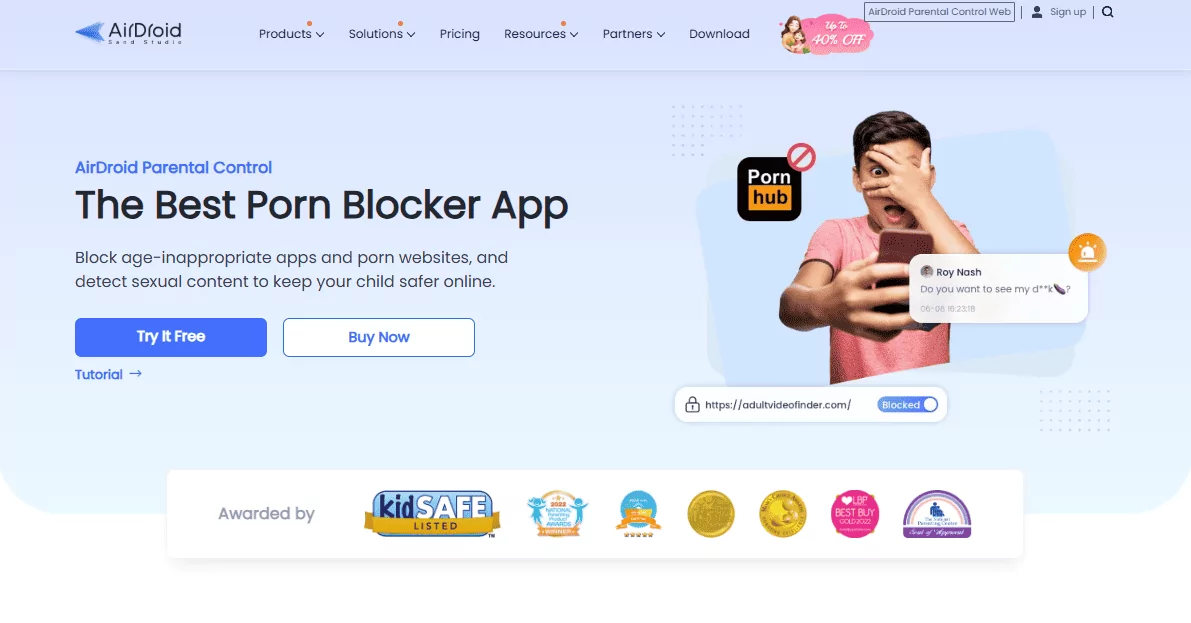
AirDroid Parental Control is notable for its advanced AI capability to detect explicit content in real-time, support across multiple platforms, and a robust alert system. It not only blocks inappropriate app usage but also filters adult content on social media/websites/incoming calls/SMS. Its perfect blend of individual and family-friendly features makes it the perfect choice for anyone trying to control their/their family's online habits.
- Unique Strength: Blocks explicit content across browsers, apps, SMS messages and even social media feeds.
- Free vs Paid: The free version covers basic blocking and alerts. Upgrading unlocks web activity monitoring, app blocking, and screen mirroring. Try everything free for 3 days (or 14 days a year) with no subscription or credit card required. Easy, right?
2 Bark (Free Features Available)
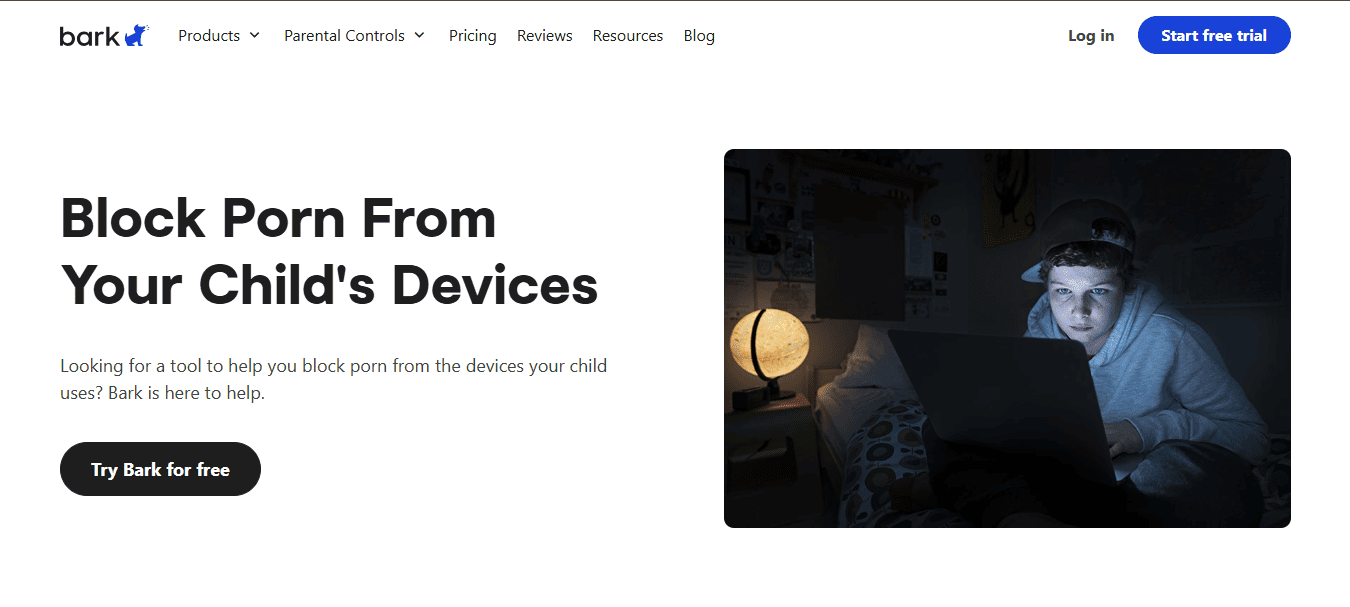
Bark is a widely used parental control app that monitors texts, emails, social media, and web activity to detect and alert parents about potential exposure to inappropriate content. It also offers real-time alerts and supports most platforms; thus it's also recommendable for families with different device needs.
Best Features:
- Monitors a wide range of platforms and social media
- Real-time alerts for concerning content
- Flexible sensitivity settings
- Some free features available
Potential Drawbacks:
- Limited web filtering categories compared to competitors
- Can generate false positives at high sensitivity
- Monitoring features vary between Android and iOS
- Screen time controls are basic
3 Kaspersky Safe Kids (Free Plan)

Kaspersky Safe Kids has a surprisingly well-featured free plan packed with the most essential monitoring tools for parents. It includes the basic web filters, but limited time management features compared to AirDroid. It's designed for busy parents seeking straightforward solutions to protect their children without a paywall blocking basic features.
Best Features:
- Strong basic monitoring and web filtering
- Easy to use, suitable for non-technical users
- Free plan is functional, not just a teaser
Potential Drawbacks:
- Premium features (like location tracking and detailed reports) require payment
- Interface and customization options are more limited in the free version
4 SPIN Safe Browser (Free)
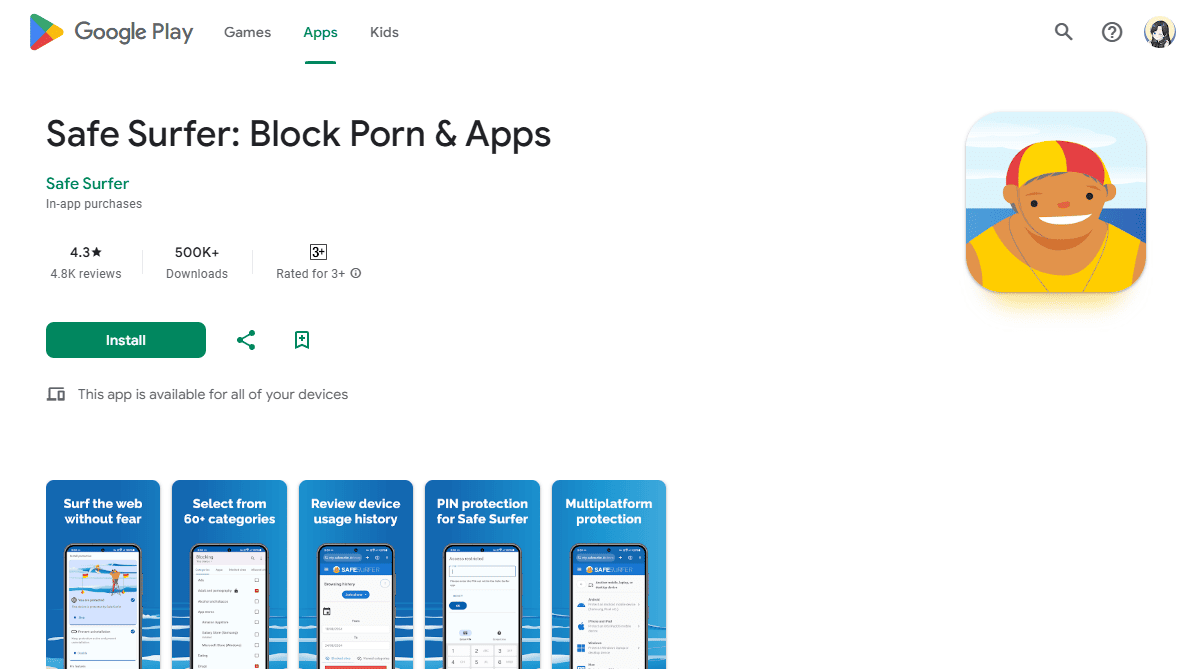
Instead of being an app or an extension, SPIN Safe Browser is a standalone browser itself for Android and iOS that automatically blocks pornography, nudity, and other inappropriate content. Its highlighted feature would be the strict safe search and YouTube Restricted Mode that needs basically no configuration to start.
Best Features:
- Zero-setup: install and go
- Blocks a wide range of adult and unsafe content
- Enforces safe search and YouTube restrictions
- Free version is highly functional
Potential Drawbacks:
- Only filters content within the SPIN browser (not system-wide)
- Advanced customization requires a paid upgrade
- No time management or app blocking features
5 FamilyShield by CleanBrowsing (DNS for All Devices)
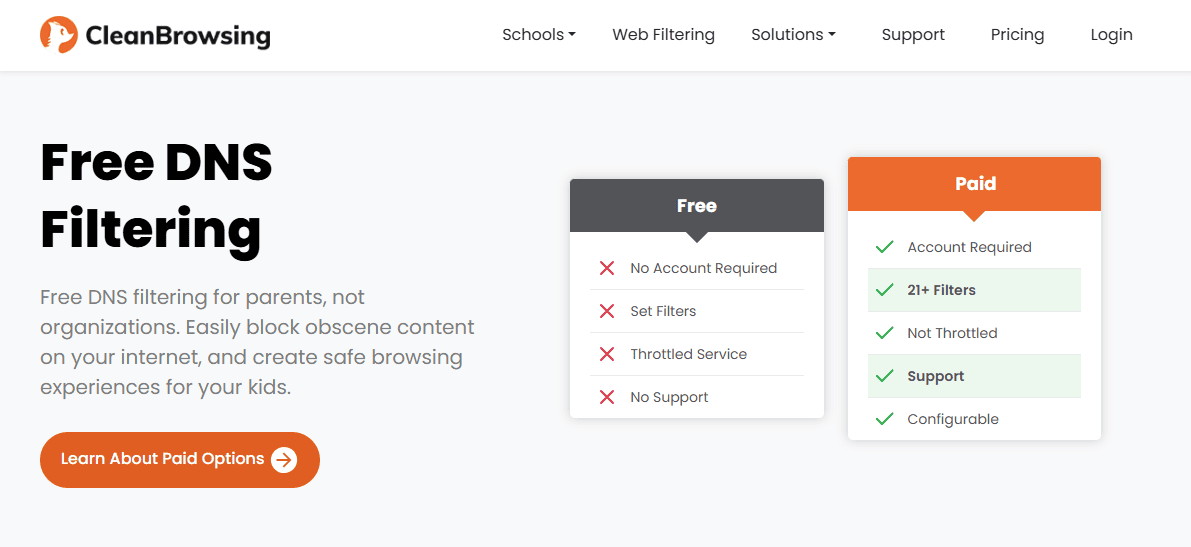
For everyone looking for a router-based / network-based porn blocker app that basically blocks access to explicit content in all devices connected to the network (best for joint families and offices) — FamilyShield's DNS-based solution from CleanBrowsing does the job. Once set up on a router or device, it protects all connected devices without having to install software individually on each device.
Best Features:
- Network-wide protection for all devices
- Simple, set-and-forget setup
- Free and privacy-focused
- Supports encrypted DNS for security
Potential Drawbacks:
- Limited customization; primarily blocks adult content
- No activity reports or granular controls
- Lacks advanced features for power users
6 Safe Surfer (Android, iOS, Windows, Mac, Chromebook)
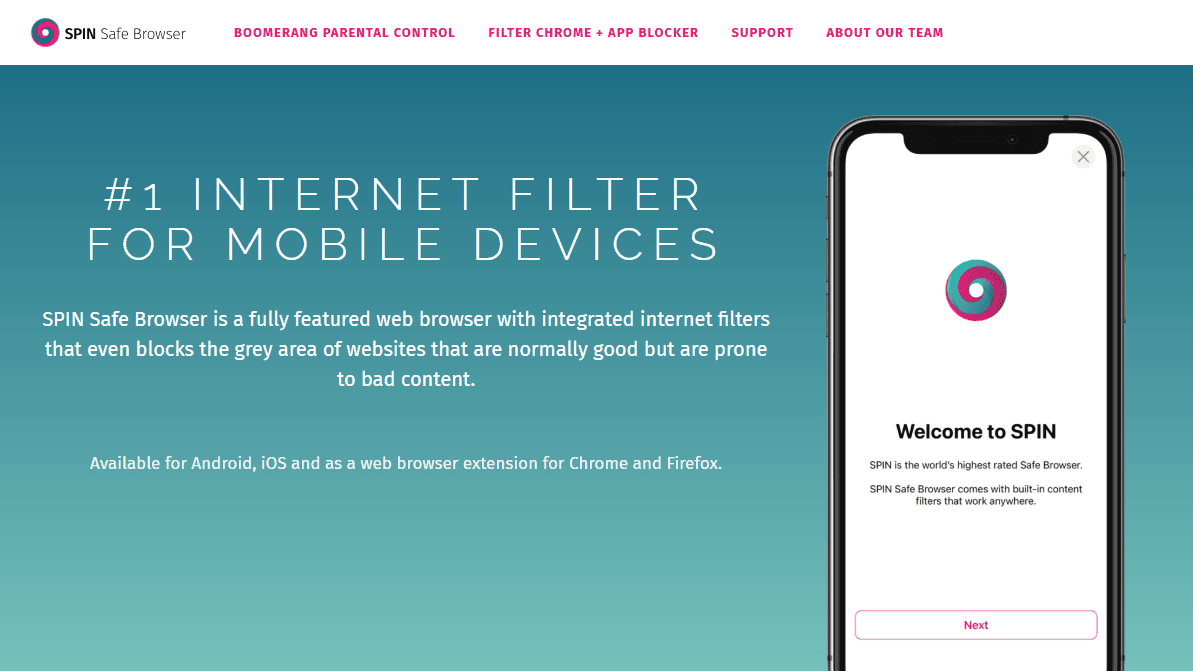
Safe Surfer is a cross-platform based porn blocker app that restricts access to a vast range of pornographic content and adult websites with an astonishing categorization of 60 customizable categories. It uses DNS encryption and PIN protection for settings.
Best Features:
- Works on all major platforms
- Customizable filtering categories
- DNS encryption for privacy
- PIN lock for settings
Potential Drawbacks:
- Some advanced features (remote control, analytics) require a paid upgrade
- Occasional reports of overblocking or underblocking
- Interface may be basic for advanced users
7 ESET Parental Control (Free Plan) (Android)
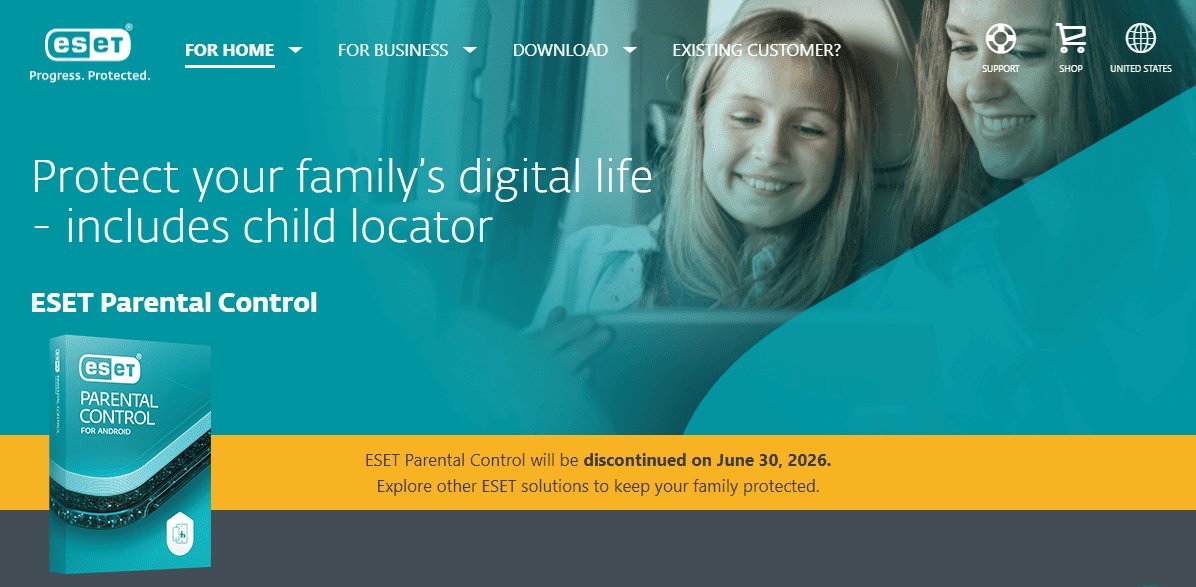
Kind of like AirDroid Parental Control, ESET Parental Control aims to solve the same problem of parents not having enough control over their children's consumable content. Though less featured, ESET Parental Control has a free plan that offers the basics of what you need as a parent for your child—web filtering, app blocking, and screen time management.
Unfortunately, it's only limited to Android devices; but it's a good solution for families preferring Android devices. It includes age-based filters and a child locator feature with an easy setup.
Best Features:
- Age-based web and app filtering
- Time limits for app usage
- Child locator feature
- Easy to set up and use
Potential Drawbacks:
- Only available for Android
- No text or call monitoring
- Some features (like detailed reports) require a paid plan
- Will be discontinued on June 30, 2026
How to Set Up a Free Porn Blocker on Any Device (Step-by-Step)
Android
- Download AirDorid Parental Control or Bark from the Play Store.
- Use AI filtering automatically block adult content. Or set up app and website for custom blocking, enable uninstall protection.
iPhone
- Use Screen Time to restrict adult content.
- Install ESET or Bark for advanced filtering and app blocking.
PC
- Use Chrome extensions like BlockerX.
- Set up OpenDNS FamilyShield for network-level blocking.
Router-Level Blocking
- Configure your router's DNS settings to use FamilyShield.
- This protects all devices on your network with one setup.
Final Verdict: Which Is the Best Free Porn Blocker for You?
For the most advanced and reliable free porn blocking experience, AirDroid Parental Control stands out as always as it offers advanced AI-powered content detection, multi-platform support (Android and iOS), real-time alerts, app and web filtering, location tracking, and even remote screen mirroring—all designed to keep children (and adults) safe and help parents stay informed effortlessly.
For simpler needs, Bark and Kaspersky Safe Kids provide solid parental controls with good monitoring and alert systems. But if you need network-wide protection without device installs, you should consider FamilyShield by CleanBrowsing. SPIN Safe Browser is best for users wanting browser-based solutions.
Overall, AirDroid's long list of features and ease of use makes it the best starting point for anyone serious about porn blocking in 2025. We hope this article helped you in your journey, and we will see you in the next one.
Use Case | Recommended Tool |
| For Parents | AirDroid, Bark, Kaspersky Safe Kids |
| For Individual Use | SPIN Safe Browser, Safe Surfer |
| For Workplace Blocking | FamilyShield (CleanBrowsing) |
| For School Networks | SPIN Safe Browser, FamilyShield (CleanBrowsing) |
| For iPhone Users | Bark, SPIN Safe Browser |
| For Android Users | AirDroid, Bark, ESET Parental Control, Safe Surfer |
FAQs
With a 4.7 rating on App Store and a 4.6 rating on Google Play Store, AirDroid Parental Control is the best rated for both Android and iPhone. We can separate it from others due to its AI content filtering across websites and apps, and uninstall immunity that prevents you from removing or disabling the app.
BlockP, BlockerX and Porn Blocker are the 3 best chrome extensions you can find for adult content blocking on Chrome and other chromium-based browsers.
Yes, by using FamilyShield or CleanBrowsing DNS for your router, you can block adult content for every device on your Wi-Fi network.















Leave a Reply.