AirDroid Content Detector
Set up keywords to detect harmful content on Facebook and receive instant alerts when your kids are potentially facing dangers and cyberbullying.

Despite Facebook applying strict policies against nudity and sexual content and removing such content promptly, some users still share inappropriate content through ads and live streams. Today, we'll provide practical strategies to block porn on Facebook to have a safer and more comfortable experience.
Aside from Nudity & Sexual Content Policy Facebook executes, it also has built-in settings to help you block and remove porn manually. Here's how to use them:
💡Tip: In addition to blocking, you can directly report the post or video to let Facebook reduce and stop inappropriate content after moderation.
The content of inappropriate videos and links on Facebook is usually spread through comments. Fortunately, Facebook allows you to customize words to block sexual content.
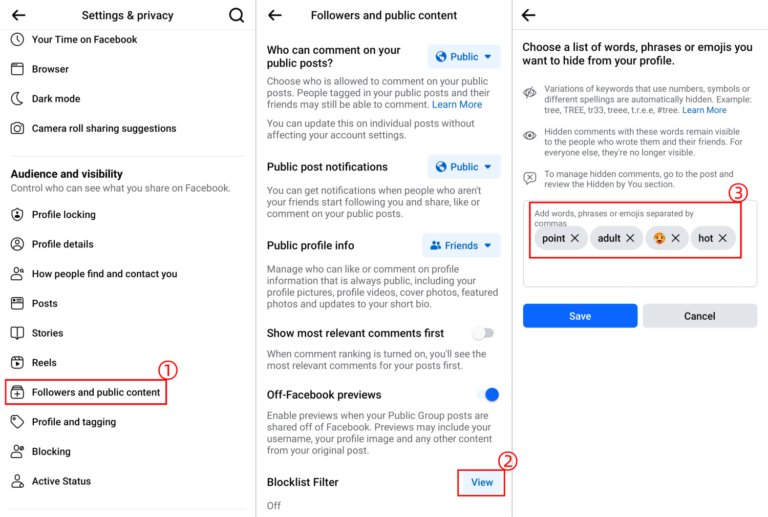
If you often come across sensitive, inappropriate, or graphic content from Facebook's Feeds, you can reduce this type of content by following the steps below:
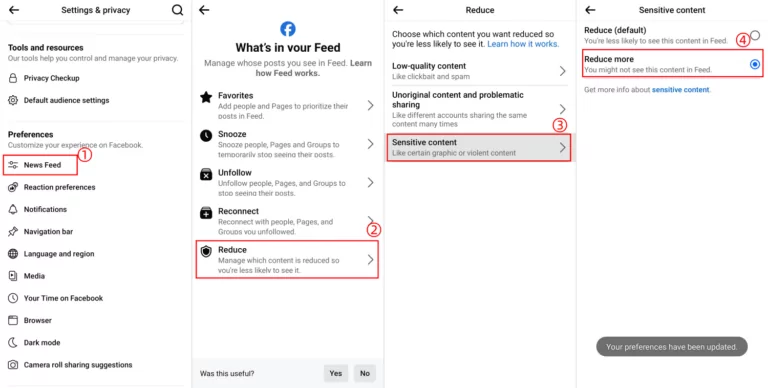
Are you always involved in ads containing adult content or products? If yes, by adjusting your ad preferences, Facebook can reduce the types of ads you don't want to see. Here's how to stop inappropriate ads on Facebook:
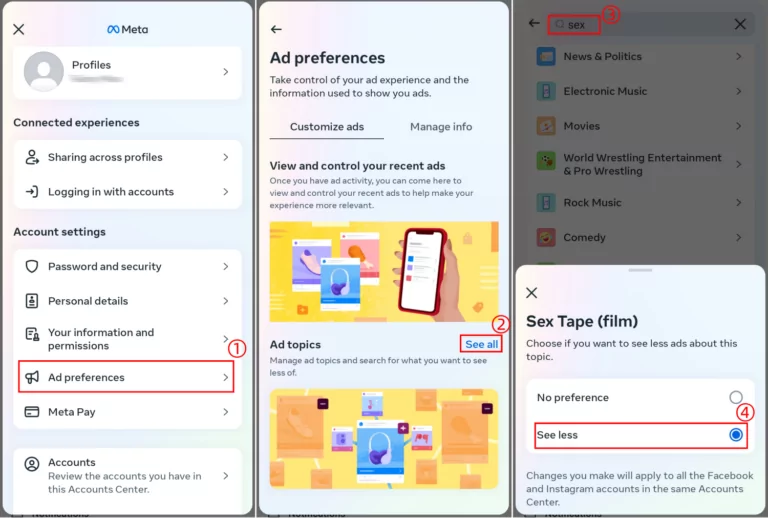
If you encounter users who repeatedly share 18+ content, the best option is to block them immediately. After that, the content they share will be invisible to you automatically.
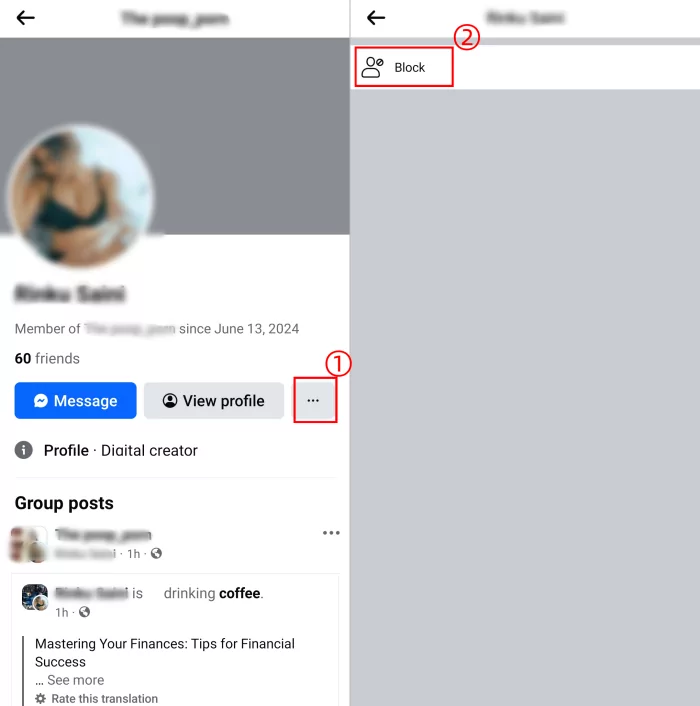
Want to give your children the freedom to explore Facebook while shielding them from inappropriate content? That's where AirDroid Parental Control steps in.
With its social content detection feature, you can set up keywords to detect inappropriate content on Facebook and other social media. It enables instant alerts when your kids are searching for or browsing inappropriate content you customize. Here's how to use it:
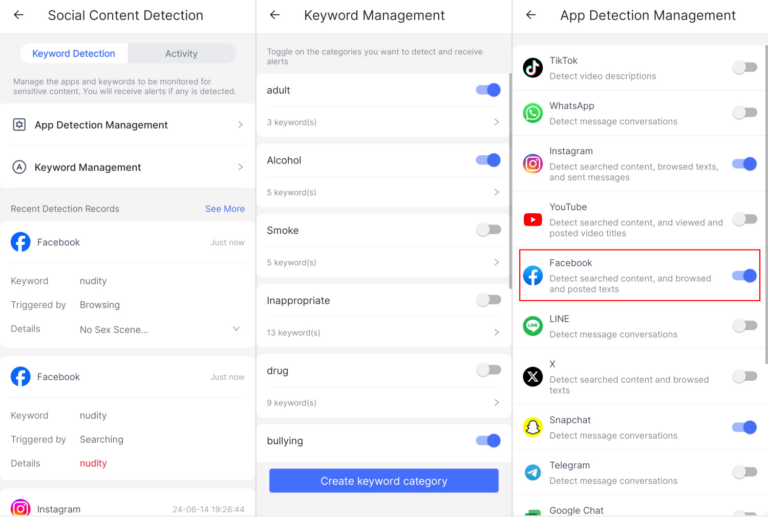
Facebook's policy clearly claims, "Facebook restricts the display of nudity and sexual activity." Therefore, when you search for porn on Facebook, it will show you this content is not allowed due to its association with nudity or sexual activity. But why is there porn on Facebook?
First, Facebook boasts 3.065 billion monthly live users; some of them come to this platform to broadcast pornographic content. Due to the volumes of porn content uploaded, it is a massive project to remove tons of them.
Next, Facebook moderates content using AI technology and thousands of human content moderators. Due to this, some users exploit loopholes in content moderation algorithms, using coded language or altering images to share inappropriate content. In these ways, the sensitive content is difficult for Facebook's moderation systems to identify.
When encountering the inappropriate video content you desire to block, follow these steps:

Leave a Reply.