10 Best Free Spam Call Blocker Apps for iPhone
Free spam call blocker apps are tools to stop unwanted calls from reaching your iPhone. These valuable applications employ cutting-edge technology to filter your calls and prevent spam. Some even utilize large databases of known spam numbers to assist in identifying questionable calls before you answer them.
By using any of these applications, you can use your phone without dealing with irritating spam calls. This article will explore the 10 best free spam call blocker apps for iPhone. Keep on reading to learn the details!
Is There a Way to Block All Spam Likely Calls on iPhone?
You can block spam calls on your iPhone, but it has limits. Features like "Silence Unknown Callers" might also silence essential calls. These features use algorithms that might miss some spam calls, especially from changing numbers. Furthermore, you can employ Call Blocking & Identification on your iPhone using the following steps:
Step 1: Go to Settings.
Step 2: Scroll down and tap on "Phone."
Step 3: Select "Silence Unknown Callers" and toggle the switch on.
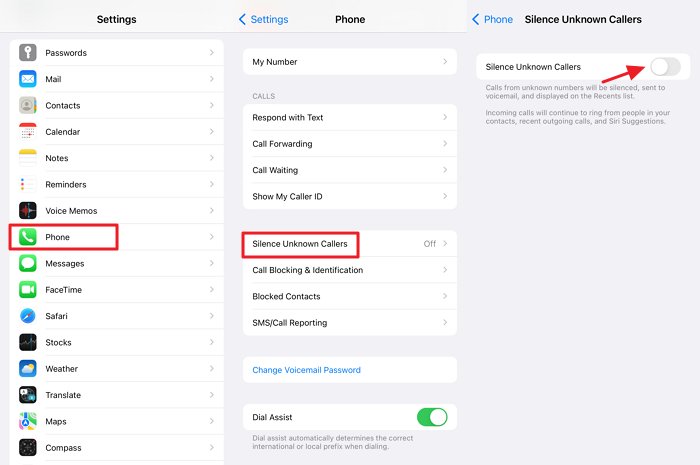
10 Best Free Spam Call Blocker Apps for iPhone
Now, here are some of the best spam call blocker apps. Let's explore them!
1Robokiller
Using Robokiller, you can successfully block spam and robocalls. It employs cutting-edge technology to eliminate nuisance calls, ensuring a smooth phone experience.
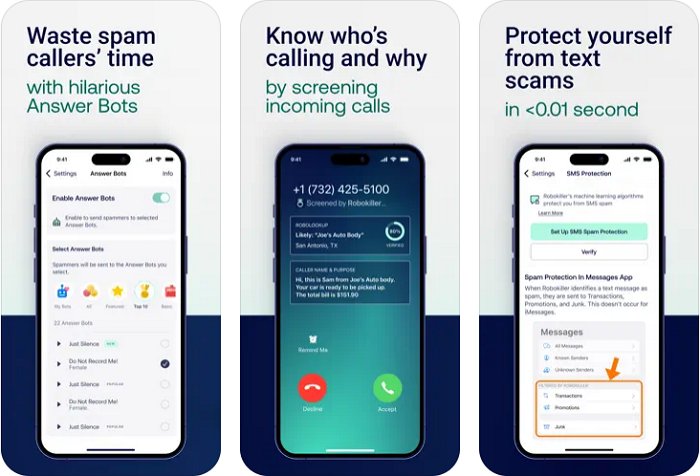
Key Features:
● Robokiller's enormous database and AI technologies allow you to rapidly eliminate up to 99% of spam calls
● Unrecognized calls are analyzed using powerful audio fingerprinting technologies
● 24/7 Up-to-date Protection as new spammers are added continuously for uninterrupted safeguarding
Pros:
● Highly effective spam call blocking
● Answer bots provide entertaining revenge
Cons:
● Subscription required after free trial
Pricing:
● Free
● Premium: $4.99 Monthly
● Premium: $39.99 Yearly
2Truecaller
Truecaller for iPhone is a robust caller identification and spam filtering software. Its vast database allows it to identify unfamiliar callers and avoid spam calls swiftly.

Key Features:
● Before answering, quickly identify unrecognized phone numbers, spam, and corporate calls
● To keep your phone free of telemarketers and robocalls, set it to block automatically
● Easily send messages without moving between applications
Pros:
● Enhanced spam protection with Truecaller Assistant
● Efficiently blocks unwanted calls and spam messages
Cons:
● Potential privacy concerns due to revealing personal details
● Dependency on internet connection for functionality
Pricing:
● Free
3T-Mobile Scam Shield
T-Mobile Scam Shield is your ultimate defense against scam calls. With powerful features like scam call blocking and enhanced caller ID, stay protected and enjoy a safer communication experience on your device.
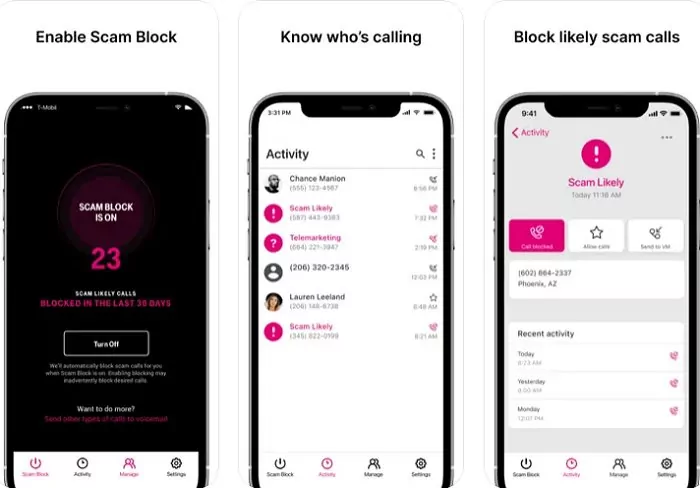
Key Features:
● Flag and block suspicious calls with the option to block the numbers entirely
● Access a Second Number for private communication and opt for a Number Change if needed
Pros:
● Offers a free 12-month McAfee Be ID Aware program
● Scam Shield App serves as a central hub for monitoring and adjusting features
Cons:
● Additional features may require payment
● Limited customization options for call blocking
Pricing:
● Free
4Call Control
Call Control is the best tool for blocking unwanted calls and texts on your iPhone. With automatic spam call filtering and better Caller ID, you can be secure and informed on every call.
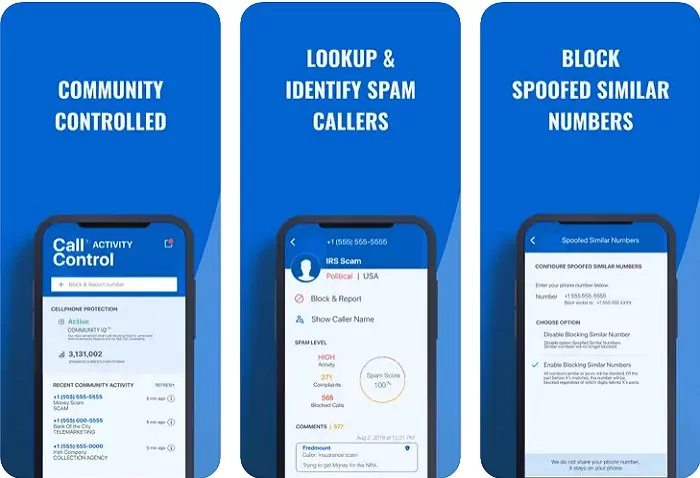
Key Features:
● Block unwanted calls and text messages effortlessly with Call Control's intuitive features
● Instantly safeguard your device by downloading and activating automatic spam call blocking
● Identify incoming calls with enhanced Caller ID, even for numbers not saved in your contacts
Pros:
● Customizable personal blocklist for blocking specific numbers
● Easily schedule Do Not Disturb times to manage call interruptions
Cons:
● Some features may require additional payment
● User interface could be more user-friendly
Pricing:
● Free
● Premium Quarterly: $12.99
● Premium Annual: $38.99
5YouMail
YouMail is a helpful application for managing voicemail on your smartphone. It organizes and avoids unwanted calls, allowing you to remain connected without interruption.
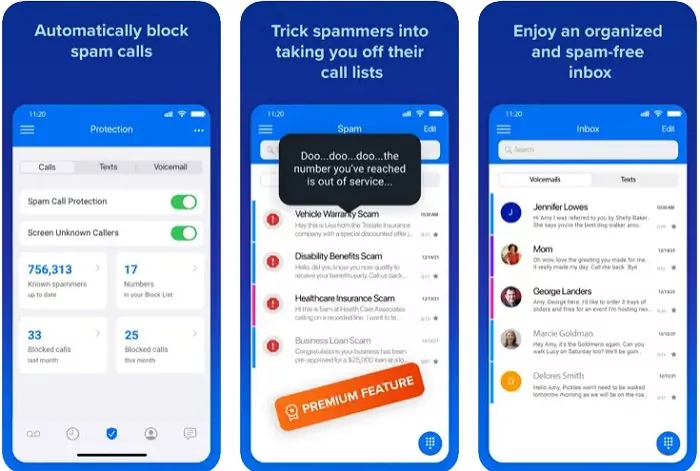
Key Features:
● YouMail's user-friendly setup and navigation make accessing your voicemail from anywhere easy
● Personalize your voicemail experience with several free tools, including customizable greetings
Pros:
● Accurate voicemail transcriptions
● Multiple subscription options are available
Cons:
● Free transcriptions have a word limit
● Contact organization can be clunky
Pricing:
● Free
6Mr. Number
Mr. Number is a helpful app for managing calls and texts on your phone. Its simple features allow users to block unwanted calls and texts easily.
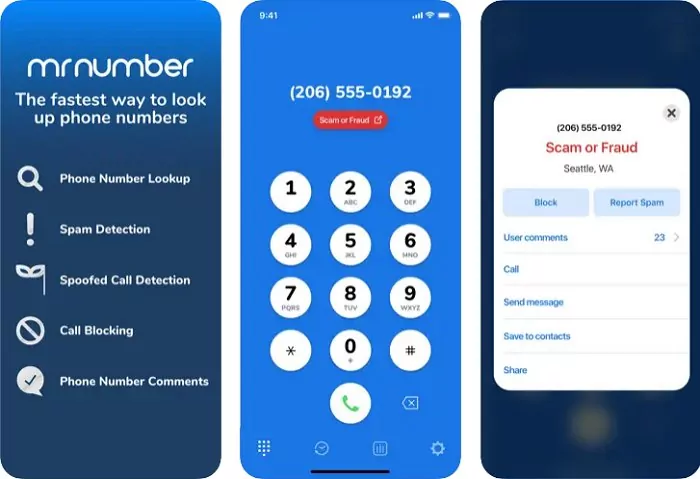
Key Features:
● Efficiently block texts and SMS messages using various blocking methods with Mr. Number
● Customize exceptions to your blocking rules, providing flexibility in managing unwanted communications
● Access reverse number lookup and enhanced caller ID information for comprehensive call management
Pros:
● Versatile options for blocking numbers
● Allows customization through exceptions
Cons:
● A limited number of lookups are available
● It lacks the option to export logs
Pricing:
● Free
● Monthly Premium: $3.99
● Yearly Premium: $24.99
● Premium for Life: $74.99
7Nomorobo
Nomorobo is the go-to option for eliminating annoying spam calls from your phone. It automatically filters undesirable calls, allowing you to use your phone without interruption.
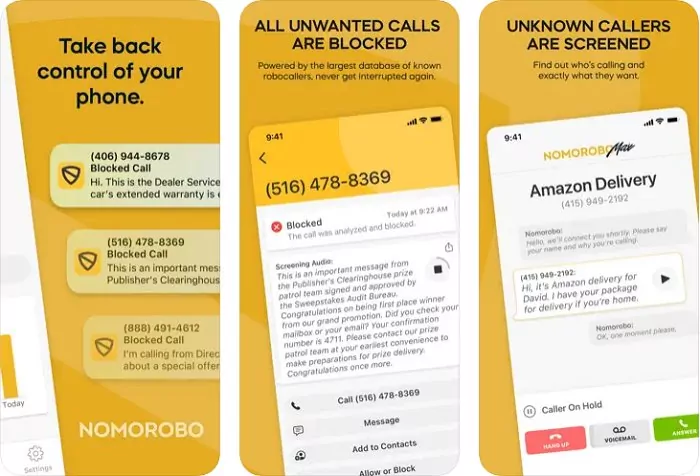
Key Features:
● Identifies and blocks robot callers, preventing unwanted interruptions before you even answer
● Stops calls from those ignoring the Do Not Call Registry while permitting important automated messages
● Free service that catches most robocalls and can optionally block political calls, letting through legitimate ones
Pros:
● Effectively blocks the majority of robocalls
● Allows important automated messages like appointment reminders
Cons:
● Limited to some landline carriers
● It may only intercept calls after one ring
Pricing:
● 14 days Free Trial
● Premium: $1.99/month
8Verizon Call Filter
With Verizon Call Filter, control who contacts you and stay safe from unwanted calls. It spots and blocks spam, fraud, and robocalls, improving communication.
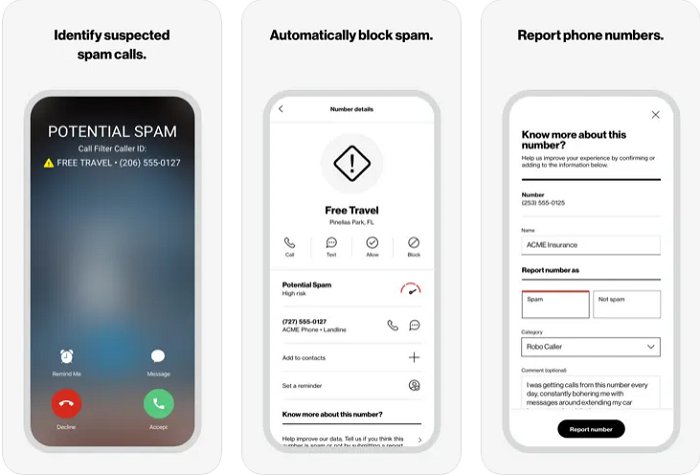
Key Features:
● Identifies potential spam calls and warns you so you may take appropriate action
● Offers customizable filters with adjustable settings to block unwanted callers, such as robocalls
Pros:
● Enhanced protection against spam and fraud calls
● Convenient features like Caller ID and area code blocking for added control
Cons:
● Compatibility limitations may affect specific devices
● Some features may require additional payment
Pricing:
● Free
● Call Filter Plus: $3.99 per month
9AT&T ActiveArmor
AT&T ActiveArmor offers complete mobile security capabilities that protect against malware and phishing attempts, offering a safer digital experience.
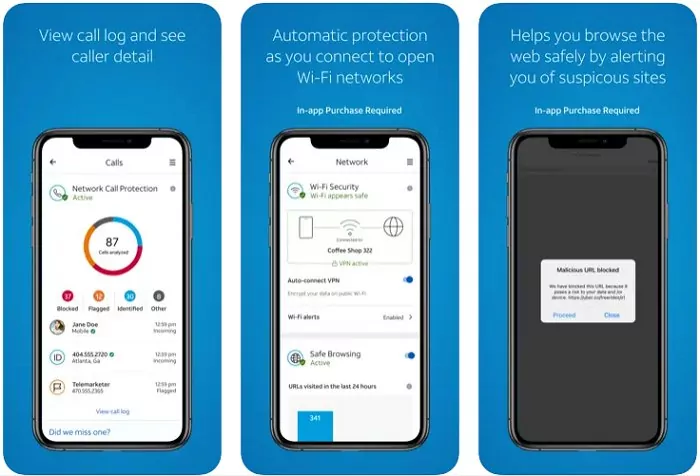
Key Features:
● Automatically block fraudulent calls around the clock for continuous protection
● Prevent spam calls and receive alerts for nuisance calls with efficient call-blocking features
● Direct unknown calls to voicemail, maintaining peace of mind and uninterrupted communication
Pros:
● Reliable app from a reputable company
● Effectively prevents spoofing attempts
Cons:
● Limited customization options
● May not be available on all devices
Pricing:
● Free
● Premium: $3.99/month
10Hiya
Hiya is a simple application that provides excellent phone call screening and spam prevention. Its features, such as a Call Screener and automated call blocking, offer a smooth communication experience.
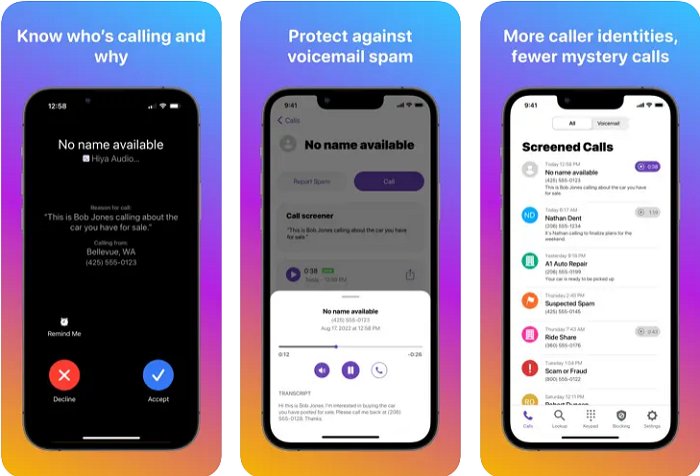
Key Features:
● Protect yourself with voicemail spam protection, shielding you from unwanted and potentially harmful messages
● Ensure peace of mind with automatic call blocking for spam calls based on Call Screener's screening
● Call Screener identifies incoming calls and provides reasons for the call, enhancing call management
Pros:
● Simple and practical to use, requiring minimal setup
● Provides a pleasant experience for both users and candidates during communication
Cons:
● Opening a separate app for functionality may reduce usability
● Need help understanding certain features
Pricing:
● Free
● Premium: $2.99 per month
● Premium: $14.99 per year
How to Block a Phone Number on iPhone?
Blocklisting a phone number on your iPhone is quick and straightforward. With a few touches, you can block undesirable calls. Here's how to easily restrict a phone number on your iPhone.
Step 1: Access the "Recents" option in the Phone app.
Step 2: Select the number you wish to block and tap on "More Info."
Step 3: Scroll down and choose "Block this Caller."
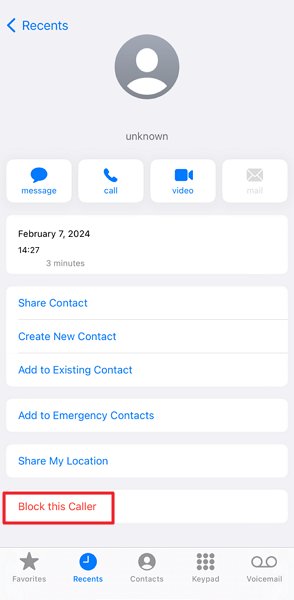
Bonus: Check Kids' Call History
- AirDroid Parental Control
- Check kids call history and record their surroundings.
- Effectively block harmful websites and remotely monitor browsing history.
- Set up keywords to detect harmful content on social media.
- One-click to block or restrict specific inappropriate apps and new apps.
- Set screen control timers to automatically disable apps.















Leave a Reply.