10 Things Android Can Do That iPhone Still Can't in 2025
They say everyone's got an iPhone these days, but behind that blue bubble, Android actually powers a massive 72% of global smartphones, compared to iOS's 28%.
And for people who want flexibility and more control over their devices, Android still reigns. So, what can Android phones do that iPhones can't?
In this post, we're skipping the usual spec wars and pointing out real-life Android features that Apple still hasn't matched by 2025.
iPhone vs Android: 10 Real Features Apple Still Doesn't Offer
iPhones do a lot well, but there are still some things Android handles better even today. Whether it's customization, multitasking, or just giving you more control, here's a quick look at 10 Android perks Apple still hasn't caught up with (and probably won't anytime soon):
10 Guest Mode & Multiple User Profiles

iPhones are designed to be used only by you and no one else. While this makes your phone secure, locked down, and personal, it can be inconvenient when you need to hand your phone to a friend to look up directions, or let your kid watch videos without them deleting your apps.
Android offers two neat features to fix this problem:
- Guest mode: You can create a temporary, separate space where your texts, photos, and apps aren't accessible. Your friends can watch YouTube or browse the web in guest mode, but once the session ends, their browsing history, messages, and any downloaded apps vanish automatically.
- Multiple user profiles: These work like separate devices under one roof, each with its own apps, Google account, wallpaper, and lock screen PIN. One user can't access data from the profile of another user, so your nosy cousin can browse Instagram without stumbling into your texts.
Meanwhile, iPhone users have to either hand over their phone with full access or frantically enable "Guided Access" (which locks your device to one app). Neither of these solutions can match the flexibility Android offers.
9 Cheaper Maintenance Costs
Fixing your phone shouldn't cost as much as buying a new one. And with iPhones, we all know how the story goes.
iPhone screen replacements typically run between $150–$400+ depending on the model, while Android screens typically go for $90–$250, and budget phones can be as low as $50 to $100. Batteries follow the same trend: $70–$120 for iPhones versus $40–$80 for Androids.
And thanks to a wider vendor network, Android users get more affordable third-party repair options. In practice, that means less stress when your kid drops your phone during lunch break.
8 Customizable Widgets & App Icons
![]()
While iOS finally lets you move icons and resize widgets in iOS 18/19, it still feels like folding a square peg into a round hole. Icon packs only work via shortcuts, and widgets stick to specific grid lanes.
Android's customization game, on the other hand, is on another level. You can place widgets anywhere—home screen, lock screen, weird empty spot near the time—resize them however you want and slap on icon packs that match your style. Whether you want a giant weather widget or a minimalist clock, Android gives you the tools.
Most Android devices also support full icon packs, while Pixels now let you change icon shapes as well. And if you need to go full throttle with the customization, you can install third-party launchers like Nova Launcher, Action Launcher, Lawnchair, and ARC to tweak gestures, layouts, icon packs, widget stacks, and more—no jailbreak required.
7 Expandable Storage
Picture this: You're clicking killer photos and filming memories mid-vacation, and suddenly, bam, storage full! Now you're scrambling to delete apps or photos just to record another sunset. Not fun, right?
Many Android phones come with microSD card slots that let you sidestep that limitation. You can just pop in a 256 GB or even 1 TB card and keep shooting—no deleteathon required. This makes it perfect for storing a whole library of:
- Cinema‑grade RAW video (which can run hundreds of gigabytes each)
- Powerpoint decks
- Lectures
- Photo backups
- Movies
- Games
On iPhones? The highest you get is fixed internal storage, and adding more means buying a whole new model. This can be frustrating if you didn't opt for a higher storage (and more expensive) moden in the first place.
6 App Store Freedom & Sideloading
Sometimes your favorite app isn't in the Play Store at all. And on iPhone, you're firmly stuck with what's Apple-approved. But Android hands you the keys, letting you sideload any app (install APKs directly) or use third-party stores like F‑Droid, TapTap, or Epic Games Store.
Want to play Pokémon Emerald or PS1 classics? Android users can download emulators like Dolphin or PPSSPP in minutes. iPhone users? They're stuck with Apple's curated (and heavily restricted) App Store offerings.
Android also offers more developer freedom. Apps like ReVanced (enhanced, ad-free version of YouTube) or F-Droid (open-source apps) thrive on Android. Apple bans such apps outright, calling them "unauthorized"
The best part? You don't have to root your phone to do all this. Android gives you the freedom to install nearly anything, anywhere.
5 Change System Font Style and Size

On iPhones, you can change the font size or make it bolder, but that's about it. Android, on the other hand, is a typography buffet where you can even change the font style, choosing from sleek minimalist fonts to comic book lettering.
These font styles apply systemwide, from your text messages to your banking app, making the whole experience truly personalized. And it isn't just for show, here's how these options makes a real difference:
- Eyes feel better: Adjustable fonts reduce squinting and head-aches after hours of reading.
- Your vibe, your phone: Those who care about custom branding or an aesthetic match love being able to ditch default fonts for something with personality.
- Better readability for more people: Folks with mild vision loss or dyslexia can switch to easier-to-read fonts and sizes without extra tools.
4 Multi-tasking & Split-Screen Mode
Let's talk about a modern tragedy: You're trying to write an email while referencing a document, and your iPhone forces you to constantly swipe back and forth like it's 2010. Meanwhile, Android users are casually glancing between two fully functional apps on the same screen—because their phones actually understand how people work in 2025.
Android lets you split two apps side-by-side and work on them simultaneously, but the implementation goes far beyond that, for example:
- Samsung's DeX mode transforms your phone into a desktop-like experience where you can resize and arrange multiple windows freely.
- Floating apps let you keep a calculator, translator, or messaging window hovering over whatever else you're doing.
- App pairing saves your most-used combinations (like Slack and Calendar) as a single shortcut.
The most frustrating part? Apple already has this technology—it's been on iPads for years. But your $1,200 iPhone "Pro" still can't do what $200 Android phones and tablets have handled for nearly a decade.
3 Google Services Integration
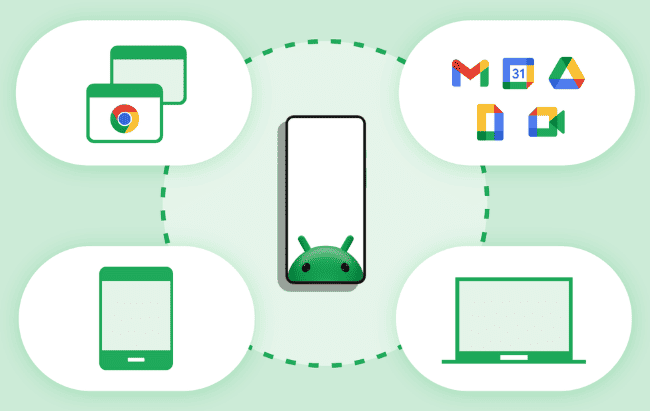
Android natively blends various Google tools into your everyday life that solve real problems. Here's what that means for you:
- Backups that happen silently: Contacts, app data, SMS, call logs, settings, they all sync to Google Drive without you lifting a finger and restore during setup.
- Google Assistant on steroids: While Siri has to open each app to see what's happening, Google Assistant lets you check traffic, start calls, translate signs, without launching an app.
- Chrome feels seamless: Chrome on Android uses the Blink engine, which means synced tabs/passwords and faster load times. On iPhone, browsers like Safari and Chrome use WebKit, which is sluggish.
- Maps and Photos integrate seamlessly: You can tap addresses in texts, use map widgets, auto-upload pics with AI-powered search.
2 Scrolling Screenshot (Long Screenshot)
Ever needed to capture a full webpage, chat thread, or app screen but hate sending five separate screenshots? Android's native scrolling screenshot solves that—hit Power + Volume Down, tap "Capture more," and it stitches a tall, clean image in seconds.
This can be useful in various scenarios:
- Send a full recipe or article in one shot, no missing bits
- Easy record-keeping for receipts or chat logs
- Perfect for designers/creators who need a full-screen mockup
iPhones can do "Full Page" screenshots, but only inside Apple apps like Safari or Mail, and they save as PDF, not smooth images. Android delivers universal, image-based long screenshots in seconds that work nearly everywhere.
1 Rooting & Custom ROMs
Perhaps the biggest thing you'll miss switching from Android to iPhone is the ability to root your device and install custom ROMs.
Rooting gives you superuser access, letting you tweak your Android like a computer so you can:
- Uninstall bloatware
- Enable system-wide ad-blockers
- Overclock CPU/GPU
- Make full backups with tools like Titanium Backup or Magisk.
Pair that with custom ROMs like LineageOS, Pixel Experience, or Resurrection Remix, and you unlock newer Android updates long after the manufacturer stops supporting your device.
That said, rooting isn't for everyone. It's technical, voids your warranty, and can break your phone if done wrong. But for tinkerers, it's the ultimate control boost—Apple just doesn't allow it.
Make the Most of Android's Freedom—with AirDroid Parental Control
While Android offers flexibility iPhones can't match, AirDroid Parental Control takes it further—giving you real-time screen monitoring, remote device control, location tracking, and app usage reports all in one place.
Conclusion
At the end of the day, this isn't about specs or brand loyalty. It's about the control you have over the device you own.
Android trusts you to customize, tweak, and push boundaries. Apple designs for the average user, but if you want more than average, those restrictions start to feel like handcuffs.
At the end of the day, both ecosystems do many things well. But if you've ever thought, "It'd be nice if my phone could just let me choose that font or fully customize system setup"—Android probably can.
FAQs
Is Android Really Better Than iPhone in 2025?
"Better" depends on what you care about. If you want control, variety, and flexibility, Android pulls ahead. But if you prefer straightforward functionality, seamless integration, and polished design, iPhone still has the edge.
Can Android Do More Than iPhone?
Yes, when it comes to hands-on features like side-loading apps, split-screen multitasking, adjustable fonts, native long screenshots, and microSD expandability, Android offers real-world perks iPhones still don't. These aren't fluff—they're tools that save you time and make your phone work your way.
What iPhone Features Still Beat Android?
iPhones beat Android in system-wide polish, performance, and ecosystem synergy. The tight integration between iPhone, Mac, iPad, and Apple Watch delivers convenience Android can't match.
Similarly, Apple is well-known to offer 6+ years of iOS updates compared to Android's inconsistent support, especially in budget devices. And let's be honest, AirDrop is still the easiest and fastest way to share files between Apple devices.















Leave a Reply.