Streamlining Your IT: The Essential Patch Management Process & Best Practices
Do you know, in the year 2024 alone, there were as many as 30,458 cyberattacks, including those with data breaches? You surely don’t want to become a victim of such attacks. To ensure a safe IT environment for your business, consider investing in an effective patch management program. Moreover, you need to have a comprehensive patch management policy to ensure repeatability. let’ shave a look at what patch management is, why it is crucial for your business, and how you can implement it by following the best practices.

1What Is Patch Management and How Does It Work?
1What Is Patch Management?
Patch management is the process of deploying software updates to safeguard against security risks. The main aim of applying patches is to strike a perfect balance between the security and performance of the software i.e. protecting against cyber-attacks while still ensuring optimal performance.
2Why is Patch Management Important?
In today’s vulnerable IT world, businesses are at risk of cyber attacks launched by hackers. They specifically target unprotected areas i.e. the spots providing easy invasion. Unless these areas are patched securely through certain updates, they will be at risk of attacks.
Example: The infamous WannaCry cyberattack in 2017 affected 230,000 devices around the globe in a day. The specific vulnerability targeted here was the Server Message Block (SMB) protocol of Microsoft Windows. However, the companies that had applied the security patch provided by Microsoft Windows stayed protected against the attack by WannaCry while those who didn’t apply had to suffer.
3Types of Patch Management
There are three types of patch management:
Security Patches
These are specifically aimed at providing protection against security threats by covering vulnerabilities, while minimizing downtime and ensuring optimal productivity.
Common Examples:
Windows Security Updates: Regular updates released by Microsoft to address security vulnerabilities in Windows operating systems.
Apache HTTP Server Security Fixes: Patches that fix vulnerabilities in the widely-used web server software to prevent unauthorized access.
Bug Fix Patches
The issues that compromise an app’s performance are addressed, resulting in seamless performance.
Common Examples:
Application Crash Fixes: Patches that resolve issues causing applications to crash under specific conditions.
Performance Improvements: Updates that fix memory leaks or optimize code to improve software performance.
Feature Update Patches
These are aimed at introducing new features to apps and software so as to enhance the end user’s experience.
Common Examples:
Operating System Feature Updates: Updates that add new functionalities, such as virtual desktops or enhanced security features in operating systems.
Software Version Upgrades: New versions of applications that include additional tools or improved interfaces.
2What Is the Patch Management Process?
Patch management is not a one-time operation. Rather it is a series of continuous steps repeated consistently for ensuring security and productivity of your IT assets. It comprises mainly of the following steps:
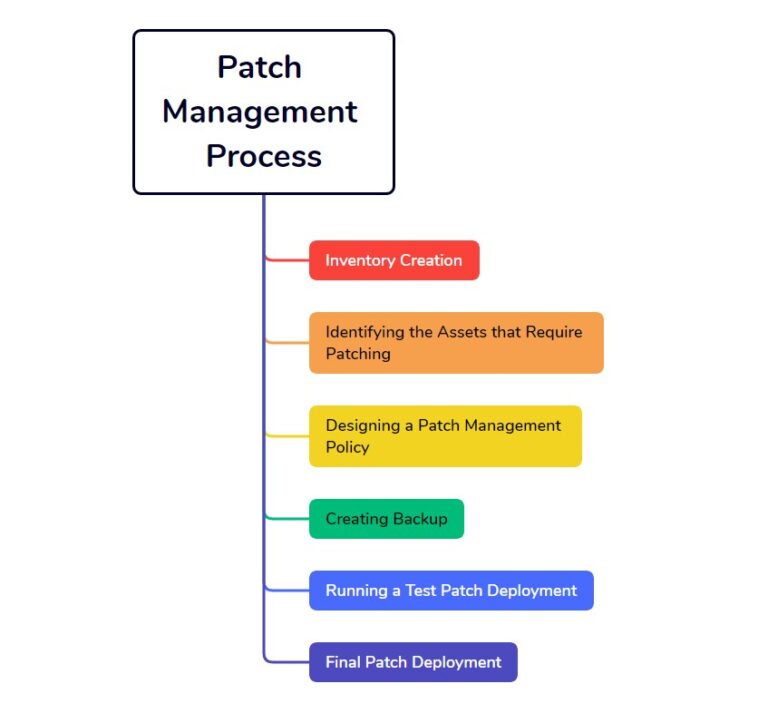
- Step 1Inventory Creation
- The patch management process starts with the understanding of what IT assets you have. You need to have an inventory detailing all the software, devices and systems owned by the organization. Once a complete list of assets in the network has been jotted down, it becomes easier to identify the ones that need patching.
- Step 2Identifying the Assets that Require Patching
- Now the organization identifies the points that need patching with the help of thorough scrutiny so that nothing is missed, whether it is the devices or the software. This inspection also includes establishing a hierarchy starting from the points that are more vulnerable or more sensitive and moving down to the ones that are least prone to the risk. Both the extent of risk and the value of the asset are taken into account.
- Step 3Designing a Patch Management Policy
- Laying down a comprehensive patch management policy ensures uniformity. It outlines the procedures to be followed and standards to be accepted. The techniques to be used for patching are decided and the roles are clearly defined.
- Step 4Creating Backup
- Before patching, it is always advisable to have a comprehensive backup of your system. This is to ensure that if anything goes wrong during the patching process, you have a complete backup to resort back to.
- Step 5Running a Test Patch Deployment
- Before applying patch updates to the entire system, it is first tested on smaller scale. This helps identify any problems or compatibility issues that may arise and hence you can avoid problems on a larger scale.
- Step 6Final Patch Deployment
- The patching is now done on the decided endpoints according to the pre-decided priority order. Here, the patch management tools like Airdroid can come in handy. The entire process needs to be monitored closely and issues be resolved on the spot for effective deployment.
3What Is Basic Patch Management Policy and How to Build It?
1What Is Basic Patch Management Policy?
In simple terms, a basic patch management policy is a set of rules and procedures for an efficient patch management process. It consists of a documented procedure and requirements for patching along with the standards to be followed.
2How to create a Patch Management Policy?
Creating a patch management policy is a step by step process. it usually involves the following steps:
- It all starts with selecting a patch management software. Choose the one that helps you carry out the process seamlessly.
- Create an inventory enlisting the assets that require patching on regular basis whether it is security patching or feature update patching.
- Allocate responsibilities and assign specified roles for patch management. For instance, policy maker, patch admin, deployer, etc.
- Conduct a pilot program to make sure there aren’t any compatibility issues or unwanted bugs and other issues.
- Make a set schedule to be followed regularly for patch deployment and ensure repeatability for continual security and productivity. As stressed by Microsoft Security Response Center, “Scheduled patch deployment ensures all systems are consistently protected against vulnerability reducing the risk of security breaches”.
4Best Practices of Patch Management
There are some set practices followed by the majority of organizations to ensure efficient patch management. Let us have a look at some of the most successful ones.
1Automate Patching
Automating the patching process ensures continual updating and covering of vulnerabilities, hence providing uninterrupted security and high performance.
Example: Setting a schedule and automating patching accordingly is important because of an ever-increasing number of cyberattacks. For example, according to Forbes, in 2023 alone, businesses worldwide experienced 2,365 cyberattacks. You cannot safeguard your systems against such immensely increasing number of attacks unless you have automated your patching process.
2Prepare Backup
The world of IT is never risk-free. Creating a backup of all your data is always recommended by IT gurus before carrying out patch deployment to make sure you can retrieve it if anything goes wrong.
Example: In the year 2016, GitLab had an unfortunate incident of losing 300GB of important data when a file was accidentally deleted in an attempt to resolve a problem. The data was not properly backed up and the operation went wrong. If they had a backup, they wouldn’t have witnessed the unfortunate incident.
3Have a Clear Patch Management Policy
It is important to have a concise and clear policy, outlining the processes to be followed so that there is no confusion and the patching is done on time and efficiently.
Example: According to a security program published by Idaho National Laboratory (INL) in 2008, companies must have a comprehensive patch management plan/policy covering all important aspects of patch management.
4Running Pilot Patching
Never underestimate the importance of running a pilot patching before deploying patching to the entire system. It can help you identify and counter potential issues with the patching software.
Example: In 2020, Cisco planned an important patching program to safeguard its video conferencing software. They decided to first conduct a pilot test through a group of selected users. They reported that while the patch addressed security issues, it was causing other problems and the quality of audio and video was being affected. Hence, Cisco was able to fix compatibility problems before issuing large-scale patch deployment.
5Inventory Creation and Consolidation
Having a thorough, documented knowledge of all your IT assets can help you decide which endpoints need patching and hence nothing important will be missed.
Example:The Idaho National Laboratory stresses consolidation and inventory creation as one of the best practices in patch management because it helps simplify the patch management process.
5Top 5 Patch Management Software/Tools Recommended
1NinjaOne

Official Website: https://www.ninjaone.com/
Standout Features: Remote patching of all endpoints, automated patching, patching of virtually all sorts of endpoints.
Pros:
Easy to use
Incredibly quick automated patching.
Simplified UI.
Cons:
No customizable templates.
Prices are comparatively higher.
Pricing: it offers customized pricing by charging per endpoint and also offers a free trial version with all features included.
Use Case:
Mobile Device Management, IT Service Management, providing security to endpoints through Remote Monitoring and Management, and automated patch development.
G2 Score: 4.8.
Why I Recommend It: It offers completely remote patching and gives better control over your entire IT infrastructure along with quick and easy automated patching.
2Datto RMM

Official Website: www.datto.com
Standout Features: completely cloud-based.
Pros:
Easy to use
Automated
Flexible operation with full control and visibility of all endpoints.
Cons:
Difficult to set up initially.
Frequent downtime.
Pricing: no free version. Pay per device, and get customized quotes.
Use Case:
Remote Monitoring and Management for MSPs to manage and monitor the endpoints. Patch management for security against cyberattacks.
G2 Score: 4.5.
Why I Recommend It: It has a great real-time monitoring system. However, it lacks some of the key features as compared to those provided by competitors.
3Patch My PC

Official Website: https://patchmypc.com/
Standout Features: One of the most efficient and quickest publishing and deployment of patches to third-party apps in Microsoft Configuration Manager and Intune. Cloud based solution.
Pros:
No need for an agent because of direct integration by Patch My PC with Configuration Manager and Intune.
Easy to use and quick operation.
Cons:
You don’t have the liberty to add your own applications to the catalog and hence customization is limited.
There is no cloud support.
Pricing: A 30-day free trial with full access is available on request. Three plans are offered; Enterprise Patch ($1499 minimum starting price), Enterprise Plus ($2499 minimum starting price), and Enterprise Premium ($3499 minimum starting price) with varying prices per device.
Use Case:
Third-party patching and app management in Microsoft ConfigMgr and Intune.
G2 Score: 4.9.
Why I Recommend It: If you are looking for automated, quickest, and easiest third-party patching, Patch My PC is among the top most solutions. However, it isn’t your pick if you want customization and need to add more apps to the catalogue for updates.
4Atera
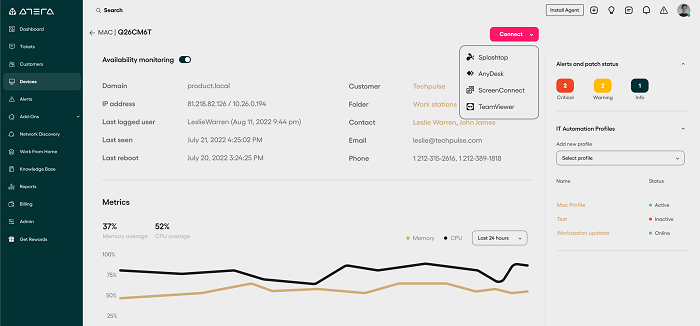
Official Website: https://www.atera.com/
Standout Features: AI-powered ticketing, and remote monitoring. It covers virtually all sorts of endpoints including Windows, Mac, and Linux.
Pros:
Real-time security scan of the entire network,
Automated scan helps resolve issues at an early stage.
Competitive pricing.
Cons:
comparatively complicated user interface.
Some users show concerns about Atera being malicious.
Pricing: A 30-day free trial is available. There are 5 pricing plans: Pro, Growth, Power, and Super Power with the options for monthly and yearly payments starting from $159/month for Pro to $249/month for Power. Super Power is totally based on custom quotations.
Use Case:
Remote Monitoring and Management, Patch Management
G2 Score: 4.6.
Why I Recommend It: Atera is among those automated Patching solutions that offer proactive security because it can help identify the issues in the earliest possible stage due to automated scans.
5AirDroid Business

Official Website: https://www.airdroid.com/business/
Standout Features: Automated enrollment and configuration, customizable templates, all-in-one comprehensive solution for device management.
Pros:
Patch management can be done from a central dashboard, patches come from trusted sources like Microsoft, and patch deployment can be batched and scheduled for downtime.
Cons:
For now, AirDroid Business only supports patches for Windows devices
Pricing: 14-day free trial. Three pricing plans are offered: Basic ($12/device), Standard ($21/device), and Enterprise ($33/device).
Use Case:
Every business needs to be sure its systems are secure, and patch management is vital. AirDroid Business suits every organization, from small companies to giant conglomerates. Retail, transport, health care, and technology are the industries that would most benefit from this software.
G2 Score: 4.8.
Why I Recommend It: I favor AirDroid Business over others as it’s a complete mobile device management (MDM) platform of which patch management is one primary feature of many. I like that it’s competitively priced and grows as my business grows. The patch management feature is easy to use, and it’s crucial for me that it sources patches from reliable sites like Microsoft.
6Conclusion
An Efficient Patch Management Program is all you need to secure your IT assets against risks and ensure the highest possible productivity. However, without a repeatable and documented Patch management Policy, you cannot implement a Patch Management Program effectively. Get your hands on the most reliable Patch Management Software and follow the best practices for patch management to keep your IT environment safe and working to its best.









Leave a Reply.