Top 5 Free TV Apps for Smart TV [Nov 2024]
The increase in popularity of streaming services has given rise to numerous free TV apps. However, it’s not practical to sign up for all these services. Instead, analyze the different contents these free TV apps for smart TV offer and narrow down your options.
In this article, we’ll guide you through the features of all the popular free TV apps for smart TVs. This way, you can decide which ones meet your streaming needs best.
Free TV Apps for Smart TV
Most free TV apps for smart TVs differ in their ads and content. Keeping that in mind, here are some free streaming apps you should definitely add to your list of streaming services.
1Freevee

Freevee is a free TV streaming service by Amazon, initially known as IMDb TV. It features numerous live channels 24/7, as well as some popular old hit shows like The X-Files. You can also enjoy famous movies like The Terminator, Despicable Me, and Leverage.
Besides these, the channel also has some interesting original shows that were previously only available to Amazon Prime Video subscribers. These include The Wheel of Time and Reacher, which you can now watch with ads. Do note that the service shuffles its content every few weeks. So, if you see something you like, don’t wait too long to watch it.
Notable Features
● Trailer previews
● You can hide content that you don’t want to see
● They have a movie of the month collection assorted by Amazon
● You can filter searches by subgenre
Pros
- Impressive original show line-up
- Extensive content library
Cons
- Messy interface
- Prime Video original shows may not include all episodes
2Crackle

The final service in our list of free TV apps for smart TVs is Crackle. This is a Sony-owned service, mostly known for its wide selection of old and recent movies. Some popular ones are Gaslight, Bel Canto, The Last Blockbuster, and Night of the Living Dead. They even have over 300 shows, but many of them are old ones, like Alf, Highway to Heaven, and The Carol Burnett Show.
Do note that some of the shows offered only have one or two seasons on Crackle. Plus, you don’t have to make an account, but it is generally recommended that you do so. It’ll allow you to save your favorite shows, resume playbacks between devices, and get personalized recommendations.
Notable Features
● Parental controls
● Watch it later queue
● You can log in on multiple devices
● Personalized recommendations
Pros
- Signing up isn’t necessary
- Extensive movie range
Cons
- Less content for children
3Tubi

When discussing free TV apps for smart TVs, you can’t forget to mention Tubi. The ad-supported service offers more movies than TV and live channels, but they have been consistently expanding to fix this. The current TV selection includes popular shows like Hell’s Kitchen, Dance Moms, and even some Australian shows.
The streaming service also has a separate children’s category called Tubi Kids for the young ones in your house. It's programmed to make sure your children don’t stumble upon anything inappropriate while navigating content. The selection of children's shows includes Scooby Doo, The Flinstones, Barney the Dinosaur, My Little Pony, etc.
Notable Features
● 50,000+ movies and TV shows
● Separate category for children
● Nationwide livestream
● Supported by the majority of modern devices
Pros
- Ads are short
- Easy-to-use interface
Cons
- Not many live channels
4Pluto TV

Pluto TV is popular among people because of its impressive grid format of various live channels. These cover sports, comedy, news, movies, and reality to suit different consumer tastes. The genre variety for on-demand TV shows is pretty good, too, but the layout isn’t as great as the live channels. Regardless, their collected streaming content makes you feel like you’re surfing channels on a cable or satellite network.
Besides the standard service, Pluto TV even has a notable Latino service. This service covers almost 50 channels in Spanish and Portuguese. Despite all this, one minor thing that bugs users about the service is the inability to pause live channels.
Notable Features
● Newsletter to update on upcoming content
● Push notifications for important alerts
● Easy to use kid's mode
● Supports Apple’s SharePlay
Pros
- A lot of popular movies and shows are included
- Impressive layout of over 250 live channels
Cons
- You can’t pause a live channel streaming
5Roku Channel
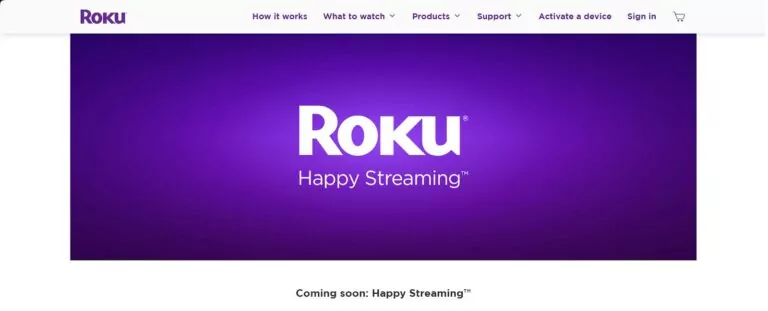
With 81.6 million active users, Roku Channel is one of the best free TV apps for smart TVs. It has over 350 live channels and a diverse range of on-demand movies and TV shows. These include classics like Two Broke Girls, Gossip Girl, Home Improvement, etc. Recently, Roku has also shown a tilt in creating original shows.
Initial releases include Kevin Hart’s Muscle Car Crew, Meet Me in Paris, Malpractice, and Weird: The Al Yankovic Story. That being said, there are some limits to the streaming service. For example, to watch shows, you must have a Roku account. Additionally, some shows on the service are incomplete, with only a few episodes released.
Notable Features
● Personalized live tv
● Homescreen customization with theme packs, screensavers, and wallpapers
● Sports highlights
● Works on all Roku devices
Pros
- Large range of live channels
- Account registration isn’t necessary
Pros
- The older content is unimpressive
Comparison of the 5 Free TV Apps
Among the apps listed above, each specializes in different features. For example, if you enjoy channel surfing like with cable networks, Pluto TV or Roku Channel can be your best bet. They have an extensive range of live channels for you to watch. On the other hand, if you prioritize movies and TV shows, you’re likely to find Freevee and Crackle more suitable. Tubi is mostly great if you want an app that your children can enjoy as much as you.
Here are some more points of comparison to help you understand the difference between the above-listed free TV apps.
| Application | Easy of Use | Free Trial | Registration |
|---|---|---|---|
| Freevee | Moderate | ✔️ | Yes |
| Crackle | Easy | ✔️ | No |
| Tubi | Easy | ✔️ | No |
| Pluto TV | Easy | ✔️ | No |
| Roku | Moderate | ✔️ | No |
What to Consider When Choosing Apps
Having options is great until the large number of them starts confusing you. That’s why it’s important to consider the following factors when choosing free TV apps for smart TV.
1On-Demand or Channel Surfing
While most streaming services offer both on-demand content and live channels, the variety of content can differ. An app may focus on one type of content over the other. So, it’s important to analyze what each platform offers and its mix of live and on-demand shows. Naturally, you should pick the one which suits your taste better.
2Ad Frequency
Free TV apps for smart TVs have been a game changer when it comes to entertainment. But it's important to remember that the luxury comes at the cost of ads. If you don’t mind ads disrupting what you’re watching every once in a while, that's great. Otherwise, if you find them annoying, you’ll be happier with a premium paid subscription.
3Kids Selection
If you’re choosing a streaming service for the whole family, you’ll probably like to consider their children’s content. In such cases, go for streaming services with a separate children’s category through which they can safely surf. Since these categories are programmed with parental controls and algorithms, you won’t have to monitor your child continuously.
4Own Preference
The best thing about the above streaming services is that they’re free. So, you can test each service to your heart’s desire and then avoid any that you don’t like. This experimentation will ultimately help you decide which services are a better fit for your household.
Conclusion
Free TV apps allow you to enjoy the cable and satellite network experience in combination with on-demand content. The only thing you need to do is find which streaming service offers the majority of the content that you enjoy. We suggest trying out popular options like Freevee, Tubi, Crackle, Roku, and Pluto TV to start. These have a wide selection of content ranging from movies to shows to live channels.










Leave a Reply.