9 Must-Have Apps For Samsung Smart TV
Have you ever felt overwhelmed by the lists of apps for Samsung Smart TV download, leaving you in bundles of confusion about what is essential?
Well, don't worry, because we've got you covered. Scrolling through the options of available applications can feel daunting, given that all you want is to sit back and enjoy the TV without disturbance.
In this article, we are going to present the top 9 must-have smart TV apps so that you can easily update your viewing experience with the most recent entertainment, productivity, and convenience applications.
Part 1: Best Apps for Samsung Smart TV
There are hundreds of apps you can install on your Samsung TV, making it difficult for you to choose the ones that truly fulfill your needs and preferences.
That is why this list of the 9 best smart TV apps for Samsung TV is here to make things easier for you:
1 Video Apps
If you are a big fan of video content and spend your free time watching different kinds of video content, like movies, shows, etc., then you must be wondering what apps you will install on your new Samsung TV.
Look no further, as here we have curated a selection of the finest video apps, ensuring nothing short of an exceptional viewing experience.
1 Samsung TV Plus

Picture yourself flipping through channels on your TV, but instead of just a handful, you're met with a smorgasbord of options, all for free. That's the Samsung TV Plus magic. From gaming, cooking shows and music stations, everything is available. It's like a buffet of entertainment—all at your fingertips.
And the best part? It is pre-installed on every new Samsung TV, so you are just minutes away from exploring with no extra hassle.
2Netflix

Think of Netflix as your personal movie theatre, but with an endless selection of films and TV shows. There's something here in the catalog for every mood, from the suspenseful thriller to the most touching romance.
And let's not forget about their original content—Stranger Things, anyone? With Netflix, the hardest decision is just what to watch next because there are plenty of options.
3Disney Plus

Disney plus is your pass to the ultimate trip down memory lane, filled with classic animated movies, Marvel superhero flicks, and even Star Wars adventures. The treasure trove of tales can never end.
Plus, it has exclusive content like The Mandalorian—Baby Yoda. So, be prepared to have those childhood fantasies liberated.
Brief Conclusion of the Video Apps
| Video Apps | Pros | Cons |
|---|---|---|
| Samsung TV Plus | Pre-installed; Free Access; Variety of Channels | Ad-Supported; Limited Local Channels |
| Netflix | Personalized Recommendation; Original Content; Multiple Subscription Plans | Higher Subscription Fees; Content Rotation |
| Disney Plus | Family-friendly Content; Exclusive Access; 4K Streaming | Smaller Library; Focused on Disney-owned Properties |
2 Live TV and Sports Streaming
Live TV and Live Sports Streaming smart TV apps are for those who never want to miss a moment of action, whether sports or news. Whether you are a fanatic of sports or simply catching up on the news, these live TV and sports streaming free apps for Samsung smart TV will take care of you.
4 NBC
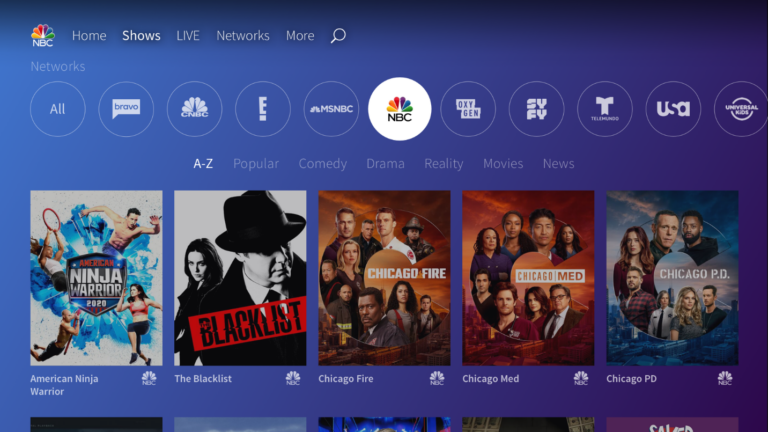
NBC is not just any pedestrian television network; it's a powerhouse of entertainment. From breaking news to television blockbuster series like This Is Us, it's your one-stop shop for anything and everything that might be called entertaining.
And with exclusive access to live events, you'll know about them before they happen.
5 Pluto TV

Pluto TV is a streaming rebel. Instead of following the traditional road, it's taking a stand against the norms with a compilation of channels in every genre at hand.
It's as good as having cable, just without all those annoying subscription fees. Say goodbye to channel surfing and hello to your new favorite streaming app.
3 Music and Radio Apps
Below are some of the best Samsung TV apps to enjoy music and radio. Music streaming should be your preference if you love music, and below are these apps that will provide such a treasure in choices.
With ready made playlists and recommendations tailored to you, you'll always have the perfect soundtrack for any occasion.
6 Spotify
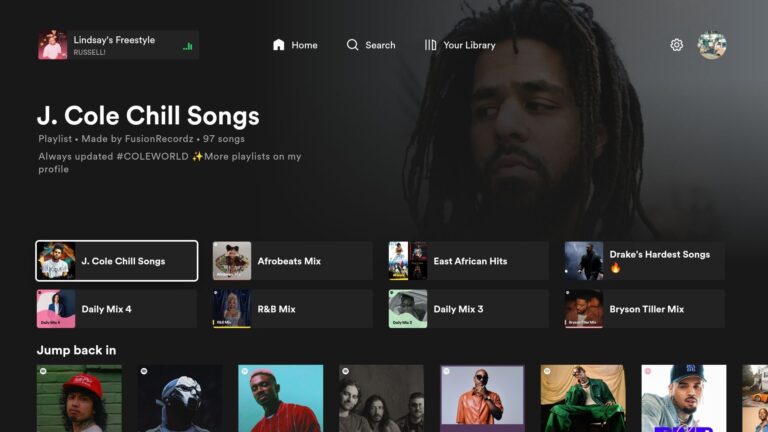
Let's face it: no party is complete without a killer playlist, and Spotify gives you just that. It has millions of songs on its server, and the playlists are just for you. Spotify is one of the ultimate music streaming services.
Whether you're discovering a new artist or jamming out to an old favorite, Spotify is your destination for music.
7 Pandora
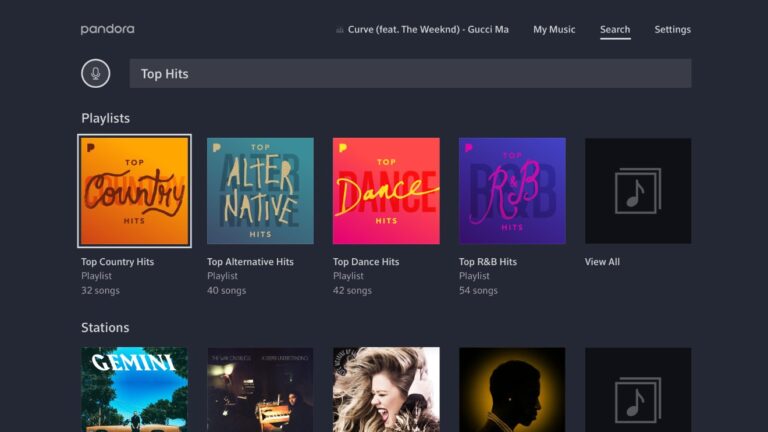
Pandora is like having your own personal DJ. With its personalized radio stations, it's like the app knows exactly what you want to listen to before you do.
Plus, with features like thumbs up and thumbs down, you can fine-tune your listening experience to perfection.
4Screen Mirroring Apps
Last but not least is the screen-mirroring app for those who like to share their gadgets on the big screen. Be it sharing some photos with friends or streaming those favorite apps' content, the below-listed smart TV apps make it easy to enjoy smartphone- or tablet-based content on your TV.
8 Samsung SmartView

Samsung SmartView is the Swiss Army knife of streaming apps. It works for all your Samsung devices, making it a remote control for your entertainment console.
It enables you to share your phone or tablet's screen with a Samsung TV, allowing you and the people around you to visualize your pictures and videos on a big screen. It offers seamless screen mirroring with minimal lag.
9 Airdroid Cast TV
The Airdroid Cast TV enables more accessible screen mirroring, so sharing from your device's screen to the TV won't be a hustle. Unlike Samsung's built-in mirroring hassle, you will enjoy working with your iPhones, Androids, Macs, PCs, and Tablets.
No cables or complicated settings—just easily cast your screen. Great for presentations, streaming, or simply viewing content on a bigger screen.
Besides that, it ends common problems related to Wi-Fi and application compatibility. With Android Cast TV, you have reliable screen casting that will turn sharing and connecting in our modern digital world into a cakewalk.
Part 2: How to Download Apps on Samsung Smart TV?
Now you know about the free apps for Samsung smart TVs you can install. But you must be wondering how to download apps on a Samsung TV. Let's discuss this in detail.
Downloading an app on Samsung TV is a simple process that allows you to customize your entertainment experience to suit your preferences.
Here's how to download Samsung TV apps:
- Step 1. Press the Smart Hub button in your Samsung remote control to open the Smart Hub menu.
- Step 2. Scroll down to the section "Apps" using your remote's arrow keys and then hit the "Enter" button to select it.

- Step 3. Browse through the available apps by using the arrow keys and then press "Enter" to select the app you would like to download.
- Step 4. If the app is free, it follows the option "Install." If the app costs something or requires a subscription, you will be asked to sign in to your Samsung account and complete the purchase transaction.

- Step 5. In a few seconds, after downloading the app on your Samsung Smart TV, the app will appear on your home screen or in the "My Apps" area of the Smart Hub menu.
To open the application, you just run it from your remote control, either from the home screen or "My Apps."
These basic steps will help you download apps on your Samsung Smart TV, from streaming services to music and productivity tools.
Part 3: Final Words
That's all you need to know about apps for Samsung smart TV downloads. With a wide selection of Samsung TV app download, from streaming services to music and radio, to screen mirroring options, you can customize your TV to suit your preferences perfectly. Besides, we have also discussed Samsung TV how to install apps.
So why wait? Get started right now and discover the endless possibilities that await you on your Samsung Smart TV.



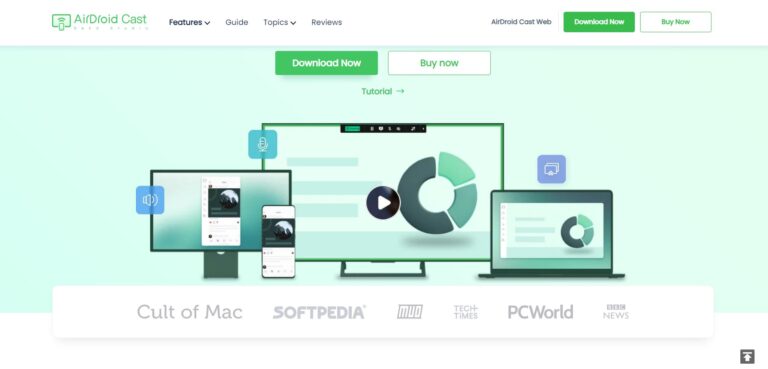
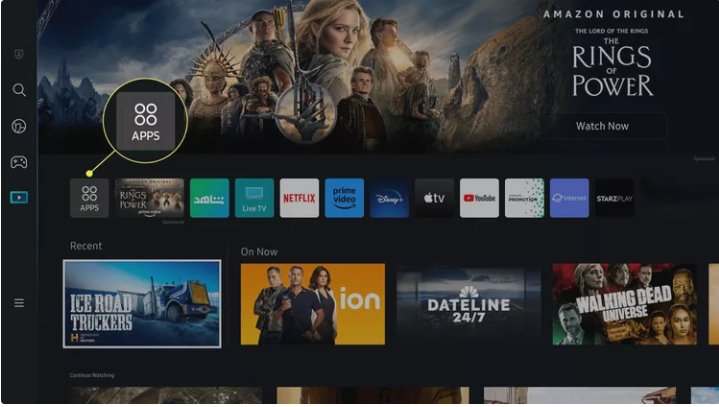
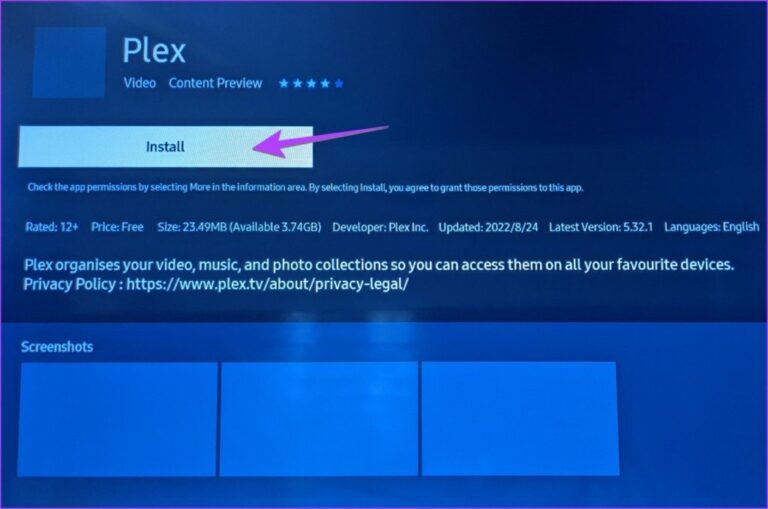









Leave a Reply.