
AirDroid Cast
- Local and remote screen casting
- Android/iOS/Windows/TV screen mirroring
- Wireless and USB connection
- Full control of Android and iOS with a single touch
- Mirror multiple screens
Smartphones have become an essential tool in our daily lives, so many people want to play PSP games on their smartphones. However, when it comes to using an emulator, there are so many options that it can be difficult to know which one to choose.
Therefore, we have carefully selected and introduced 4 recommended PSP emulators. You will find information about the basic details, advantages, and disadvantages of each emulator, which will be helpful for your decision-making. Additionally, we also introduce how to cast your smartphone's gameplay onto a large screen, so make sure to check that out as well.
To conclude, the best emulator for Android is PPSSPP, and the best emulator for iPhone and iPad is RetroArch Plus. The specific reasons are as follows:
Editor’s Rating: ⭐⭐⭐⭐⭐
Recommendation Ranking: 1st
Basic Information:
PPSSPP is the free version of PPSSPP Gold and is a PSP emulator for Android smartphones. It is the most popular free PSP emulator, compatible with most PSP games.
Main Features
It allows you to save and load games at any time, and features an on-screen touch controller. It also supports external controllers and allows you to enhance graphics through customizable settings.
Recommended Points:
As the most popular free PSP emulator, it is very easy to set up. It has compatibility with many games and allows you to play in graphics almost identical to the real device. And, it’s no exaggeration to say there is no game that doesn’t work on it.

Editor’s Rating: ⭐⭐⭐⭐⭐
Recommendation Ranking: 2nd
Basic Information:
RetroArch Plus is an all-in-one multi-emulator that supports many gaming platforms, including PSP. It is available for both Android and iOS. RetroArch Plus is the 64-bit version of RetroArch.
Main Features
In addition to basic features, it supports online play, external controller support, and more, allowing almost all games to be played.
Recommended Points:
With 64-bit support, it offers high game compatibility. As a free emulator, it is widely used. It can emulate other gaming platforms in addition to PSP, broadening the scope of gameplay. RetroArch Plus is a highly capable emulator for not just PSP but also many other gaming systems, and its support for iOS is another plus.

Editor’s Rating: ⭐⭐⭐⭐
Recommendation Ranking: 3rd
Basic Information:
PPSSPP Gold is a PSP emulator for Android smartphones, with over 500,000 downloads. It has high review scores, and its compatibility is well supported.
Main Features
You can save and load games at any time, customize the on-screen touch controls, support external controllers, enhance graphics, and transfer save data from the actual device to resume from where you left off.
Recommended Points:
PPSSPP Gold is one of the most popular PSP emulators, offering a variety of features. It can play at full HD resolution or higher, which makes it superior to other emulators. It’s highly compatible, easy to use, and offers many customization options. Although it is paid, it ranks third for its excellent features.
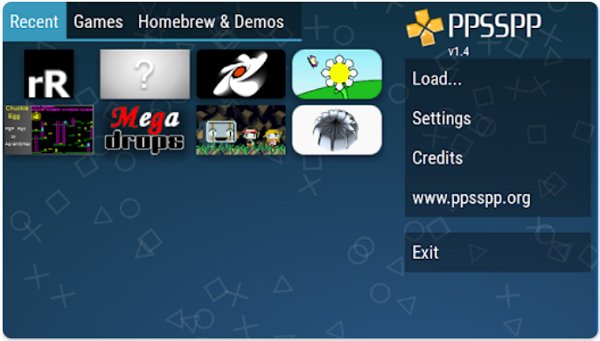
Editor’s Rating: ⭐⭐⭐
Recommendation Ranking: 4th
Basic Information:
RetroArch is an all-in-one multi-emulator that supports various gaming platforms, including PSP, and is popular for emulating consoles like Famicom, Super Famicom, Mega Drive, Sega Saturn, and PlayStation. It supports Android and iOS.
Main Features
RetroArch supports external controllers, online play, and screenshot saving, among other features.
Recommended Points:
It’s free and has high PSP game compatibility. As a multi-emulator, it can emulate other gaming platforms, making it versatile. It’s a great tool for emulating various consoles beyond just PSP.
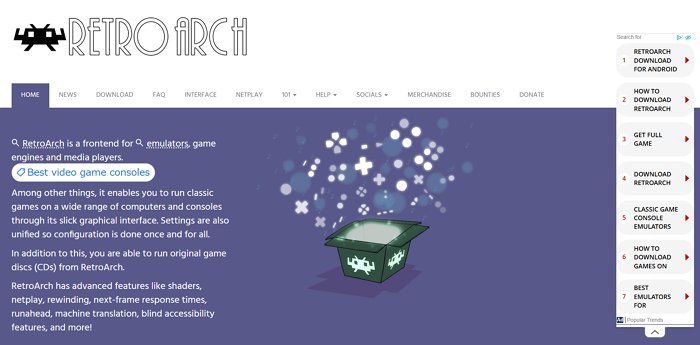
PSP stands for PlayStation Portable, a handheld gaming device released by Sony Computer Entertainment on December 12, 2004. It features a high-resolution LCD monitor, allowing you to enjoy PS2-like graphics.
PSP emulators are applications that allow you to play PSP games on Android smartphones or iPhones without having the actual PSP device. Below is a list of the top PSP emulators with their unique strengths and features.
| Ranking | Emulator | Compatibility | Supported OS | Ease of Use | Price | |
|---|---|---|---|---|---|---|
| 1st | PPSSPP | Very Good | Android | Easy | Free | |
| 2nd | RetroArch Plus | Good | Android iOS | Complex | Free | |
| 3rd | PPSSPP Gold | Very Good | Android | Easy | $4.99 | |
| 4th | RetroArch | Good | Android iOS | Complex | Free |
To play PSP games on your smartphone, you need a dedicated emulator. The small screen on a smartphone may not allow you to fully enjoy the dynamic gameplay. However, if you could project the PSP game you are playing onto a computer or TV, wouldn’t that make the experience even more enjoyable? There is an FREE srcreen mirroring app that makes it come true - AirDroid Cast.
With AirDroid Cast, you can mirror your smartphone's game to your PC, allowing you to control the game using a keyboard and mouse. Operations that are difficult to perform on a smartphone become easier. Since it’s a free app, it's worth trying out.
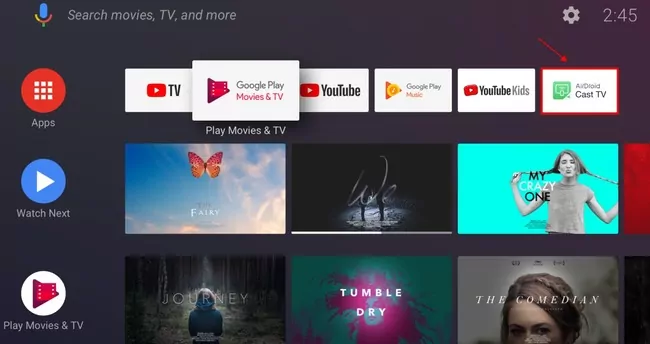
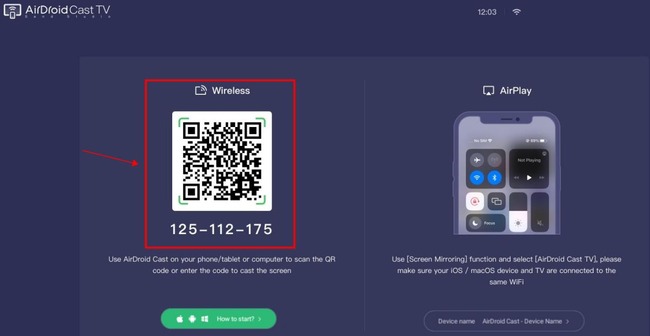

Compatibility refers to how many PSP games can be played using the emulator. The better the emulator's performance, the more games can be played. Therefore, this is the most important point when choosing an emulator. Try to choose one that is compatible with as many games as possible.
Another important factor is the ease of installation. If setting up the emulator requires advanced configuration or technical knowledge, it can be a high barrier for beginners. It’s important to choose an emulator that allows you to easily install and set up, enabling a smooth gaming experience. Aim for an emulator that is easy to set up and play.
Many PSP emulators are free, but some are paid. Most people prefer to start with a free version before paying. Therefore, check the emulator's features and performance while using the free version. If you find the emulator satisfactory, you can consider upgrading to the paid version. This is why it's essential to compare the performance of different emulators.
We introduced 4 carefully selected PSP emulators. By now, you should understand the strengths, weaknesses, and recommendations for each emulator. Currently, PPSSPP is the most popular emulator, but choose your favorite PSP emulator based on your smartphone and start playing PSP games.
If you prefer playing on a large screen instead of a small smartphone screen, try using the smartphone app "AirDroid Cast" that we introduced. It allows you to easily play on a larger display. Once you have set up your PSP emulator, use "AirDroid Cast" to play on a big screen. You will definitely enjoy the experience!



Leave a Reply.