Pick the Best PS3 Emulator for You [2025]
As the PS3 console gradually becomes a classic, many players hope to experience these classic games on more convenient platforms. PS3 emulators have emerged to help players relive these gaming moments on PCs, Macs, and even mobile devices.
However, with so many different PS3 emulators available on the market, how do you choose one that is truly effective, safe, and suitable for your needs? This article will guide you through the fog, providing an in-depth analysis of the features and pros/cons of mainstream emulator for playstation 3.
What is a PS3 Emulator?
Understanding how PS3 emulators work helps us recognize their complexity and hardware demands. Simply put, a PS3 emulator reconstructs the PS3 hardware environment on devices such as PCs. This involves extremely complex tasks:
Hardware Emulation: Accurately emulating PS3’s unique core—the powerful Cell processor (especially its complex SPU units), the RSX graphics processor, memory controllers, etc.
System Software Emulation: Reproducing the functions of the PS3’s operating system and firmware (BIOS).
Game Compatibility: Allowing the thousands of games specifically designed for PS3 to run correctly in an emulated environment. This requires extensive reverse engineering and continuous debugging.
Therefore, a good PS3 emulator not only needs strong hardware support but also requires continuous developer effort and extensive community feedback. Currently, only a few truly mature and widely recognized solutions exist.
Top Best Emulators for PlayStation 3
PS3 emulators are not just simple “game console emulation,” they need to overcome numerous technical challenges, including hardware simulation, game compatibility, and performance optimization.
Although there are several available emulators for PS3, each has its pros and cons. Below are the detailed intro:
Things You should Notice for PS3 Emulator
PS3 emulator for Android is still in early stages, with RPCS3 not releasing an Android version. aPS3e is not recommended due to risks. For the best experience, use RPCS3 on PC or the official cloud service.
Also, beware of fake emulators like ESX PS3, which is known to be a virus-laden scam despite its professional appearance and tempting claims. Avoid downloading it.
| Feature | RPCS3 | PlayStation Plus Premium (Cloud Gaming) |
|---|---|---|
| Core Purpose | Local PS3 emulation (main) | Official PS3 cloud gaming service |
| Development Status/Activity | Very active, ongoing updates | Official service |
| Key Advantages | Best compatibility, strong performance, feature-rich, open-source community | Legal, convenient, no high-spec hardware required |
| Supported Platforms | Windows, Linux, macOS, FreeBSD | PS5, PS4, PC (via app) |
| Usability | Medium, requires learning configuration | Very high (subscribe and play) |
| PS3 Game Compatibility | Best, most commercial games playable/perfect | Limited, depends on official game library |
| System Requirements (Overview) | High (modern mid-high CPU/GPU/RAM required) | Low (depends on stable, high-speed internet) |
| BIOS Required | Yes | No (cloud provided) |
| Core Drawbacks | High hardware requirements, some games need tuning | Game library limited, relies on network, may have delay/quality loss, requires subscription |
| Security Risks | Official version is secure | Official version is secure |
1RPCS3
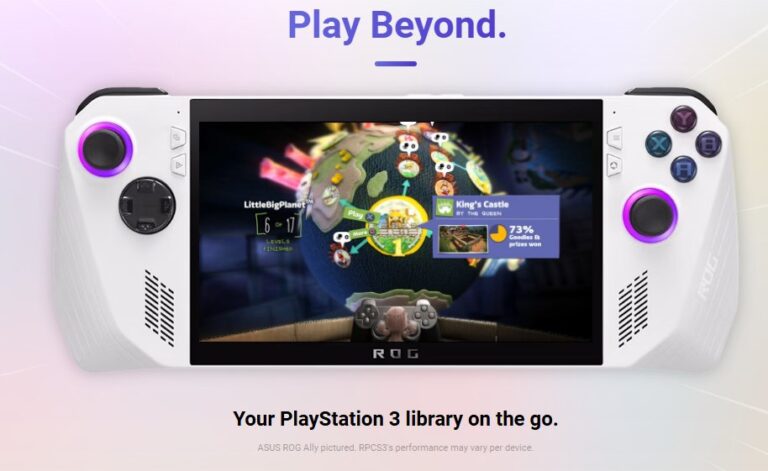
RPCS3 is an open-source, cross-platform PS3 emulator with an extremely active development community. After years of continuous optimization, it leads the market in compatibility, performance, and feature richness.
It is currently the only mature solution capable of running a large number of PS3 commercial titles smoothly. It supports mainstream operating systems like Windows, Linux, macOS, and FreeBSD, offering flexibility for users across different platforms.
Pros
- Supports the most games, many reaching “playable” or “perfect” status .
- Instant save/load states, Vulkan API support (for performance), graphic enhancement (resolution upscaling), debugger, theme customization.
- Supports Windows, Linux, macOS, FreeBSD.
- Actively exploring support for ARM (Apple Silicon) and other new platforms.
- Community-driven, safe and reliable.
Cons
- Needs a modern mid-high-end CPU (AMD Zen 3+/Intel 10th Gen i5+), 16GB dual-channel RAM, and a good GPU (Vulkan support).
- Some games require manual adjustments to achieve optimal performance.
Recommended Configurations:
- Minimum: x64 CPU, OpenGL 4.3+ GPU, 8GB RAM (single-channel reduces performance), SSD recommended.
- Recommended: AMD Ryzen 5 5600+/Intel i5-10600K+ (6-core 12-thread+), Vulkan-compatible GPU (GTX 1060/RX 580+), 16GB+ dual-channel RAM, SSD. High-performance laptops/handheld devices recommended.
Playable PS3 Game: Demon’s Souls (requires optimization for stutter), Metal Gear Solid 4, God of War 3, Uncharted series, The Last of Us, Ni no Kuni, Dragon’s Crown, etc. Check the compatibility list for more.
3PlayStation Plus Premium

In addition to PS3 emulators, cloud gaming also provides a way to experience PS3 content. This is the official subscription service from Sony, which includes the ability to stream certain PS3 classic games via cloud technology without needing to run an emulator locally.
Advantages
- Official service with no copyright risks.
- No need for high-performance PCs, no emulator configuration—just play immediately (on supported devices).
- Support PS5, PS4, and PC (via the official app).
Drawbacks
- The quality of the experience depends entirely on network bandwidth, stability, and latency. Input lag, visual degradation, and stuttering may occur.
- Not all PS3 games are available, as the selection depends on what Sony provides.
- A continuous fee is required (PlayStation Plus Premium tier).
Recommended Configuration: No local high-performance hardware required. The key requirement is a stable, high-speed internet connection (preferably wired, high bandwidth, low latency).
Playable PS3 Game Examples (provided by Sony, library may change): Metal Gear Solid 4, God of War 1 & 2 HD, Demon's Souls (Original), some titles from the Ratchet & Clank series, etc. Please check the current PS+ Premium game catalog for more details.
Part 3. Play PlayStation 3 Games On Big Screen With AirDroid Cast
To enjoy your PS3 on big screen like TV, we recommend you a free screen mirroring app called AirDroid Cast. Whether you play it from phone or PC, you can always cast to TVs. It's easy to use and with no cost when you cast screen in a same Wifi network.
- Step 1. Download and Install AirDroid Cast on the device you want to cast from, like phone or PC.
- Step 2. Go to your TV's or target devices' browser and enter webcast.airdroid.com.
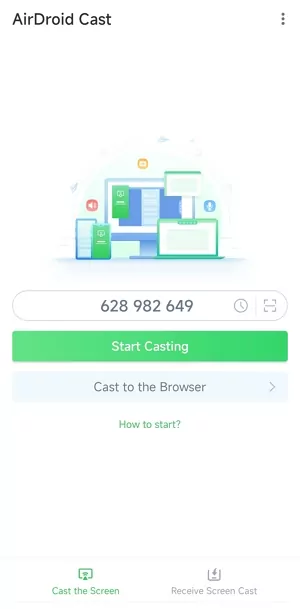
- Step 3. Enter the cast code or scan the QR code. Accept the request and you can cast.
- Step 4. Lastly, open the PS3 Games you wanna play on your emulator and it will be mirrored on big screen.
Conclusion
RPCS3 is currently the most mature and best-compatible option for revisiting PS3 classic games on PC, though it requires certain hardware specifications and some configuration.
We once again emphasize the importance of legally obtaining BIOS files and game ROMs when pursuing a PS3 gaming experience (it’s recommended to extract them from your legally owned devices and discs).
Additionally, be cautious of fake emulators flooding the market to avoid potential legal risks and malware threats.












Leave a Reply.