Top 4 iOS PS2 Emulator [2025 Review]
For many players, PS games are a symbol of childhood and youth. There are many choices when it comes to PS emulators, but for those who want to play PS2 games on iOS, it can be a bit troublesome since most PS2 emulators require sideloading or jailbreaking to install and use.
This article will recommend four of the best PS2 emulators on iOS that can be installed and used without jailbreaking your iPhone/iPad.
1. Best PlayStation 2 Emulator for iOS
| Emulator Name | Installation Method | Touch Mapping Support | Game Compatibility | Ease of Use |
|---|---|---|---|---|
| PPSSPP | Install from App Store | Yes | Medium | Easy |
| Play! | Download IPA from website | Yes | Medium-Low | Very Easy |
| RetroArch | Install from App Store | No (requires setup) | High | Difficult |
| Happy Chick | Install from third-party platform | Yes | High | Medium |
1PPSSPP
Although PPSSPP is mainly designed for PSP games, its powerful engine can also run some classic PS2 games smoothly. It supports high resolution and fast loading features, with a very user-friendly interface. You can also customize the game button layout and enable visual effects to improve the quality of the graphics, making classic games look great on modern screens.

Features: Hardware acceleration support; Customizable controller layout
Pros: Simple and easy interface; Stable emulator performance
Cons: Primarily designed as a PSP emulator, limited PS2 game support
System Requirements: iOS 12.0 or later
Editor's Review: This iOS PS2 emulator is perfect for beginners. With its intuitive interface and stable performance, it’s a great choice to test the waters. If you want to enjoy classic games without complex settings, PPSSPP is a very friendly PS emulator for iOS.
2Play!
Play! is an open-source iOS PS2 emulator that focuses on simplicity and allows you to play games without needing BIOS files, making it a great option for novice players unfamiliar with technical settings. It has a good game compatibility rate, although some high-quality games may experience slight stuttering, but overall it performs above average. The most special feature is that users can directly sync save files from the cloud and continue their games across devices.

Features: Instant save support; No BIOS download required
Pros: Easy installation and quick to start
Cons: Some games may have unstable performance, occasional screen flickers
System Requirements: iOS 13 or later, recommended for devices with A12 Bionic chip or higher
Editor's Review: If you want a hassle-free installation and immediate gameplay, Play! is definitely the first choice for iOS PS2 emulators and is very user-friendly for beginners. Perfect for those who want to "install and start playing" without spending much time on setup.
3RetroArch Emulator
RetroArch is a powerful platform that integrates various emulator cores, allowing you to emulate various consoles from GBA to PS2, with extremely powerful functions but more complex setup. It supports recording, streaming, screen snapshots, and various filter effects, making it a dream PS emulator for advanced players. Want one app to play games on most platforms? RetroArch is the ultimate choice.

Features: Supports a wide variety of core platforms, rich filter effects
Pros: Highly customizable, supports a wide range of game formats
Cons: High learning curve, complex setup
System Requirements: iOS 13 or later
Editor's Review: For advanced players who seek customization and high compatibility, RetroArch is an extremely versatile platform, though it takes some time to learn. It’s perfect for players who have the patience and like to explore various system settings.
4Happy Chick Emulator
Happy Chick is a comprehensive emulator app developed in China that supports emulating various consoles from arcade machines to PS2. It also comes with built-in game search and download features, allowing users to directly download games within the app, saving the hassle of searching for ROMs. However, you should be cautious about legality and source quality. It's particularly suited for players who want a mix of classic arcade, PS1, and PS2 platforms in one app.
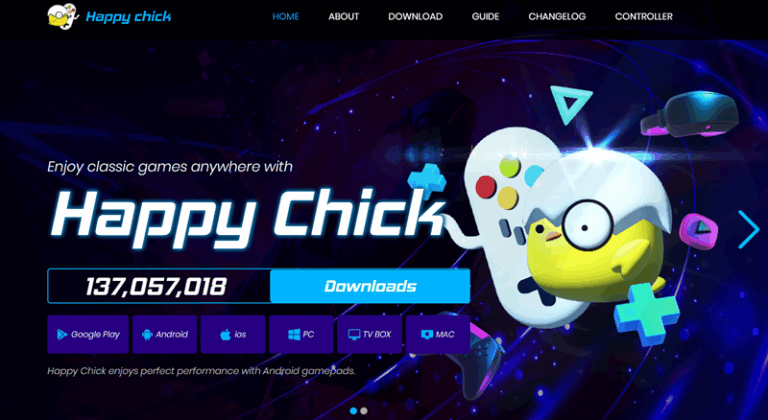
Features: Built-in game download, supports cloud save syncing
Pros: Rich game library, easy to use
Cons: Some games may require VPN; quite a few ads
System Requirements: iOS 12 or later, needs to be installed via enterprise signature
Editor's Review: If you want to download and experience a large number of nostalgic games all in one place, Happy Chick is the most entertaining iOS PS2 emulator. Perfect for players who want to save time and quickly access games.
2. Recommended Gadget - Big Screen Game Entertainment Tool: AirDroid Cast
If you've already chosen your iPhone PS2 emulator, why not try casting the game screen onto a TV for a more immersive visual experience? AirDroid Cast is a great tool that supports iOS screen mirroring to smart TVs, requiring no additional hardware and not limited to Apple TV, taking your gaming experience to the next level.
It’s not just about making the screen bigger; a larger screen brings a deeper, immersive entertainment experience. From the details of character movements to the surround sound of background music, and the joy of watching games with family and friends, all of these enhance the overall quality of gaming. You’re no longer just "playing mobile games alone," but elevating your games to a family entertainment level, making every gaming session more exciting.
3. Conclusion
If you are new to iOS PS2 emulators, it's recommended to start with PPSSPP or Play!, which are easy to use and don’t require extra BIOS settings. For advanced players, RetroArch offers high customization and expandability. If you want an all-in-one solution for all your gaming needs, Happy Chick is also a great iPhone PS emulator choice. Pair it with AirDroid Cast to mirror the game screen onto a TV, and experience your childhood memories on the big screen – it’s amazing! Choose the right tool and turn your iOS device into a retro gaming machine, and let’s play!












Leave a Reply.