Best 5 Neo Geo Emulators for You
Many of us have grown up loving arcade classics such as Metal Slug, King of Fighters, Samurai Shodown, and the list goes on… You would know how special Neo Geo games are. These titles were a complete generation of arcade games with their fast action and incredible pixel art. These were the good old days.
What if you want to play them today? The old, bulky arcade machines and expensive cartridges are a major obstacle. You can ditch this! Neo Geo emulators allow you to play these everlasting games on modern devices such as your PC or mobile phone. It's possible anytime, anywhere.
What Are Neo Geo Emulators and Why Use Them?
Neo Geo emulators are software programs that replicate the functionality of the Neo Geo arcade system and home console, allowing users to play classic Neo Geo games on modern devices like PCs, smartphones, and consoles. They simulate the hardware of the original system, enabling users to enjoy retro games without needing the physical console.
Why use them?
- Play iconic Neo Geo titles like King of Fighters, Metal Slug, and Samurai Shodown.
- Play on modern devices, eliminating the need for expensive or hard-to-find original hardware.
- Emulators offer graphical enhancements, customization options, and sometimes online multiplayer, improving the gaming experience.
Top Neo Geo Emulators by Platform
You should get an emulator that is stable and supports as many Neo Geo games as possible. We have got a plethora of options that will fulfill all your desires.
| Emulator | Performance | Ease of Use | Platform Support | Advanced Features | Update Frequency |
|---|---|---|---|---|---|
| FinalBurn Neo (FBNeo) | Excellent performance, runs well on lower-end hardware | Easy to configure, modern interface | Windows, Linux | Graphics filters, shaders, online multiplayer, overclocking | High, regular updates |
| MAME | Higher performance overhead, slower than optimized emulators | Complex setup, steep learning curve | Windows, Linux, macOS | Highly accurate hardware simulation, extensive game support | High, frequent updates |
| RetroArch | Excellent performance but complex setup | Complex configuration, suited for technical users | Windows, Linux, macOS, consoles, handhelds, smartphones, smart TVs | Multi-system support, online multiplayer, dynamic frame rate control | High, regular updates |
| Lemuroid | Good performance, optimized for mobile devices | Very simple, user-friendly | Android, TV | Simple graphical enhancements, supports save states | High, open-source community updates frequently |
| NEO.emu Free | Good performance, optimized for mobile devices | Simple setup, beginner-friendly | Android | No advanced features, limited to Neo Geo emulation | Medium, occasional updates |
1FinalBurn Neo (FBNeo)

FinalBurn Neo (FBNeo) is a top-tier emulator in the Neo Geo simulation scene, particularly praised by Windows PC users for its compatibility and performance.
Pros
- Modern Enhancements: Graphical filters, shaders, and screen scaling improve visuals.
- Online Multiplayer: Supports multiplayer for fighting games and co-op games.
- Active Development: Regular updates ensure compatibility with latest systems.
- Broad System Support: Supports Neo Geo and other arcade systems like CPS-1, CPS-2, CPS-3, Sega System 16.
- Neo Geo UNIBIOS Support: Includes features like region selection.
- Overclocking: Reduces lag in performance-intensive games like Metal Slug 2.
Cons
- ROM Set Compatibility: Requires compatible ROM sets, no support for CHD format Neo Geo CD ROMs.
- BIOS Requirement: Requires placing neogeo.zip (and neocdz.zip for CD games) in the system directory.
Platform Support: Windows, Linux
Why We Recommend: FBNeo stands out for its balance between ease of use, performance, and graphical enhancements. Its active development ensures it continues to meet the demands of users looking for a modern and reliable emulator, offering a superior solution compared to others like MAME in terms of simplicity and functionality.
2MAME (Multiple Arcade Machine Emulator)
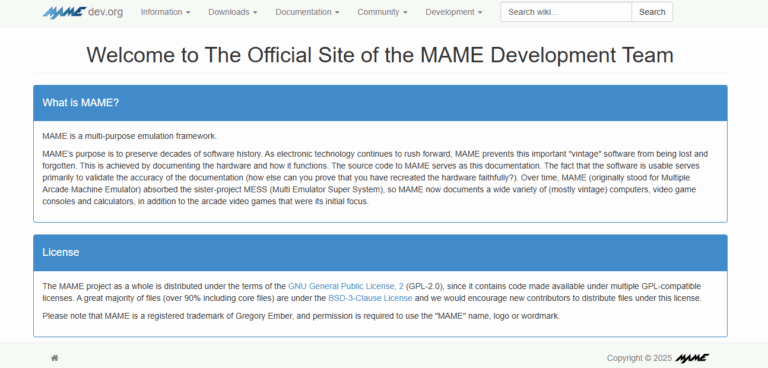
MAME is the cornerstone of arcade emulation, renowned for its precise recreation of arcade hardware, making it a vital tool for arcade preservation.
Pros
- Unmatched Accuracy & Documentation: Simulates arcade hardware with high accuracy, replicating original game issues.
- Massive Game Library: Supports thousands of arcade games from various manufacturers.
- Active Development: Regular updates with new games, bug fixes, and performance improvements.
- Flexible BIOS Support: Supports various Neo Geo BIOS versions, including UniBIOS, with command-line configuration.
Cons
- Steep Learning Curve: Setup and configuration can be complex for beginners.
- Strict ROM Set Requirements: Requires specific ROM sets to match the emulator’s version.
- Large File Size: Full ROM collection can exceed 150GB, making it bulky.
- Performance Overhead: May run slower than more optimized emulators on certain systems.
- Complex Save State Function: Requires key mapping or keyboard input for instant save states.
Platform Support: Windows, Linux, macOS
Why We Recommend: MAME is best suited for users who prioritize authenticity and historical preservation. However, its complexity and stringent ROM requirements make it less ideal for casual or novice users. It is perfect for those who want the most accurate arcade experience and are willing to invest time in configuration.
3RetroArch (Unified Front-End)

RetroArch is not an emulator itself but a powerful unified front-end that runs various emulators, known as "cores," supporting multiple systems.
Pros
- Multi-System Support via Cores: Supports a variety of emulators, including FBNeo and MAME for Neo Geo, managing games across multiple systems in one interface.
- Extensive Customization: Offers advanced video (shaders, filters), audio, and input options for deep customization.
- Cross-Platform Availability: Runs on a wide range of platforms, including PC, gaming consoles, handhelds, smartphones, and smart TVs.
- Advanced Features: Includes dynamic frame rate control, audio filters, instant save states,and online multiplayer.
- UNIBIOS Integration: FBNeo core in RetroArch supports UNIBIOS for enhanced Neo Geo features.
Cons
- Initial Setup Complexity: Known for its abundance of options, making initial setup difficult, particularly for new users.
- Core Updates Required: Users must manually update the cores to ensure compatibility with ROM sets and emulator versions.
- BIOS Placement: BIOS files for cores like FBNeo and MAME must be placed in specific directories, which can be confusing.
Platform Support: Windows, Linux, macOS, consoles, handhelds, smartphones, smart TVs
Why We Recommend: RetroArch is incredibly powerful, offering extensive system support and features. However, its complexity might overwhelm users seeking simplicity. For those willing to put in the effort to configure it properly, RetroArch can be the most versatile and feature-rich solution available.
4Lemuroid

Lemuroid is an open-source emulator built on the Libretro framework, designed with a clean and user-friendly interface optimized for various devices, from smartphones to TVs.
Pros
- Multi-System Support: Supports systems like Neo Geo, NES, SNES, Sega Genesis, N64, PlayStation, and PSP, making it versatile for retro gaming.
- User-Friendly Interface: Simple and intuitive, catering to users who prioritize ease of use.
- Device Optimization: Optimized for mobile and TV devices, ensuring a smooth gaming experience.
Cons
- Limited Advanced Features: Lacks the deep customization and advanced features found in other emulators like RetroArch.
Platform Support: Android, TV
Why We Recommend: Lemuroid is an excellent choice for mobile and TV users seeking a straightforward, hassle-free emulator. While it may not offer the depth of RetroArch, it meets the needs of casual gamers who value simplicity and ease of access.
5NEO.emu Free
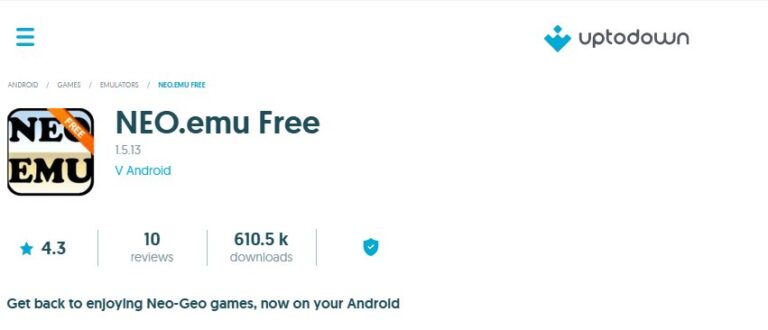
NEO.emu Free is a Neo Geo-specific emulator for Android, offering compatibility with MAME v0.144 ROMs.
Pros
- Optimized for Neo Geo: Designed specifically for Neo Geo games, offering great performance on mobile devices.
- ROM Compatibility: Supports MAME v0.144 and newer ROMs, providing a large catalog of games.
- Simple Setup: Users just need to place the neogeo.zip BIOS file in the ROMs folder to get started.
Cons
- Limited to Neo Geo: Only supports Neo Geo games, unlike other multi-system emulators.
Platform Support: Android
Why We Recommend: NEO.emu Free is an excellent choice for mobile users who specifically want to play Neo Geo games. Its simplicity and ease of setup make it a great option for casual gaming on the go.
Play Neo Geo Games On Big Screen With AirDroid Cast
To enjoy your Neo Geo Gameplay on big screen like TV, we recommend you a free screen mirroring app called AirDroid Cast. Whether you play it from phone or PC, you can always cast to TVs. It's easy to use and with no cost when you cast screen in a same Wifi network.
- Step 1. Download and Install AirDroid Cast on the device you want to cast from, like phone or PC.
- Step 2. Go to your TV's or target devices' browser and enter webcast.airdroid.com.
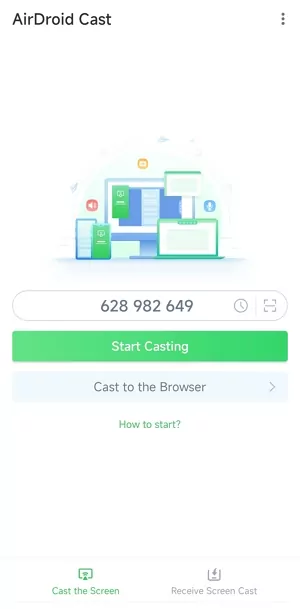
- Step 3. Enter the cast code or scan the QR code. Accept the request and you can cast.
- Step 4. Lastly, open the Neo Geo Games you wanna play on your emulator and it will be mirrored on big screen.
Bottom Line!
The selection of the best Neo Geo emulator entirely depends on your device and how much setup you are comfortable with. PC users should rely on FinalBurn Neo and MAME owing to their accuracy and reliability. Android players will find Neo.emu an excellent option that provide convenience and performance in one place.
No matter which platform you use, you should pair your emulator with a quality gamepad. It will massively improve the steup. Obtain your ROMs legally to support game preservation.












Leave a Reply.