Top 8 Best Live Football TV Apps for Android and iOS
If you are a football fan, you certainly don’t want to miss even a second of your favorite match. That’s why football streaming apps has become the go-to method for watch football live matches.
These apps provide in-depth analysis of players, leagues, and teams, they boast real-time updates alongside live streaming top football leagues. In this article, we have listed 8 best apps to watch football live.
Overview of 8 Best Live Football TV Apps
Have a look at the comparison table below of the best football streaming apps we’ve reviewed.
| Streaming App | Availablility | Best for | Price |
|---|---|---|---|
| YouTube TV | Android, iOS, Web | Live SEC conferences, Big Ten Network and NFL Sunday Ticket add-on | Starts at $72.99/month |
| CBS Sports | Android, iOS | Live football matches | Free |
| Hulu+ TV | Android, iOS | Premium live football matches | Starts at $69.99/month |
| Fubo | Android, iOS, Web | Live football TV channels from US, Canada, and more | Starts at $74.99/month |
| ESPN | Android, iOS, Web | Live TV channels including ESPN, ESPN2, and ESPNU | Starts at $9.99/month |
| Amazon Prime Video | Android, iOS, Win | Exclusive for NFL pre-season games and Thursday Night Football | Starts at $8.99 |
| Paramount+ | Android, iOS, Web | Exclusive for 16 of the SEC games | Starts at $5.99/month |
| DSTV Now | Android, iOS, Web | Live TV channels from South Africa | Starts at $41.1/month |
Top 8 Live Football Streaming Apps
The list of the 8 best live football TV apps includes a varity of options catering to differetn needs and performances. Check the details overview of each app:
1. YouTube TV

First in our list of best live football TV apps is YouTube TV which airs popular football channels like ESPN, Joel Klatt show, ESPN College Football, and Football Historian. With a friendly interface like YouTube, YouTube TV offers an immersive live football streaming experience. Moreover, it provides NFL Sunday Ticket as an add-on, giving you early access to all NFL games.
Video Quality: Streams in HD with some content available in 4K.
Price: $72.99/month
Pros:
- Create 6 different accounts with each subscription
- Stream on up to 3 devices
- NFL Sunday Ticket
Cons:
- Expensive compared to other options.
2CBS Sports

The CBS Sports app lets you stream both Paramount+ and CBS Sports Network Content. It has an extensive library of football games, and you can watch NFL games, SEC Football, UEFA Champions League, Europa League matches, the National Women's Soccer League, and more.
Video Quality: 480p, 720p, 1080p, and 4K.
Price: Free (with in-app purchases)
Pros:
- Multiple camera angles
- HD video streaming
- Live stats
Cons:
- Georestricted in some countries
3Hulu+ TV

Hulu+ live TV offers more than 90 live sports channels to turn your screens into a sports arena. Some of the most common sports channels include ABC, CBS, NBC, and FOX. Hulu+Live TV brings on-demand football content to offer a personalized streaming experience to each user. Moreover, it has unlimited cloud DVR storage. This means you can record your favorite live football matches and play them later.
Video Quality: HD streaming, with some 4K content.
Price: $69.99/month
Pros:
- Integration with Disney+ and ESPN+
- Live TV add-ons
- Hulu Originals available
Cons:
- The Subsription is competibly expensive.
4Fubo
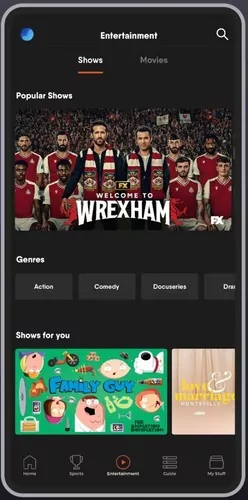
Fubo might be the best live football TV app for Android. This app provides an in-depth analysis of teams, players and matches. If you know the ins and outs of the games, you’ll love Fubo’s real-time updates. Fubo also features over 350 sports channels. With Fubo, you can watch NHL, MLB, NFL, NBA and even live college football games. It boasts a cloud DVR that lets you record games. That means you can watch, rewind, play and pause your favorite games anytime you want.
Video Quality: High picture and sound quality.
Price: $74.99/month
Pros:
- Multiple streams
- High picture and sound quality
- Cloud DVR support
Cons:
- Geo-restricted
5ESPN

The ESPN football streaming app provides minute-by-minute information about different football leagues. It brings in a huge variety of sports content that keeps football users always on the edge of their seat. With ESPN, you can stream on multiple devices at the same time. With on-demand replays of missed games, highlights, and updated news from all major sports and an easy-to-navigate interface, ESPN is one of the best live football TV streaming apps.
Video Quality: HD streaming.
Price: $9.99/month for ESPN+
Pros:
- Multi-screen compatibility
- Massive sports content
- Lightening quick updates about the game
Cons:
- Requires cable subscription for full access
6Amazon Prime Video

Amazon Prime Video owns exclusive rights to stream various football games, including US Open tennis matches, the NewYork Yankees’ games, NFL pre-season games and the thrilling Thursday Night Football. Amazon Prime Video also has an X-ray feature that offers in-depth match and team analysis to keep you posted 24/7. Furthermore, you can watch up to four different sports simultaneously on one screen.
Video Quality: HD and 4K streaming.
Price: $8.99/month
Pros:
- Offline downloading
- Value-for-money
- Cross-platform compatibility
Cons:
- Requires Amazon Prime membership
7Paramount+
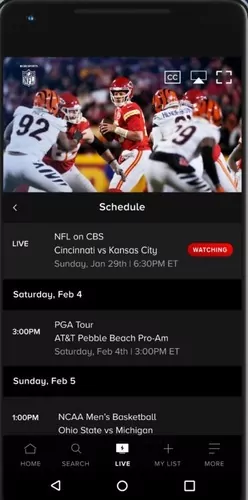
Paramount+ has all the thrilling college football content. It owns exclusive rights to stream 16 of the SEC games during this season, and that includes the SEC Championship game. Moreover, it also streams PAC-12 and the American Athletic Conference.
With Paramount+, you can ensure that you never miss a moment of your favorite matches, as it lets you pause and rewind live matches. Furthermore, the app lets you create 6 different profiles with each subscription thus offering a versatile football streaming experience.
Video Quality: HD and 4K streaming.
Price: $9.99/month
Pros:
- Wide range of sports content
- Local CBS stations
- HD streaming
Cons:
- Limited free content
8DSTV Now
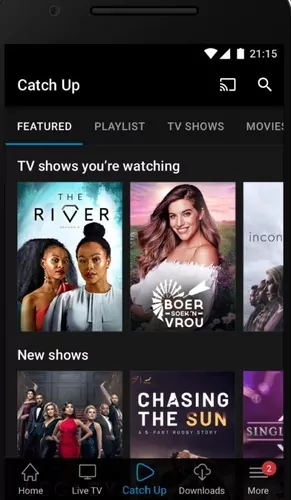
DSTV Now supports various football channels, including FIFA TV, ESPN and SuperSport. This lets the app provide streams of popular football leagues, including the Premier League and La Liga. The app allows multiple streams, which means you can watch popular football games with your family or friends using DSTV Now.
Video Quality: HD streaming.
Price: Free
Pros:
- A wide range of football channels
- Offline viewing
- Multiple divide streaming
Cons:
- High data usage
Enjoy Live Football TV on the Big Screen
Football live-streaming apps provide real-time updates, personalization, match schedules, team rankings and much more. Some of these apps even offer HD streaming on your smartphone. But when compared to a 50-inch smart TV, a mobile phone can’t offer a cinematic experience. Mobile phones are limited in resolution, while smart TVs offer a more crystal-clear display.
And let's face it, watching football on TV gives a more stadium-like feel than watching it on a mobile phone. Well, with AirDroid Cast, you can easily cast your mobile screen on your TV.
It’s a free screen-casting platform that shares one device screen with another instantly. With zero latency, AirDroid Cast makes sure you enjoy a seamless experience. By installing AirDroid Cast on your phone, you can screen mirror its screen to a TV within minutes Here's how to do it:

- Step 1.Download and install AirDroid Cast on your Android or iOS device, and launch the app.
- Step 2.On your smart TV, open the web browser and navigate to webcast.airdroid.com. You will see a QR code or a Cast Code.
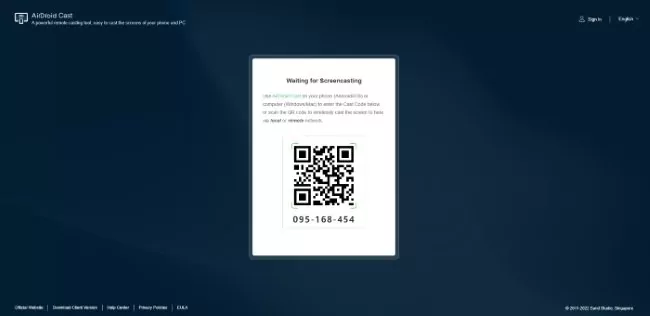
- Step 3.Scan the QR code using AirDroid Cast on your mobile phone, or enter the Cast Code on your mobile phone and tap Start Casting.

- Step 4.Accept the request and finish the setup.
You can now mirror your mobile screen to the TV successfully.

Conclusion
So that was all about the best apps to watch live football. Each app comes with its fair share of features. Some offer a sleek user interface while some fancy accurate real-time information. Many others provide up to 350 sports channels to keep fans hooked with the game 24/7.
Choose which best suits your interest and enjoy thrilling football live streaming. And if you’re looking for how to watch football games on smart TV for free, then try AirDroid Cast. It casts your phone screen to TV in no time and offers seamless streaming.












Leave a Reply.