How to Chromecast to a Vizio TV ?
Nowadays, people can enjoy casting content on their Vizio television. We often see people looking for a way to answer, “How to Chromecast to a Vizio TV?” We have a solution for you.
Chromecasting TV is not as difficult as you might think. There are several different methods for achieving this. In this article, we explain various methods for Chromecast Vizio TV, one of the best smart TV brands in the U.S.
How to Cast to Vizio TV from Android
There are several different methods to cast your Android screen on a Vizio TV. We have two options here: built-in Chromecast and third-party softwares.
Built-in Chromecast
Wireless mirroring might be the quickest way to cast on Vizio TV, as you only need to deal with the app and nothing else. To cast to Vizio TV from Android through wireless mirroring, you can use the built-in Chromecast that’s available in nearly all modern Vizio TVs.
It provides better flexibility and mobility. However, first, we focus on the requirements. Most Vizio TVs today already have the built-in Chromecast feature. To successfully connect your devices, do the following steps:
- Step 1.Check The Wi-fi Connection
- To cast Android to Vizio TV, you will need to ensure your devices are connected to the same network.
- Step 2.Open The App You Wanan Cast
- After making sure that the first step is clear, you can continue by opening the app on the Android phone that you want to cast. Apps like Youtube, Google Photos, Netflix supports Chromecast.
- Step 3.Check The Option to Cast

In the app, check the option to cast on nearby devices.
- Step 4.Choose Vizio TV

From the list of available devices, select Vizio TV. The casting process will begin shortly after.
- Step 5.Enjoy The Content

Now that the devices are successfully connected, you can enjoy the content that’s being streamed to your TV. And that’s how to mirror Android to Zizio TV. To disconnect, simply get out of the app.
Besides the single app casting, you can cast the whole screen by using the Google Home App or the system screen cast in your phone.
System Built-in: Tap on the screen cast/cast/smartview, and choose the TV name, then follow the instruction and connect.
Google Home App: Open the App, then select the Cast icon within the app to start casting your device screen. In the list of all available devices, select your Vizio TV.
Lastly, select the content you want to cast on your Vizio TV. Now you can enjoy your favorite content on a bigger screen.
Best Alternative: Mirroring via Airdroid Cast
If you wish for a more effective screen mirroring method, you can always use Android Cast. This is an easy-to-install app that allows users to cast their device screens easily.
Interestingly, it supports various devices, including iOS, Android, MacOS, and Windows. The app has the feature of simultaneously sharing screens among five different devices.
1Easy Set Up
One thing users love about Airdroid Cast is how easy it is to set up. All you have to do is sign up for a new account and install the app on your devices. The software will provide a tutorial so that anyone can easily screencast their devices, regardless of what they are.
While casting, the app provides a warning about seeing all the information on the devices. With this in mind, remember not to share any vital information while using the Airdroid Cast.
2Straightforward Screen Mirroring
Airdroid Cast offers different methods for starting screen mirroring from Android devices. Users can cast their devices from afar on a free or premium account. To start screen mirroring Vizio TV with Airdroid Cast, these simple steps must be followed.
- Step 1.Open the AirDroid Cast Web in the your Vizio TV's browser. And there will be a QR Code and 9 digit number.

- Step 2.Install the AirDroid Cast on your phone. To do that, visit the Google Play or go to the AirDroid Download Center.
- Step 3.After installation, open the app and scan the QR code shown on the TV.
- Step 4.Then, click "Allow" and you will start receiving your phone screen on your computer.

3Complete Control Over Your Devices
Additionally, the software allows users to connect both Windows and MacOS devices to AirPlay receivers. No additional tools are required. All you need is the software itself.
Users can also control their mobile phones using desktops. This premium feature allows control of the phone through motion gestures or type using the built-in keyboard.
FAQs
Conclusion
This is how to Chromecast to a Vizio tv. Pretty simple, right? Connecting your smartphone to TV is not as hard as it may look as long as you have the right software. You can either select a wireless or wired connection to cast your screen. Either way, Chromecasting can be performed successfully as long as the steps are followed carefully.
Additionally, users may also use third-party software such as Airdroid Cast to make mirror casting easier. With an easy setup and connection process, Chromecasting Android phones to a TV will be as easy as a breeze.



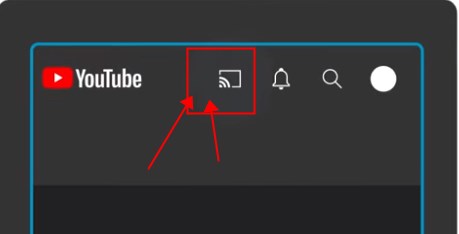
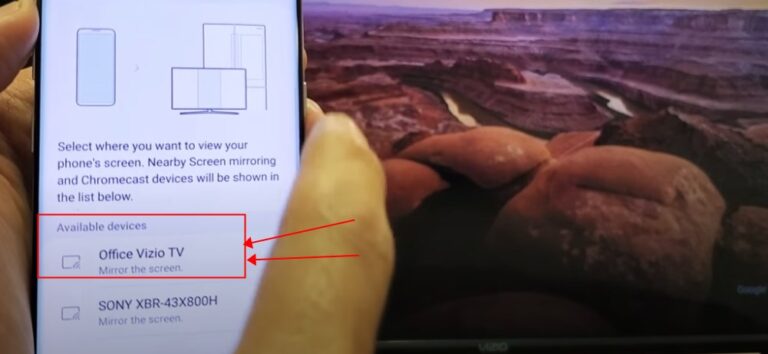
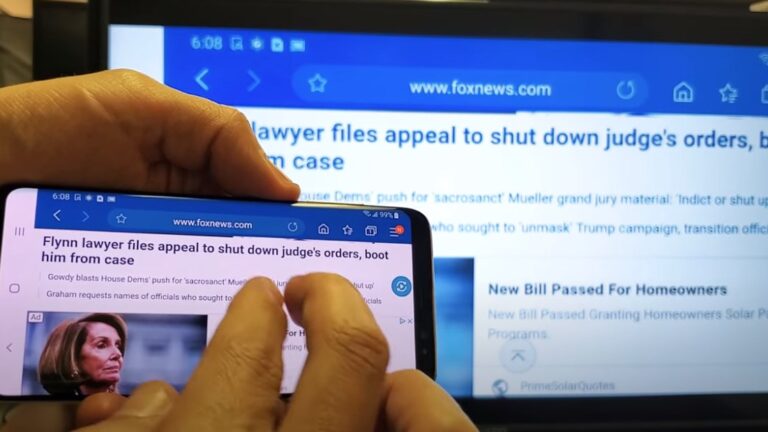

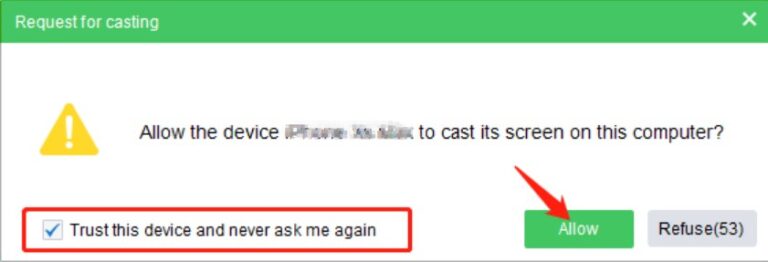









Leave a Reply.