Best Windows 7 Emulators That’ll Revive Your Game Library
Ever longed to replay old favorites or explore console exclusives on your PC? Want to relive the gaming thrill without upgrading your system?
Windows 7 might be “vintage,” but you can still run emulators, and play GameCube classics, tackle arcade legends, or even jump into modern Switch titles.
Here, I’ll walk through some standout emulators, explain how to configure them, outline hardware requirements, and explore key features that make each shine.
Game Emulators for Windows 7
Windows 7 still powers countless PCs around the world, and here are some of my recommended emulators to play everything from arcade classics to modern Switch titles.
1Dolphin (GameCube and Wii)
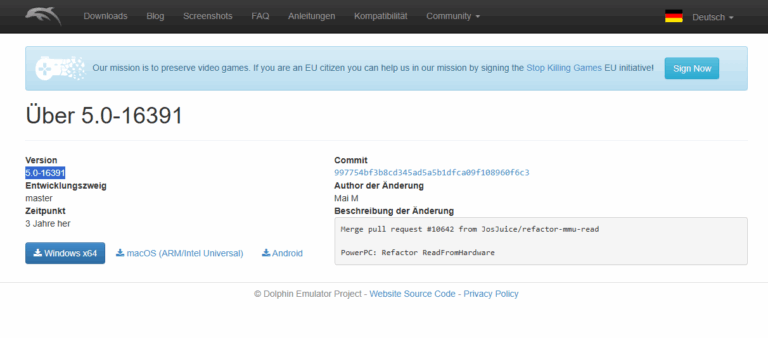
Dolphin lets you play GameCube and Wii games in high definition on your PC. It supports 720p and 1080p upscaling, custom textures, and online multiplayer for some titles.
- Games: Mario Sunshine, The Legend of Zelda: Twilight Princess, Super Smash Bros. Melee, and Wii titles like Galaxy and Twilight Princess
- Configuration: Download the 5.0-16391 release from the Dolphin website. In “Config,” set your Direct3D11 or OpenGL renderer. Load your GameCube/Wii BIOS (for Wii games) and point to your ROM folder.
Hardware Requirements:
- OS: Windows 7 (64-bit) or later
- CPU: Intel Core i5 or AMD Ryzen 5 (higher IPC recommended)
- GPU: DirectX 11 / OpenGL 4.4 capable
- RAM: 4 GB minimum, 8 GB recommended
Key Features
- Graphics enhancements (anti-aliasing, anisotropic filtering)
- Wide controller support (Wii Remote, Xbox, PlayStation, Bluetooth)
- Save states
2Cemu (Wii U)
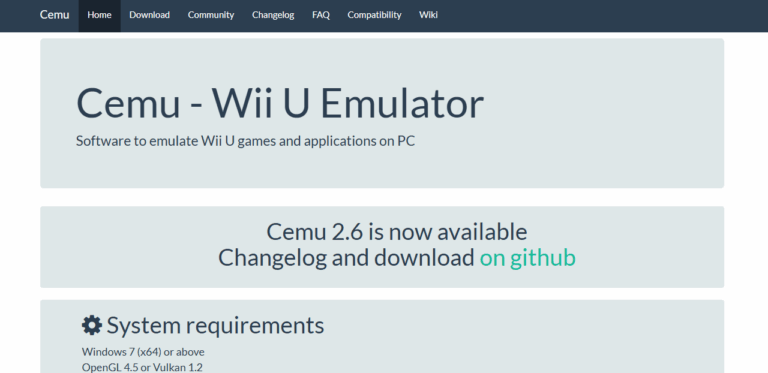
Cemu emulates the Wii U on Windows 7, letting you experience late-generation Nintendo exclusives.
- Games: Breath of the Wild, Super Mario 3D World, Splatoon, Donkey Kong Country: Tropical Freeze
- Configuration: Grab Cemu 2.6 or later from cemu.info. Install the Visual C++ 2017 Redistributable. In “Options > General settings,” set your graphics API to OpenGL 4.5 or Vulkan 1.2. Load your game directory in “File > Load” and map your controller keys.
Hardware Requirements:
- OS: Windows 7 (x64) or above
- CPU: Intel Core 2 Quad Q6600 @ 2.4 GHz or AMD Phenom 9850
- GPU: OpenGL 4.5 or Vulkan 1.2 compatible
- RAM: 4 GB minimum, 8 GB+ recommended for graphics packs
Key Features
- Graphic Packs for improved textures and performance
- High-resolution rendering (4K support)
- Asynchronous shader compiling to reduce stutter
3MAME (Arcade)
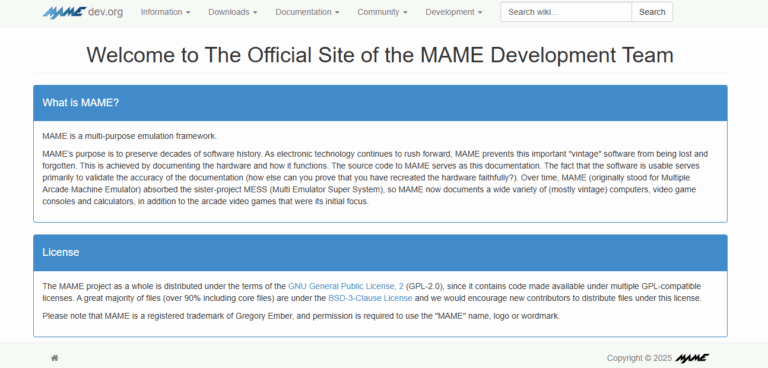
MAME (Multiple Arcade Machine Emulator) preserves and runs arcade games from the ’70s to modern releases.
- Games: Pac-Man, Street Fighter II, Metal Slug, countless others.
- Configuration: Download the latest Windows build. Place ROMs in the “roms” folder. In the UI, scan for new games. Use the “Video Options” to tweak resolution and refresh rates.
Hardware Requirements:
- OS: Windows 7 (64-bit) or later
- CPU: Core 2 Duo @ 2.0 GHz or better (3.5–4 GHz for 3D titles)
- GPU: DirectX 9.0c / OpenGL capable
- RAM: 4 GB
Key Features
- Broadest arcade support (thousands of titles)
- Save states, screen recording
- Custom control layouts and bezels
4Redream and Flycast (Dreamcast)
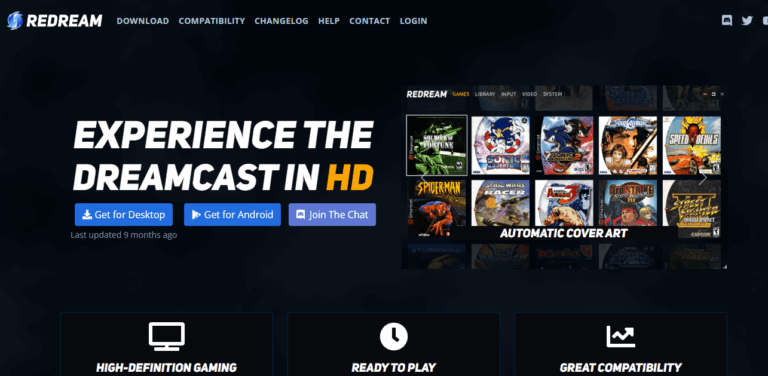
Redream and Flycast are top emulators offering polished performance on Windows 7.
- Games: Shenmue, Crazy Taxi, Sonic Adventure, Jet Set Radio
- Configuration: For Redream, download and run, no BIOS needed. Premium unlock grants HD rendering and extra save slots. For Flycast, compile or grab a build, place your BIOS in the “system” folder, and load games via “File > Open.”
Hardware Requirements:
- OS: Windows 7+ (64-bit)
- CPU: Any x86_64 with AVX2/SSE2 support
- GPU: OpenGL 3.1 or better
- RAM: 1 GB minimum
Key Features
- High-definition rendering with Redream Premium
- Netplay support in Flycast
- VMU emulation and custom shaders
5mGBA and VisualBoyAdvance (Game Boy Advance)
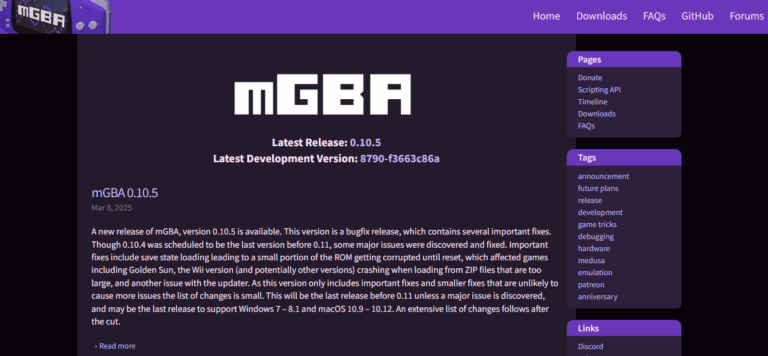
mGBA and VBA-M are both solid choices when it comes to Game Boy Advance emulation. They strike a great balance between accuracy and speed, making them ideal for casual play. That said, mGBA edges ahead with better game compatibility. However, if you're into custom rendering options or ROM hacking, VBA-M still offers a few extras, like debug viewers, that mGBA doesn’t.
- Games: Pokémon, Advance Wars, Golden Sun, Metroid Fusion
- Configuration: Download mGBA or VBA-M. In settings, select your GBA BIOS (optional) and configure video scaling (integer scaling recommended). Map your controller or keyboard.
Hardware Requirements:
- OS: Windows 7 or later
- CPU/GPU: Minimal. Any PC from the last 10 years
- RAM: 2 GB
Key Features
- Link cable support via network or local
- Frame advance and rewind
6DeSmuME and melonDS (Nintendo DS)
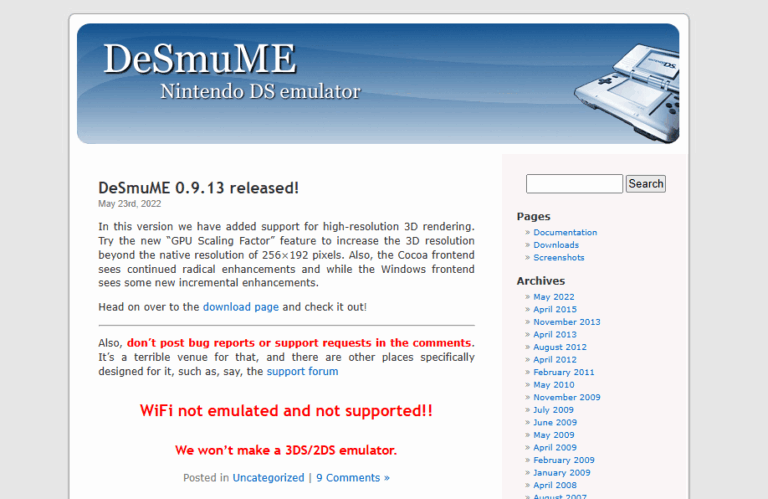
Enjoy DS hits with these two solid emulators. MelonDS offers better performance with hardware rendering, JIT, local/online Wi-Fi, and DSi emulation, making it great for newer features. DeSmuME is more mature, with better QoL options (filters, recordings, save paths) and fewer bugs or quirks.
- Games: Pokémon Diamond/Pearl, The World Ends With You, Animal Crossing: Wild World
- Configuration: Place your BIOS and firmware files in the root folder. In config, enable 3D acceleration for melonDS (OpenGL). Map screens and stylus controls.
Hardware Requirements:
- OS: Windows 7+
- CPU: Dual-core 2 GHz or better
- GPU: OpenGL 3.3 capable
- RAM: 2 GB
Key Features
- Accurate touchscreen emulation
- Local Wi-Fi support in melonDS
- Save states and real-time clock emulation
7Yuzu and Ryujinx (Nintendo Switch)
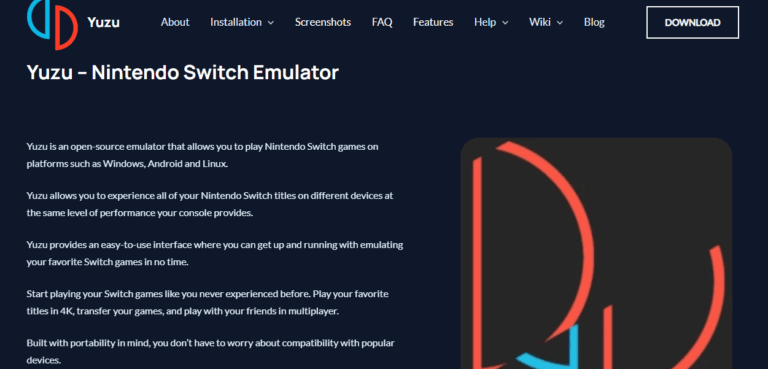
Play Switch games on Windows 7 with these cutting-edge emulators. Yuzu supports more games, runs on Android, and includes features like automatic saves, TAS script support, and precise save exports.
Ryujinx is also open-source and user-friendly, with good controller and mod support, but lacks Android support and TAS scripting. Both emulators offer local multiplayer, resolution scaling, and support for major GPUs and third-party controllers.
- Games: The Legend of Zelda: Breath of the Wild, Super Mario Odyssey, Animal Crossing: New Horizons
- Configuration: Yuzu Mainline Build 990/991 supports Win7. Ryujinx v1.1.1207 is the newest Win7-friendly version. Load your prod.keys and title keys in “File > Open Yuzu Folder” or “Settings > System” in Ryujinx. Then add your NSP/XCI files.
Hardware Requirements:
- OS: Windows 7 (64-bit)
- CPU: Quad-core 3.0 GHz+ (higher IPC cores excel)
- GPU: Vulkan-compatible (GTX 970 / RX 470 or better)
- RAM: 8 GB+
Key Features
- GPU shader cache to reduce stutter
- Multi-core CPU scheduling
- Graphics mods and custom resolutions
8RetroArch (PlayStation and multi-system)
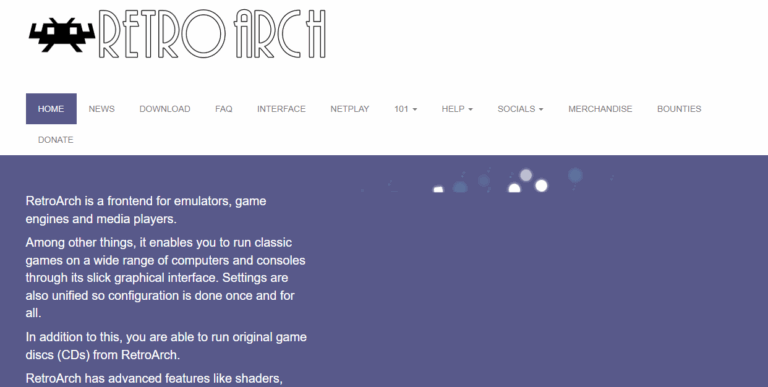
RetroArch is a front-end that runs cores for PS1, SNES, Genesis, and more.
- Games: Final Fantasy VII, Crash Bandicoot, along with hundreds of other systems via Libretro cores
- Configuration: Download the Windows installer. Load cores (e.g. Beetle PSX for PlayStation). In settings, enable “Run-Ahead” to reduce latency, and adjust shaders for CRT effects.
Hardware Requirements:
- OS: Windows 7 or higher
- CPU/GPU: Varies by core; PS1 requires minimal hardware
- RAM: 2 GB
Key Features
- Unified settings across all systems
- Netplay, rewinding, and shader support
- io community cores
9PPSSPP (PlayStation Portable)
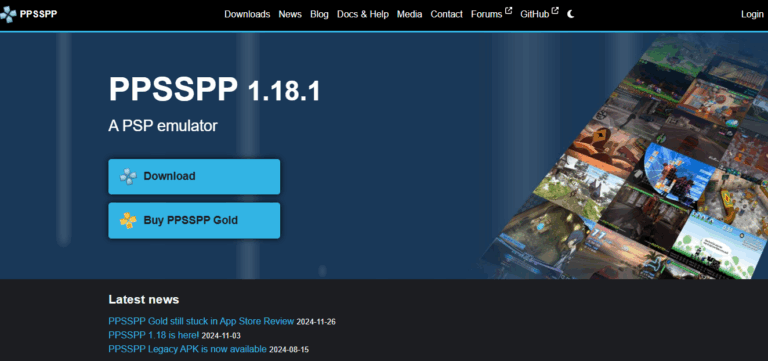
PPSSPP plays PSP games at higher resolutions and with enhanced visuals. It's free, open-source, and works beautifully on Windows 7, Android, macOS, Linux, and even iOS.
- Games: God of War: Chains of Olympus, Persona 3 Portable, Monster Hunter Freedom Unite
- Configuration: Download the Windows build. In graphics settings, set rendering resolution to 2× or 4× native. Enable texture scaling and AF. Add your PSP games in .ISO or .CSO format. Open the app, go to the Games tab, and start playing. Map your controls or use a gamepad.
Hardware Requirements:
- OS: Windows 7+
- CPU: Any modern dual-core CPU
- GPU: DirectX 9.0C or OpenGL ES 2.0 capable
- RAM: 2 GB
Key Features
- HD upscaling and texture replacement
- Customizable controls and touch-screen support
- Save/load states, fast-forward, and more
- Supports mods
Possible Risks
Emulators are awesome, but like anything cool and unofficial, they come with a few strings attached. Here are some caveats that you should be aware of.
1. Is It Legal?
Emulator software itself is legal. It’s just functional code that replicates hardware behavior. The tricky part is the ROMs, or BIOS files. If you own the original game and dump the ROM yourself, you’re usually in the clear.
But downloading copyrighted ROMs from random sites can get sketchy fast. Game companies like Nintendo take copyright seriously. And yes, there have been legal actions in the past (though usually aimed at uploaders, not casual players).
2. Data Loss or Malware Risks
Another thing to watch out for is where you download emulators and ROMs. Sketchy sites sometimes bundle emulators with viruses, adware, even keyloggers.
Always stick to trusted sources like official emulator websites or well-known community forums. Oh, and back up your saves! Some emulators can crash or corrupt data if something goes wrong.
3. Game Experience Issues
Emulation isn’t perfect. Expect occasional graphical glitches, audio desync, or performance dips. Keep your emulator and GPU drivers up to date, and tweak settings like shader caches and asynchronous compiling to minimize issues.
And not all emulators support every game. It’s a good idea to check compatibility lists before getting too excited about a title.
4. Account Bans (Especially with Switch Emulators)
Some emulators enable online play via custom servers. Connecting to official networks can lead to account bans or restrictions.
For example, if you're using Yuzu or Ryujinx to emulate Switch games and you log into a Nintendo account through the emulator (not recommended!), you could get banned.
Nintendo doesn’t play around when it comes to protecting its online ecosystem. So stay offline in emulators, and never use real account credentials. Stick to community servers or local play to stay safe.
Emulators are fun. But you’ve gotta be smart about how you use them.
Part 3: Bonus - Play Games on Big Screen with AirDroid Cast
Have you ever wanted to play your games on a much bigger screen? Or let your friends watch you play without them hovering over you?
AirDroid Cast allows you to screen share your PC screen to a TV. This creates an experience that is out of this world.

Here is how to cast your PC game screen to a TV.
- Step 1. Download and install the Airdroid Cast on your PC.
- Step 2. Connect both devices to the same Wi-Fi network.
- Step 3. Go to webcast.airdroid.com on your TV, then input the Cast Code onto your PC.
- Step 4. Start casting, then allow any request for casting.
- Step 5. Another menu will pop up on your mobile device. Select AirDroid Cast and hit Start Broadcast.
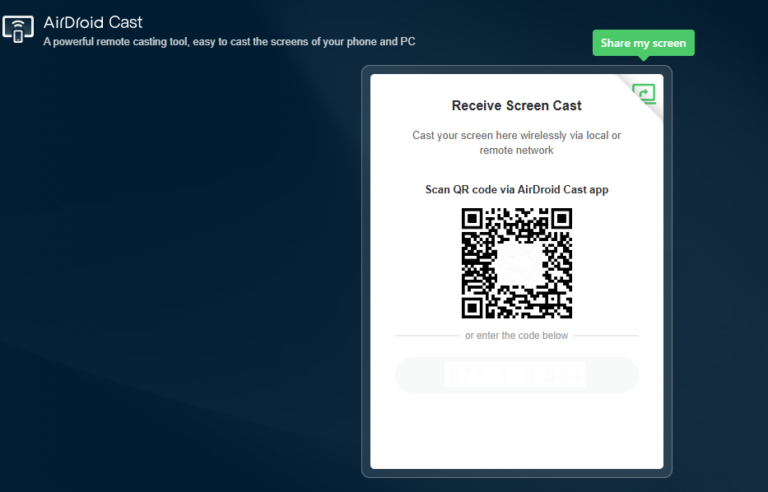
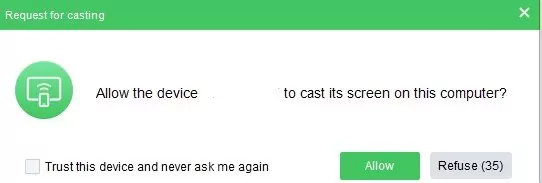
If everything is set up correctly you should see your phone screen that play games on your TV. Now enjoy your time.
Final Thoughts
So, there you have it! Some awesome emulators that’ll breathe new life into your Windows 7 machine. If you’re itching to replay Pokémon on GBA, dive into Mario Kart on the Wii, or test your skills in a classic arcade fighter, there's something here for every gamer. Sure, Windows 7 is old-school, but with the right emulators, it’s still got game.
And hey! If you're looking for a smoother way to cast your gameplay to another screen, don’t forget to check out AirDroid Cast. It's a super handy tool for screen mirroring, whether you're sharing gameplay, showing off your setup, or just enjoying your games on a bigger display.
Now go ahead. Fire up your favorite emulator and relive those classics!












Leave a Reply.