
AirDroid Cast
- Local and remote screen casting
- Android/iOS/Windows/TV screen mirroring
- Wireless and USB connection
- Complete control of Android and iOS with your fingertips
- Mirror multiple screens
To play Nintendo DS games on a PC or smartphone, a DS emulator is required. However, with so many types of emulators available, choosing the right one can be confusing. Some people may have tried and given up because they found the settings were too complicated.
So, we have carefully selected and introduced four recommended emulators for playing DS games. Use this guide as a reference when choosing an Nintendo DS emulator. Additionally, we will also introduce a method for mirroring the game onto a large screen for a better experience, so please refer to that as well.
To run NINTENDO DS games on a PC, Android, or iPhone, a DS emulator is necessary. There are many types of emulators with varying performance levels. You won't be able to enjoy your game unless you choose an emulator that suits your ease of use.
Here, we introduce 4 recommended DS emulators for Windows, Android, and iOS. The following table compares each emulator, and detailed explanations are provided for reference. There is no need to overthink it, just choose the right emulator and enjoy playing DS games.
| Emulator | Supported OS | Main Features | BIOS Needed |
|---|---|---|---|
| RetroArch | Windows Linux MacOS iOS Android | Game speed adjustment Screenshot Online play Rewind | Depends on the core |
| DeSmuME | Windows MacOS | Game speed adjustment Screenshot Recording Mic functionality | No |
| MelonDS | Windows Linux MacOS | Game speed adjustment Online play Screen layout adjustment Joystick support | No |
| Project64 Emulator | Windows | 4K support Online play Joystick support | No |
Hint: "Screenshot" is short for "Screen Capture".
Price: Free
Supported OS: Windows/Linux/MacOS/iOS/Android
Basic Information:
It has many features, and its compatibility is so high that it can run almost all games. However, it requires a high-spec device.
Recommended Point:
It has compatibility with many games and sufficient features for playing DS games. It is also recommended due to its support for many operating systems.

Price: Free
Supported OS: Windows/MacOS
Basic Information:
It has compatibility with many DS games, and you can customize various settings. It does not support online play, but all basic features are available.
Recommended Point:
This emulator can comfortably run most DS games, making it a reliable choice.
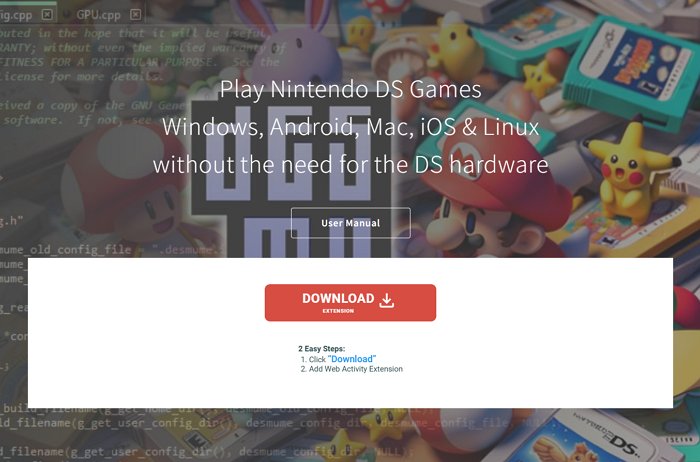
Price: Free
Supported OS: Windows/Linux/MacOS
Basic Information:
It doesn't have as many features as RetroArch but still has high compatibility and works well for most games. It also supports save/load and joystick features.
Recommended Point:
It has good usability and compatibility with many games. Though it has fewer features than other emulators, it stands out with its support for online play and the fact that it doesn't require BIOS.

Price: Free
Supported OS: Windows
Basic Information:
Project64 was developed as a Nintendo 64 emulator but also supports DS games, so you can play both DS and N64 games.
Recommended Point:
It has high DS game compatibility, and can also play N64 games, making it a great option.
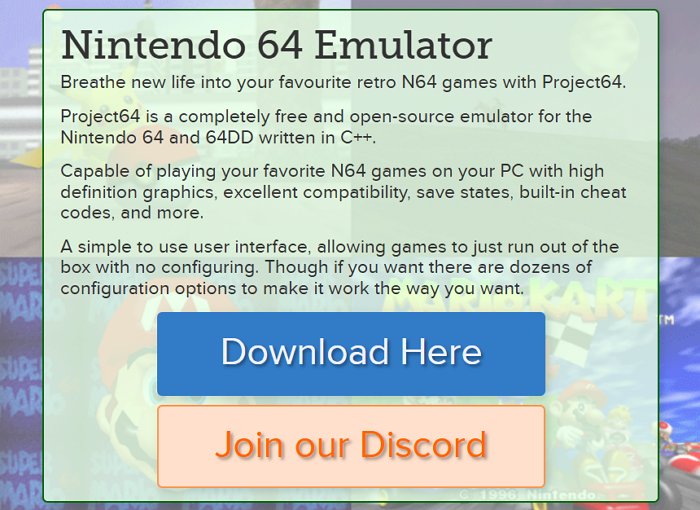
We introduced 6 DS emulators, but have you ever felt that playing on a small smartphone screen lacks immersion? While playing DS games on a smartphone or PC is fun, wouldn't it be more enjoyable to play on a larger screen?
Although you can't physically enlarge your smartphone screen, with the free app "AirDroid Cast", you can easily project the screen of your smartphone to a large screen like a TV.
If you project your smartphone screen to a computer, you can use the computer's keyboard and mouse to play games, or if you project it to a TV, you can use an external joypad. This way, you can play DS games dynamically. "AirDroid Cast" is free and easy to use, so you can start easily without confusion.
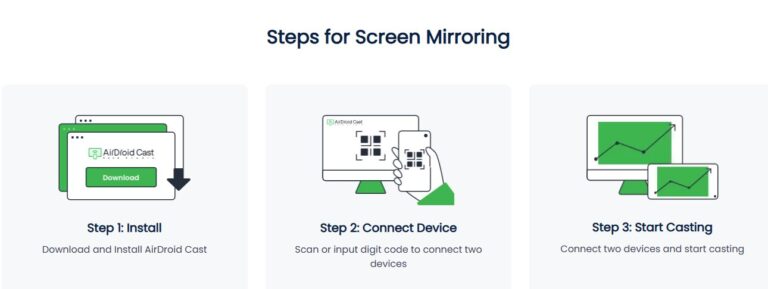
We introduced the best 4 DS emulators, and by now, you should have a good understanding of the recommended points, basic features, advantages, and disadvantages of each. Choose the most suitable emulator based on your situation.
Also, playing DS games on your smartphone or PC is fun, but how about projecting the gameplay onto a larger screen? Using "AirDroid Cast," as mentioned in the article, will enhance the gaming experience with a big-screen impact, bringing a whole new level of enjoyment!



Leave a Reply.