7 Best ApowerMirror Alternatives for Screen Mirroring
Whilst applications like Apowermirror have made a significant mark, there exists a variety of alternatives demanding your attention. Welcome to our guide on the 7 excellent alternatives to ApowerMirror, each offering a unique set of features for screen mirroring without any hindrance.
1. Brief Overview of 7 ApowerMirror Alternatives
| Application | AirPlay Support | Watermark-free | Two-way audio | Lightweight |
|---|---|---|---|---|
| AirDroid Cast | √ | √ | √ | √ |
| Reflector 4 | √ | x | x | √ |
| MirrorTo | x | x | x | x |
| MirrorGo | x | x | x | x |
| Mirroring360 | √ | x | x | √ |
| LetsView | x | x | x | √ |
| X-Mirage | √ | √ | x | √ |
2. Best 7 Alternatives to ApowerMirror
Explore a diverse range of top-notch alternatives to Apowermirror, each promising a unique set of features and capabilities for a smooth screen mirroring experience.
1AirDroid Cast
Compatibility: Android, iOS, Windows, macOS, Linux, Chromebook, and most smart TVs
Main Features:
1. Powerful screen mirroring feature working on most devices
2. Multiple screen mirroring from phone to PC
3. Two-way audio for direct speaking and listening
4. Web casting to send and receive mirroring online without installing the app
5. Remote control mobile from PC
Price: Free plan offers local casting, Remote casting is offered at $1.67 a month, while cast and control feature is offered at $2.50 a month.
AirDroid Cast is an ingenious screen mirroring application that allows users to wirelessly mirror their devices to a larger display such as PC or a smart TV. This innovative tool is compatible with a wide range of devices including iOS and Android, making it accessible for the masses.
AirDroid Cast doesn’t have the time limit for screen mirroring, and screen mirroring is totally free under the same Wi-Fi network, it also supports two-way audio, it doesn’t have watermark inside the application. All these are great advantages compared with ApowerMirror.

2Reflector 4
Compatibility: Android, iOS, Windows, macOS, Chromebook, TV
Main Features:
1. Wireless screen mirroring on supported devices
2. Screen recording with voiceover audio to capture and save your screen movements
3. Flexibility to manage and switch between mirrored devices
Price: Reflector 4 offers one pricing plan at $19.99.
Reflector 4 is a versatile screen mirroring application that modifies your computer or TV into a robust receiver for screen mirroring content from a wide range of devices. Compatible with Android, iOS, Mac, and Windows devices, Reflector 4 provides seamless screen mirroring of your smartphones, tablets, Chromebooks, and other devices to a larger display. It’s simple setup and user friendly interface makes it an ideal for use in both professional and personal settings.
Furthermore, Reflector 4 is equipped with additional features such as screen recording and customizable screen frames, enabling users to boost their overall screen mirroring experience. Its pros include a relatively simpler interface for ease of use, along with an added security measure that is a verification code. However, some users find the absence of a remote control feature a shortcoming of this application.

3MirrorTo
Compatibility: Android, iOS, Windows, macOS
Main Features:
1. Mirror and control phone screen on PC
2. Gaming keyboard to play Android games from PC
3. Streaming feature to go live streaming from PC
4. Transfer files PC to Android device
Price: $9.99/month
MirrorTo is an intuitive screen mirroring tool compatible with iPhone, Android, Windows, and Mac devices, enabling users to effortlessly cast shows, photos, games, and all kinds of content onto their PCs.
It has a wide feature sets, such as gaming keyboard, multiple screen sharing, annotation tool, and streaming feature. However, we find this app not working properly quite often while testing. For example, we couldn’t find the device under the same network.
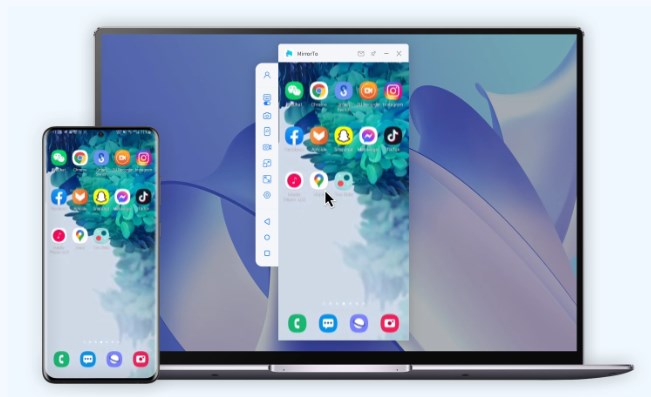
4MirrorGo
Compatibility: Windows, Android, iOS
Main Features:
1. Mirror and control Android/iOS on PC
2. Record phone screen on PC
3. Take screenshots from PC
4. Transfer files and share the clipboard between Android and PC
Price: $19.95/month
Wondershare MirrorGo is a software application that allows you to mirror your Android device to your computer, giving you the ability to view your phone's screen on a larger display. This can be useful for tasks such as gaming, presenting, or simply managing your phone from your computer. MirrorGo also allows you to control your Android device using your computer's keyboard and mouse.
However, most features in MirrorGo requires the premium version and the premium version is quite expensive compared with the rest of the alternative programs.

5Mirroring360
Compatibility: Android, Windows, iOS, and macOS
Main Features:
1. Sharing Windows computer screen via a web link with up to 40 viewers.
2. Screen recording on on PC or Mac
3. AirPlay service to receive screen mirroring from iOS devices
Price: Standard license comes at $11.99 while Pro subscription comes at $29.9 a year
Mirroring360 is a powerful screen mirroring application that allows users to screen mirror their devices including iOS or Android to Windows PC or Mac. This tool ensures high-quality mirroring with the option of screen sharing. It’s easy to use even for those who are not tech-savvy. Moreover, it also features a browser extension on PC so that you don’t have to install the desktop app to use it.
On the flip side, MirrorGo doesn’t support screen mirroring on TV.

6LetsView
Compatibility: Android, Windows, iOS, macOS, TV
Main Features:
1. Wireless connection to screen mirror without cables or adapters
2. Extend PC screen to mobile phone
3. Control PC from mobile phone
Price: This app used to be totally free, but now it charges for $5.99/month.
The LetsView app is a versatile screen mirroring tool that allows users to easily share their mobile device or computer screen to a larger display such as a TV or projector. With support for both iOS and Android devices, as well as Windows and Mac computers, LetsView offers a seamless and convenient way to present, share, or enjoy content on a bigger screen.
Moreover, LetsView doesn’t limit the screen mirroring time even for free users, which is a great advantage compared with ApowerMirror.
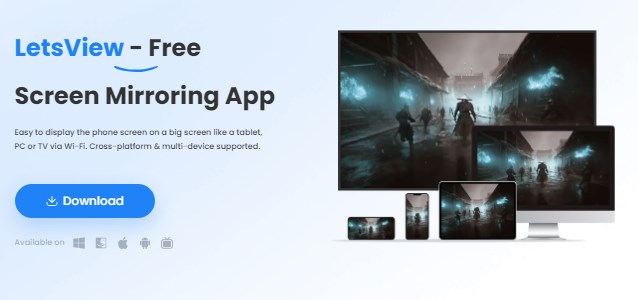
7X-Mirage
Compatibility: Android, iOS, ChromeOS, Windows, macOS
Main Features:
1. Mirror Android/iOS/ChromeOS device to Windows or Mac
2. Play dual-screen iOS games on PC or Mac
3. AirPlay Receiver and Google Cast Receiver for PC
Price: Single user license comes at $19.99
X-Mirage is a powerful screen mirroring software that allows users to seamlessly mirror their iOS devices including iPhone, iPads, and iPods to their Windows PC or Mac. X-Mirage modifies your Windows or Mac PC into a versatile screen mirroring receiver compatible with all devices equipped with Google Cast and AirPlay features. With support for 4k Quad Full HD, this tool allows seamless screen casting and mirroring from a wide range of devices.
However, we have found the display resolution of the mirroring less than optimal, and the user interface is quite outdated.

3. How to Choose Best Alternative Based on ApowerMirror Features
In this part, we will summarize ApowerMirror’s main features and recommend the alternative applications to this feature.
| Key Features of ApowerMirror | Explanation | Best Alternatives |
|---|---|---|
| Phone Screen Mirroring | Mirror Android/iOS screen to PC/TV via WiFi or USB | AirDroid Cast, LetsView, X-Mirage |
| PC Screen Mirroring | Mirror PC screen to phone/TV | LetsView, AirDroid Cast |
| Control Feature | Control Android device from PC | AirDroid Cast, LetsView, Reflector |
| Game Keyboard | Play Android games from PC using the keyboard | MirrorTo, MirrorGo |
| Screen Recording | Record Android/iOS screen from PC | Reflector, MirrorTo, MirrorGo |
| Whiteboard | Draw and take notes during mirroring | MirrorTo, MirrorGo, LetsView |
4. Editor's Choice
After a thorough analysis of the top 7 alternatives to ApowerMirror, it’s quite evident that each application offers a unique set of features and functions to the table, and all the app in our list have their merits.
However, standing out among the list is AirDroid Cast considering the screen mirroring feature. With its smooth cross-platform compatibility on various devices.
If you value more on the controlling feature playing mobile games on PC, MirrorTo and MirrorGo would be on the top of your list.












Leave a Reply.