Top 8 Apple TV Remote Apps for Android
Apple TV houses top-notch HD-quality content, that is a feast for Apple users as they browse through different categories using the seamless Siri remote or through the built-in Apple TV remote control feature on their iPhones.
Unfortunately, such a feature does not exist for Android fans that allows a smartphone to turn into an Apple TV remote. However, there are some third-party Apple TV remote Apps for Android enabling you to control Apple TV directly from your Android phone.
This article outlines the top 8 Apple TV remote apps for Android. Unless you’re not a fan of the Apple-Android combo, read the guide below to turn your Android into an Apple TV remote within minutes.
1. How Does Apple TV Remote App Work?
The Apple TV remote App works in two ways. First, these apps can connect to your Apple TV through your network. For this, you’ll have to ensure both devices are connected to the same internet connection.

Second is the old school method; IR blaster technology that uses Infrared rays to control the TV. Consequently, you should have hardware that supports IR radiations. Xiaomi Mi A3, One Plus Nord 3 5G, HTC One (M8), and Huawei Mate 20 Pro are some of the Android phones that support IR blasters.
So, is there an Apple TV remote app for Android that has IR blaster technology? Well, many of the top 8 apps that we’ll discuss below do have it. But having an IR blaster isn’t required to control Apple TV; as long as both devices are connected to the same network, many Apple TV remote apps will work regardless of whether your phone supports IR blaster technology.
2. Top 8 Apple TV Remote Apps for Android
SURE: Control Your Apple TV with Your Voice
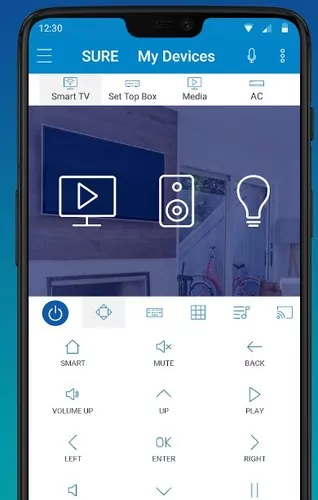
The first on our list is the SURE Universal Smart TV remote app. SURE offers a simple yet highly user-friendly interface that makes it a swift and smooth Apple TV remote controller even for beginners.
The App supports infrared radiation, which means you can turn it into an Apple TV remote without needing any connection. But make sure that your Android device has an IR blaster. However, if your device doesn’t have an IR blaster, you can still control your Apple TV through SURE over your internet connection.
What distinguishes this app from others is its built-in voice commands. Like Siri, you can use your voice to control Apple TV directly from your Android device. The app is completely free to install.
Pros
- Built-in media player and voice control
- Allows integration of over 1 million devices
- Offers IR blaster support
- User-friendly interface
Cons
- Not the most intuitive interface for Apple users
AnyMote Universal Remote: Streamline Tasks for Effortless Apple TV Navigation

The AnyMote Universal Remote isn’t just another remote App. In fact, it’s arguable that it offers more built-in features than the Apple TV remote. This remote App hosts a feature called Macros. Using this, you can create and automate a chain of commands for a specific task.
For example, if you want to watch a movie at a particular volume and personalized brightness, you don’t have to customize these settings individually. Through the Macro feature, you can put these settings into a chain, and by clicking once, all these settings will be applied.
You can connect it over your home network connection and even use it as an IR remote since the app supports IR blaster technology. AnyMote is 100% free to use and install, however, you can buy the pro version at just $6.99 for some extra features. But the free version is enough to serve as a versatile Apple TV remote.
Pros
- Large buttons for easy control
- Feature-packed at $0
- Customization available for users
- Allows Google Now integration
Cons
- Limited support for IR blasters
CiderTV Remote: Your Closest Substitute to the Apple TV Remote
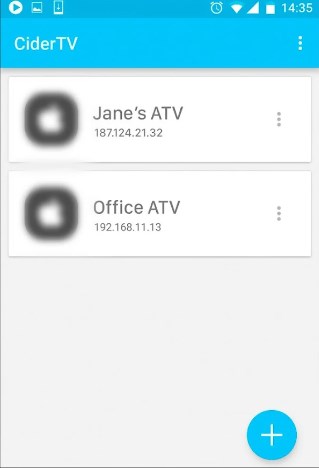
If you’re looking for a close substitute for the Apple TV remote, go for the CiderTV remote App. With its swift and seamless controls, this app feels like you’re using the Apple TV remote. You can use it as an Apple TV remote app for iPhone if you do not have the remote control feature in your iPhone model.
The app does not offer IR blaster support, but you can connect it to your Apple TV over the same internet connection. With the free version, you can connect only a single device and have to bear with advertisements. While the pro version just costs $4.99 and provides an ad-free experience. Plus, you can connect more devices.
The best thing about the Cider Apple TV remote control app is its added features. It boasts an on-screen keyboard to send text-based commands to your Apple TV. Furthermore, you can switch across different programs with the CiderTV remote even if you use it remotely.
Pros
- Allows text commands
- Easy navigation
- Custom interface for Apple TV
- Additional features available
Cons
- Doesn't have an IR blaster support
Peel Smart Remote: Custom TV Guide and Show Reminders
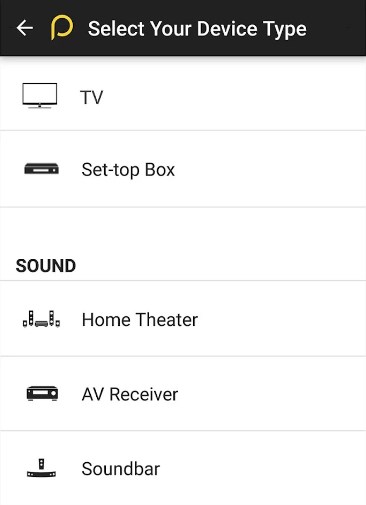
With Peel Smart Remote, your new Apple remote controller doesn't have to restrict itself to changing the channels. Peel Smart Remote offers a personalized TV guide that shows content according to your interests.
What’s more, it has an intuitive display, making it easier to switch across different features. Peel Smart Remote app takes the lead over other apps by reminding you about your favorite shows. You can use it as your controller and a customized TV show guide at the same time.
Peel Smart Remote App features simplistic TV controls similar to the Siri Apple TV remote. Although it doesn't support IR blaster technology, you can easily connect it over your Wi-Fi. With all these features under the hood, the Peel Smart Remote app does not charge even a penny.
Pros
- Favorite shows reminder available
- Personalized TV guide
- Simplistic and quick TV controls
- Connect more than one device
Cons
- Lack of support for IR blaster
AIR Remote: IR Blaster Compatibility for Effortless Connection
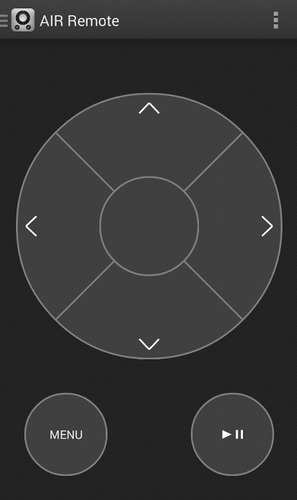
Most Apple TV remote apps offer more than a simple TV remote, including on-screen keyboards and touch pads. While this offers great flexibility, many users want a straightforward Apple TV remote to get a plug-and-play experience. Well, if this is you, AIR remote might be the best remote app for Apple TV.
Once you’ve installed it, open the app, and you’ll see a minimalistic Apple TV controller with a sleek black background. All the controls are easily visible. The App can connect to the Apple TV as an IR remote since it supports IR blasters. AIR remote is free to install and use.
Pros
- Clean intuitive display
- Compatible with all Apple devices
- Completely free to use
- Offers support to IR blaster
Cons
- Does not offer additional functions
TV (Apple) Remote Control: Simple and Clean Apple TV Remote
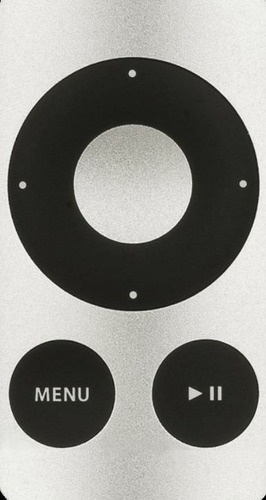
This TV (Apple) Remote control app features an intuitive Apple TV remote that is both easy to use and flexible. Moreover, the App houses premium-designed controls that offer swift and seamless content navigation.
You can connect the app to Apple TV over WiFi, but make sure both devices are connected to the same Network. This app is free to install and use.
Pros
- User-friendly interface
- Easy content navigation
- Free to install
- Limited advertisements
Cons
- Doesn't offer voice navigation
Remotevio’s Apple TV Remote: Seamless Apple TV Control Redefined

With Play Store overflowing with different Apple TV remote apps, there are few that offer seamless control, and the Remotevio’s Apple TV remote app is one of them. You can easily navigate Apple TV channels with its sleek and simple interface. Moreover, it also offers clean multimedia functions to smoothly access your TV controls.
Pros
- Clean interface
- Multimedia controls
- Free to install and use
Cons
- Ads popping up in the software
ASmart Remote IR App for Android: Monitor TV Temperature and Control Settings

ASmart Remote IR App has one of the most distinctive user interfaces designed with different colors for a better user experience. The app offers most of the Apple TV controls, including forward, backward, play, pause, and much more. On top of that, it features the TV temperature, fan speed, and audio settings in a separate window.
ASmart Remote IR App supports IR blasters, so you can easily use it as an IR remote. If your Android device doesn't have IR blasters, then don’t worry. You can still use the app by connecting it to your Apple TV over Wi-Fi.
Pros
- Many additional functions
- Supports IR blasters
- Quick TV controls
Cons
- Might not be supported by all smartphones
3. Which Is the Best Apple TV Remote App for Android?
It's hard to say which app is the best remote control app for Apple TV, but we have laid down a comparison table to ease your decisions. Some of them offer a ton of additional features.
These kinds of apps will appeal to users searching for an all-in-one solution for their smart devices. While some of them don't offer fancy features, they just stick to a simple, sleek, and clean Apple TV remote. That would be the ideal choice for users who want a simple Apple TV remote app that features all of the necessary controls.
| App Name | IR Blaster Support | Voice Control | Additional Features |
|---|---|---|---|
| SURE | Yes | Yes | Built-in media player; Over 1M device integration |
| AnyMote Universal Remote | Yes | No | Macro automation; Google Now integration |
| Cider TV Remote | No | No | On-screen keyboard; Switch between programs |
| Peel Smart Remote | No | No | Personalized TV guide |
| AIR Remote | Yes | No | Clean intuitive display |
| TV Remote Control | No | No | Touchpad; Keyboard for text entry |
| Remotevio | No | No | Sleek and simple interface |
| ASmart Remote IR App | Yes | No | TV temperature, fan speed, audio settings |
4. Apple TV Remote App Not Working? Try These Fixes
If any of the Apple TV remote apps are not working on your Android device, then don’t worry. You can fix this problem in minutes. Here is how to fix Apple TV app not working on your Android:
Fix 1: Check If Both Devices Connect to the Same Network
To get a seamless experience with your Apple TV remote app, you need to connect both Apple TV and the remote app with the same internet connection. If either device uses a different internet connection, the Apple TV remote app will not work. Here is how to check if you are using the same internet connection or not:
For Apple TV:
Go to Settings > Network > Wi-Fi to check the name of the connected network.

On Android:
Go to Settings > Wi-Fi to check if you are using the same network connection.
Fix 2: Update the Operating System
If you are operating an outdated Android operating system, chances are that most of the apps discussed above won’t work. Updating your Android device to the latest version will not only support these apps, but they will run more smoothly.
To check for updates on your Android smartphone, go to Settings > About > System Update. If an update is available, just install it and restart your device.
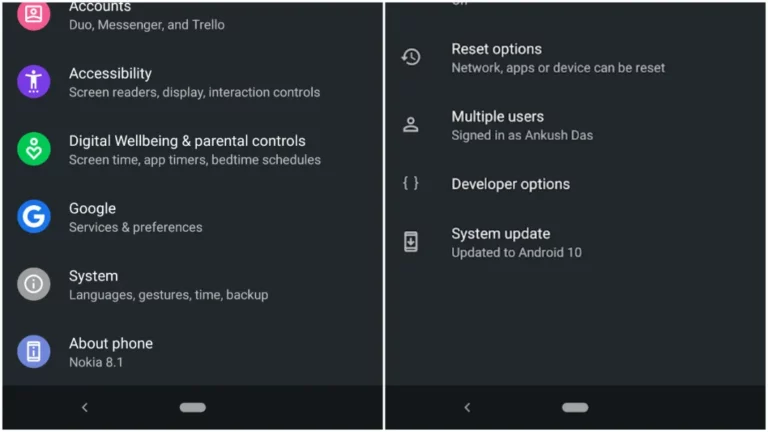
5. Bonus: Screen Mirror Android to Smart TV via AirDroid Cast
If you want to play games and movies on your Android device and screencast them to a much larger Smart TV, then you’re at the right place. AirDroid Cast lets you screen mirror your Android screen to any Smart TV. The pairing is done over the same internet connection, and the shared screens offer lag-free streaming.
On top of that, AirDroid Cast is completely free, and you can connect up to 5 devices simultaneously. With that being said, here's how to screen mirror Android to Smart TV via AirDroid Cast:
- Step 1.On your Android smartphone or tablet, download and install AirDroid Cast, and launch the app.
- Step 2.On your Smart TV, go to webcast.airdroid.com in a browser. Note the 9-digit code displayed there.
- Step 3.Enter the 9 digit code on your Android device, and tap Start Casting.
- Step 4.Similarly, accept the Casting Request popup on your Smart TV by clicking Allow.
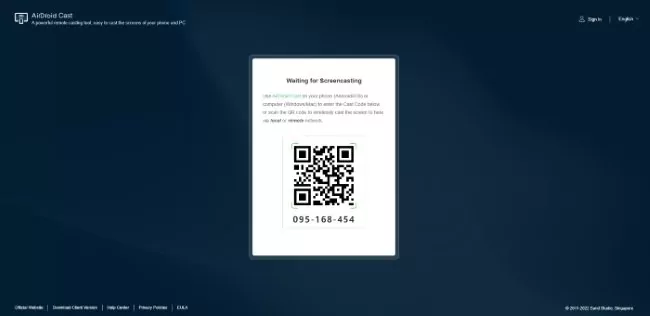
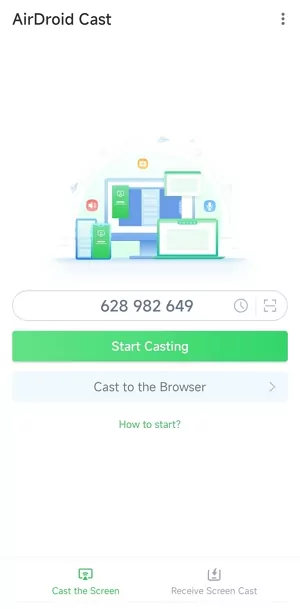
Congratulations!. Your Android device screen is mirrored to the Smart TV.
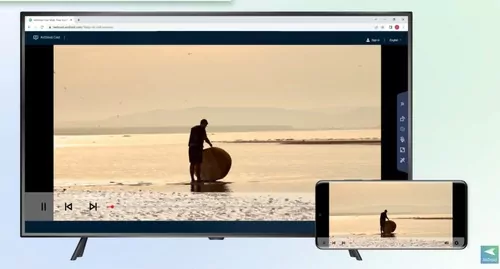
6. Final Words
So this was all about the 8 best Apple TV remote apps for Android. Some of these apps offer IR blaster support that turns the app into an IR remote, thus making a quick and seamless connection with an Apple TV. Even if your smartphone doesn’t have IR blasters, you can still connect these apps to the Apple TV over your internet connection. But make sure that both devices are connected to the same network.
If you’re facing any issues in using these apps on your Android device, feel free to look up our guide above on how to fix these errors. Moreover, if you want to enjoy Android applications, games, and movies on a much larger Smart TV, use AirDroid Cast. It instantly casts screens to another device without any lag.












Leave a Reply.