[2024 Update] How to Log into Snapchat Online
Snapchat is on the web now! You can use Snapchat online from any device even from your computer! You can chat and make calls with your friends through Snapchat web. In this article, we will discuss on how to login Snapchat online. Let's begin and discover more features about Snapchat web.
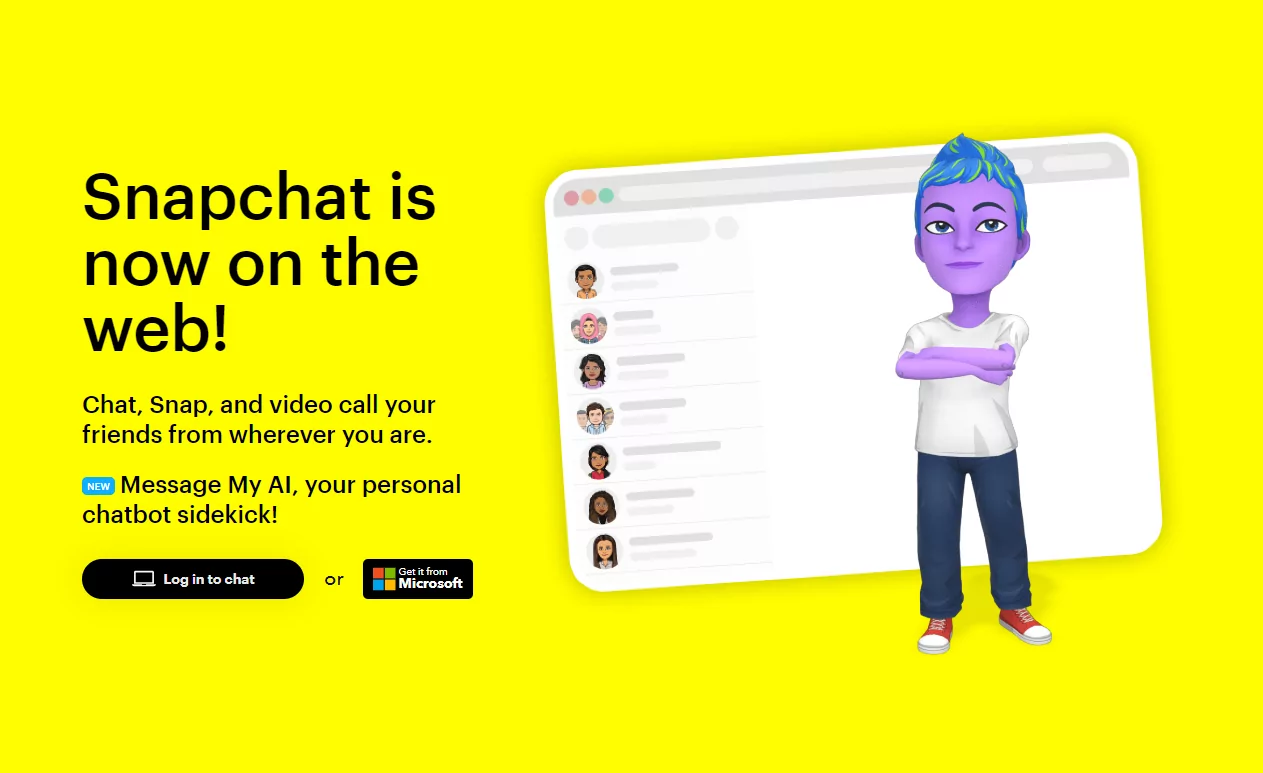
Learn about Snapchat Web Features & Compatibility
Snapchat introduced the web version on July 18, 2022. Now, you can get Snapchat online without downloading the app. The web version of Snapchat offers better room for the chat window, and it also displays all the conversations that you are currently having, making it simple for you to switch between them.
If you use Snapchat mainly for sending direct messages, participating in group chats, or making calls, you will probably find it convenient because you do not need to pull out your phone as often.
Features of Snapchat Web
- Continue the conversation and make voice & video calls.
- See the Stories of other users and view their streaks.
- Share images with the formate png, jpeg/jpg, and gif.
- Use reactions and respond to individual messages.
- Access multiple accounts on one device.
However, it has limited features and compatibility for now.
Limitations of Snapchat Web
- Only compatible with Google Chrome, Microsoft Edge, and Safari.
- Cannot reply to the Stories of people on Snapchat Web.
- Need to confirm the login from your mobile app to access it on web.
How to Log into Snapchat Online
Snapchat has been very late in providing a web version for its platform, which has left people wondering how to log in to the web. To log into Snapchat online, you need to follow these steps:
Step 1. Go to Snapchat Web at web.snapchat.com on Chrome, Edge or Safari.
Step 2. Click the button Log in to chat.
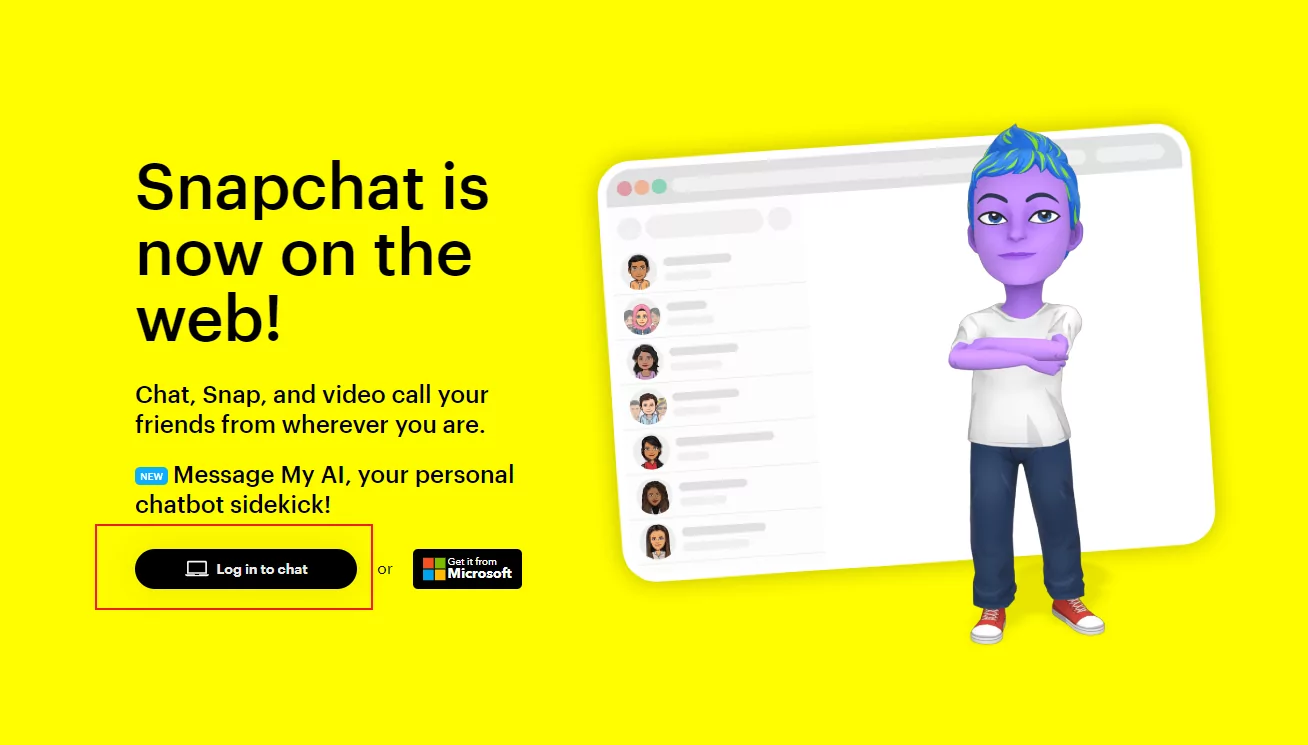
Step 3. Then you will see the login page. Enter your username, Email, or phone number and your password to log into your Snapchat account. If you have forgotten the password, please skip to the below steps.
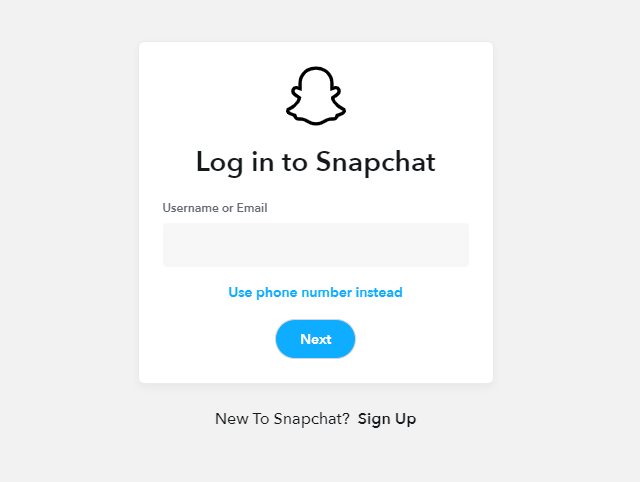
Step 4. You'll get a notification on your phone to confirm the login attempt. If your phone is within reach, just tap 'Yes' to quickly verify and gain access to your Snapchat account.
- AirDroid Parental Control & Snapchat Monitoring
- Monitor Snapchat usage & online activity
- File inappropriate content on Snapchat and sent alerts
- Monitor live screen and phone surroundings remotely
Forgetting the Password?
If you've forgotten the password, you can follow the steps below to reset your password.
Step 1: On Microsoft Edge or Google Chrome, visit Snapchat Web and click on Forgot Password.
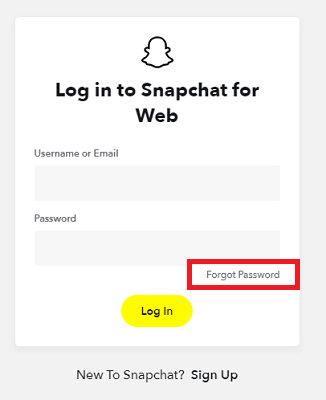
Step 2: Now, select the Phone Number or Email Address to recover the password.
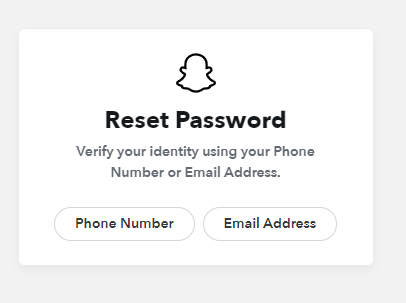
Step 3: You will get the password reset URL on your email or activation code on your phone number. Go to the URL or enter the activation code to reset the password for your Snapchat account.
Step 4: Once done, go back to the login interface, enter the Snapchat credentials (with the new password), and click on Log In to log into Snapchat online.
Can’t I Log Into Snapchat Online?
If you are using a capatible browser to log into Snapchat online but failed, here are some things you could check.
- Snapchat Version: Make sure you have the latest version of Snapchat on your phone.
- Credentials: Ensure that you are logged in to the same account with the one on your phone.
- Browser Version: Check if your browser has updated to the lastest version.
- Network: If your internet connection is unstable or slow, it might prevent you from logging in.
- Account Status: If your account has been locked or deactivated, you won't be able to log in.
If you've checked these issues and still failed to log in, you can also contact Snapchat official support.
FAQs about Snapchat Login
1. How Do I Log Into Snapchat Online on a Mac?
Snapchat doesn't offer a software for Mac users. To use Snapchat on Mac, you need to get Snapchat web Google Chrome, Microsoft Edge or Safiri.
2. Can I Log into Snapchat on Two Devices at the Same Time?
Yes. You can log into Snapchat app on one device and the web version on another device simultaneously. But Snapchat's policy won't allows a user to be logged in on two App versions or web versions at a time.
3. Can I Log into Snapchat without Verification?
No, it is typically not possible to Log into Snapchat without the required verification. If you can't access the phone to verify, you will need a Recovery Code to log back in to your Snapchat account. However, the Recovery Code needs to have been created in advance for this to work. Otherwise, you should contact Snapchat's support team. They may be able to assist you with alternative methods to verify your identity and regain access to your account.
Conclusion
Snapchat is undoubtedly the most famous social media platform after Instagram for sharing pictures with your friends. With the Snapchat web introduced recently, people worldwide have been wondering how to log into Snapchat online. And we hope you can log into Snapchat web after reading this article. Besides that,you may try AirDroid Web to use Snapchat online and control other activities on your smartphone.







Leave a Reply.