Home > Quick Guides > How to SharePlay on Mac (in Seconds)
Like
Dislike

How to SharePlay on Mac (in Seconds)
Filed to: Quick Guides

Note: To use SharePlay on Mac, your Mac should be running macOS Monterey 12 or higher.
Step 1
Initiate a FaceTime call or join a FaceTime call on your Mac.
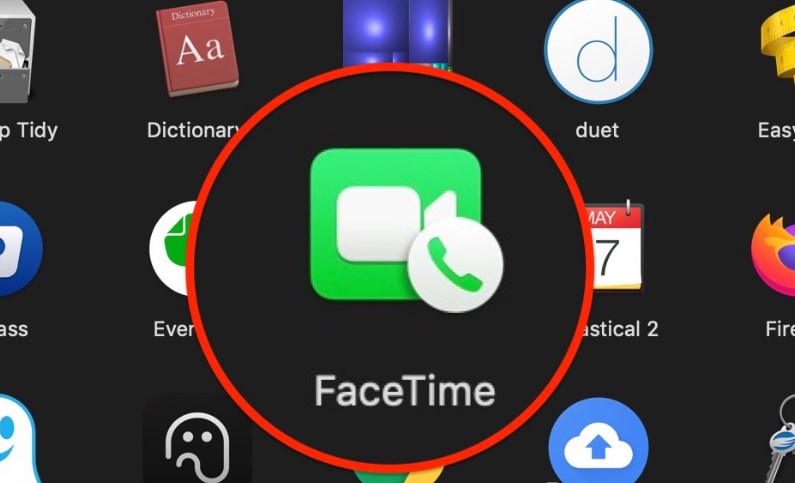
Step 2
Now, on your Mac, launch the Apple Music app and play a song; or launch the Apple TV app and play a video.
Step 3
If it’s the first time you use SharePlay, it will pop up a window asking whether you want to SharePlay the content. Click SharePlay to confirm. If you have used SharePlay before, it will start automatically.

Step 4
After that, everyone on the FaceTime call will receive a popup to join SharePlay. If they have the access to the content, click Join SharePlay and then they can listen to or watch the content together with you. If they don’t have the access to the content, they will be prompted to get access through a subscription.
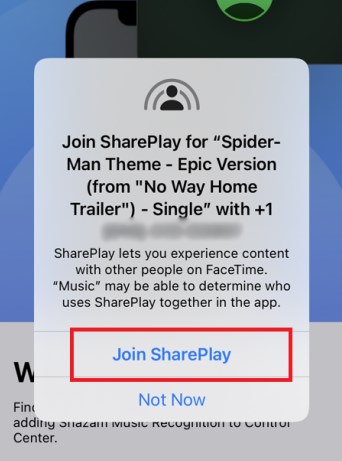
Step 5
During the SharePlay process, everyone on the FaceTime call can control the playback.
AirDroid Cast - Mirror Mac to Any Smart TV
Discussion
The discussion and share your voice here.







Leave a Reply.