Home > Quick Guides > How to Cancel ChatGPT Plus Subscription?
Like
Dislike

How to Cancel ChatGPT Plus Subscription?
Filed to: Quick Guides

Are you wondering how to cancel your ChatGPT Plus subscription? Follow the guide below to cancel your subscription easily.
Step 1
To initiate the cancellation process, access OpenAI's website and log in. On the ChatGPT interface, locate and click on the "My Plan" option in the sidebar.
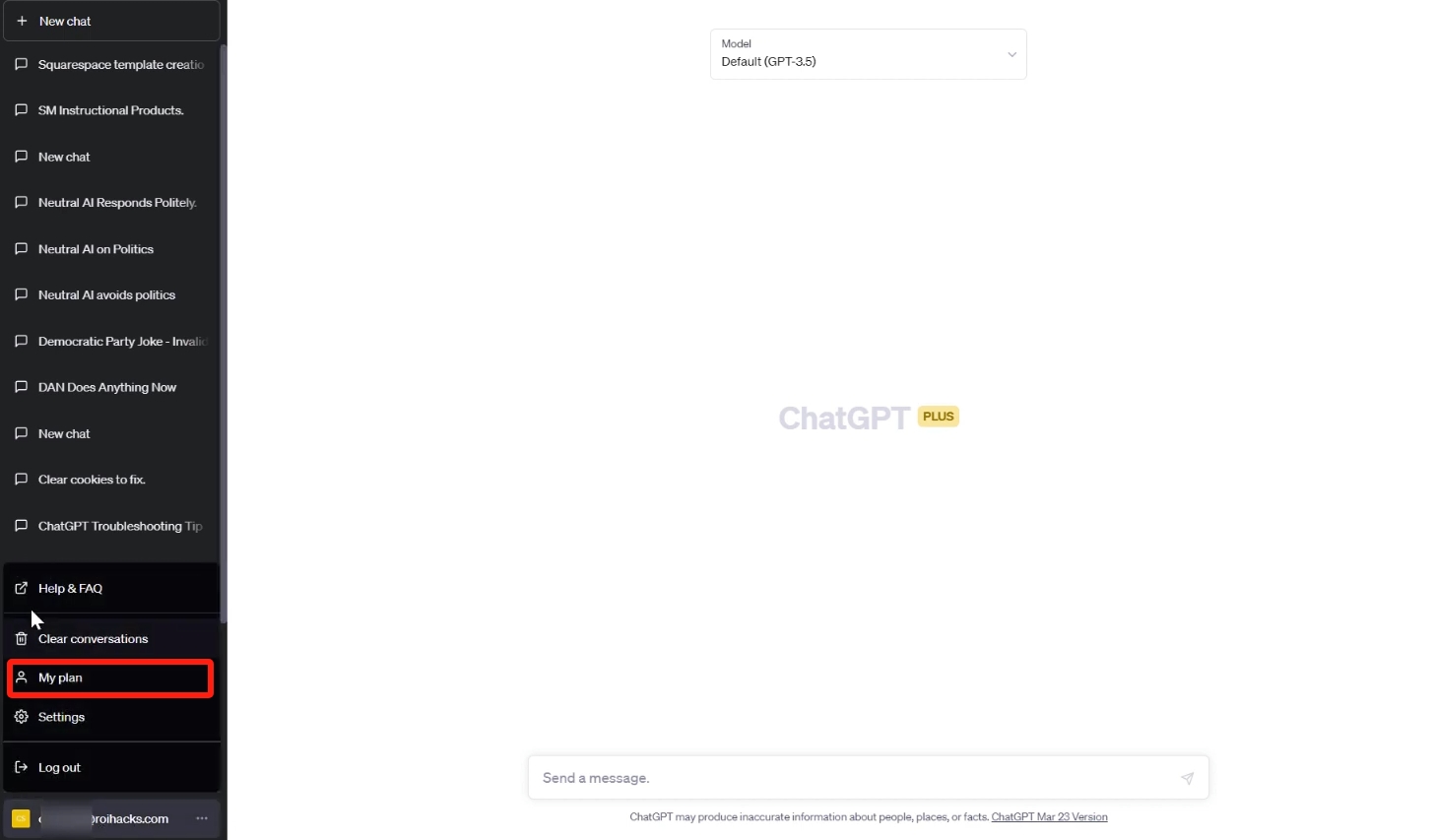
Step 2
After clicking on "My Plan", a pop-up window will appear. In this window, find and select the "Manage my subscription" option.
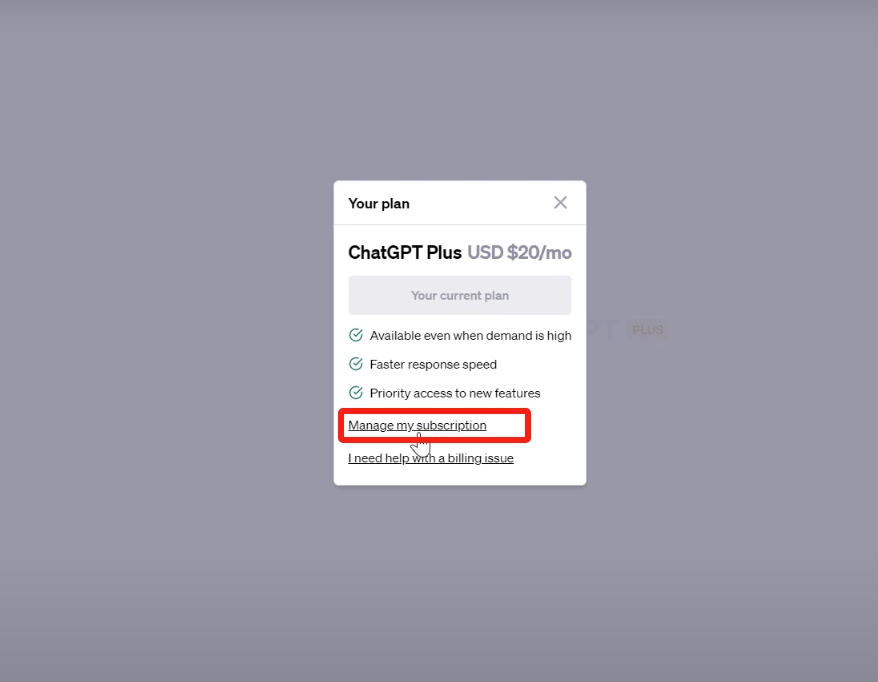
Step 3
On the subscription management page, look for the "Cancel Plan" button and click on it.
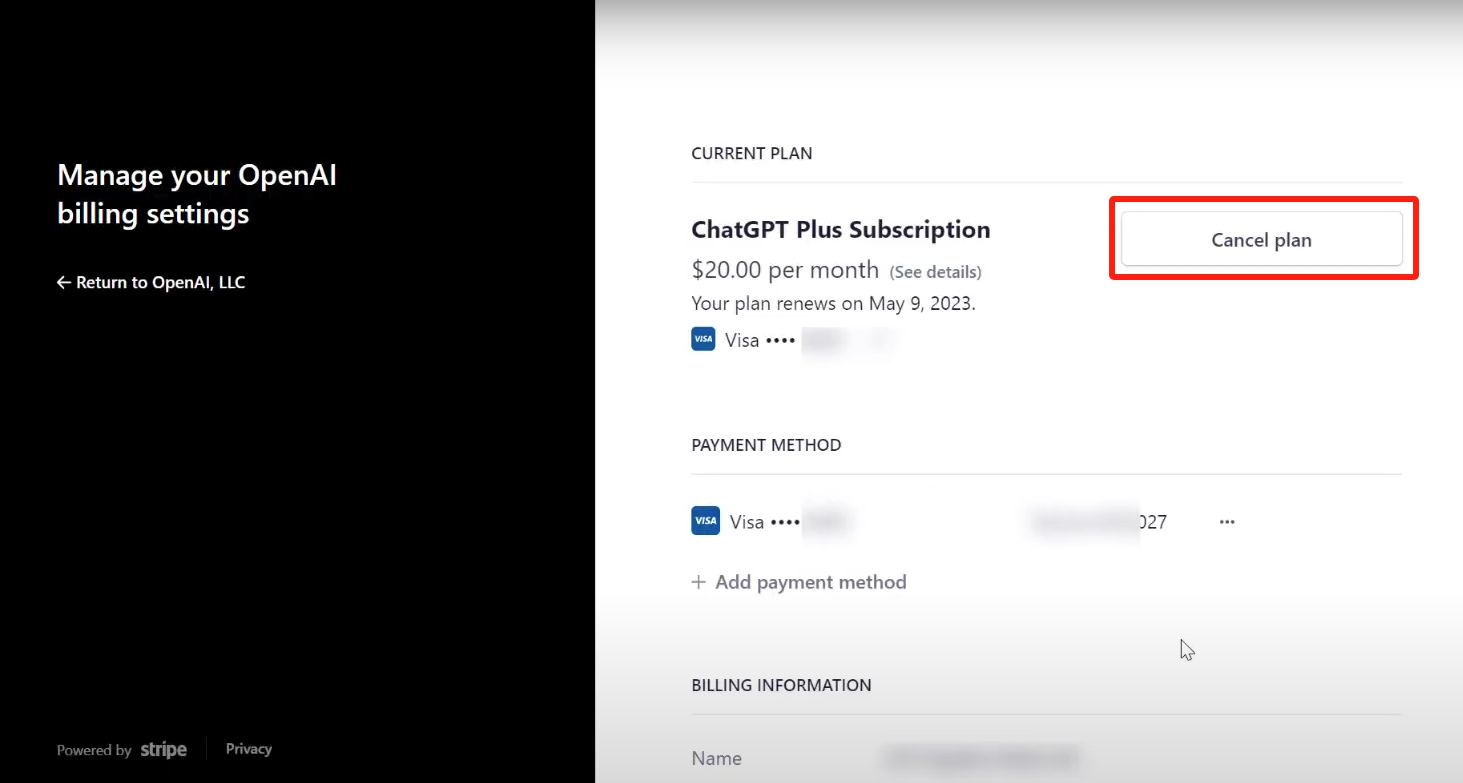
Step 4
On the checkout page, you will be asked to confirm your cancellation. Once confirmed, your subscription will be successfully cancelled. By following these simple steps, you can easily cancel your ChatGPT Plus subscription or make changes to your plan as needed.
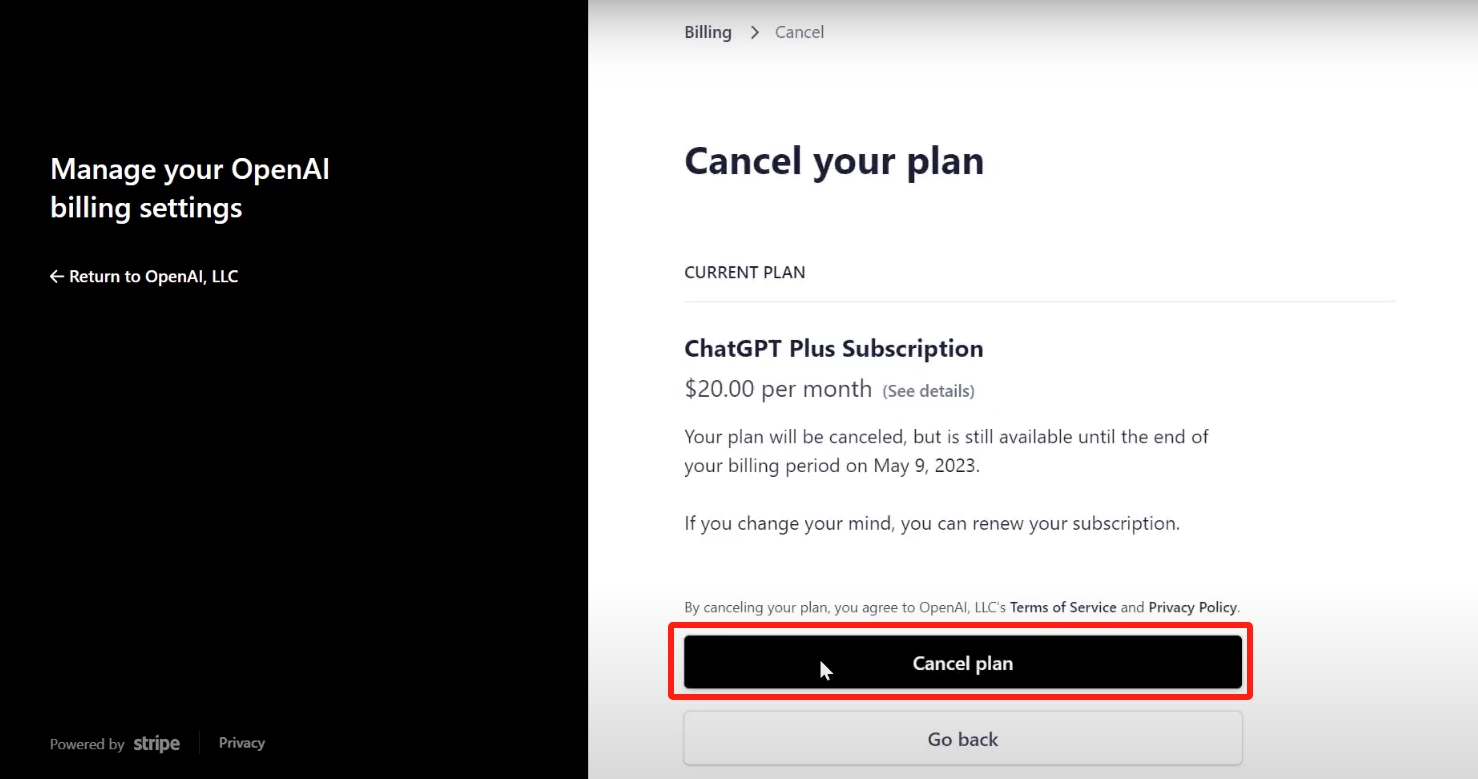
Create Your Own AI Chatbot Now
Discussion
The discussion and share your voice here.





Leave a Reply.