Home > Quick Guides > How to Hide My Phone Number on Telegram
Like
Dislike

How to Hide My Phone Number on Telegram
Filed to: Quick Guides

How to hide my phone number on Telegram? Read this guide to hide your phone number to protect your privacy quickly.
Step 1
On your Telegram, go to 'Settings.'
Step 2
Select 'Privacy and Security,'
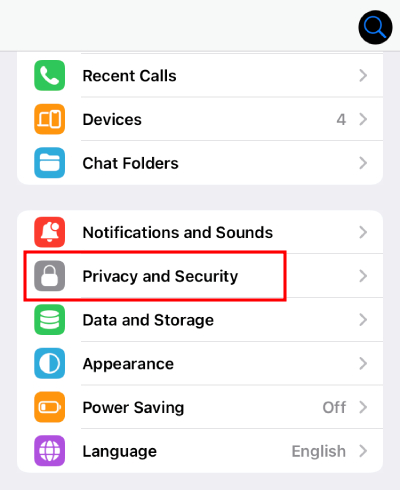
Step 3
Tap 'Phone Number.'

Step 4
Select 'Nobody' under 'WHO CAN SEE MY PHONE NUMBER.' You can also set only 'My Contacts' can find you by number.
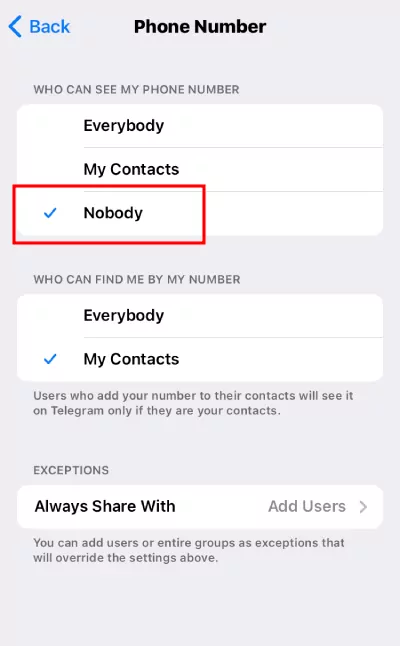
Enhance the safety of Telegram for your kid.
You Might Also Like
- [Quick Guide] How to Block Keywords on YouTube
- How to Block Sensitive Content on Instagram [5 Steps]
- How to Allow Copy and Paste in Remote Desktop
- [Quick Guide] How to Switch Monitors in Remote Desktop Session
- How to to Delete Google Account from My Android Phone
- How to Remove a Device from Family Link
Discussion
The discussion and share your voice here.
Product-related questions?Contact Our Support Team to Get a Quick Solution>






Leave a Reply.