
How to Block Sensitive Content on Instagram [5 Steps]
Filed to: Quick Guides

Sensitive content on Instagram contains various types of harmful content, such as violence, nudity, explicit, promotion, etc. Now, it is time to block sensitive content on Instagram.
1
On Instagram, go to your profile page and tap the hamburger icon.
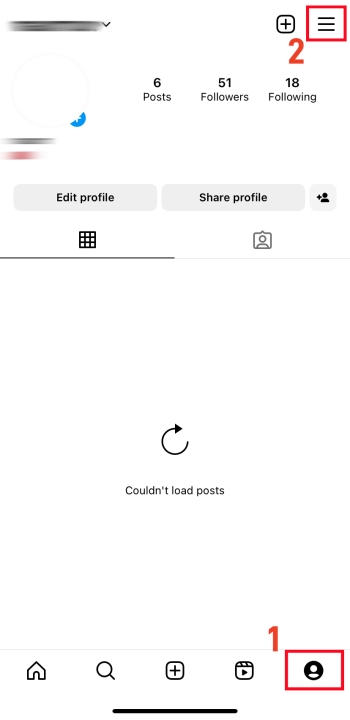
2
Select Settings and privacy.
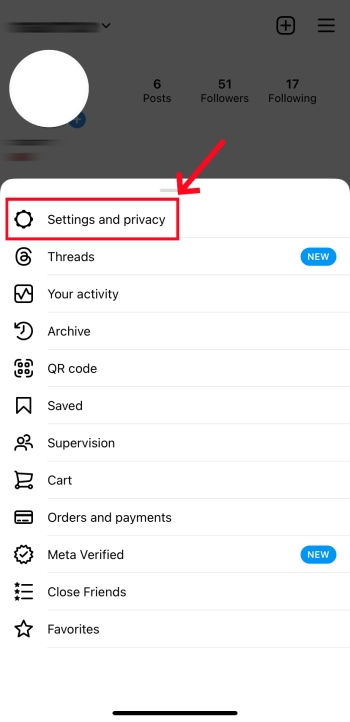
3
Go to Content preferences under What you see.
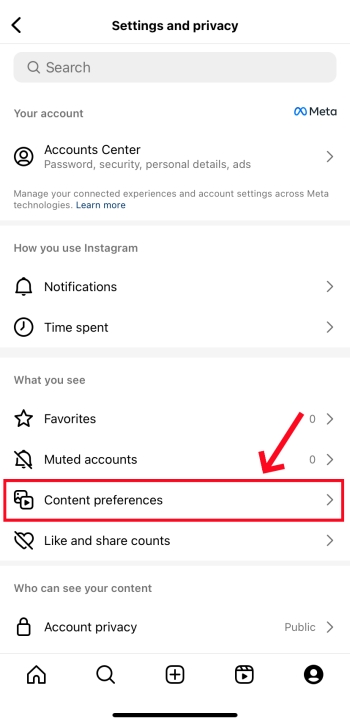
4
Tap Sensitive content.
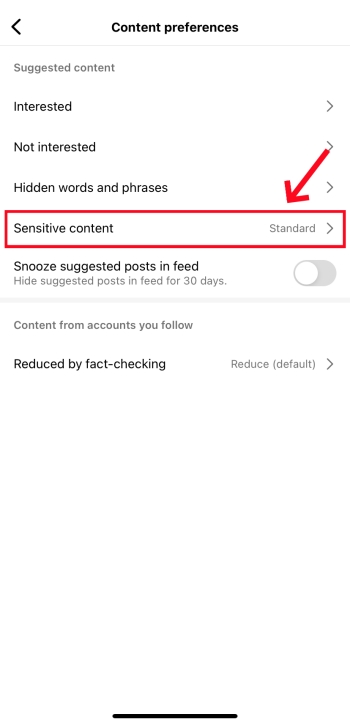
5
Toggle the Less option and then press Confirm.
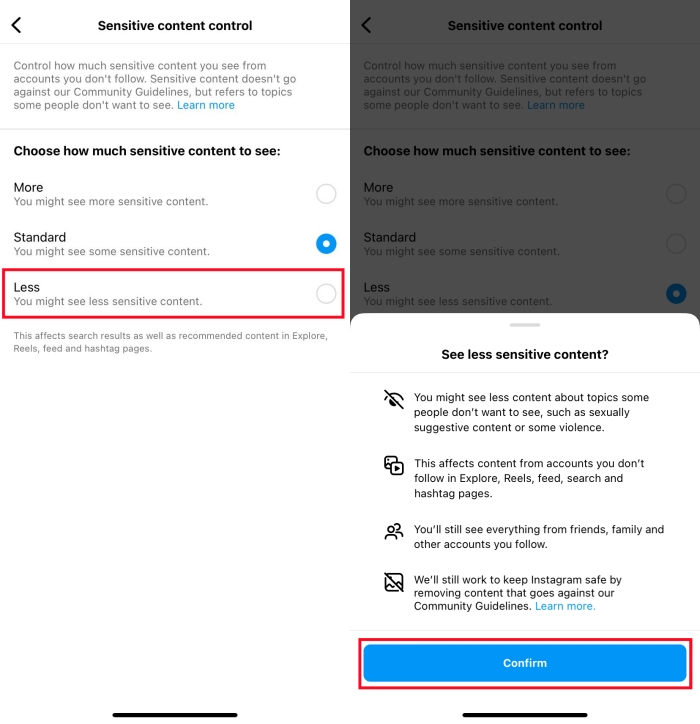
Get Instant Alerts When Your Child Browses Sensitive Content on Instagram
You Might Also Like
Home > Quick Guides > How to Block Sensitive Content on Instagram [5 Steps]





Leave a Reply.