Why Are My Phone Calls Going Straight to Voicemail
Are you getting voicemails throughout the day, but no calls? What's happening is that all phone calls are going directly to voicemail without ringing.
Don't get frustrated with why are my phone calls going straight to voicemail? It's more common than you think! It usually happens due to incorrect settings or network issues.
Let's tackle this issue in this guide by highlighting the common root causes and how to fix them.
Part 1. What Does It Mean When a Call Goes Straight to Voicemail
When a call goes straight to voicemail, it means that the system is routing it directly to voicemail instead of ringing the recipient's phone. The other person will assume that you are too busy to answer the phone or have the phone turned off.
For example, if you have enabled Do Not Disturb mode, all calls will directly land in voicemail. Similarly, network issues, blocked contacts, call forwarding, and other settings can also make this happen. Head to the next part to learn the main reasons that can redirect your calls to voicemail.
Part 2. Why Are My Phone Calls Going Straight to Voicemail
If you are curious about why is my phone going straight to voicemail, stick with this part. In this section, we have shortlisted all the possible reasons and the quick steps to fix them:
1Poor Signal/Network Issues
The network signals aren’t always top-notch everywhere. When you are in a place with a weak cellular, bad Wi-Fi connection or a dead zone (no network service at all), your phone will struggle to connect to the network. If you receive a call at this moment, it will fail to reach your phone and redirect the caller to voicemail.
Fix: Move to an area with better signal strength. In addition, toggle the "Airplane" mode on/off to reset the network connection and fix any connectivity glitch.
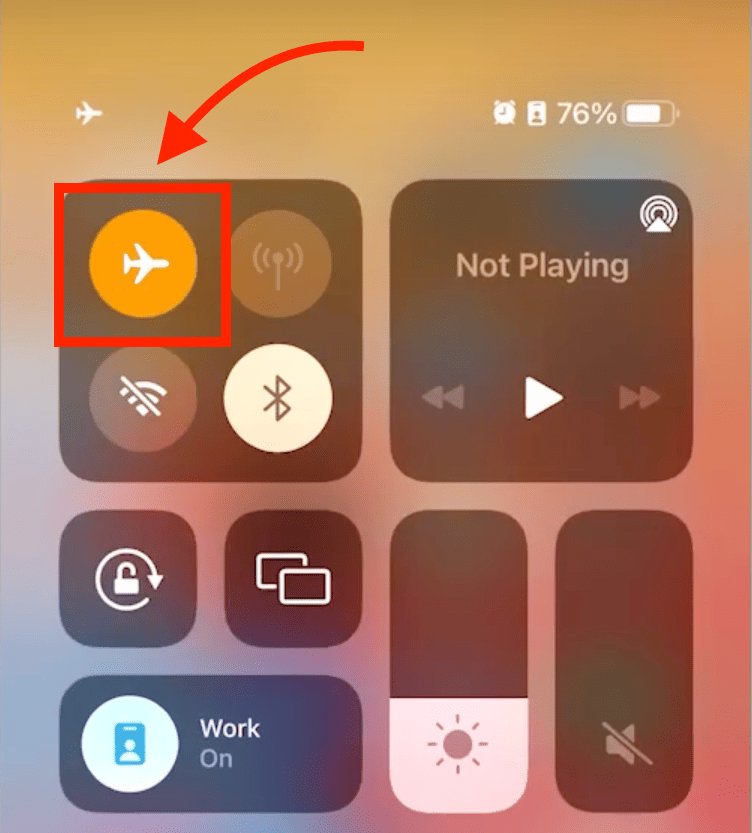
2Do Not Disturb/Silence Mode
Do Not Disturb (DND) mode silences all calls and notifications to help you remain focused on work, meeting or have peaceful sleep.
The Silence mode silences "unknown callers" on your iOS devices. If someone calls with a number not saved in your contact list, the call will not reach your phone and will be directed straight to voicemail.
Fix: You should disable DND or Silence Unknown Callers. Follow the steps below to do so:
Disable Do Not Disturb (iOS/Android)
• Android: Go to Settings > Sound & vibration > Do Not Disturb > Turn it off.
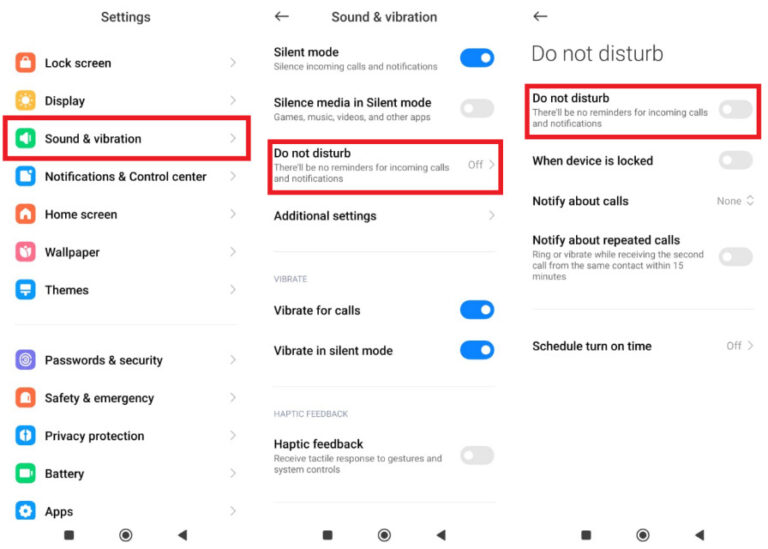
• iPhone: Go to Settings > Focus > Do Not Disturb > Turn it off.
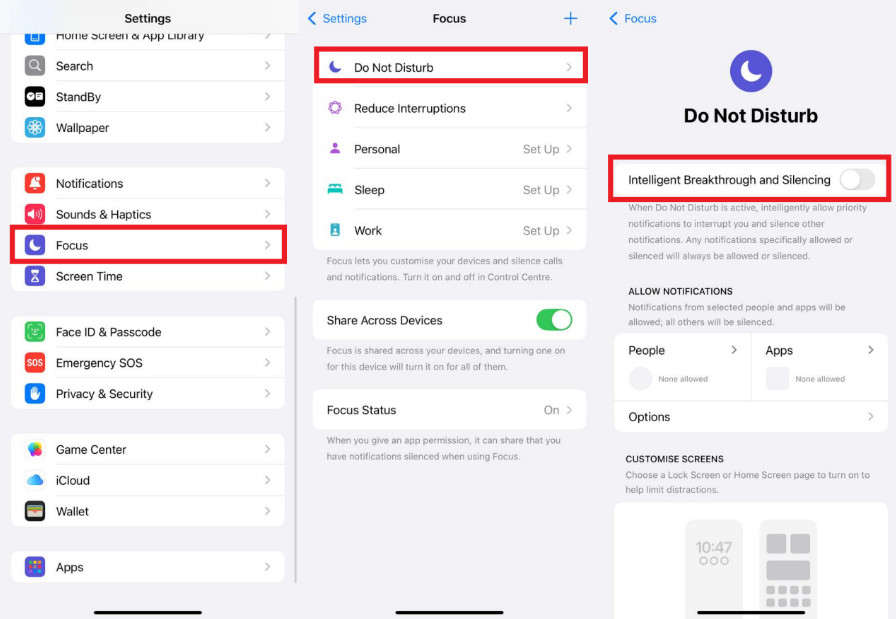
Disable Silence Unknown Callers (iOS)
Go to Settings > Apps > Phone > Silence Unknown Callers > Turn it off.
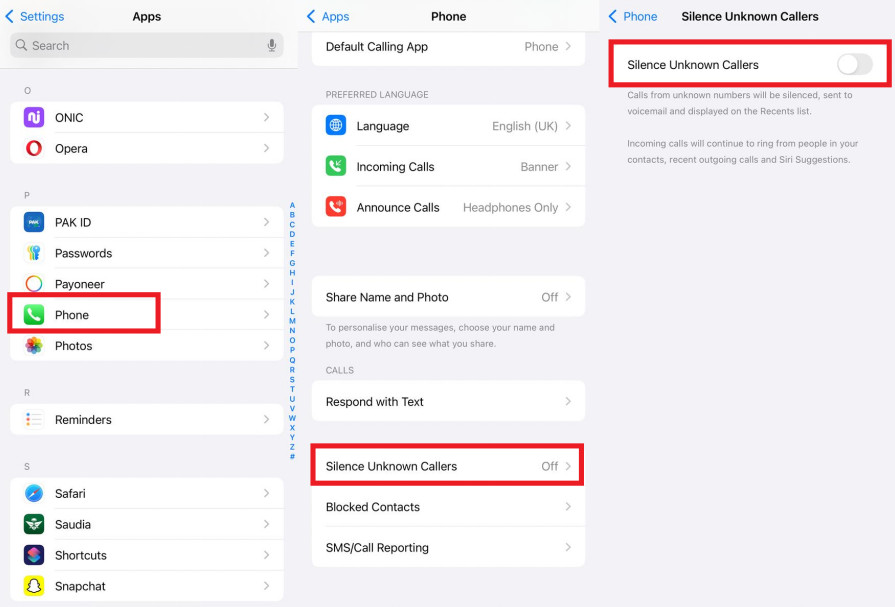
3Call Forwarding Enabled
The reason why is my iPhone going directly to voicemail is that the call forwarding is enabled. You may have configured it to redirect incoming calls to your voicemail.
Fix: If you enabled call forwarding, it's time to turn it off and fix the issues. The steps are as follows:
On iPhone
- Step 1. Open the "Settings" app and go to Apps > Phone.
- Step 2. Click "Call Forwarding" and turn it off.
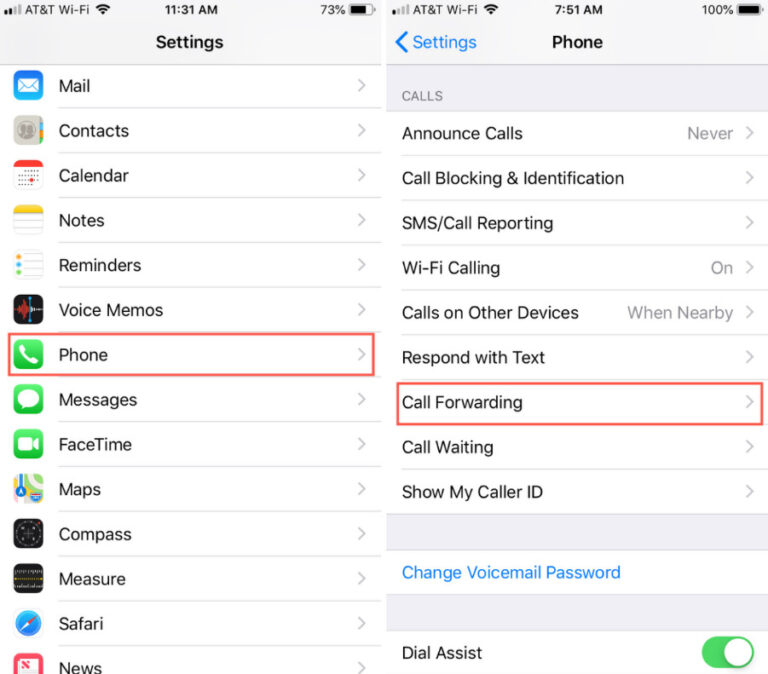
On Android
- Step 1. Open the "Phone" app and click the "menu (3-dots)" icon from the top.
- Step 2. Click Settings > Calling accounts.
- Step 3. Click "Call Forwarding" and choose the SIM card if prompted.
- Step 4. Turn off all active forwarding options.
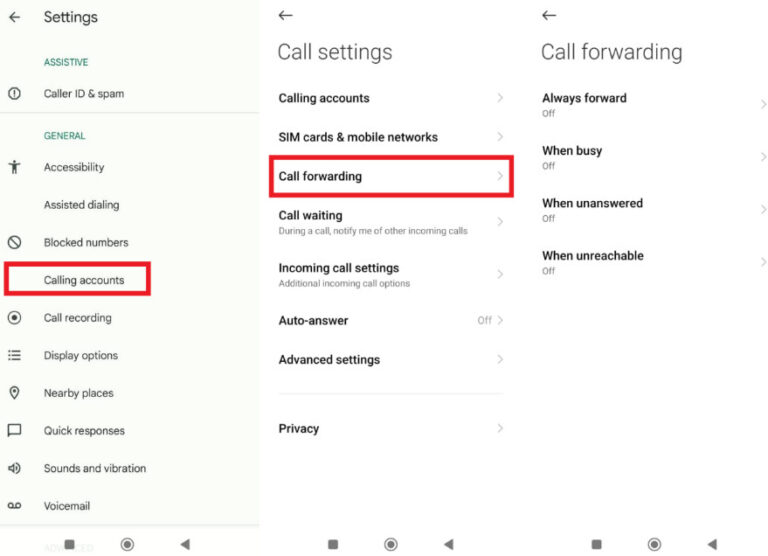
4Blocked Numbers
When numbers are blocked, they are either redirected to voicemail or get a fast busy signal. So, this can be a reason why your call is getting redirected to voicemail
Fix: You should check if your number is blocked. If it always shows a fast busy signal, you might be blocked. Besides that, you can also test with multiple callers to further verify your doubt.
5Carrier/Account Issues
Another likely reason is due to carrier-related problems. It can be billing issues, service outages, or SIM card faults. All these issues can interfere with the normal calling operations.
Fix: Contact your network provider and confirm that there are no outages or account issues. You can also reset network settings by clicking Settings > System > Reset options > Reset Network settings.
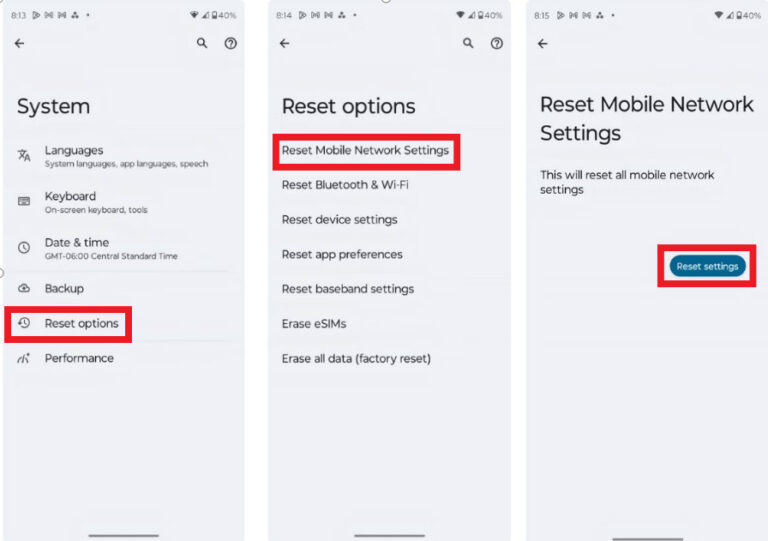
In addition, you should also check your SIM card. Reinsert or replace the SIM if damaged. Test with another SIM if possible.
Part 3. Set Up a Private Family Chat as Your Call Backup
It is frustrating when you cannot reach out to the other person and instead get directed to voicemail. The situation worsens when you have an urgent matter to share, such as alerting your parents about the accident.
Since we don't have control over network-related problems, why not set up a private family chat as a call backup? This is where the AirDroid Parental Control app steps in.
AirDroid Parental Control is an app for parents to keep an eye on their children's activities. Plus, it offers some key features to keep families connected. Two of its key features in this perspective include:
1. Family Chat
AirDroid Parental Control allows family members to create a group where they can send text messages, audio, videos, photos, and files. In addition, they can call each other directly even if the phone is not connected to the carrier.
Even if the network signals are weak, if the phone is connected to Wi-Fi, the two people can use the app to call each other.
2. Monitor Calls & SMS
If you don't want your kids to receive unwanted or spam calls, AirDroid Parental Control lets you manage call blacklists/whitelists for your children's Android phones. You can create a list, and then it will automatically block unwanted calls.
It also provides real-time alerts when it detects sensitive keywords in your child's sent/received SMS. In short, it helps you monitor calls and SMS 24/7 and ensure a secure communication environment for your kids.

Conclusion
Why are my phone calls going straight to voicemail is a common query that iOS and Android users search on the web. The above discussion shows that the issue is mostly due to incorrect settings or carrier network problems. Therefore, follow the suggested fixes of this guide one by one until your phone starts ringing again.
FAQs















Leave a Reply.