WhatsApp Disappearing Messages: All You Need to Know
Has your child sent you a picture on WhatsApp, but the image is not available again after viewing it? Or, after a long chat with them, you left the chat and came back to meet an empty chat room. These situations are fast becoming the order of the day, thanks to a recent update by WhatsApp.
WhatsApp disappearing messages allow people to automate the deletion of their chats. If a parent is not careful, they may be unable to keep track of conversations with their kids. Hence, this article explores WhatsApp disappearing message features and reasons your kids may have it turned on while chatting.

- Part 1: What Is Disappearing Messages on WhatsApp?
- Part 2: How to Turn on and off Disappearing Messages in WhatsApp
- Part 3: Can We Recover Disappearing Messages on WhatsApp?
- Part 4: How to Delete Disappearing Messages Notification on WhatsApp
- Part 5: Why Would People Turn on Disappearing Messages on WhatsApp?
Key Takeaways:
- WhatsApp disappearing messages are a privacy feature that automates chat deletion. Any user can set their messages to disappear in intervals of 24 hours, 7 days, or 90 days.
- Participants are notified of the change once the feature is turned on in a conversation.
- Disappearing messages cannot be recovered on WhatsApp.
- AirDroid Parental Control will help you keep WhatsApp disappearing messages by tracking notifications even after the message has vanished.
- WhatsApp allows users to customize the notification for each contact and group.
What Is Disappearing Messages on WhatsApp?
WhatsApp disappearing messages are a privacy feature that automates chat deletion. The feature can be set by either the sender or recipient of a chat. Hence, any user can set their messages to disappear in intervals of 24 hours, 7 days, or 90 days.
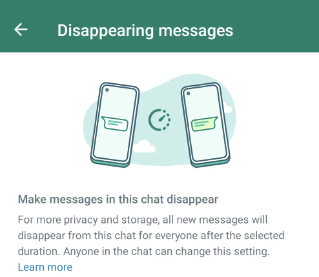
The privacy feature works for both specific chats and all chats. However, chats before turning on the feature will not be affected. Media are also included in disappearing messages.
Once the feature is turned on in a conversation, participants are notified of the change. Alongside the notification in the conversation room, an icon appears on the chat icon that indicates that the disappearance of messages in the chat is timed. However, suppose you forward a disappearing message to another chat. In that case, the feature will not affect the message except if the feature is turned on for the chat to which the message was forwarded.
How to Turn on and off Disappearing Messages in WhatsApp
WhatsApp disappearing messages are an optional feature. Hence, you can turn it on or off. In this section, we talk about how to turn on and off the feature and set a timer for chats on your account.
Individual
- Open your WhatsApp account.
- Navigate to the contact you want to apply the feature.
- Click on the contact’s display picture and select the info “i” icon.
- Scroll down to select Disappearing Messages.
- Select 24 hours, 7 days, or 90 days to turn on the feature. Or select Off to turn it off.
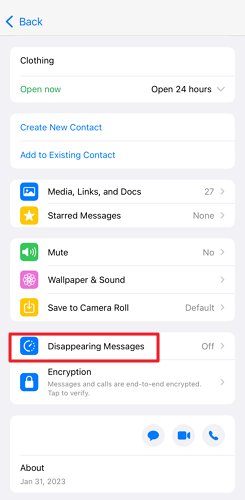
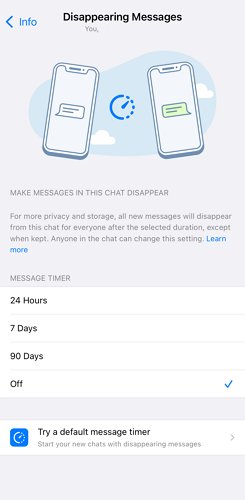
Group
- Open your WhatsApp account.
- Navigate to the group chat you want to apply the feature.
- Click on the Group logo and select the info “i” icon.
- Scroll down to select Disappearing Messages.
- Select 24 hours, 7 days, or 90 days to turn on the feature. Or select Off to turn it off.

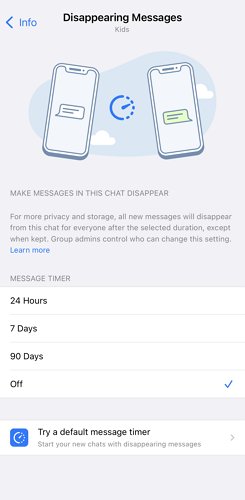
Can We Recover Disappearing Messages on WhatsApp?
No, disappearing messages cannot be recovered on WhatsApp. Even if it is backed up, the message will be backed up alongside your other chats. But the disappearing message will be deleted once the backup has been restored. Hence, you can see disappearing messages on WhatsApp by using an app that syncs your notifications. We recommend that you use the AirDroid Parental Control app.
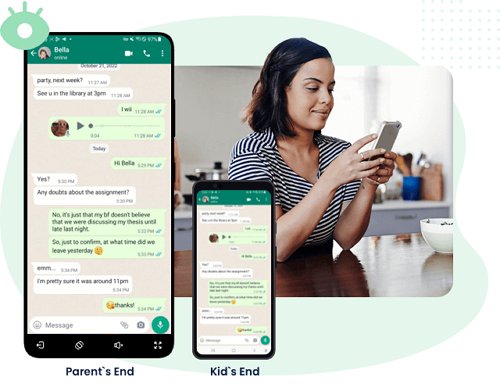
It will help you keep WhatsApp disappearing messages by tracking notifications even after the message has vanished. The app has other monitoring and tracking features for WhatsApp. For instance, it works in real-time to ensure you can see all messages on your account before they disappear from your chat. Even after they disappear, you can keep a recording of them if you so wish.
How to Delete Disappearing Messages Notification on WhatsApp
WhatsApp allows users to customize the notification for each contact and group. Hence, if you have applied the disappearing messages feature to a contact, you can customize the notifications of that account. Here is how to set the feature, so you are not getting notifications of disappearing messages.
- Step 1: Open your WhatsApp account.
- Step 2: Navigate to the contact or group chat to you have applied the disappearing message feature.
- Step 3: Click on the chat logo and select the info “i” icon.
- Step 4: Scroll down to select Custom notifications.
- Step 5: Click on Use custom notifications at the top of the screen to activate the feature.
- Step 6: Set the Notification tone to None or Silent and turn to Vibrate to Off.
- Step 7: Turn Pop Notification on.
Why Would People Turn on Disappearing Messages on WhatsApp?
Disappearing messages on WhatsApp is primarily a privacy feature. Hence, you can converse with someone secretly, and the record of that conversation will only exist in the thought of those who participated in the chat. Below are some of the privacy reasons people turn on disappearing messages.
- Ensure important business details does not fall into the hand of the wrong person.
- Keep confessions confidential.
- Prevent the parent from revisiting the previous conversation.
Conclusion
This article is for you if you want to keep track of your chats with your kids. Kids are very smart and can tend to be invasive. And with WhatsApp disappearing message feature, they can become even more elusive since you cannot revisit what was said or sent. Hence, this article has detailed how the feature works and how to stay ahead of the curve. For instance, you cannot recover disappearing messages on WhatsApp. Still, you can use AirDroid Parental Control to track them by syncing the disappearing message notifications.
Hottest Question Related to WhatsApp Disappearing Messages
Check here for more answers on how WhatsApp disappearing messages work.







Leave a Reply.