What Is mSpy: Usage, Reviews, and Top Alternatives
In recent years, an increasing number of families who have given their kids smartphones and tablets, has led to an increase in awareness of online safety management. Installing device monitoring software, such as mSpy, is an excellent idea, especially for devices used by children who lack adequate media literacy.

This article will discuss the basic functions, fees, and usage of the mSpy software. Lastly, we will provide reviews from actual users of the service, as well as its advantages and disadvantages.
1What is mSpy?
mSpy is a digital device surveillance system designed with families in mind. You can view the target device's position, the contents of SMS messages, and even the call history by downloading a specialized application for both your device and the device to be tracked.
FEATURES
Let's quickly review the features and pricing options of mSpy. First, mSpy can monitor the following device information
- Viewing message contents
mSpy allows you to view the content of messages sent and received on the target device. Text messages can be viewed not only through SMS, but also through a wide range of social media sites such as Instagram, Whatsapp, Facebook Messenger, iMessage, and Snapchat. - View Call History
With mSpy, you can also check the call history on your device. Aside from viewing the message content, you can also check the history of calls made on social media apps. - Location Tracking and Geo-Fence Settings
mSpy also features GPS location tracking, which is ideal for keeping track of your child's location in real time on your device as long as the target device is turned on. The geo-fence feature allows you to set up a safe area in advance and you'll be notified when your child goes outside of the area. - Web and App Blocking and Filtering
Web filtering is a function that detects and blocks harmful content infiltrating the Web to prevent access to it before it happens. In addition, by setting sites that contain applications or specific content to be blocked in advance, access to the specified sites and installation of applications can be prevented. - Tracking Keyword Input
mSpy's keylogger feature allows you to see the words and phrases you have entered through keyboard activity. You will receive a notification on your device when you search for inappropriate words or dangerous combinations of words. This helps protect children from cyber crimes and cyber bullying.
In addition to the above, mSpy also has the ability to check web browsing history and view stored photos and videos. You can monitor and regulate any activity on the target device using this service, which makes it ideal for controlling your kids' device usage.
FEES
The following is a list of mSpy's pricing plans. At the moment, mSpy only provides its services as a subscription plan. All plans have the same features available, but feature a lower cost per month for long-term contracts. There are three available plans, which are listed below.
- 1 month plan: $48.99/month (all premium features available)
- 3-month plan: $28/month (all premium features available)
- 12-month plan: $11.67/month (all premium features available)
2Basic Usage of mSpy
Using mSpy is easy. Please refer to the following instructions.
- Step 1.Select a plan.
- Step 2.Install the application on your device and target device.
- Step 3.Follow the on-screen instructions to register your settings.
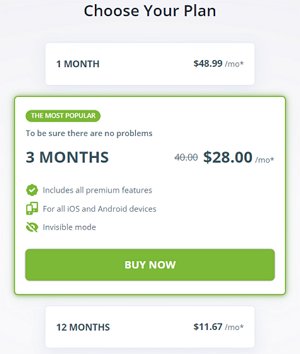
3mSpy Reviews (Advantages and Disadvantages)
Overall, mSpy has received very high ratings, with many users complimenting its extensive feature set and simplicity of setup.
ADVANTAGES
One of the most highly rated features of mSpy is the ability to hide the application itself. This reduces the possibility that kids who discover the software will remove it without authorization.
Furthermore, not many other device tracking programs include keylogger functionality.
DISADVANTAGES
However, the fact that it is only available as a subscription plan is one of the drawbacks. It could be challenging for people who wish to use a small subset of the extensive feature set to get started because all features are included in all plans.
4Recommendations for the Best Alternatives to mSpy
mSpy works with a variety of gadgets, such as Android and iPhone. While mSpy is a very helpful application for controlling your child's device usage, AirDroid Parental Control is another option that we recommend for anyone interested in learning more. "AirDroid Parental Control” is a great tool for controlling your child's gadget usage.
Similar to mspy, AirDroid Parental Control is a software application to manage and monitor your child's use of digital devices, including web and app content filtering, time scheduling, app notification synchronisation, location sharing, and more. Similar to mSpy, AirDroid Parental Control is a software application that allows you to manage and monitor your child's use of digital devices.

The three payment tiers listed below are also available for Android Parental Control. You can select one that best meets your demands.
- Monthly Plan: $9.99 / month (1 month access to all features, auto-renewal, cancel anytime)
- 3-month plan: $6.66/month (3-month access to all features, auto-renewal, cancel anytime)
- Annual Plan: $4.99/month (12-month access to all features, auto-renewal, cancel anytime)
Current users and several media outlets have given Airdroid Parental Control great reviews. As such, it's a pretty good alternative for mSpy.
*There is a 14-day free trial available. Use the AirDroid Parental Control browser version if you don't want to install the software.
5Summary
We have introduced mSpy, a device monitoring application. For people who appreciate the keylogger feature, it is one of the unique features among the various monitoring apps. mSpy, Airdroid Parental Control, and other apps are useful tools for safeguarding your chindren’s internet activities.











Leave a Reply.