How to Use Telegram Without Phone Number
Suppose you find a perfect Telegram group to join, but the application wants your phone number. Many leave at this stage for privacy because they prefer not to use their actual phone numbers. Not only is privacy an issue, but some people find it unable to sign up for Telegram using their phone number.
Fortunately, this post shares the process of using Telegram without a phone number!
Can You Use Telegram without A Phone Number?
Yes! But there are some things you have to know:
First, a phone number is required to create a Telegram account. Telegram relies on this step to validate your identity. Not only that, Telegram texts or calls you a verification code when you input your number for registering.
Good news is that once your Telegram account is set up, you can use Telegram without a phone number or verification code. In a nutshell, you are not able to create a Telegram account without a phone number but can use Telegram without a phone number.
Surely, suppose you need to sign up for Telegram without a phone number; we also guide you on creating a Telegram account with a virtual number.
How to Sign Up for Telegram with a Virtual Number
To create a Telegram account without providing your actual number, getting a virtual phone number from well-known services like Google Voice or TextNow can help.
Get a Google Voice Number
Google Voice needs an existing U.S. phone number to function. Although you must supply your phone number to Google, you are not providing Telegram with your actual one. Google gives you a different number. It isn't the most secure solution, but it's quite handy. Follow the steps below to accomplish this:
- Step 1.Download "Google Voice" or go to voice.google.com.
- Step 2.Log in to your Google account and hit "Search" > "Choose a location."
- Step 3.Then, select any virtual number from the list by hitting "Select."
- Step 4.To use this virtual Google phone number, you have to verify your existing phone number with a verification code.
- Step 5.Finally, this virtual number can be used for making calls and creating a Telegram account.
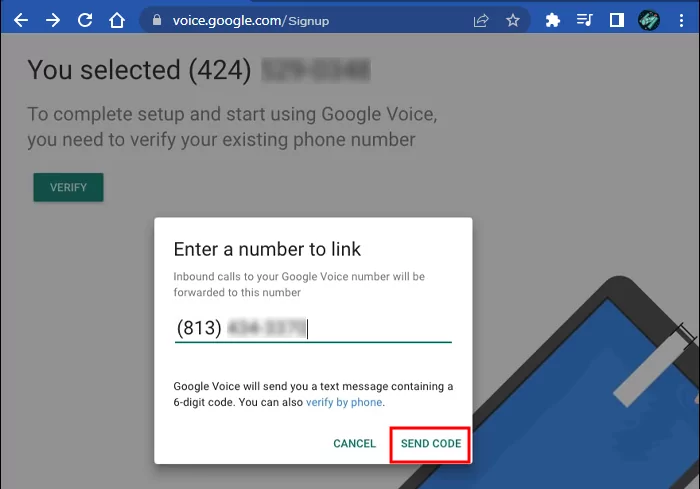
Disadvantage of Using This Way: Google Voice needs a U.S. phone number, which might be cumbersome for international customers. Plus, Google Voice numbers still maintain your actual number.
Use the TextNow Service
TextNow is a virtual phone number provider app available in the United States and Canada. The phone number TextNow provides can be used to sign up for a Telegram account. Let's find out how it works!
- Step 1.Download and launch the "TextNow" application on your device.
- Step 2.After signing up with your email, choose a free number from the available choices as per the area code.
- Step 3.Once you have your free number, you can quickly create a Telegram account. Launch the Telegram application on your device and enter the virtual number provided by TextNow.
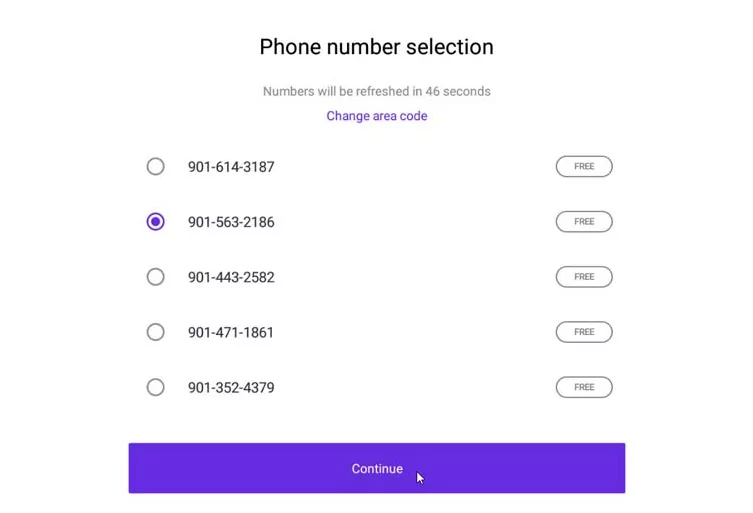
Disadvantage of Using This Way: The free numbers can be recycled, meaning others might have used them before. This increases the risk of issues like numbers already being associated with someone else's account.
How to Use Telegram Without Phone Number
There are a few ways to use Telegram without a phone number as long as you have an account. This section will cover all in detail with their step-by-step guidelines. Read until the end!
Link Telegram to Another Device
Same as WhatsApp, Telegram allows you to access your account across devices with the Linked Device feature. By using this way, you are able to log into Telegram without entering a phone number as long as you have a Telegram account.
Here are the steps to use Telegram without a number on another device:
- Step 1.Open the Telegram app on your mobile phone.
- Step 2.Navigate to "Settings" and then "Devices."
- Step 3.Tap on "Link Desktop Device." It will ask you to scan the QR code.
- Step 4.This time, open web.telegram.org or the Telegram desktop app.
- Step 5.Use your smartphone to scan the on-screen code, and you're done to use Telegram without a phone number.
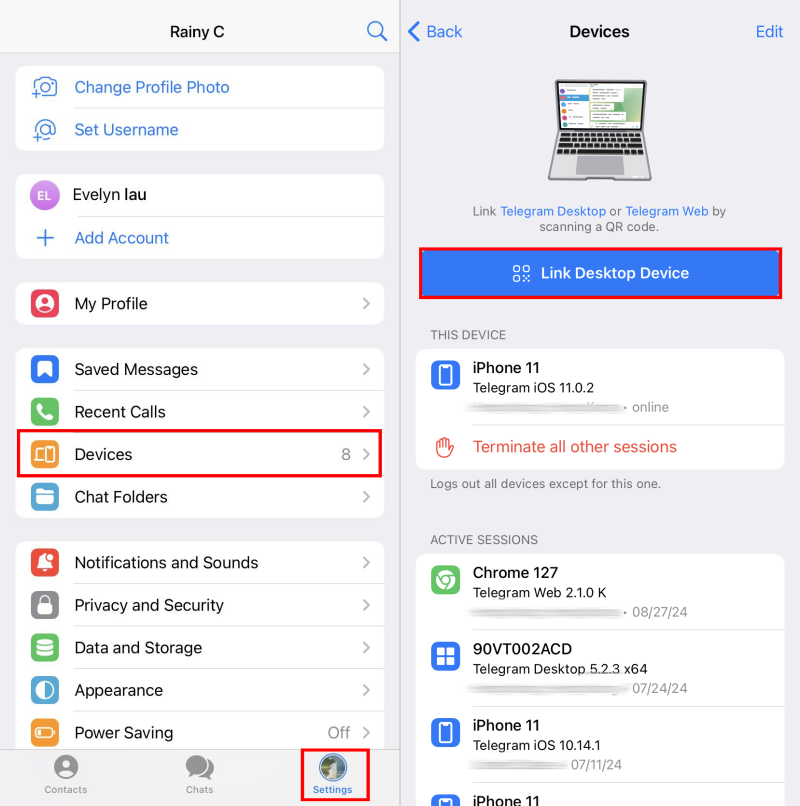
Disadvantage of Using This Way: This technique doesn't eliminate the need for phone numbers. You first need to have a Telegram account. Otherwise, you can have trouble using Telegram without a phone number on desktop devices.
Set up Login with Email
When you log into your Telegram account, it prompts you to add your login email. With this, you can get Telegram login codes via email directly. This skips SMS verification, helping you to use Telegram without a phone number. To set up Telegram login with email:
- Step 1.Open Telegram and log into your account.
- Step 2.When it asks you to choose a login email, enter your email to continue.
- Step 3.Enter the codes to finish the process.
- Step 4.Then, no phone number or SMS code will be required for the next login on Telegram.
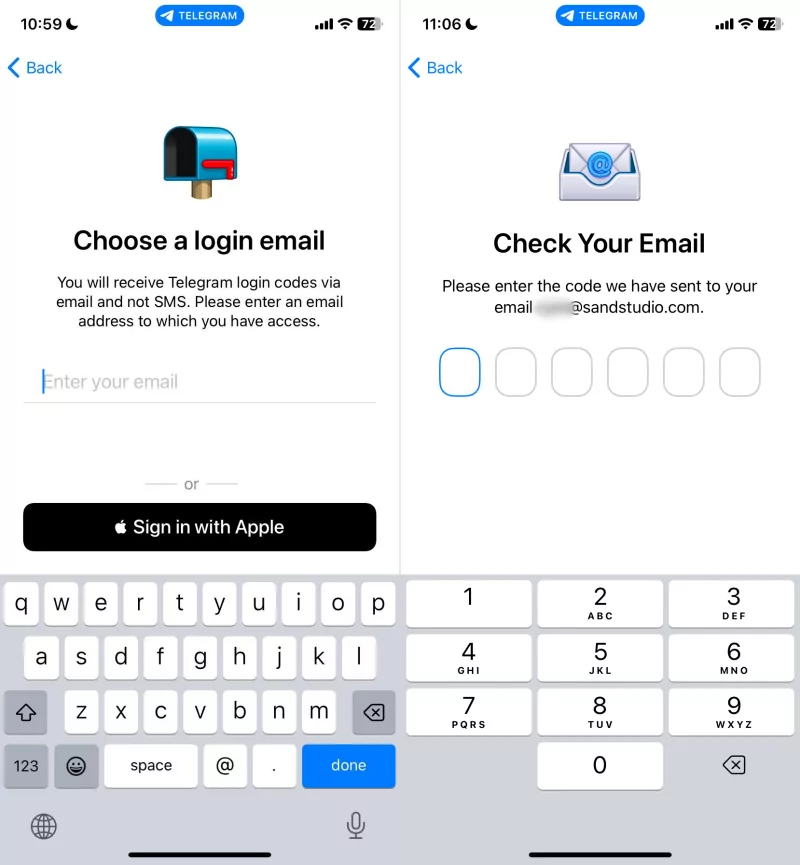
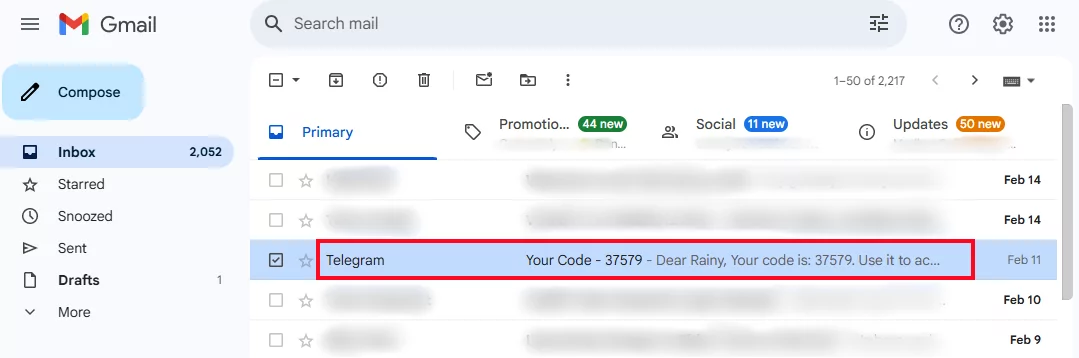
Disadvantage of Using This Way: To set up Telegram email login, you have to log into your Telegram account with your phone number first. After this, you can use Telegram with email, instead of phone number.
Try AirDroid Telegram Monitor
Well, the above-discussed way introduces how to sign up for or use Telegram without a number. Ultimately, they all need an account to proceed. In this section, we'd like to share a way to view Telegram activity without logging in to a Telegram account.
Disclaimer: This way involves connecting your child's Telegram account. So, it is only intended for parental monitoring with the child's knowledge and consent.
AirDroid Telegram Monitor syncs real-time notifications of your child's messages and tracks screen time usage on Telegram, allowing you to stay informed about Telegram discussions in a transparent way. By doing so, you can guide and protect your child on Telegram without needing a separate Telegram account. Here are the steps to use this tool to your advantage:
- Step 1.Start by downloading AirDroid Parental Control from Google Play or App Store.
- Step 2.Then, follow the on-screen prompts to tie up your child's Android phone.
- Step 3.Once done, go to "Notifications" on the parental dashboard. You can see all notifications and messages from your child's Telegram.
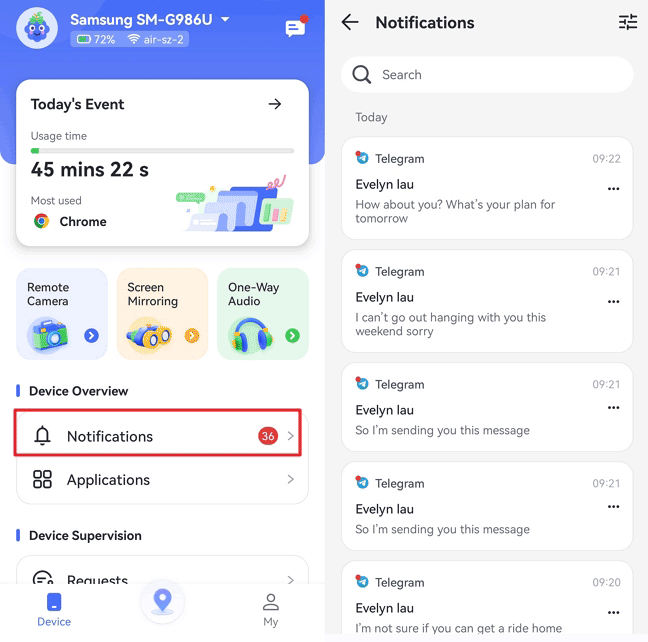
Disadvantage of Using This Way: This method is not suitable for people who want to unlock all the features of Telegram. It can only show you the received messages and online activities of your child's Telegram, and should be used only with the child's knowledge and consent.
FAQs about Using Telegram
To customize who can view your phone number, please go to Telegram Settings > Privacy and Security > Phone Number, where you can select "Nobody," "Everybody," or "Contacts."
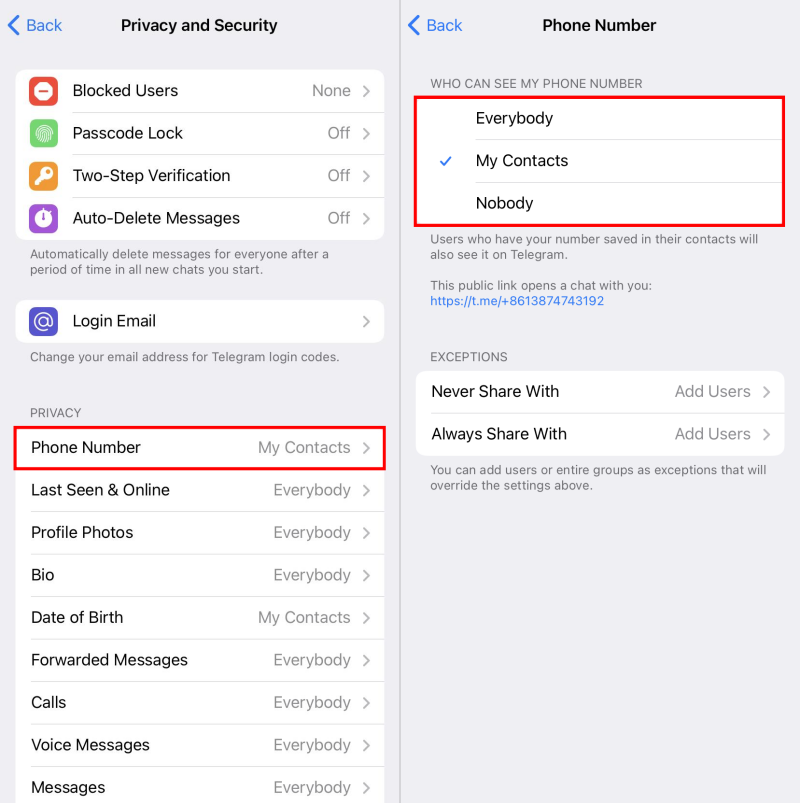
Conclusion
Although you cannot create a Telegram account without a number, utilizing virtual numbers for registration can help you remain private. To use Telegram without a phone number, make use of the Telegram Linked Devices feature or log into Telegram with email. And AirDroid Telegram Monitor provides you the option to enjoy your child's Telegram without an account.
Now, choose the best way to use Telegram's full capabilities while protecting your phone number.



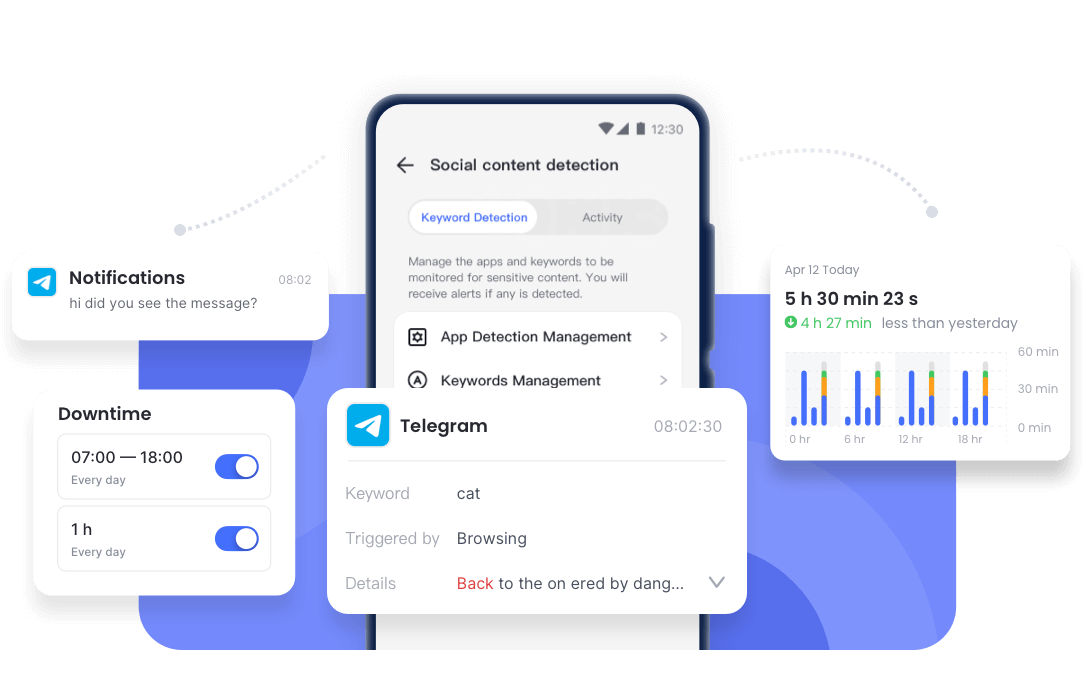










Leave a Reply.