How to Track My Car Location for Free
In today's world, technology continues to advance in new and exciting ways. It allows us to accomplish more than we have ever been able to in the past, and it also introduces some unique problems. Tracking can be a great tool to keep track of something, like a car.
In this article, we'll explain exactly how you can track a car location for free.
Keep reading now to get all these details and more.
5 Free Ways to Track My Car Location
You can track car location in real time without incurring any extra charges. In this section, we have identified five of the easiest ways to track your car for free.
1By Its GPS System
Since the late 1990s and early 2000s, Cars have been manufactured with built-in GPS systems. Over the years, GPS has become a standard feature in many vehicles, particularly in mid to high-end models. Although there's no physical GPS tracker installed, drivers can locate the car using the official app that connects to the car's built-in GPS chip.
If your car is less than ten years old, it probably has a built-in GPS. To confirm, check the app or manual; you can also reach out to after-sales service.
2Use Old Phone as the GPS Tracking Device
In case your car doesn't have GPS built-in, there is still a way to track it. You can attach an old phone to your car and use it as a GPS tracker. You should enable the Location service and Find My Phone feature. That way, you can use the Google Find My Device website or iCloud Find Devices to get the car's location.
AiDroid Family Locator is more than GPS phone tracking; you can also see and hear what is happening around the car. You can even get alerts when the car arrives or leave a zone.
3Save the Parking Location on Google or Apple Maps
With Google or Apple Maps, you can save the precise location where you park your car every time you highlight. When you can't remember where you parked your car, the app's directions will guide you back to your car.
Steps to Save Your Parking Place with Google Maps
Once you have parked your car, please follow the below steps to save the parked location.
Step 1. Check the Google Maps app; it should display your location with a blue dot on the map.
Step 2. Tap on the blue dot to bring up a menu with additional options.
Step 3. Swipe right and you will find the "Save parking." Tap it to save the current location as the parking location.
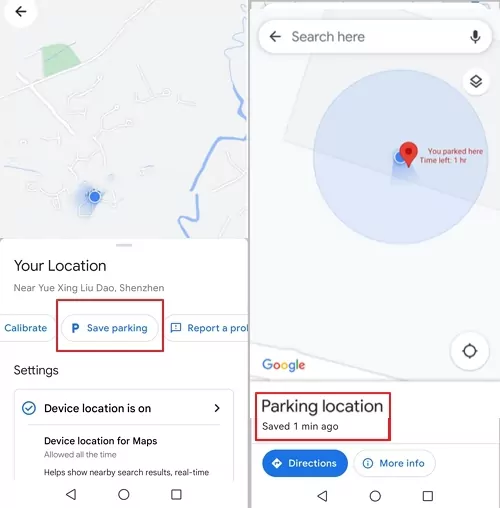
Tips: If you haven't used Google Maps after saving the parking location, just tap the Directions on the parking location. Otherwise, tap the search bar, and you will find your parking location listed underneath.
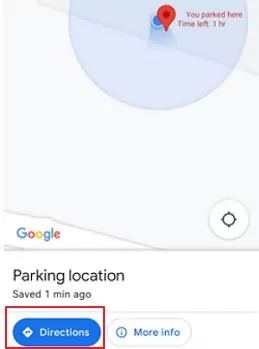
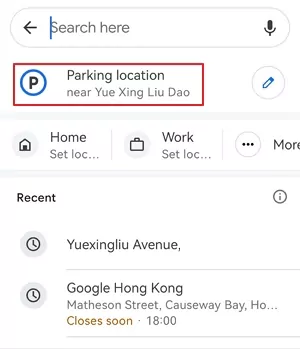
Steps to Save Your Parking Place with Apple Maps
To save your parking location on the Apple Maps app, follow these steps on your iPhone.
Step 1: Open the Apple Maps app; you will see a blue dot that shows your current location.
Step 2: Tap on it and you will see a icon named "Drop Pin".
Step 3: Tap on the icon, and the parking place will be marked.
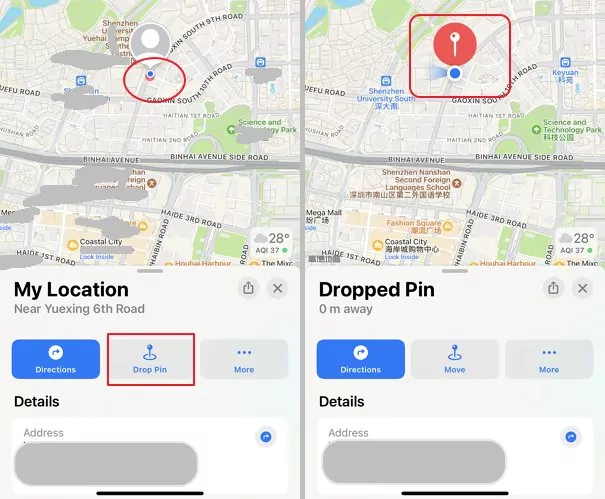
Tips: If you haven't used Apple Maps after making the location, just tap the Directions on the marked map. Otherwise, slide up the search bar, and you will see the place named Dropped Pin.
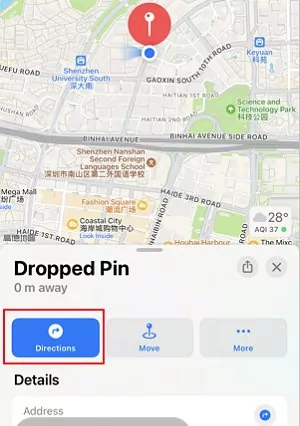
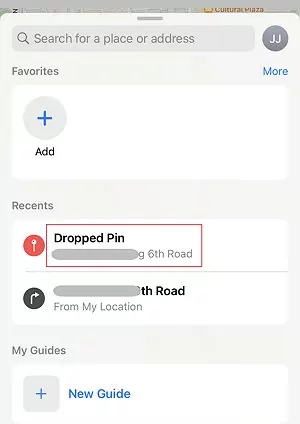
4Via Black Box installed by Insurance Companies
Insurance companies install black boxes in cars to track the driving behavior of their policyholder. It is a small GPS tracker for cars to transit data related to car use to the insurer. This technology can be used to find the real-time location of any car, especially when it is reported stolen. Also, the report of the car's travel history or previous locations can be gotten through the black box. Some data can be accessed through the black box directly, while others are linked to the dashboard of the insurer.
This is a free method for tracking your car location in real-time. It is very durable and can be used in distant locations. However, transmitting data to the car owner is not a popular customization for this solution. To get direct data without contacting the insurer, the car owner has to install a special reader for their car.
5Fleet Management Services
If the car belongs to a fleet management company, you may request a car location from the company. Fleet management companies can oversee your car and provide you with its location. These companies often have software to track your car location in real-time. Some software allows automated operations with geo-location notifications.
Route planning service is one of the ways these establishments keep track of car location using car trackers. Through fleet management, you can get maintenance, safety, and operational services like optimized route planning.
Using fleet management services is relatively more convenient for users when they have the software to access their car location in real-time. In other cases, location transmission can be delayed if the car is out of data (location) transmission range.
Another Cheap Way to Track a Car
If your car has no built-in GPS and you have a budget, you can install a GPS or Bluetooth tracker. The options are not free, but they are pocket-friendly.
GPS trackers use a satellite owned by the government to transmit location information. It provides information on the position, navigation, and timing through the GPS receiver.

On the other hand, Bluetooth trackers use a Personal Area Network (PAN) to transmit location data. A similar use to the Bluetooth tracker is AirTag. AirTag sends a Bluetooth signal to nearby Find My network. That way, your contact can be seen via the network, and your car location can be seen.
GPS and Bluetooth trackers are both wireless systems, which makes them renowned among users. They enable real-time tracking and have a simple-to-use interface for users.
Can I Track a Stolen Car Location by License Plate Number or VIN
It is generally not possible for private individuals to track a car's location by its plate number or VIN. In the United States and many other countries, license plate information, and vehicle tracking are restricted to law enforcement and certain authorized entities for specific legal purposes.
Law enforcement agencies can track a vehicle's location by license plate number in the course of criminal investigations or other official duties, often using databases that are not accessible to the public.
If you are concerned about tracking your vehicle for security or personal reasons, you might consider using the above ways that are legally available to consumers. We have a few advice if you have lost your car.
Report the Stolen Car to the Police
The first step is to report the stolen car to the police. Once Law Enforcement has your information, they can put out an alert for your car and start searching for it.
Check Driving Record Video
If you have installed Dash Cam on your car, you may check the driving record video from your mobile. This information can help you narrow the search range for your stolen car.
Check Parking Violation Databases
If your car was stolen, the thief may have parked it somewhere and abandoned it. You can check parking violation databases to see if your car has been ticketed. This will give you a general idea of the car's location. You might need an official police report to get this detail.
CCTV Footage
Start canvassing your neighborhood for any security cameras that may have captured footage of your car being stolen. Once you find a few cameras, contact the owners and ask if they would be willing to share the footage with you. Once again, you must show them the police report that indicates the car was stolen. If they do not agree, you can contact the police to get an official warrant and obtain the footage. Make sure to get footage showing the car's license plate, as this will be the most helpful in identifying and tracking down your stolen car.
Conclusion
GPS tracking can be used for many different things, from finding a parked or stolen car to keeping tabs on your loved ones. If you need
tracking for your vehicle, try the various methods outlined above. For more helpful tech guides and tips, check out our other articles now!















Leave a Reply.