You can easily remove the time limit from the setting. Go to the Digital wellbeing > Daily Screen time > then you can off the time limit.
How to Set Screen Time Limit On TikTok?[2023]
At present, TikTok is the most popular entertainment app. It is loaded with video clips that engage people, and many spend hours scrolling them. You can release stress all day, but too much streaming can be an addiction. Luckily, the TikTok app features a lot of algorithms to improve user experience. There is a setting under “Daily Screen Time” where you can limit your video streaming time. Moreover, many other third-party apps are available for this purpose. Here is the complete guide on how to set a screen time limit on TikTok. So, stay tuned with us.
1The Signs of Addiction to TikTok
TikTok is filled with endless fun video clips that effectively distract you. You spend hours scrolling through dance trends and story times. Eve, you also get busy submitting your thoughts. The viewing and uploading habits of personalized videos become addictive nature.

Many psychological factors influence the addictive nature of TikTok. Addiction signs are activated in those who stream too many social media apps like TikTok. While you don’t use the app, addition-like behavior arises. Some of them are:
- You are trying to escape reality.
- Stuck into the app for a longer time than usual.
- Feeling craving experience while not using TikTok.
- The streamed content negatively impacts daily lives.
- You’re hiding TikTok from your family members or other individuals.
- You increase your expense to engage in TikTok and find it pleasurable.
- All time thinking about media posts and engaging with likes and comments.
- You have a strong feeling of sadness, irritability, low mood, unhealthy mental symptoms, or anxiety.
- Due to TikTok streaming, you neglect essential life activities like school, work, sleep, relationships, and self-care.
2How to Set Screen Time Limit on TikTok?
When you feel stuck on TikTok, it is high time to take the necessary steps to prevent addiction. Screen time management is one of the effect moves in this regard. You will have self-control on TikTok. It is effective for those who scroll feeds for hours without a break.
Once you restrict yourself from the TikTok scrolling habit, there is no build-up of addiction nature. So, let’s get into the guide:
- Open your TikTok app and go to the profile interface.
- Click on the three-dot right corner of the page.
- A pop-up will appear, then tap on Setting and privacy option .
- Scroll down and find the Digital Wellbeing .
- Click on Daily screen time and you can see the time limitation options.
- Choose between 40, 60, 90, or 120 minutes and set your using time limit..
- Tap on the back arrow button and click the red Turn on button at the bottom.
- Here is another set to set up your password. After crossing the time limit, you require the password to stream further. To activate the feature, simply tap Next and set a password.
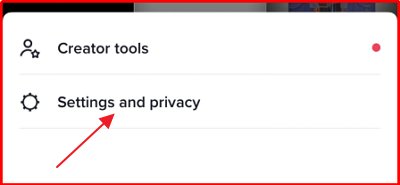
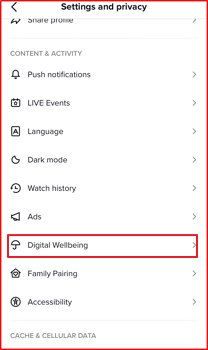
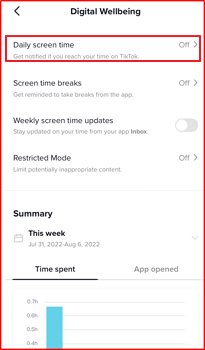

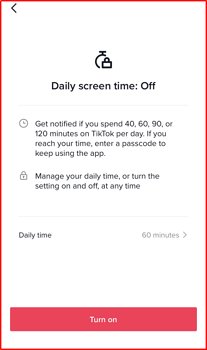
Another way, under the Digital Wellbeing option, there is a screen time management setting. Using the feature, you can keep your account in restricted mode. You can see the TikTok content that is appropriate for minors. Well, it is controlled by a passcode. It is handy when your teenager or small child scrolls your phone. To activate the safe mode:
- Go to the Digital wellbeing option and select restricted mode.
- Click on the Turn On button at the bottom.
- Then set your passcode and confirm it.
- Now, the restricted mode turns on. You can disable it by clicking the turn-off button and entering your passcode. .
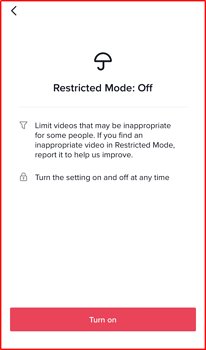
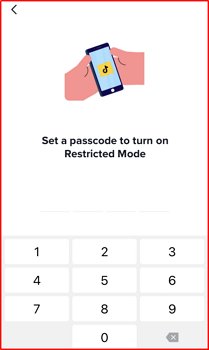
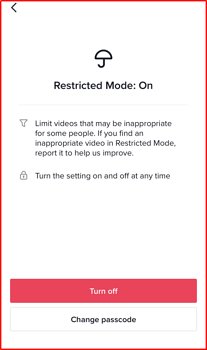
Are these solutions solved your problem? If not, let's try AirDroid Parental Control
3Limit Your TikTok Screen Time by AirDroid Parental Control
The youth generation is the primary victim of TikTok addiction. Youngsters become engaged in watching TikTok despite focusing on life and career. Parents should have to control it and bring them on track. Well, it is not that easy. As a parent, you can not always be with your child. So some useful apps help to manage the TikTok screen time. Keeping your kids safe from this situation is easy with AirDroid Parental Control. You can prevent the growth of digital habits among them.
Using the app, you can check your kid’s activity on their phone, know the duration of time spent on TikTok, and determine whether your kid is addicted to it. Then you can set the screen time to control the app using.
Step 1. In the App Store or Google Play, search for the AirDroid Parental Control app and download it.
Step 2. Open the app on your device and it will take you to the signup page. Create an account by filling out the form. Then, log in to the app.
Step 3. Also, download the AirDroid Kids app on your targeted kid’s phone. Launch the AirDroid Kids app and you require to set up the basic necessary settings on the phone. Now, enter the pairing code to your kid’s phone or someone else’s phone who you want to track.
4Why Is TikTok So Addictive?
Since TikTok launched, it has been the most downloaded app globally. It has become famous for its unique features. It recommends those videos which are on trending and what others have watched. People love to see personalized videos and get engaged with the app. Once you open the app, you are attracted to the infinite viewing experience. The 15-second videos will immediately stimulate you to see further of them. It lets you see the world’s creativity, precious life moments, and knowledge. Moreover, the app encourages you to be a creator and share your passion and creativity through these video clips.
On a survey, most TikTok users are under 25 years old. The audience is larger than the young generation. Since the young users are naive and expressive, they quickly get addicted to this platform.
5The Dangers of Excessive TikTok Use
It is essential to understand whether TikTok has become addictive or not. Because the excessive use of TikTok can impact your lifestyle and relationship badly.

Some negative impacts of TikTok on teens are:
- Kids don't have the sincerity to study.
- It hampers social and personal relationships.
- Kids start neglecting their important work in life
- Bad habits grow in kids, like bullying others.
- Kids start seeing two or three TikTok videos, but it ends up scrolling for one hour or two. This is all about time wasting.
Wrapping Up
TikTok is an entertaining platform like many other social apps. But then, excessive use is not acceptable. In this case, the screen time limit can help to control TikTok usage. Here we have explained the steps in detail. Going through them, you can successfully use the feature. Moreover, you can use third-party apps like the AirDroid Parental Control app to set the screen time for your young kids. However, it would be best if you made a healthy digital habit. So spend less time on TikTok and spend more time with your family and friends.
6FAQs about Time Limit TikTok
The youngsters are more addicted to TikTok. The short TikTok videos create a short attention span and the youngsters get engaged with them.
It is not that easy to quickly get off it. The process of getting rid of any addiction normally takes time. First up, you can limit your TikTok screen time. Then try to get busy with necessary acts like study, or office work. Try to spend more time with friends and family. Spend your leisure period doing some creative tasks.
While you are watching TikTok videos for a long time, you are spending more time on the screen which is actually harmful to your brain and health.
Not actually. The app privacy policy is strong and it is impossible to access your personal information.















Leave a Reply.