Monitor SMS with the Top 5 Text Messages Tracker Apps
Text messages have become a major means of communication among today's generation. It's a great way to stay connected with loved ones, colleagues, and friends. However, with the coming of social media, online schooling, and even remote work, the idea of SMS monitoring has also become crucial for parents, employers, and individuals.
This article will give you insights about the best text messages tracker apps that allow you to monitor SMS activity on any device to ensure your child’s safety or track employee communication, overall offering you peace of mind.
5 Best Text Messages Tracker Apps to Monitor SMS
1mSpy - Best Overall
mSpy is a fascinating text messages tracker that is designed to offer you full access to someone's digital communication such as SMS, social media, and more. If you are looking for a versatile app that discreetly and securely tracks anyone’s text messages activities then mSpy is an ideal app for you.
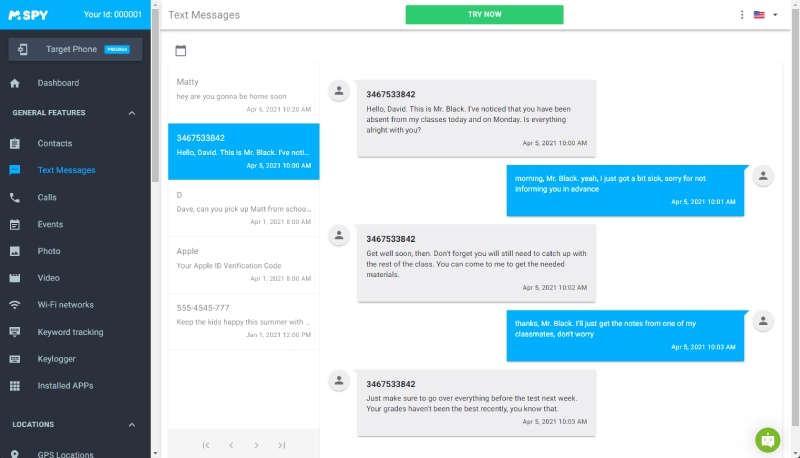
Pricing
- 1 Month – $48.99/month
- 3 Months – $27.99/month
- 12 Months – $11.66/month
Compatibility
Compatible on both iPhone and Android.
Key features
- Monitor all text messages such as SMS, iMessage, and social media chats.
- View Photo and Videos shared in chat windows.
- Email monitoring.
- Social media chat monitoring including Snapchat, WhatsApp, Instagram, Skype, Viber, etc.)
- Call monitoring.
Pros
- Monitoring features with wide ranges.
- Discrete from the target user.
- 24/7 full customer support.
- Handle data securely.
- Encrypted data.
Cons
- Requires jailbreaking for full iOS functionality.
- Limited iOS social media monitoring.
Author's Verdict
Generally, mSpy is reliable, has extensive features, especially multiple messages platform monitoring, and is praised by many users. However, for some users high cost is an issue, and for the iOS users, the monitoring options are limited eventually making mSpy more favorable for Android users.
2AirDroid Parental Control - Best for Parental Control
If you are a parent and really concerned about the activities, especially SMS-related activity of your child, then AirDroid Parental Control is for you. You can monitor and manage your child’s device, especially their SMS activities, remotely on social media.
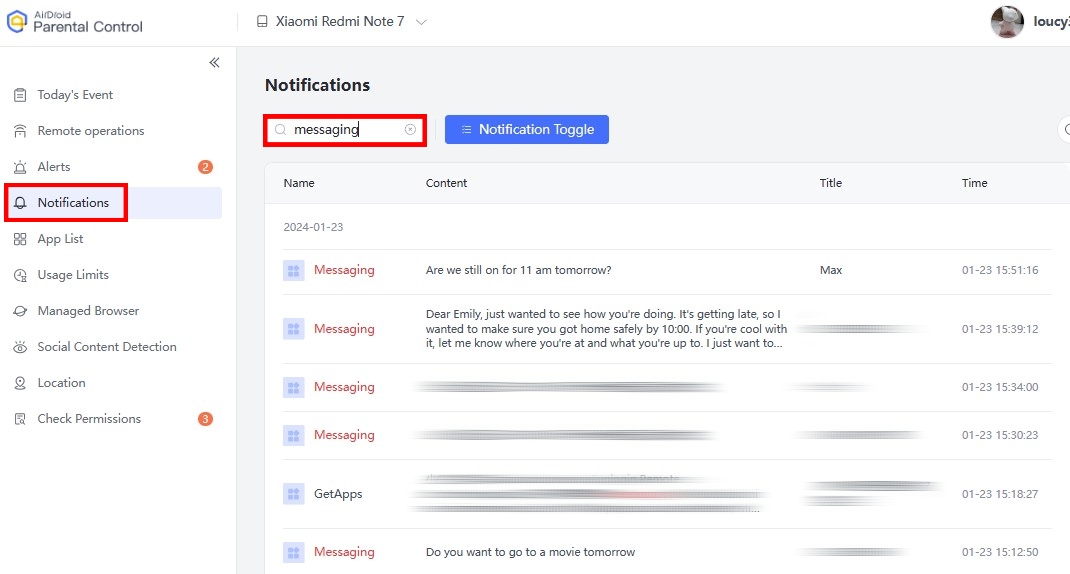
Price
- Monthly– $ 9.99 /month
- Quarterly– $ 6.66 /month (Billed quarterly at $19.99)
- Yearly– $ 4.99 /month (Billed annually at $59.99)
Compatibility
Compatible on both iPhone and Android.
Features
- Real-time monitoring of your child's device.
- Sync app notifications about your child's social media activity.
- App and website blocking.
- Sync received text messages along with contact number and name.
Pros
- Extensive parental control features.
- Monitoring and alerts.
- User-friendly.
- Add-free.
Cons
- Limited free trial period.
- Message syncing can currently only sync messages from Android devices.
Author's Verdict
This app proves quite useful to the majority of users because of its comprehensive tracking and monitoring. However, some users are a bit concerned that this app is detectable on a child's phone and can increase the possibility of kids disconnecting it if they find it.
3Webwatcher - Best for Multi-Device Text Message Monitoring
Webwatcher is a great app to track text messages on iPhone and Android or across multiple devices. It works on a wide range of devices including Android, PC, Mac, iOS, and Chromebooks. It has discrete installation and tamper-proof features giving great flexibility for safe and discrete text messages monitoring.
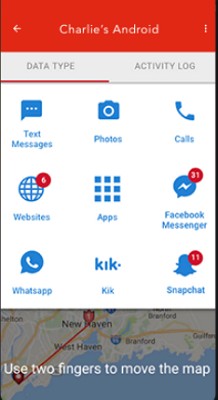
Price
- Android SMS Monitoring – $10.83/month
- iPhone SMS Monitoring – $10.83/month
- PC Monitoring – $10.83/month
- Mac Monitoring – $10.83/month
- Chromebook Monitoring – $3.33/month
Compatibility
- iPhone/iPad – iOS 8.0 – 14
- Android – Android 4 – 11
- PC – Windows 7 and above
- MacOS – MacOS 10.8 and above/li>
- Chromebook – all models
Feature
- With SMS and MMS Monitoring, you can view all texts including the deleted ones.
- Social media incoming messages monitoring such as on Facebook, Instagram, Messenger, WhatsApp, Kik, Viber, etc.
- Call log history.
- Website history.
- App usage monitoring.
Pros
- Support multiple devices and platforms.
- Tamper-proof and discrete installation.
- No jailbreaking or rooting is required for full functionality access.
- Detailed SMS monitoring.
Cons
- No web filters or daily time limit option.
- You need multiple subscriptions to use Webwatcher on multiple devices.
Author's Verdict
Webwatcher offers various features for secure SMS monitoring as it supports various platforms and devices. While it offers its SMS and social media tracking, some users encounter issues like poor customer service or data transferring issues. Multiple subscriptions are also required for accessing Webwatcher on multiple devices making it overall a costly app.
4Snoopza - Best Free Text Message Monitoring
If you want a free text message tracker app, then Snoopza is for you. It gives you basic access to monitor WhatsApp SMS but if you want advanced features you can experience them too without exceeding your budget.
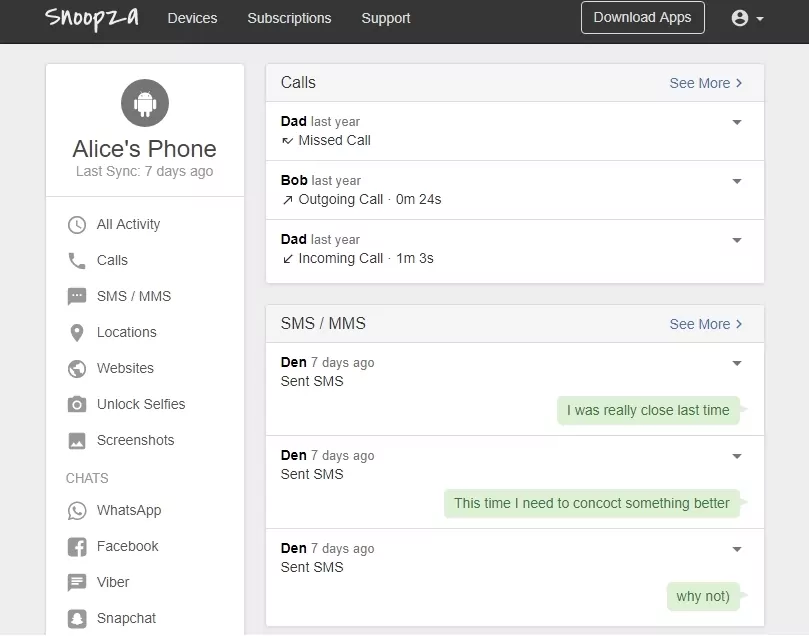
Price
- Basic Plan – Free
- Standard Plan – $14.95 per month
Compatibility
Compatible only on Android Devices.
Features
- SMS monitoring.
- Call history monitoring.
- Whatsapp tracking.
- Call recording.
Pros
- User-friendly.
- Free to use.
- Discrete monitoring.
Cons
- Limited features on the free version.
- Limited social media app tracking.
- Incompatible for iPhone.
Author's Verdict
For basic SMS monitoring, Snoopza can be good at supporting the fact that it is free. However, users do face customer support and functionality issues even with their subscription versions.
5Spyhuman - Cost-Effective Solution for SMS Monitoring
If you want to monitor SMS on a budget, then give Spyhuman a try. It's a monitoring app that offers various activities monitoring such as SMS, calls, and social media monitoring and management without requiring root access.
![]()
Price
Free of cost
Compatibility
Works only with Android devices.
Features
- Call trackers including call logs, call recordings, and call restrictions.
- SMS tracker for outgoing and incoming messages along with data, time, message body text, and contact information.
- Social media monitoring.
- Location tracker.
Pros
- Cost-effective.
- No root is required as it allows easy installation without voiding the warranty.
- Real-time monitoring.
Cons
- Compatibility issues with iOS.
- Issues with its discreteness.
Author's Verdict
With over 80% recommendation rate Spyhuman is a cost-friendly and easy-to-use SMS monitoring app. However, its incompatibility with iOS makes it limited to Android users only.
Comparison among Text Messages Trackers
| Tracker App | Compatibility | Pricing | Free Trial | Unique Features |
|---|---|---|---|---|
| mSpy | Android/iPhone | $48.99/mon | No | All-around monitoring |
| AirDroid Parental Control | Android/iPhone | $9.99/mon | Yes | Remote monitoring, Notifications syncing, App and website blocking |
| WebWatcher | Android/iPhone | $10.83/month | No | SMS monitoring, Call log and website history monitoring |
| Snoopza | Android | Free to $14.95 per month | Yes | Whatsapp tracking, Call recording |
| Spyhuman | Android | Free of Cost | Yes | Call tracking, SMS tracking |
Extra Tip: Free Way to Track Text Messages on iPhone without Using an SMS Tracker
If you and the person whose SMS you want to monitor have an iPhone, then without any third-party app, you can easily track their text messages. Here is how you can do so;
Step 1. On the iPhone device of your target person, go to 'Settings.'
Step 2. Go to 'Messages' and tap 'Text Message Forwarding.'
PS: If you don't see the 'Text Message Forwarding' option, then turn off iMessage and turn it back on.
Step 3. All your devices connected to your Apple ID will be listed on the screen. Simply select the person to whom you want to forward SMS messages.
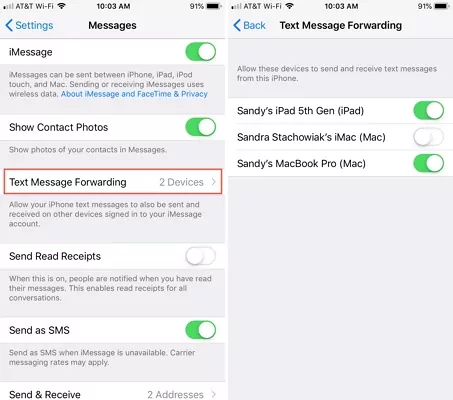
Prerequisites and Considerations
- It's crucial that both the target device and your device must be signed in to the same Apple ID.
- The target iPhone must have an active Wi-Fi/cellular data connection.
- This method will not work on third-party messaging apps like Facebook, Instagram, Meta, etc.
Conclusion
Each SMS tracking app serves its monitoring functions with some offering advanced features along with monitoring at a specific cost. Whether you need a text messages tracker for parental control or to monitor an employee or loved one, the options listed in this article will surely save you time and energy in finding a perfect app that is going to greatly fit your situation.











Leave a Reply.