How to Know If Someone Blocked You on Discord
To enhance user safety and privacy, Discord allows users to block someone who feels annoying to them. Surely, Discord doesn't notify users if someone does so. Do you suspect someone might have blocked you? Then, how do you know if someone blocked you on Discord? Don't worry. This guide will help you find it out in this regard.
What Happens When Someone Blocks You on Discord
Can you tell if someone blocked you on Discord? Absolutely yes. When someone blocks you on Discord, you can still see their messages on the mutual servers. But some changes are happening, and you can observe:
- You can't send direct messages and reaction emojis to their messages.
- You are not able to invite them to your favorite servers.
- You are unable to view their FULL profile info, such as their Discord pronouns and their bio.
- You cannot find them in your friend list.
- You may fail to send the friend request.
- The online status will be "Invisible" always.
How to Tell If Someone Blocked You on Discord
Now that you know what it looks like if someone blocked you on Discord, it's just a breeze to tell who blocked you via these signs. Let's walk through them step by step:
1Send a Friend Request
Effectiveness: ⭐⭐⭐⭐⭐
Sending a friend request is a more effective way than the above two ways. When sending a friend request, getting an error means the person blocked you on Discord.
Here's how to know if someone blocked you on Discord by sending a Discord friend request:
- Step 1.Navigate to the user's profile from a conversation.
- Step 2.Tap on the "Add Friend" button.
- Step 3.If you get a pop-up saying "Friend request failed. Hm, didn't work. Double check that the capitalization, spelling, any spaces, and numbers are correct," it means you are blocked by this account.
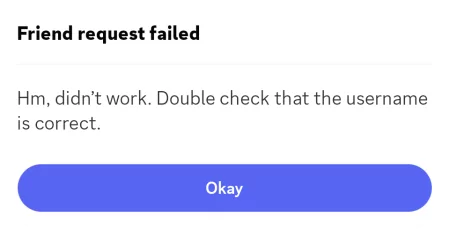
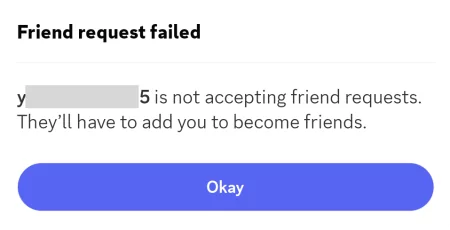
This is also the best way to distinguish if you are blocked or unfriended by someone on Discord.
2React to Someone's Message
Effectiveness: ⭐⭐⭐
The most direct way to see if you are blocked by someone is to add your reaction to their messages. After being blocked, you can still see that person's message history in the private conversation or the shared servers. But when you react to those messages with an emoji, the reaction disappears.
Now, long-press any message and select an emoji. If your reaction emoji won't add to the message, it means you might be blocked.
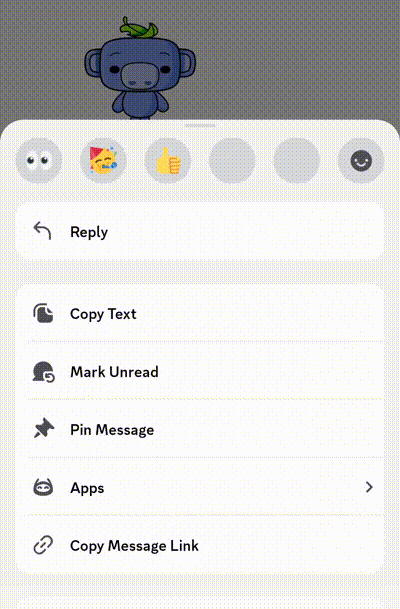
3Send a Private Message
Effectiveness: ⭐⭐⭐
In addition to reacting to someone's messages, you can also send a private message to a specific user, which helps a lot if you're wondering how to tell if someone blocked you on Discord.
When someone blocks you, you are unable to send a direct message and Discord's official bot (Clyde) will notify you with "Your message could not be delivered." Moreover, when you try to invite someone who blocked you to a server, the invitation link will not be able to be sent to them via direct message.
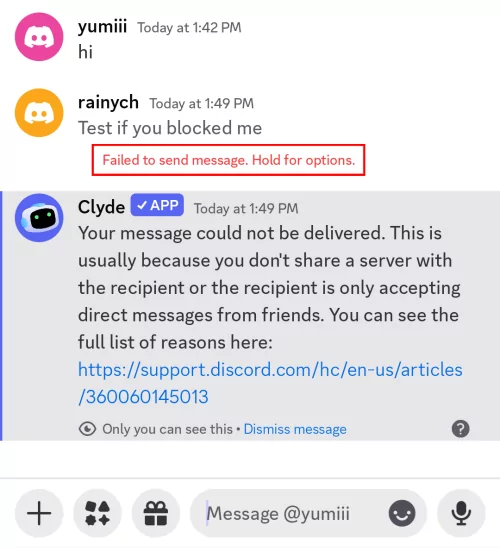
4Check Your Friends List
Effectiveness: ⭐⭐⭐
Whenever a user on Discord blocks a person, they will be removed from each other's friend list. Thus, if one of your friends has blocked you, you can quickly find it by checking your friend list. Here's how to know if someone blocked you on Discord via this way:
✔️To access your Discord friends list on mobile, go to the "You" tab and then tap on "Your Friends."
✔️To access your Discord friends list on your desktop, switch to the "Direct Messages" tab and then click on "All" under "Friends."
When you see that your friend is no longer on your friend list, the person might block you.
5View the User's Profile
Effectiveness: ⭐⭐⭐
What does it look like when someone blocks you on Discord? Generally, the profile of the user who blocked you cannot be displayed fully to you. Therefore, to check if someone blocked you on Discord, go to someone's profile page.
When you are blocked, the profile bio shows empty without the "ABOUT ME" and "PRONOUNS" info. You will even see a yellow exclamation mark on the Discord desktop app displaying "unable to load profile banner, badges, and about me." Additionally, the medial social links that the user was connected to are also not visible to you.
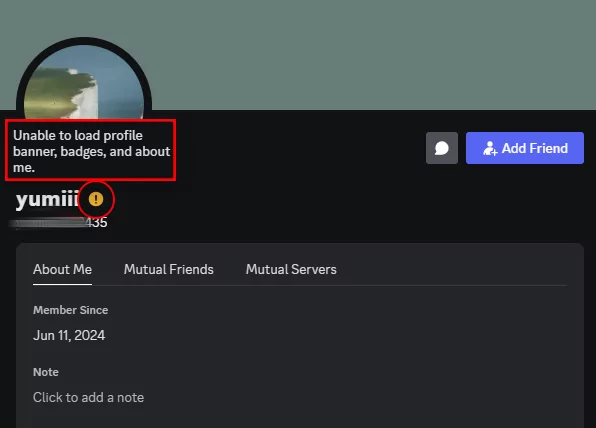
6Lacks of Online Status
Effectiveness: ⭐⭐
This is the last way how to tell if someone blocked you on Discord. Discord uses different icons to show users' online status. When someone is online, you can see a green dot next to their profile. Surely, users can change the status to "Idle," "Do Not Disturb," or "Invisible" to hide their true online status.
When someone blocks you on Discord, their online status only shows "Invisible" to you, which looks like a gray hollow cycle.
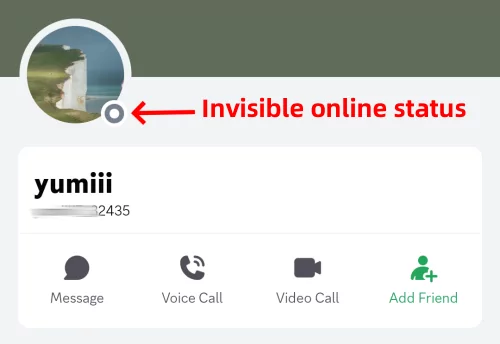
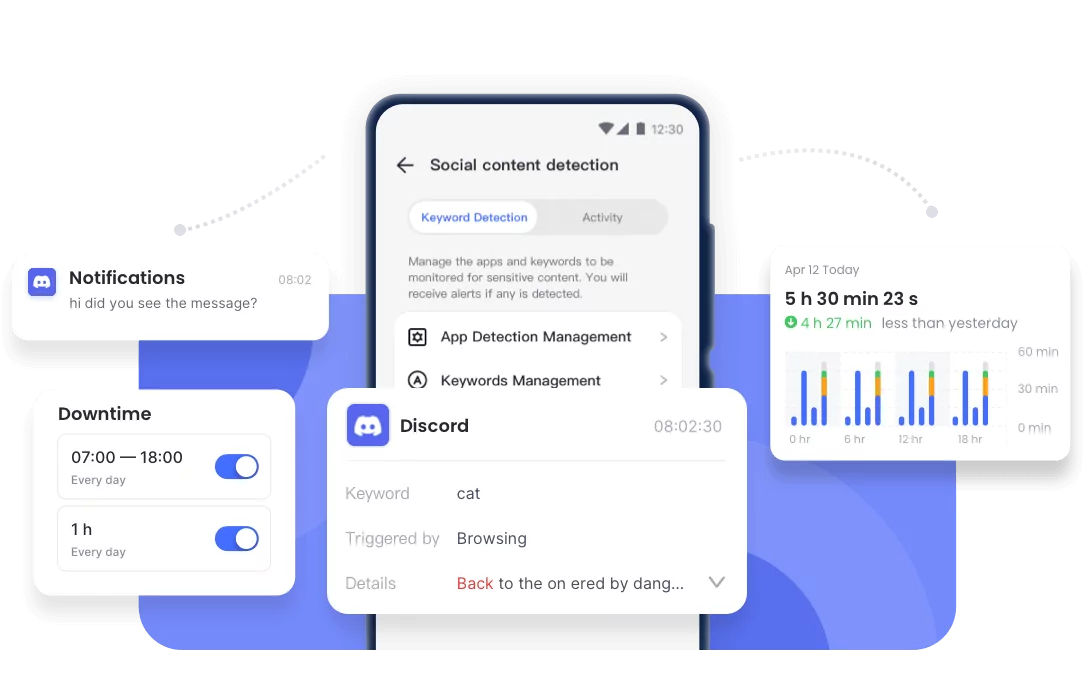
What to Do If Someone Blocked You on Discord
Already learned how to know if someone blocked you on Discord? I guess you already master the tips. If you determine that someone has blocked you on Discord, here are a few steps you can take:
Respect Their Decision: People choose to block you for a reason. This time, it's important to respect their decision and boundaries.
Have a Reflect: Think about any recent interactions you may have had with the person and consider if there has been a misunderstanding or conflict. Plus, please make sure you follow the Discord community guidelines.
Reach Out Through Other Means: If it's important to communicate with them and you have other means of contact or mutual friends, consider reaching out politely to understand the situation. However, this action might be considered harassment to someone.
Focus on Yourself: Use this opportunity to focus on your own well-being and relationships. Engage in activities that make you happy and surround yourself with supportive people.
FAQs Related to Discord Blocking
Conclusion
You can now know how to tell if someone blocked you on Discord. In conclusion, there are various signs that you've been blocked. By observing certain indicators — such as being unable to send direct messages, noticing a lack of their profile bios, seeing a disappeared reaction emoji, and more — you can infer that you may have been blocked.
Nevertheless, some of these signs can suggest being unfriended, then it's essential to send a friend request to have a definitive conclusion. Now, try them yourself.














Leave a Reply.