Telegram Last Seen: How to Check & Hide It
Have you ever noticed the "last seen recently" timestamp on Telegram but don't know what it means, like the above user? I reckon the above answer has solved your query. If you want to explore more details about Telegram last seen timestamps, this informative guide is good to go.
Understanding Telegram Last Seen Status
Generally, Telegram shows "last seen [a specific time]" to tell you when the user last used the platform, such as last seen yesterday at 16:20 or last seen 09/29/23.
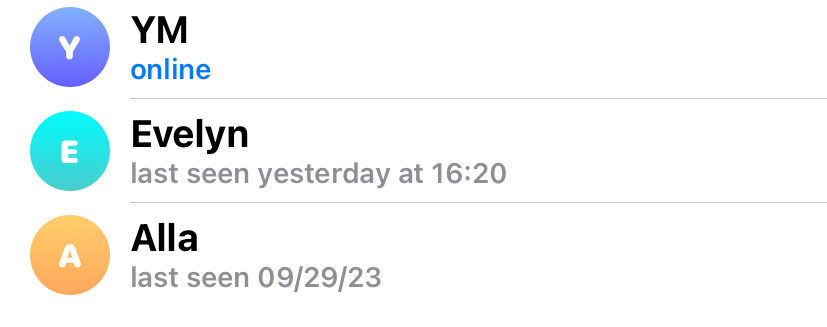
But if you or your contact chooses to hide the last seen & online status, Telegram will use the following approximate timestamps for the last seen time instead of the detailed one:
- Last seen recently — This means the contact is online now or was online lately (covering between 1 second and 3 days).
- Last seen a long time ago — This indicates that the person was online more than a month ago or probably means you are blocked.
- Last seen within a month — This timestamp shows if the person was online between 6-7 days and 30 days.
- Last seen within a week — Telegram last seen within a week timestamp covers last seen between 2-3 days to 7 days.
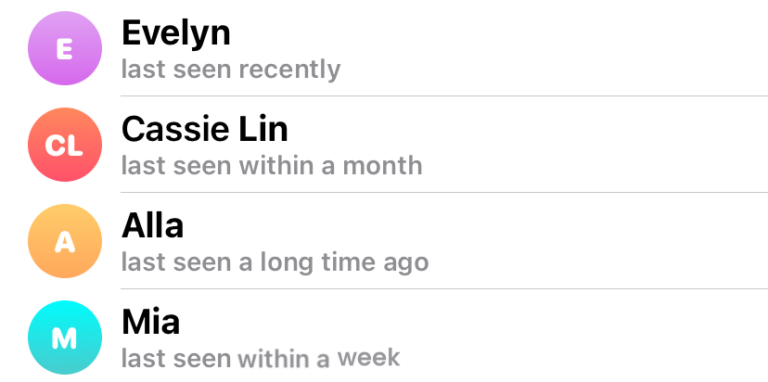
📌With an important note: Telegram Premium subscribers are able to view other's specific last seen time or online status even if they disable their own.
How to See Someone's Last Seen on Telegram
Needless to say, Telegram last seen helps you find out if your friend is available to chat or not. Depending on the privacy settings, you can check your friend's last seen status detailedly or approximately. Here's how to view it on smartphones and computers:
On Mobile:
- Step 1.Launch Telegram on your mobile device.
- Step 2.Go to the "Contacts" from the bottom toolbar, and you'll be able to see their last seen or online info below their name.
- Step 3.Alternatively, you can open the chat box with your friend where the online & last seen status displays at the top.
On Desktop:
- Step 1.Go to web.telegram.org or open the Telegram desktop app.
- Step 2.Open a chat, and you can see the contact's last seen under the name.
- Step 3.Another method is to click on the three-line icon from the left corner and then "Contacts."
Check Child's Last Seen Time on Telegram and Other Apps
AirDroid Parental Control tracks the details of kid's app usage, including when they use it and how much time they spend. Based on this, you can know the last time they used the Telegram app and other apps.
How to Hide Last Seen and Online on Telegram
Telegram respects the privacy of users and allows them to keep their online status secret. Here's a step-by-step guide on how to hide last seen and online on Telegram:
On Mobile:
- Step 1.Navigate to "Settings" in Telegram.
- Step 2.Select "Privacy and Security."
- Step 3.Tap on "Last Seen & Online" and select from three available options: Everybody, My Contacts, and Nobody.
- Step 4.You can also choose "Never Share With" to hide your last seen and online status from a specific contact.
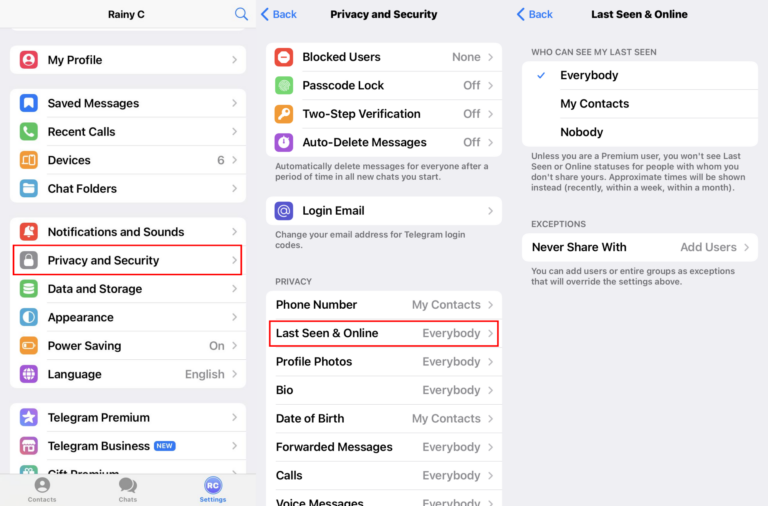
On Desktop:
- Step 1.Select "Settings" after clicking on the upper-right three lines.
- Step 2.Choose "Privacy & Security" and then "Who can see my Last Seen time."
- Step 3.Now, you can hide your last seen status from specific people.
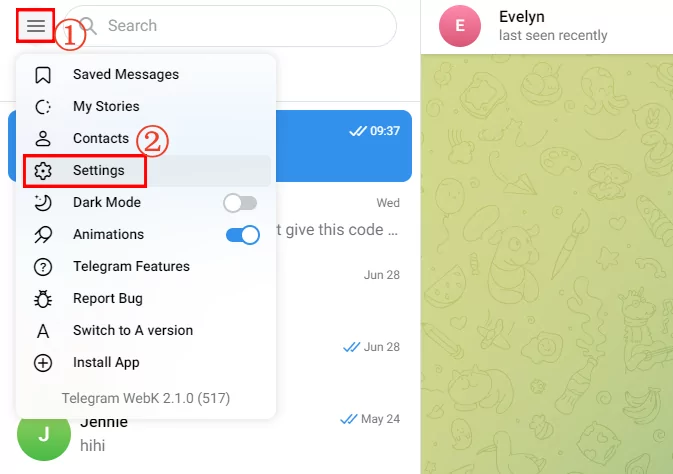
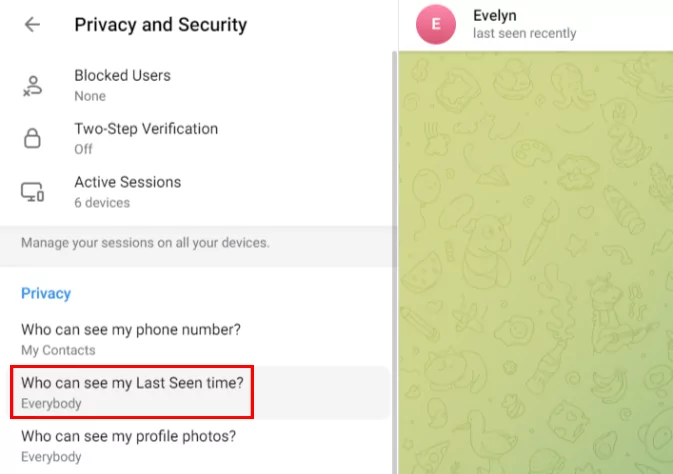
FAQs about Telegram Last Seen



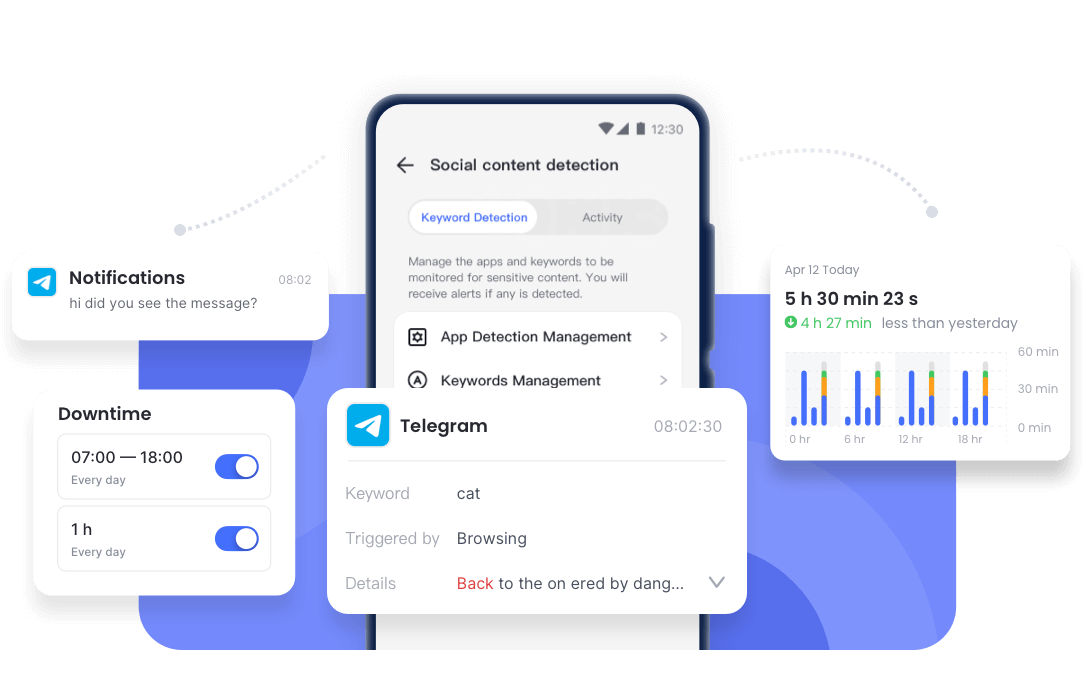











Leave a Reply.