Telegram Disappearing Messages: What Are They and How to Use
Notice that some of your Telegram messages disappeared into thin air? This is because of the feature of disappearing messages, which leaves no traces of Telegram conversation. If you still don't know anything about this feature that Telegram rolled out in 2013, this post got you covered.
What Are Telegram Disappearing Messages?
The disappearing messages feature can only be enabled within Telegram's Secret Chat mode. You can set the self-destruct timer from a second to a week. Once the recipient opens the message, the timer will begin, deleting the message from both the sender's and receiver's devices once it is up.
Limitations of Disappearing Messages on Telegram
While the feature enhances privacy, it has some limitations:
- Irretrievable Messages: Once a message self-destructs, there is no retrieval. Users must be very careful when using the information they share.
- No Backups: The disappearing messages are not saved in Telegram's cloud storage, much less in the local backups.
- Screenshots Block: Telegram does not allow users to take screenshots of disappearing messages and photos in Secret Chats, which is for added security.
- Limited to Secret Chats: It cannot be applied to ordinary chats or groups, making it useful only for one-on-one secret conversations.
Self-Destruct vs Auto-Delete on Telegram
There is another feature on Telegram similar to disappearing messages: Auto-delete.
Auto-delete lets you set a self-delete timer in all Telegram individual or group chats (not limited to secret chats). And then the chats will be automatically deleted for all participants from 24 hours to 30 days after they're sent.
| Self-Destruct | Auto-Delete | |
| Availability | One-to-one secret chats | All chats |
| Timer Activation | Upon viewing by recipients | Upon sending by senders |
| Timer Duration | 1 second to 1 week | 1 day, 1 week, 1 month |
How to Send Disappearing Messages/Photos on Telegram?
It is pretty easy to send disappearing messages or photos on Telegram using a feature known as Secret Chat. Here's how you can do it:
- Step 1.Start a Telegram Secret Chat
- On Telegram, head to one conversation. Tap on the contact's name at the top. Then, tap the three dots and select "Start Secret Chat" from the menu. A new Secret Chat will open.
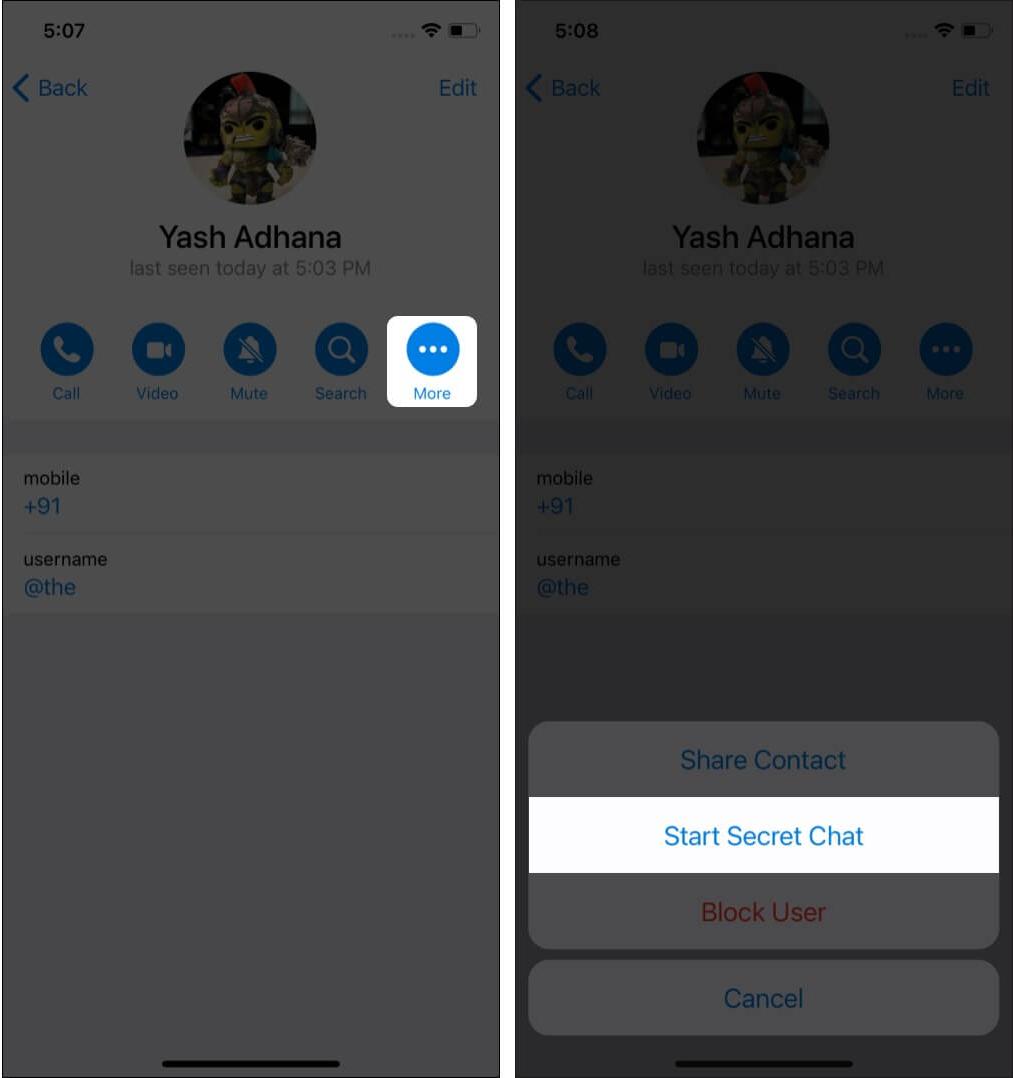
- Step 2.Set the Self-destruct Timer
- In the new Secret Chat, tap the "Stopwatch" icon to set the Self-Destruct timer from 1 second to 1 week.
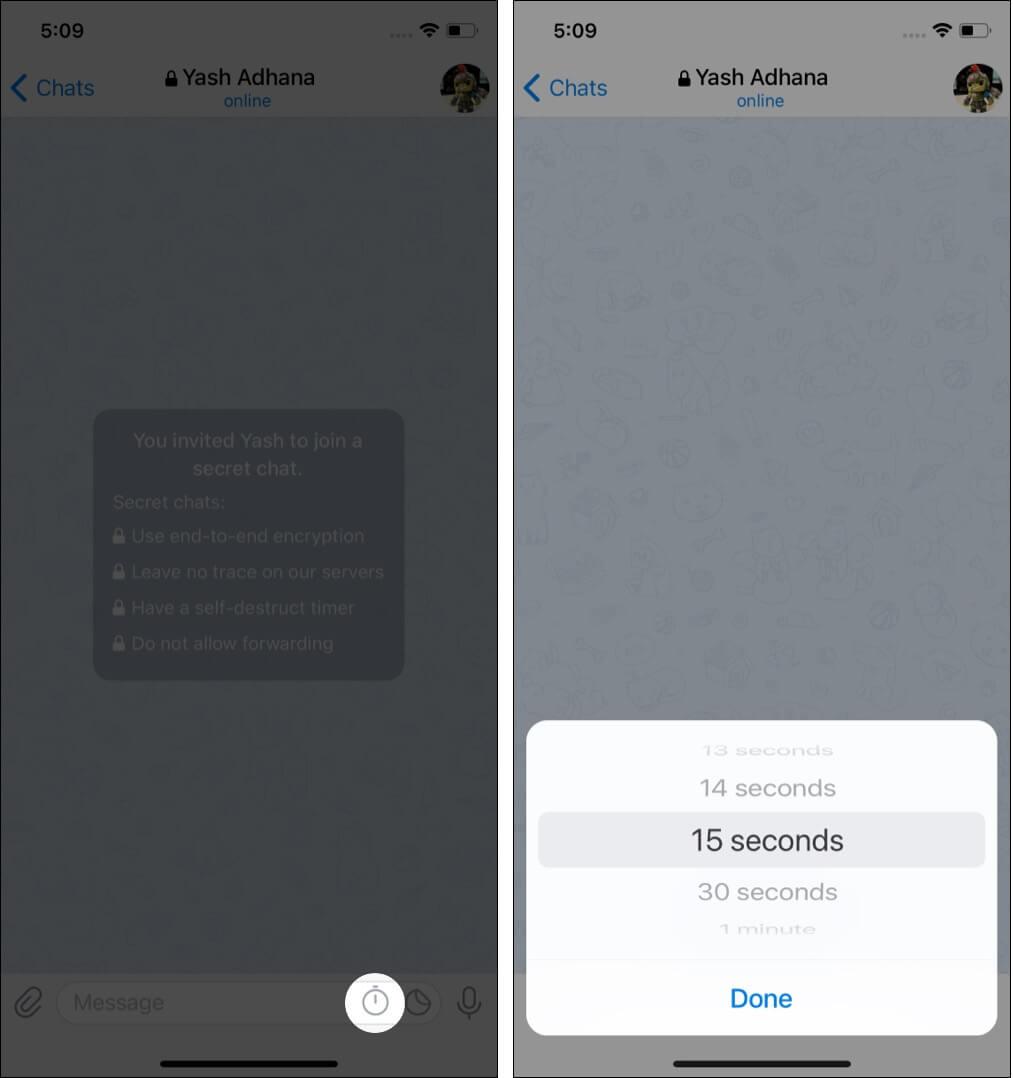
- Step 3.Send Disappearing Messages or Photos
- Type the text or attach a photo or video as you normally would and send it. The self-destruct timer will start as soon as the other person opens the message. And the content you sent will be deleted after the time runs out.
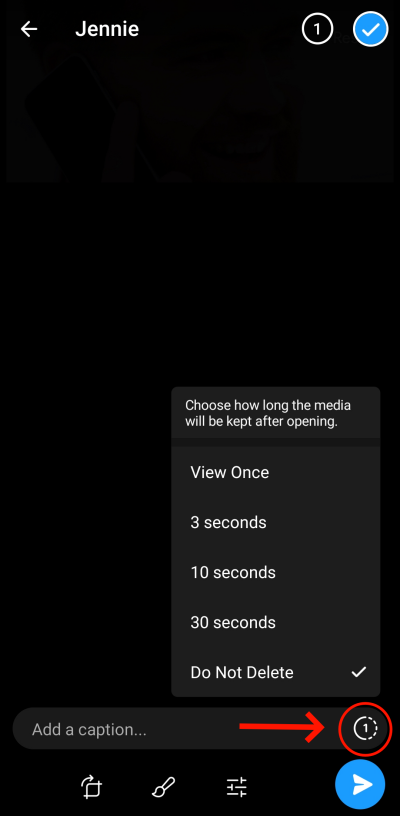
Are Telegram Self-Destruct Messages Private and Safe?
After learning how to send disappearing messages on Telegram, it's time to explore further.
Telegram self-destructing messages, facilitated through end-to-end encryption, undoubtedly mark a step ahead in keeping conversations private. However, this feature is not foolproof and involves some risks.
For example, while Secret Chat blocks screenshots on disappearing messages and photos, there are still some tricks to bypass the restrictions, making disappearing messages can be saved or captured, not truly vanish.
Moreover, this feature is not entirely safe for children. The disappearing nature of messages makes it harder to track conversations, allowing predators to groom or exploit children without getting caught.
Therefore, parents should be proactive to ensure that children are safe while using Telegram. For this purpose, AirDroid Parental Control is introduced with a full suite of features to help parents track Telegram messages, monitor if their child is accessing inappropriate content, and prevent Telegram addiction.
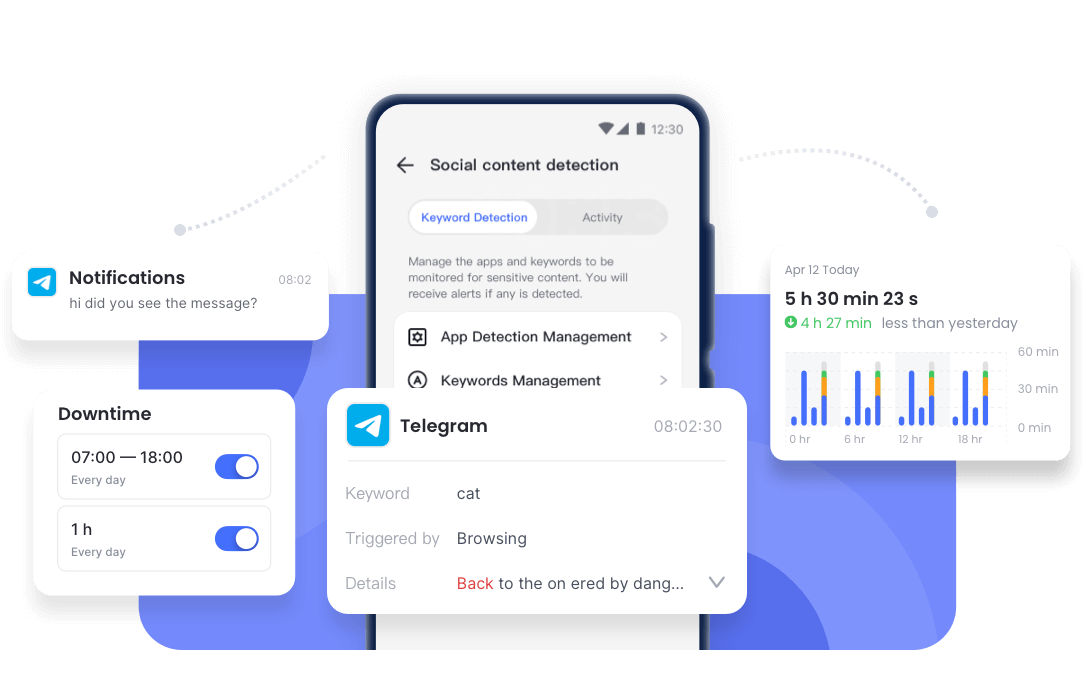
Other Popular Apps with Disappearing Messages
Aside from Telegram, many messaging apps now offer disappearing message features to enhance privacy and security. Here's a quick look at how this feature works in some of the most popular apps:
WhatsApp:
WhatsApp offers disappearing message options for both individual and group conversations. And users can set messages to disappear after 24 hours, 7 days, or 90 days.
Snapchat:
Snapchat is well known as the pioneer of disappearing messages. It deletes any Snap automatically once it is viewed or after one day.
Instagram:
Instagram has introduced a "Vanish Mode" for direct messages. In that mode, the read texts, photos, and videos disappear after the chat is closed.
Signal:
Signal stands out from this list because its disappearing messages grant users custom self-destruct timers. Surely, it also has a preset self-destruct timer from 30 seconds to 4 weeks.
Conclusion
From this perspective, disappearing messages are one of the features that will be almost key to messaging apps in the future, which will mean so much to users for an increasingly on-the-rise sense of privacy control. Now, try the above steps to send disappearing messages on Telegram and take our suggestions to create a safer chat space.















Leave a Reply.