How Your Phone Number Can Be Signed Up for Spam Calls or Texts
Statistics show that Americans must fend off over 3 billion spam calls monthly. Spam calls and texts are annoying and disruptive. They can clutter your inbox, invade privacy, and even expose you to scams. Against popular opinion, spam calls are not as random as many people suppose.
That is why this article explores the common ways your number can be exposed to spammers. It shows what you can do if you are targeted and how to protect yourself and your loved ones from these nuisances.
Common Ways Someone Can Sign Up Your Phone Number for Spam Calls
- Register Services with High Telemarketing
- Sign Up for Promotions or Free Giveaways
- Call Telemarketers with Your Number
- Fill Out Online Forms or Surveys
- Signing up for Prank Websites
- Publish Online Ads
- Enter Your Number on Scam Websites
- Share Your Phone Number to the Public
- Create Marketing Accounts on Social Apps
- Phishing Scams or Malicious Websites
If you are getting spam calls, chances are your number is on a spam list. Hence, this section considers various ways your phone number may end up on spam lists. Some methods are legal, while others are outright scams.
1Register Services with High Telemarketing
When you register for services in industries prone to telemarketing, such as health insurance marketplaces like GetCoveredNJ, your number may be shared with third parties. Similarly, signing up on college or career training websites exposes your number to numerous telemarketing calls.

Sharing your number with a third party becomes illegal if it is now clearly stated in the terms of the agreement. However, many people do not read the terms which gives websites that already state that your number will be shared the right to do so.
2Sign Up for Promotions or Free Giveaways
Signing up for promotions and free giveaways often comes with fine print stating that your information can be shared with marketing companies. Hence, if you are obliged to share information such as your number, it will be used as the website owner deems fit. Hence, entering your phone number in these forms can result in spam calls and texts.

3Call Telemarketers with Your Number
If you call a telemarketer or respond to a robocall using your real number, it may be captured and added to their contact lists. It might be a number you saw on a billboard or online. Once your number is in their database, it can be shared or sold to other telemarketers. This approach is also legal based on the terms of the telemarketer.

4Fill Out Online Forms or Surveys
Many online forms and surveys require your phone number, often under the guise of verifying your identity. If the intention of sharing your number with a marketing company is not clearly stated, it is illegal. However, these forms may sell your data causing you to receive spam calls and texts without your consent.
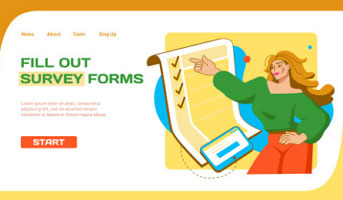
5Signing up for Prank Websites
Prank websites allow users to submit phone numbers for jokes or fake calls. Websites like FakeChat, Ownage Pranks, TrollMyFriends, or PrankDial can expose your number to spam. While the initial intent may be harmless, such platforms often share phone numbers with telemarketers. These platforms are discussed below:
- FakeChat: This platform is used to create fake social media conversations with messages, custom avatars, and timestamps. You can create fake chats on Facebook, WhatsApp, SMS, etc., and share them on any platform, including email.
- PrankDial: You can send custom or pre-recorded calls to friends and family via this platform. It features romantic, horror, surprise, and several other prank scenarios.
- TrollMyFriends: Users can prank others using pre-made templates with features like prank emails, custom memes, and fake blue screens of death. This platform allows users to share and vote for their favorite pranks.
6Publish Online Ads
Posting ads on sites like Craigslist or including your number on dating platforms can make it easily accessible to spammers. Once your number is public, it is hard to control who uses it. Also, it is easy for anyone to use it without incurring any legal or ethical backlash.

7Enter Your Number on Scam Websites
Scam websites often disguise themselves as legitimate services. However, they steal your number for fraudulent activities. Avoid entering your phone number on suspicious platforms, such as fake loan sites. Some examples of websites to avoid are DreamLifestyle, WinBigPrizes, LoveMatchMaker, QuickFixPro, etc. If caught the perpetrators of such scams will be legally prosecuted.
8Share Your Phone Number to the Public
Making your phone number available to the public on your social media handle, also makes it vulnerable to spam calls and texts. Also, adding your number to cheap plastic key tags or promotional items also risks exposing it to third parties who may spam you with calls and texts. This is another easy method for spammers to access your number without permission.
9Create Marketing Accounts on Popular Social Apps
Signing up for marketing accounts on platforms like Facebook or Instagram may unintentionally expose your number to spammers. These apps often have less stringent privacy protections for public accounts. If one of your available details is your phone number, it can be used by spammers.

10Phishing Scams or Malicious Websites
Another illegal approach for adding numbers to a spamming list is through phishing scams and malicious websites. These websites trick users into providing their phone numbers, which are captured and shared with spammers or used for fraud.

What to Do When You Get Bombarded with Spam Calls or Texts
Tracking the originator of spam calls and texts is nearly impossible. They may have gotten your number through any of the ten methods mentioned. Also, they use untraceable lines and VPNs to hide their location. However, you can take these steps to minimize the impact of their calls or texts.
Do Not Engage
Avoid answering calls from unknown numbers. Do not reply to spam texts or click on suspicious links, as this confirms your number is active and may result in more spam. If you cannot take further steps against such a number, avoid engaging it. The number might be removed from the spam list after a while without engagement.
Block the Number
Blocking spam numbers is an effective way to stop repeated offenders. That way, their call will ring endlessly but you will not receive it. Also, when they text, they assume it is delivered but you will not be disturbed. Neither the call nor the text will leave a notification on your device. Below is how to block spam calls on your devices.
On iPhone
- Open the Phone app on your device.
- Tap the info icon next to the number.
- Select Block Caller.

On Android
- Open the Phone app on your device.
- Tap the hamburger menu icon or long-press the number.
- Select Block/report Spam and tap Block to block the phone number.

Enable Filter Settings
Your smartphones offer settings to filter unknown callers or messages. For instance, iPhones allow the silencing and filtering of unknown callers and senders. For Android, you can enable spam protection or block harassing calls.
On iPhone
- Open the Settings > Apps.
- Select the Phone app and click on Silence Unknown Callers.

- Go back to Apps and pick Messages, enable Filter Unknown Senders.

On Android
- Open the Messages app on your device.
- Click on the initial icon or profile picture at the top right corner.
- Select Messages Setting.
- Click on General on the screen.
- Tap on Spam protection.
- Toggle on Enable spam protection.

Enable Spam Blocking of Carrier Services
Most mobile carriers offer spam-blocking features. Contact your carrier to enable services like AT&T's Call Protect, Verizon's Call Filter, or T-Mobile's Scam Shield. These services can also be activated remotely through your carrier apps.
Report Spam
You can report spam calls and texts to local regulatory authorities. This helps them track and block spammers more effectively. They stand a stronger chance of tracking and pinning the originator of scams and spams.
How to Prevent Your Phone from Spam Robocalls and Texts
Taking preventative steps can significantly reduce the likelihood of receiving spam. Hence, this section considers some of the steps you can take to avoid spam calls and texts.
Protect Your Child from Spam Calls or Texts
Children are particularly vulnerable to spam and scams. Therefore, you should protect them by monitoring their phone usage with parental control apps like AirDroid Parental Control. This app allows you to monitor calls and messages in real-time and send instant alerts for detected content.
With notification sync, you can also tell who is calling or texting them. Also, the app allows you to block unwanted contacts and set restrictions on app usage. That way, you can help them cut down on apps available to use their number.
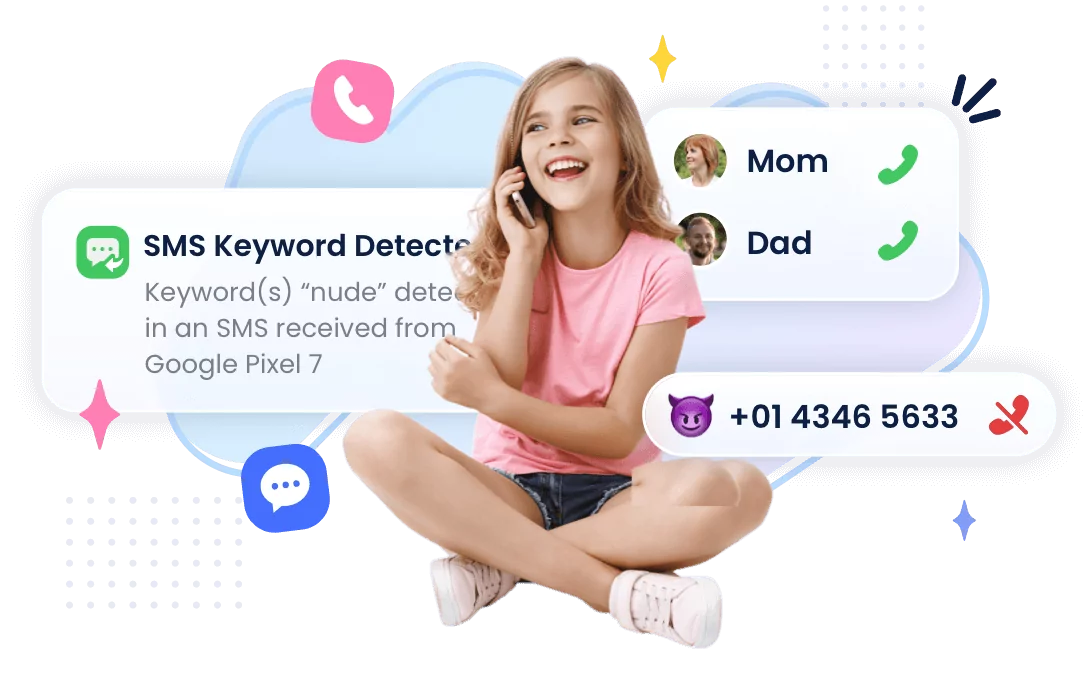
Wrapping Up
Getting spam calls or texts is a sign that your number might be exposed. While they can be frustrating, you can take steps to reduce their impact. Hence, avoid them completely or take the right action against spammers. You can block them on your device, through your carrier, or by reporting to the local law enforcement agency.
You can even adopt preventive measures to safeguard your privacy. Furthermore, protect your loved ones by using tools like the AirDroid Parental Control app to shield them from potential harm.

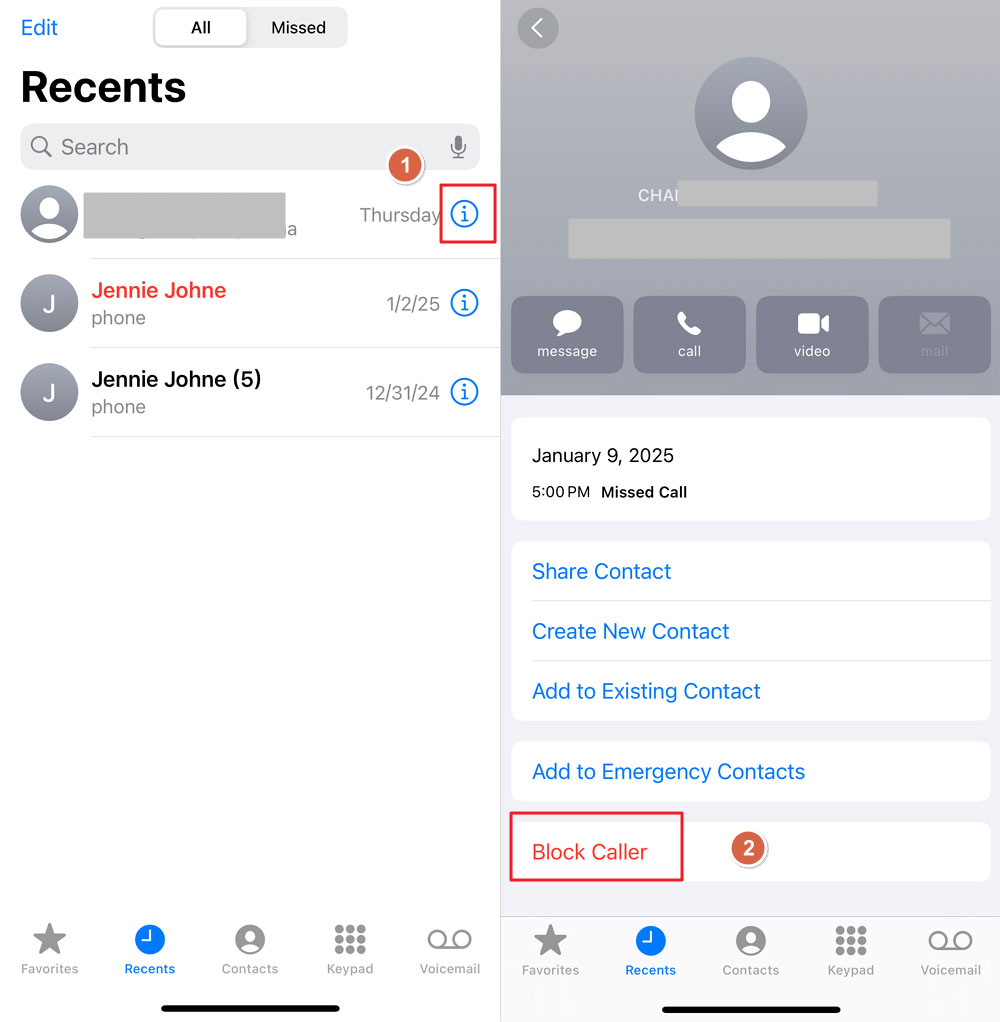
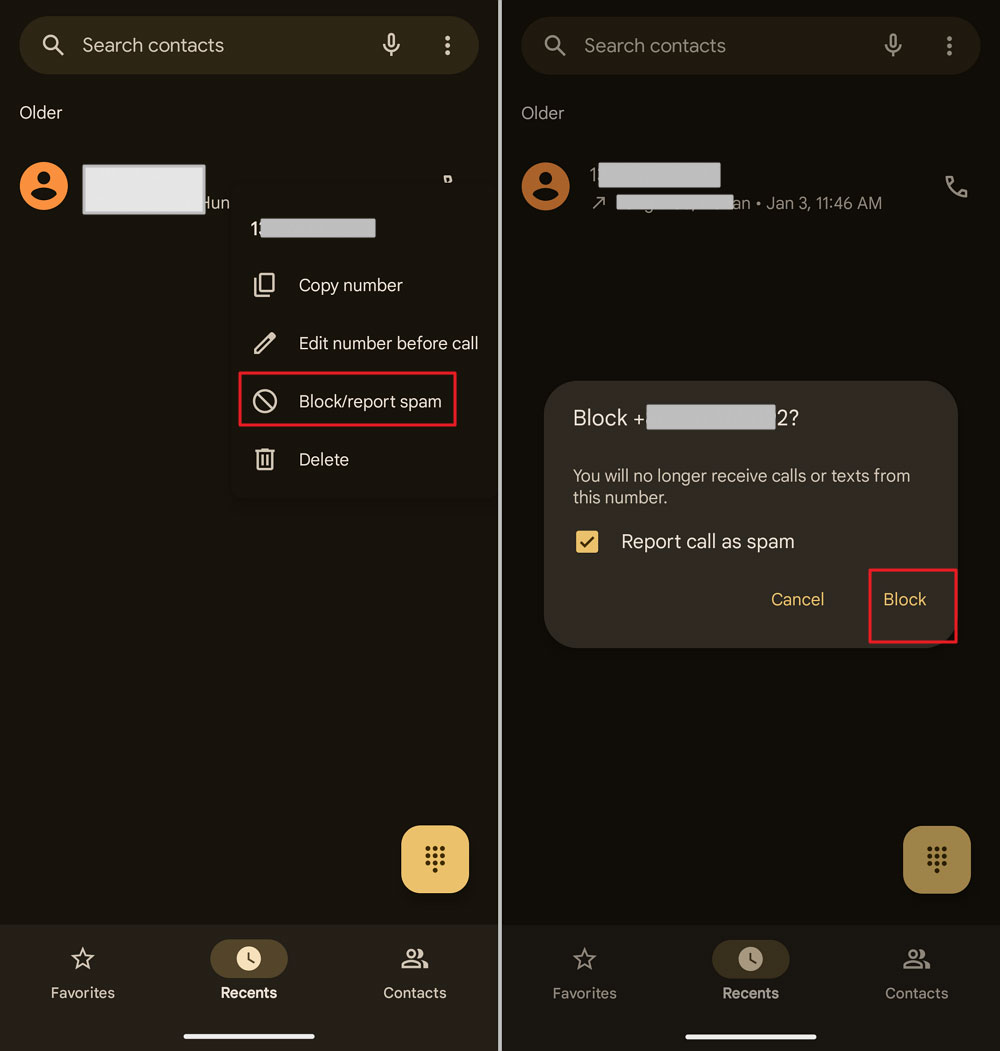
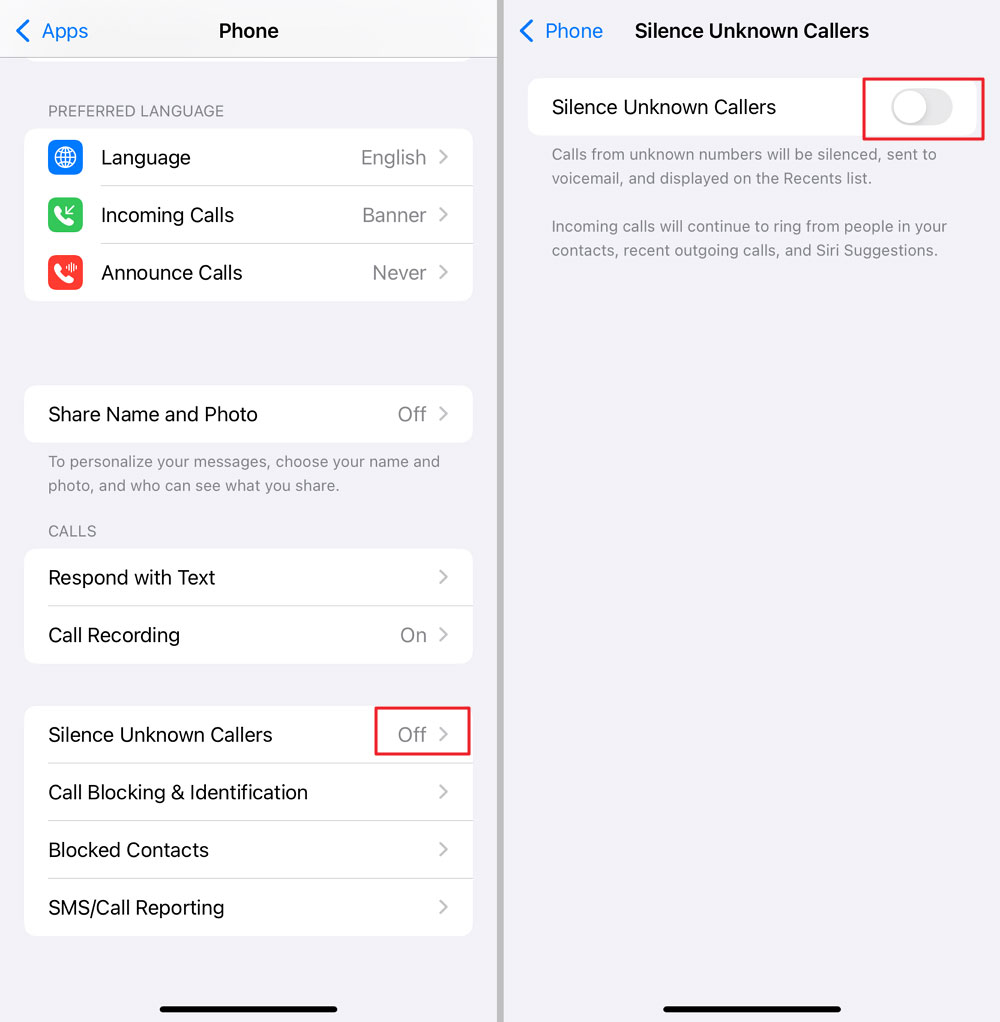
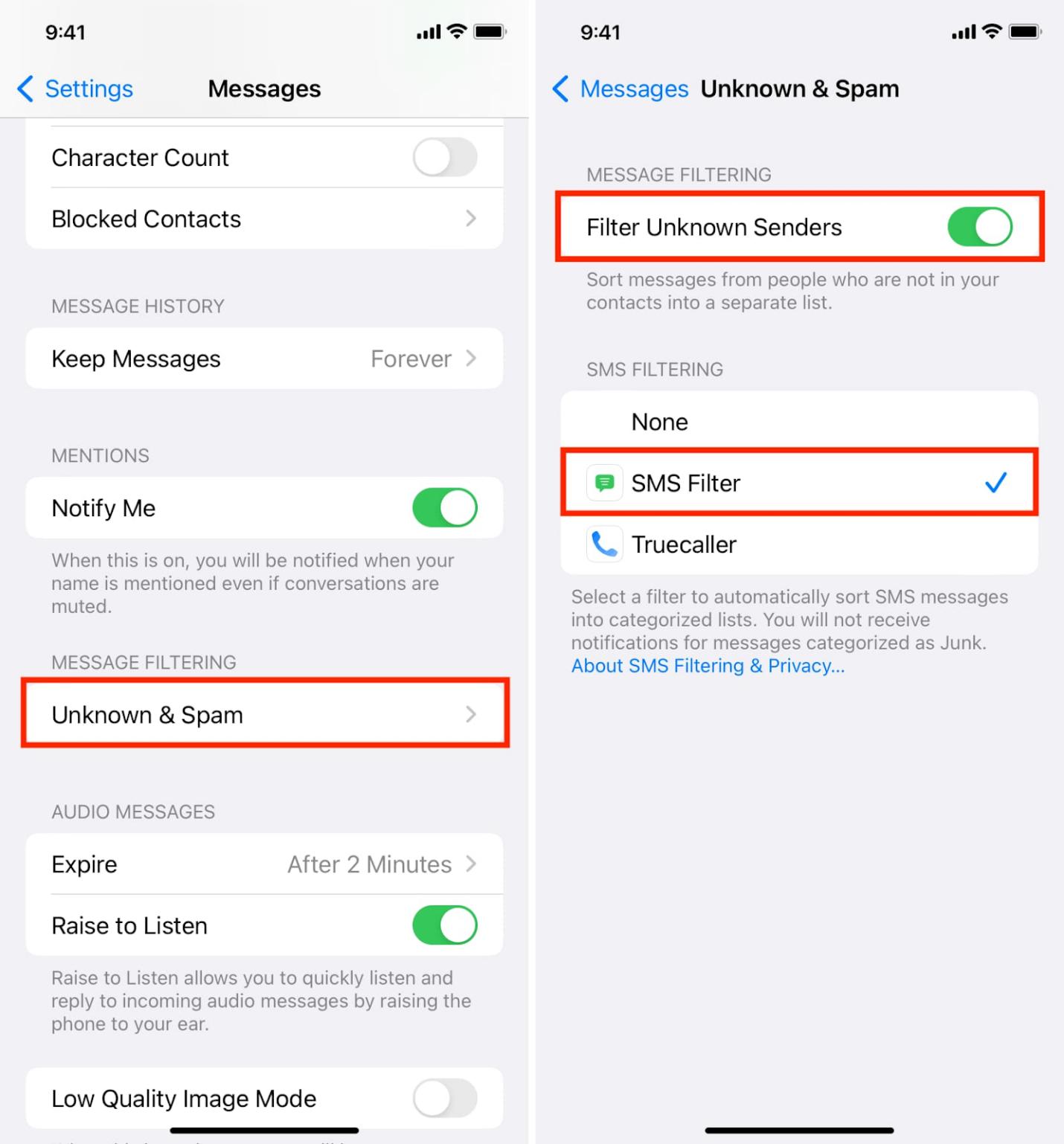
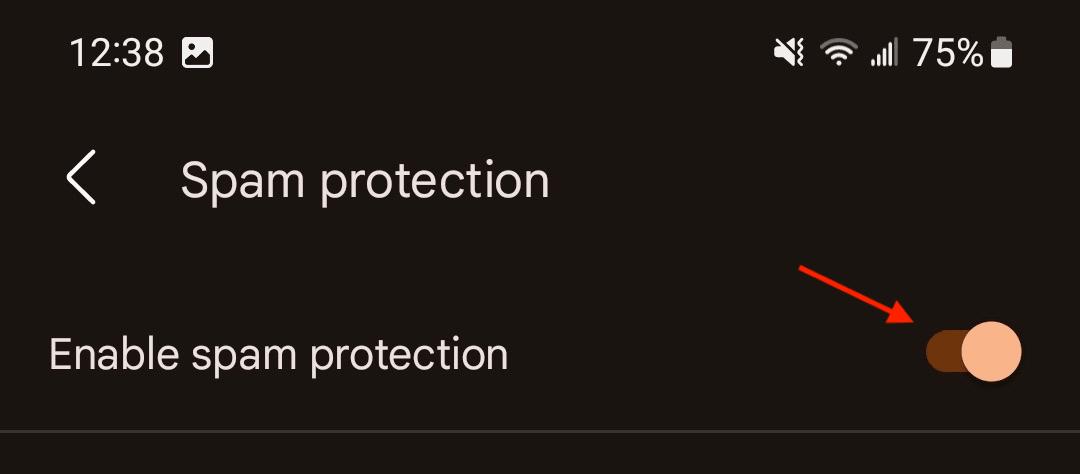










Leave a Reply.