If someone shares the location with you, you can directly tap "View location."
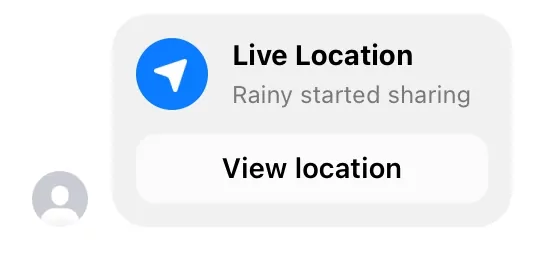
After opening the built-in map view, you click on "Start sharing location," and the sender can see your live location on the same map, too.
Whether you're meeting up with your loved ones or trying to find someone in an unfamiliar place, sharing your live locations is convenient and helpful. And Facebook Messenger not only provides an instant messaging program to communicate but also allows you to share locations.
So, here's everything about sharing location on Messenger. Read on!
It's pretty simple and easy to share your location on Messenger in real-time with your contacts to let them know where you are. Follow these 3 steps below based on the device you're using:
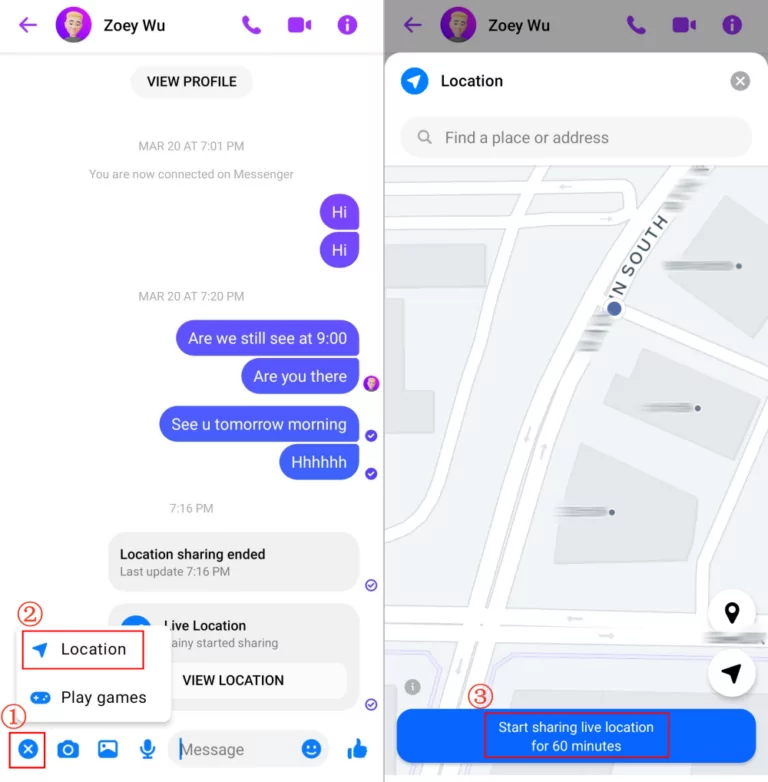
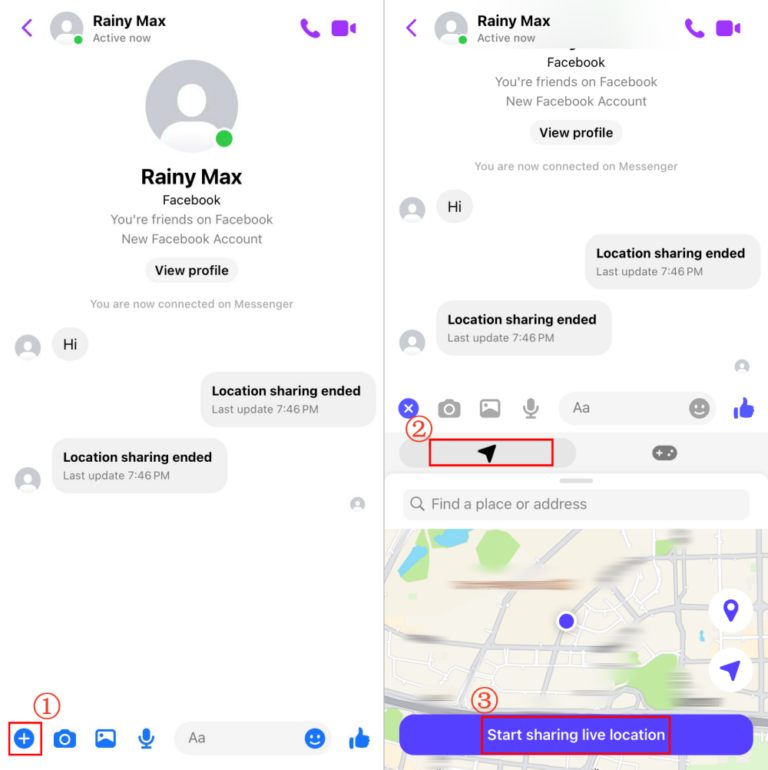
💡To stop location sharing on Messenger, simply tap "Stop sharing location."
The best way is to use AirDroid Family Tracker! Unlike Messenger, this app allows you to view your child's live location indefinitely. Plus, you can also track where your child's been for the past 15 days.
What if you just want to share your current place instead of your live location on Messenger? Don't fret; Messenger allows you to send a pinned location to friends on Messenger. Let's see how:
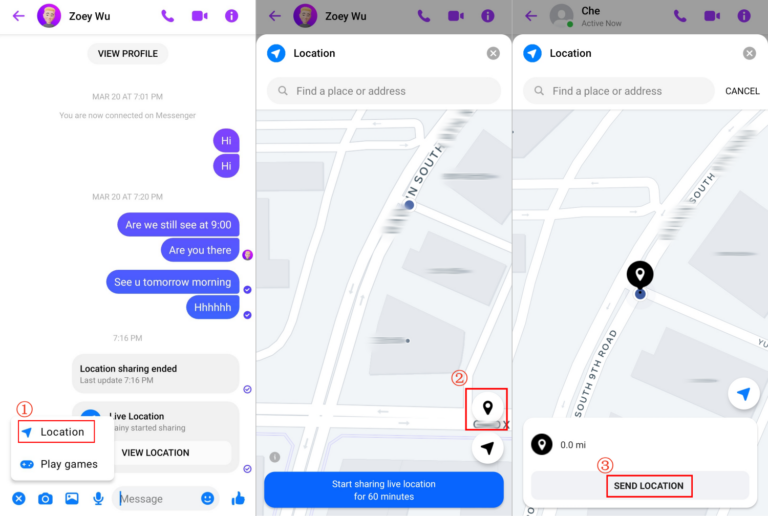
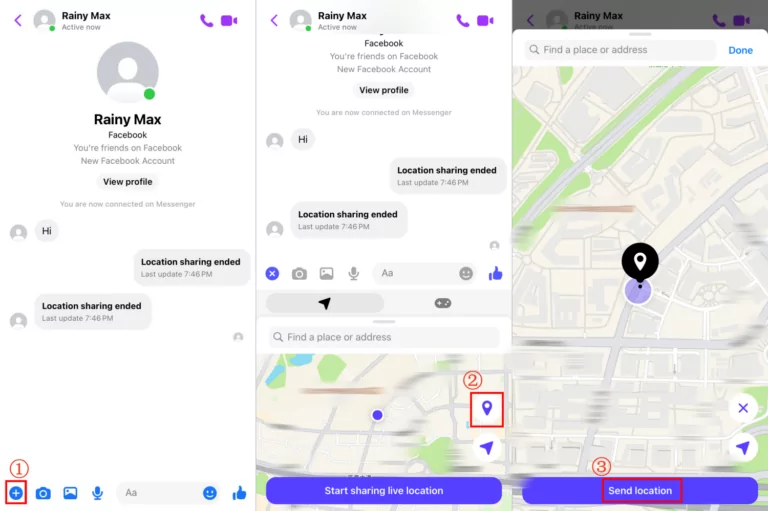
💡Whether you are using Android or iPhone, you can drag the pin to any place on the map, or search for a place to send the desired location you want.
Have you also experienced the above issue so you can't share location on Messenger? This is a common problem that many users are suffering. Now, scroll down to know why this "Messenger location sharing not working" issue happens and how to solve it.
Solution: Head to the "Settings" app and find the "Messenger" app. Make sure the "Location" permission is on.
Solution: In the secret conversation, you can only send a pinned location. To check if this is a secret chat, just tap the user's profile from the chat window; if it says "End-to-end encrypted," then you'd better exit this chat and switch to the normal conversation to share your live location.
Solution: Go to the Play Store or App Store to update and install the latest version of Messenger.
Solution: Force quit the Messenger app and reopen it after a few minutes. Surely, you can also share live location through Google Maps or parental control apps like AirDroid.
In case you fail to solve this trouble, please reach out to the Facebook support team for a better solution.
If someone shares the location with you, you can directly tap "View location."
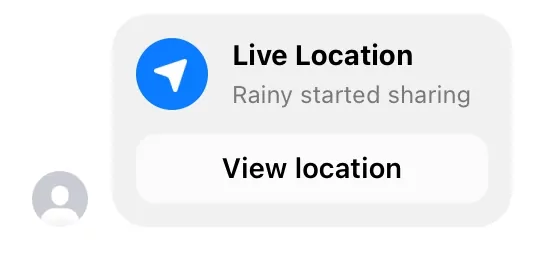
After opening the built-in map view, you click on "Start sharing location," and the sender can see your live location on the same map, too.
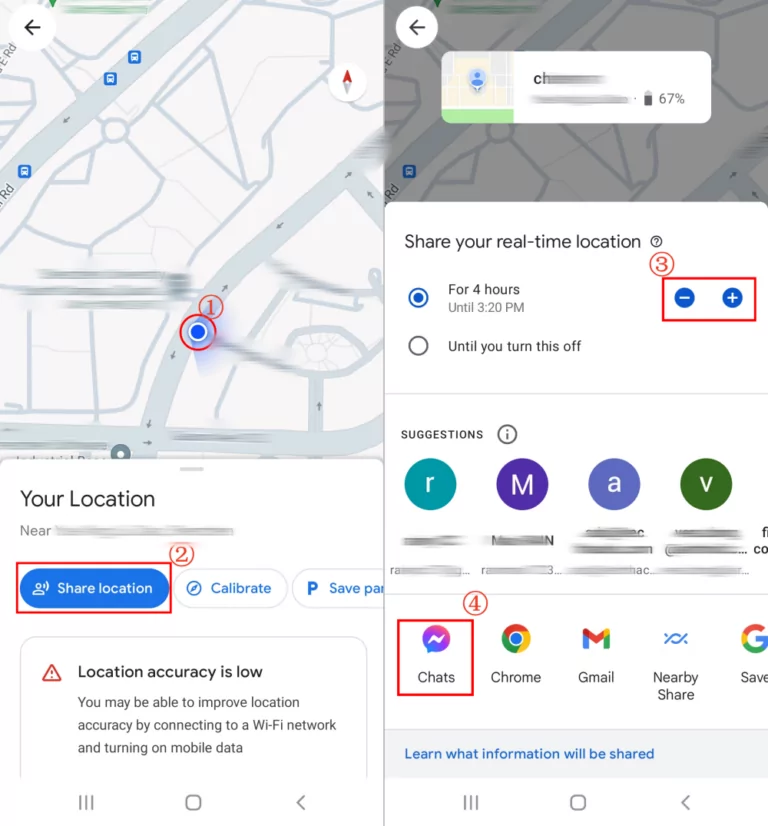



Leave a Reply.