How to See What Game Someone Is Playing on Roblox
Curious about what game your friend is playing on Roblox? Roblox offers built-in features to help users stay connected and explore together.
In this guide, we'll walk you through platform-supported methods to check what your friends are currently playing—so you can join the fun and connect more easily!
Method 1. Check Your Friend's Avatar
The easiest way to find out what game your friend is playing now is to utilize their Roblox avatar. If your Roblox friends are online and are playing games, you can directly know what they're playing and select join their game or not. Let's look at how to locate a friend's Roblox profile:
Note: This method only works if the privacy settings allow viewing.
- Step 1.Go to the Roblox Home page.
- Step 2.Under "Friends," find the people you want to know what they're playing.
- Step 3.On the desktop app, hover your cursor over the profile. On the mobile app, tap the friend's avatar.
- Step 4.Then, you can see what your friend is playing now.
- On Desktop
- On Mobile
Method 2. Mirror the Roblox Screen
Want to see what your child's playing on Roblox without an Roblox account? With your child’s awareness and consent, you can use AirDroid Parental Control to mirror your child's phone screen and know what your child is doing online. Interested? Follow me step by step:
- Step 1.Install AirDroid Parental Control and set it up to connect your child's phone.
- Step 2.Tap "Screen Mirroring" on the main screen.
- Step 3.Wait for a while and you can see how your child plays Roblox.

Method 3. Run a Roblox Function
According to some gamers from the Roblox community, you can also utilize the Roblox functions to check a player's friend list for online status and current games.
As a function in the TeleportService on Roblox, "GetPlayerPlaceInstanceAsync" gives the PlaceId and JobId of the server the player is currently in after inputting the user ID. Then, you can use this information to teleport yourself to the same server as your friends or other players. But this way is a little professional and complex.
To know how this function works and how you can use it, check this YouTube video:
Wrapping It Up
In conclusion, discovering what game someone's playing on Roblox can be tricky due to privacy settings. However, Roblox functions and tools like AirDroid offer solutions. Now, choose one method to participate in your friend's games and stay updated on their gaming preferences.





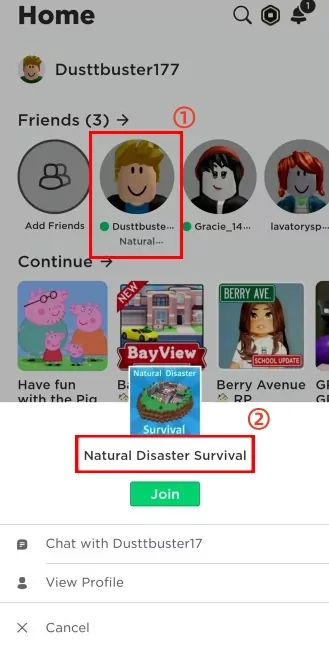











Leave a Reply.