How to See Deleted Messages on Messenger
Accidentally delete messages or chats on Messenger? This can be frustrating when we realize that our important data was lost. So, is there a way to see deleted Facebook messages? How? Well, this is what we are going to talk about in this article.
Can You See or Retrieve Deleted Messages on Messenger?
Permanently deleted messages on Messenger are generally unrecoverable. However, these steps may still help:
Step 1. Check Archived Chats: Archived conversations are hidden from your main inbox but not deleted. Just Open Messenger > Tap your profile picture > Select "Archived chats".
Step 2. Review Downloaded Data: If you previously used Facebook's "Download Your Information" tool. messages deleted 'after' the download won't be present, but older messages might be included in the downloaded file.
Be Cautious with Third-Party Tools: Avoid apps or services claiming to recover permanently deleted messages. These often pose significant security risks, privacy problems, and are generally ineffective for truly deleted content.
Any Other Ways to Find Deleted Messages on Messenger?
Depends on how the messages were deleted, you may still have the possibility of getting your deleted messages back.
1Switch to Another Device That has Your FB Account Logged in
If your Facebook account is always logged in on both your computer and phone, and the entire chat conversation history was deleted via facebook.com on your computor. This way is workable.
When you removed the messages from the chat list on facebook.com, the chat as well as the history disappeared from the desktop. However, the chat window was available on you phone and recent message history is still there.
So partial messages may still be visible on another linked device.
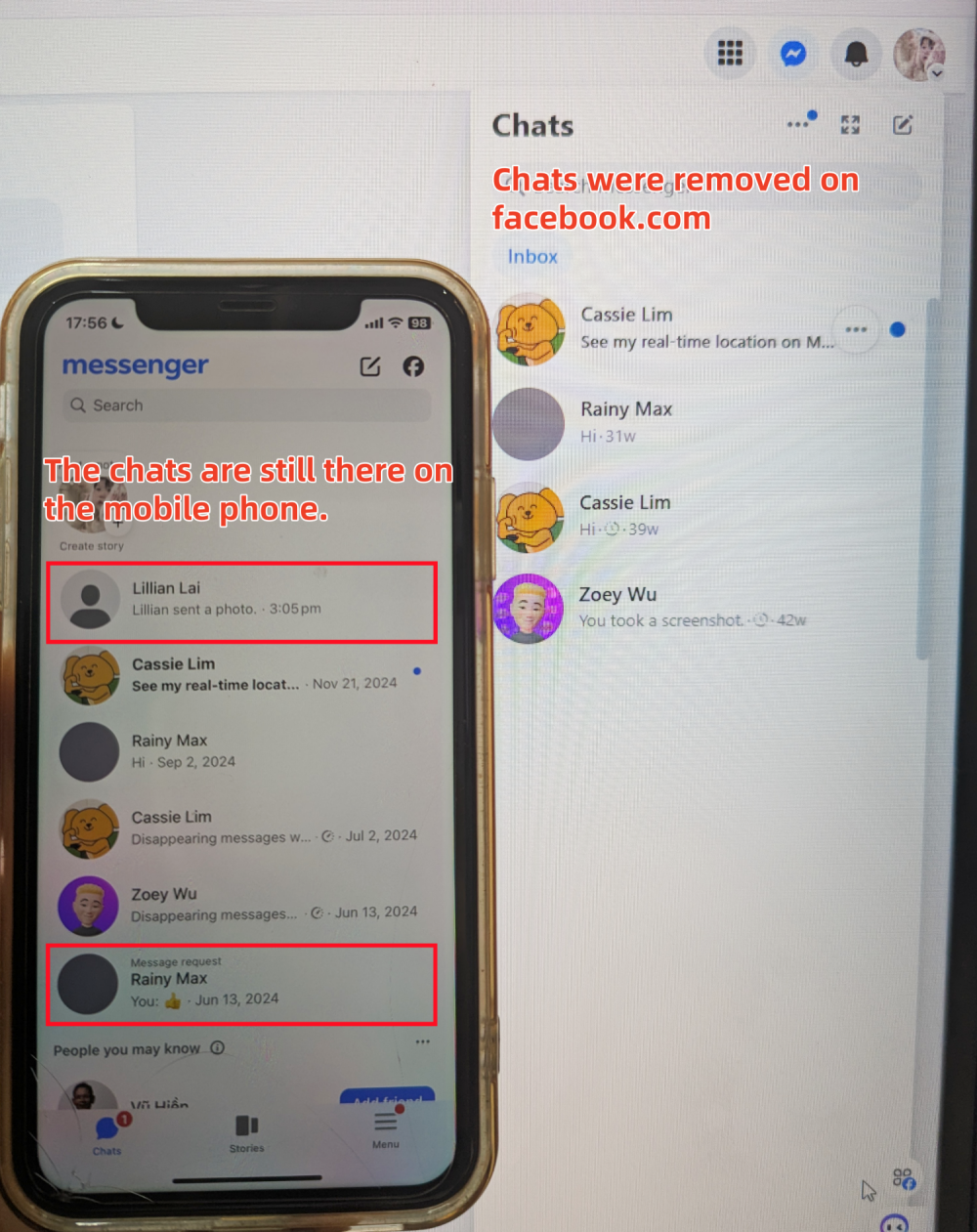
2See Deleted Messages from Notification History
This method only works on android devices. If you are using Android phones, the notification history retains all notifications for the past 24 hours. This even includes the messages that were deleted by the sender. As long as you've turned on notification history before, follow the steps to retrieve deleted messages on Messenger:
- Step 1.Go to the "Settings" app and search for "Notification History."
- Step 2.Scroll down to locate Messenger's notifications.
- Step 3.You can see all messages you received from Messenger for the last 24 hours even if they were later deleted by the sender.
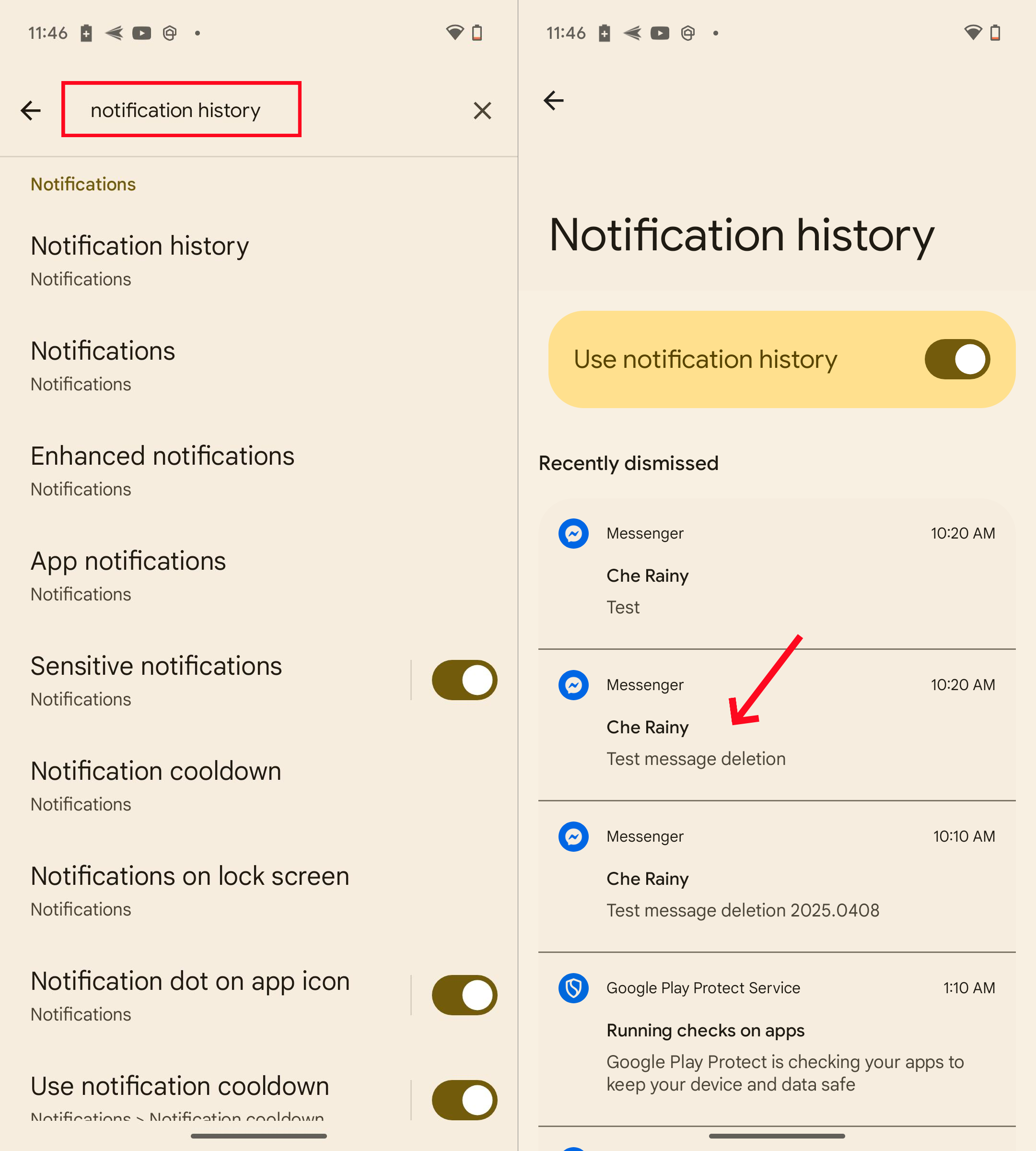
Try the AirDroid Notification Syncing app. This app records all notifications and received messages without limitation as long as you set it up.
3Request The Other Party to Forward Deleted Messages
Last but not least, the easiest way to retrieve deleted messages on Messenger is to ask the other party to forward the deleted messages to you. Alternatively, you can guide them to download the entire chats, and then share the file with you.
As long as you didn't select "Delete for Everyone" and they didn't remove the chat, they may have a copy of the messages. When you select to delete a conversation from your chat feed, the entire chat history is only removed from your end. Only if you long-press the message and select "Delete for Everyone", then deleted message is replaced with a notification stating, "[Your Contact deleted a message] on both end.
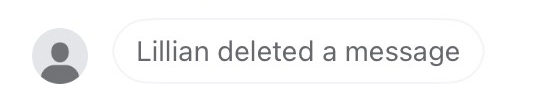
Does deleting for everyone on Messenger delete the notification?
Yes. Once a message is deleted for everyone, the message notification disappears immediately. However, Android's notification history has the ability to record deleted messages in 24 hours.
4Restore Encrypted Messages on Messenger
Messenger has a privacy and safety feature called "Message storage" for end-to-end encrypted chats. When enable this, your chat history will be backed up automatically in real-time. And this allows you to restore and sync Messenger chat history on your new device with just a PIN code.
Heads-up: About "Locate the Deleted Messages from Cache Files"
There are many guides that suggest Android users look for the deleted messages in "com.facebook.orca" folder from the file manager. It is said that this folder contains all the chat data of Messenger like images, videos, cache, cookies, etc.
However, if you navigate to the path: Internal Storage/Android/data/com.facebook.orca/cache/fb_temp, you'll only find an empty folder.
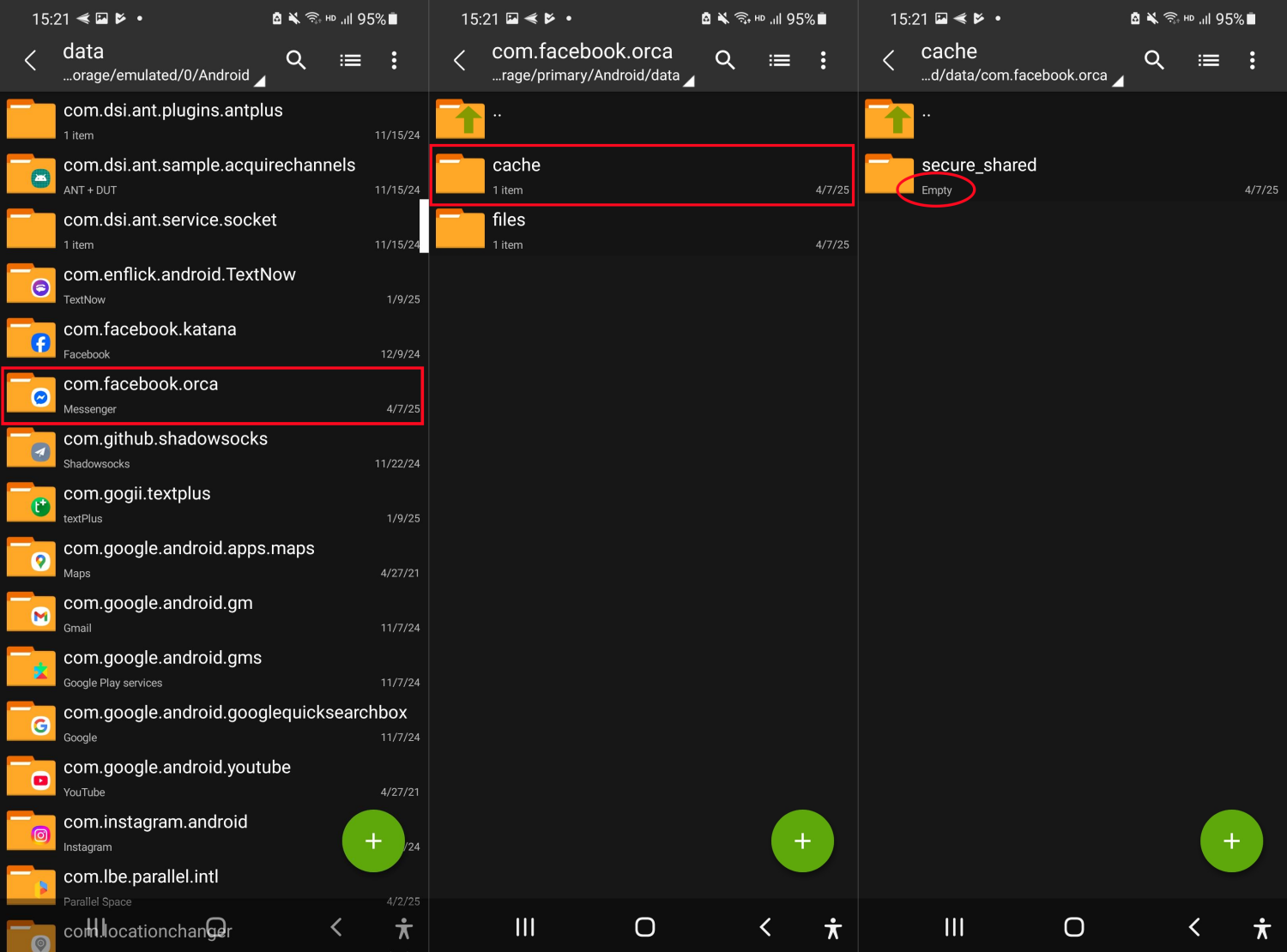
Besides, the folder is not easy to find in the Android's file manager if you haven't installed a third-party app.
Wrapping Up
By now, you may have known that seeing or recovering deleted messages from Messenger is a bit of a complicated and circuitous process. While you can try the above methods, keep in mind that, in most cases, you can't completely reverse all deleted messages after a permanent deletion.
To avoid future message loss, you'd better enable backup. Most importantly, think twice before clicking on the "Delete" button. If you don't want to see certain chats in your Messenger chat list, consider archiving them instead of deleting them.















Leave a Reply.